Uncategorized
How to Browse Internet on Apple TV

It is difficult to browse the internet on an Apple TV. You can’t find any supported web browsers that you can download from the App Store on your Apple TV. In addition, there is no Safari web browser developed for an Apple TV. However, anyone using a smart device might wish to browse the internet on it. It is because if you have web browsers, you can visit your favorite websites and access them on your TV. Keep on reading the following section to find out how to browse the internet on Apple TV.
How to Browse the Internet on Apple TV
Let’s find different methods to browse the internet on your Apple TV.
How to Use Apple AirPlay to Browse the Internet on Apple TV
With the help of the AirPlay feature on Apple devices, you can access the browsers on it.
Use AirPlay on iPhone
1. Connect both the Apple TV and iPhone to the same Wi-Fi network.
2. Launch the iPhone Control Centre and tap the Screen Mirroring option.
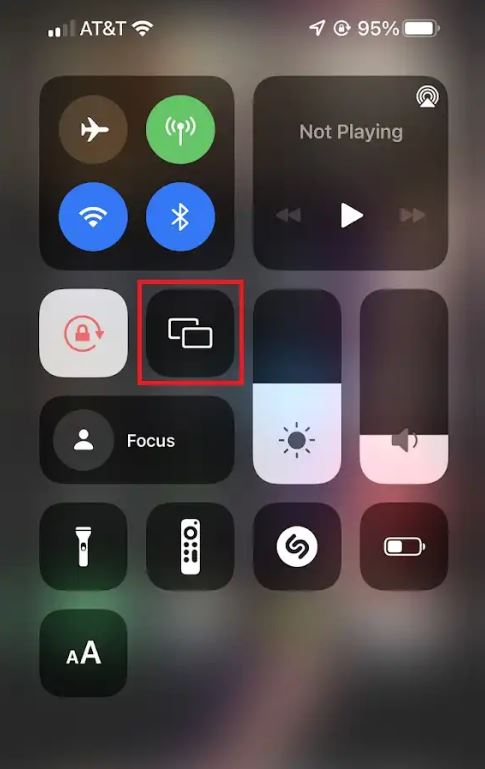
3. Select your Apple TV from the list of devices on your screen.

4. Enter the AirPlay code from your Apple TV on your iPhone if prompted.
5. Open any browser like Safari on your iPhone.
6. You can search any website on your iPhone that you like and access it on your Apple TV.
7. Rotate your iPhone to get the landscape mode to view the web on your TV screen.

Use AirPlay on Mac
1. Initially connect both your Apple TV and Mac to the same Wi-Fi network.
2. Select the AirPlay icon on your screen on the menu bar.
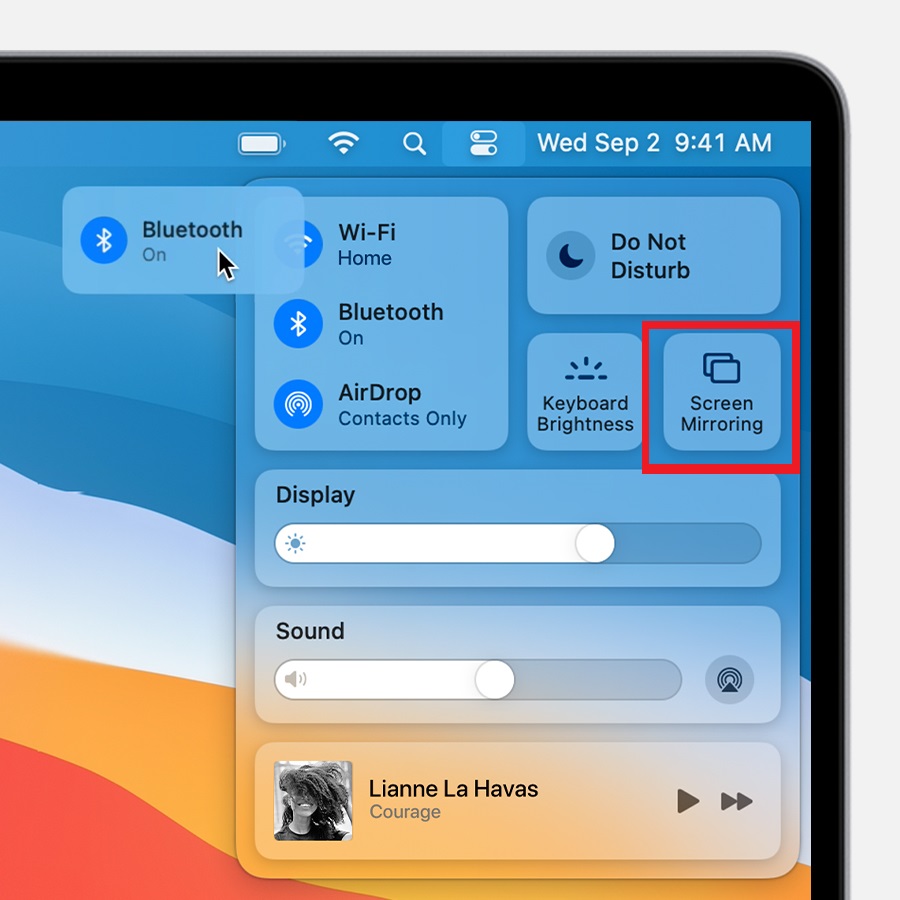
3. From the available devices list, choose your Apple TV.
4. Enter the AirPlay code from the Apple TV on your Mac.
5. Now, you can open a web browser of your wish.
6. Visit any website on the web browser and start browsing it on your Apple TV.
7. The screen of Mac will suit the screen on your Apple TV.
If you want to access the web only on your TV screen, you can perform some other function on your Mac. It is possible as you can change the arrangement of your screens once you are screen mirroring. With that, you can access something on your Mac and something else on your TV.
1. On your device, open System Preferences and click on Display.
2. Click on Arrangement and deselect the Mirror Displays option.
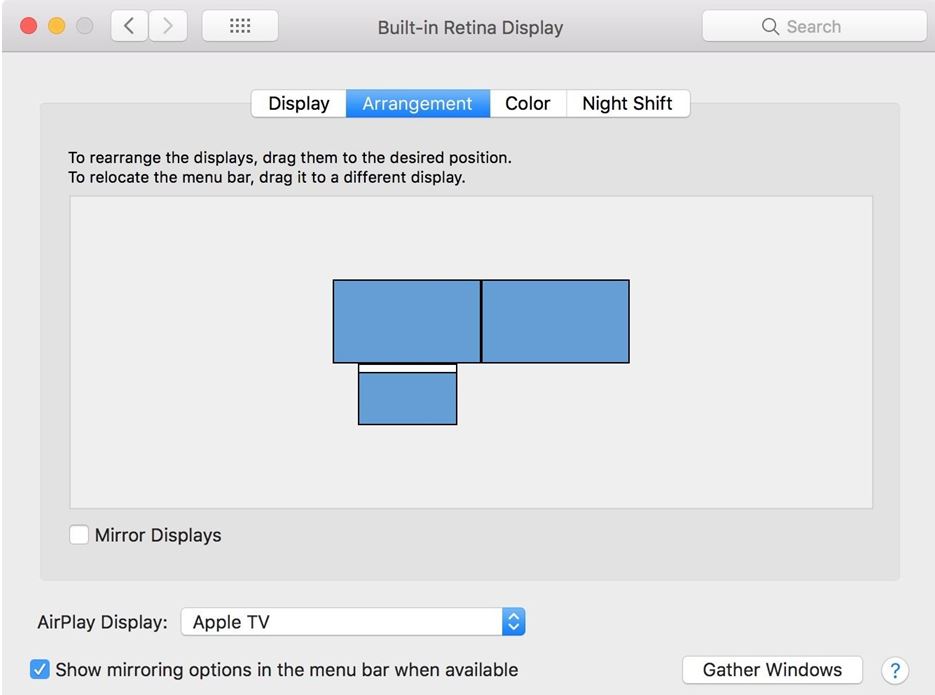
3. With that, the Apple TV screen will flash off and will stop mirroring.
4. Drag the Safari browser or other browser window over to the screen of the Apple TV.
5. You can see an illustration of the screens on the menu.
6. Click on any screen on the illustration, and Apple TV will be highlighted with a red outline.
7. So, you can drag the screen in the direction of Apple TV and access the browser on your TV.
8. Also, with the help of your mouse and trackpad, you can scroll through the browser on your TV.
9. You can also make use of a separate keyboard and mouse on your Apple TV.
Related: How to Browse or Surf the Web with Safari on Apple TV
Browse the Internet on Apple TV using AirBrowser on your iPhone
If you are screen mirroring your iPhone screen on your TV with AirPlay, you will have to scroll through the screen using your iPhone and not your Apple TV. At the same time, AirBrowser will make your iPhone the controller for your TV replacing a keyboard and a touchpad.
1. From the App Store on your iPhone, install AirBrowser.
2. Launch the AirBrowser app and get the notification asking you to connect to a second screen.
3. Launch the Control Panel and select Screen Mirroring.
4. Following that, select your Apple TV from the list of devices on your screen.
5. You can see a browser on your Apple TV and a URL bar on your iPhone.
6. You can visit any website you like using the URL bar on your iPhone.
7. You can see the website on your TV screen and scroll down the page by swiping up the screen using two fingers.
8. Use one finger to click on a link and go to the previous page by tapping on the back arrow.
9. Click on the nine-dotted central icon to view all the open tabs.
10. To view the desktop view and mobile view of the website, swipe between the two options that you can see at the screen’s bottom.
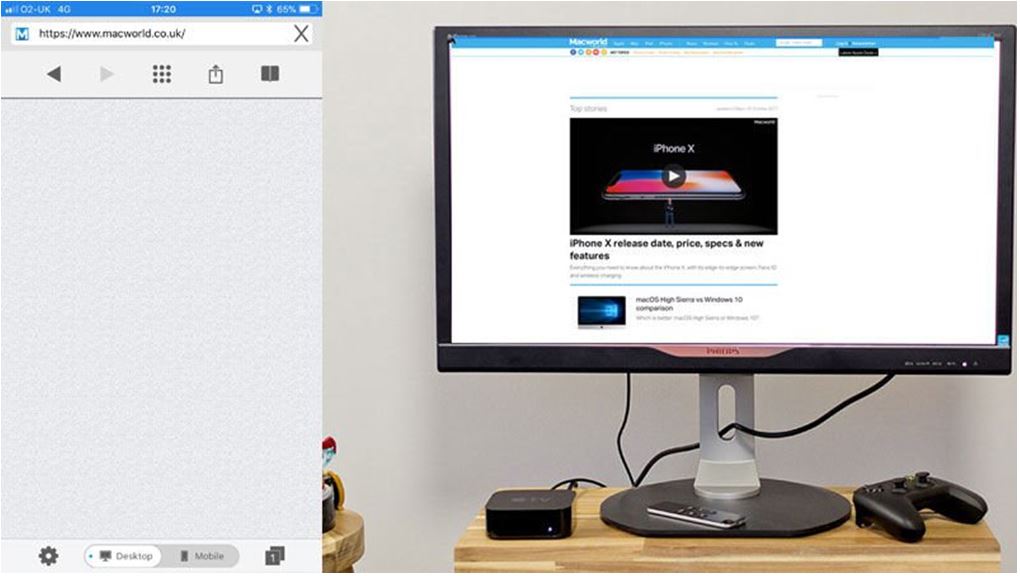
Browse the Internet on Apple TV using tvOSBrowser
You might feel that setting up a tvOSbrowser on your Apple TV is a bit complicated. All that you need is a free Apple Developer account, Xcode, and a USB-C cable/adapter.
1. You can set up an Apple Developer Account at developer.apple.com/account.
2. You can download Xcode from the Mac App Store.
3. Also, get a USB-A to USB-C cable.
4. Next, download the source code for tvOS Browser using Xcode. Get the source code from https://github.com/steventroughtonsmith/tvOSBrowser.
5. Select a proper Deployment Target and then change the Bundle Identifier to your identifier.
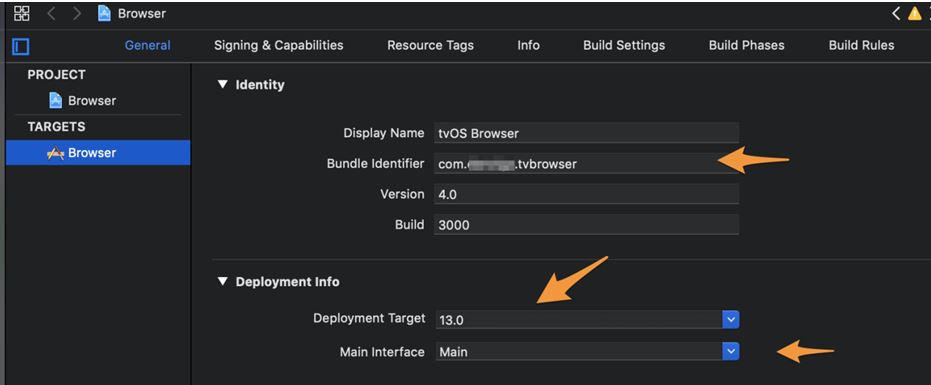
6. Also, change the Team field to your Personal Team under the Signing & Capabilities section.
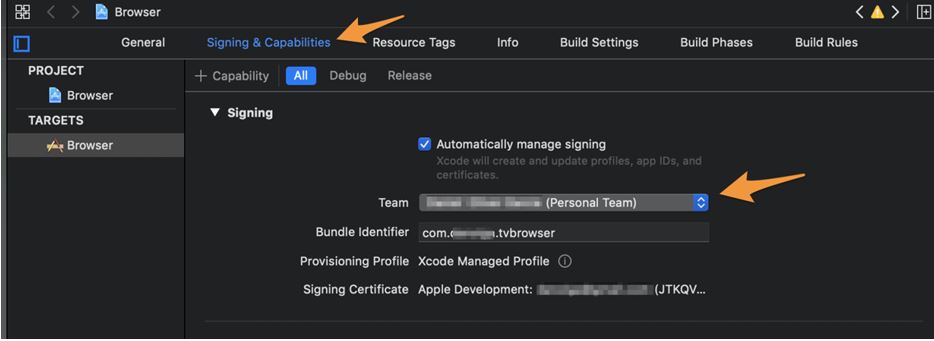
7. You can run the project on your Apple TV as the target device.
8. You can switch between the cursor mode and scroll mode by pressing the center of the touchpad of your remote.
9. When you are in cursor mode, press the touch area to click.
10. You can Single Tap the Play/Pause button and access the Quick Menu. Now, you can input a URL, reload a page, search Google, and navigate back.
11. You can Double Tap the Play/Pause button and access the Advanced Menu. Here you can access Favorites, History, Clear Cache, Clear Cookies, and Set or open the homepage.
Frequently Asked Questions
You can browse the internet on Apple TV using AirPlay, AirBrowser, and tvOS Browser.
You can only access any website on Apple TV by connecting your iPhone to your Apple TV with AirPlay.
Yes. You can use the internet on Apple TV to browse for titles. For detailed guidelines, you shall refer to the steps given in the above section.
No. There is no Apple TV web browser available officially. However, you can AirPlay Safari from iOS or Mac to Apple TV.
No. You cannot download Safari on Apple TV from the App Store.
No. You might come across certain limitations while using the internet on Apple TV.
No. There is no built-in web browser for Apple TV available.









