Uncategorized
How to Stream Come From Away on Apple TV
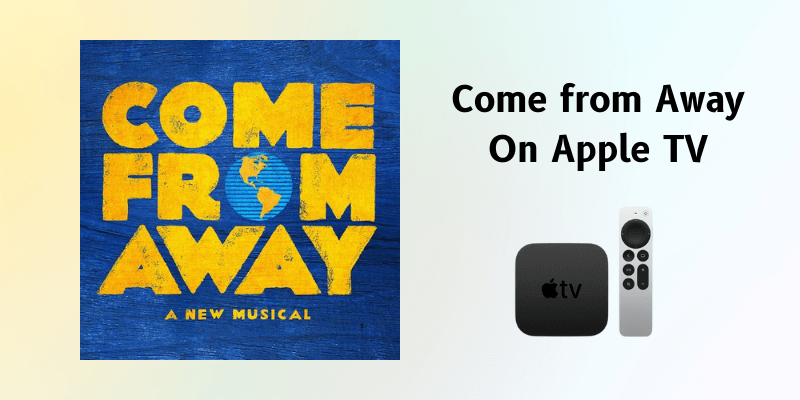
“Come From Away” is a well-known Broadway musical based on the events following the 9/11 terrorist attacks. This musical received seven Tony nominations and one Tony Award for Best Direction. Apple TV offered to produce a filmed version of the musical to commemorate the 20th anniversary of the tragedy. Christopher Ashley, who directed the original musical, will direct the film version. It was released on September 10, 2021, and you can watch it on Apple TV if you have an Apple TV+ subscription.
Come From Away: An Overview
Come From Away is a wonderful story about how human kindness triumphs over hatred even in the darkest of times. This occurred during the 9/11 terrorist attacks in the small town of Gander, Newfoundland. Due to the closure of US airspace, 38 planes carrying over 7,000 passengers landed unexpectedly at Gander Airport. This musical depicts how the people of Gander welcomed these strangers into their homes and found love, laughter, and hope in the midst of this terrifying event.
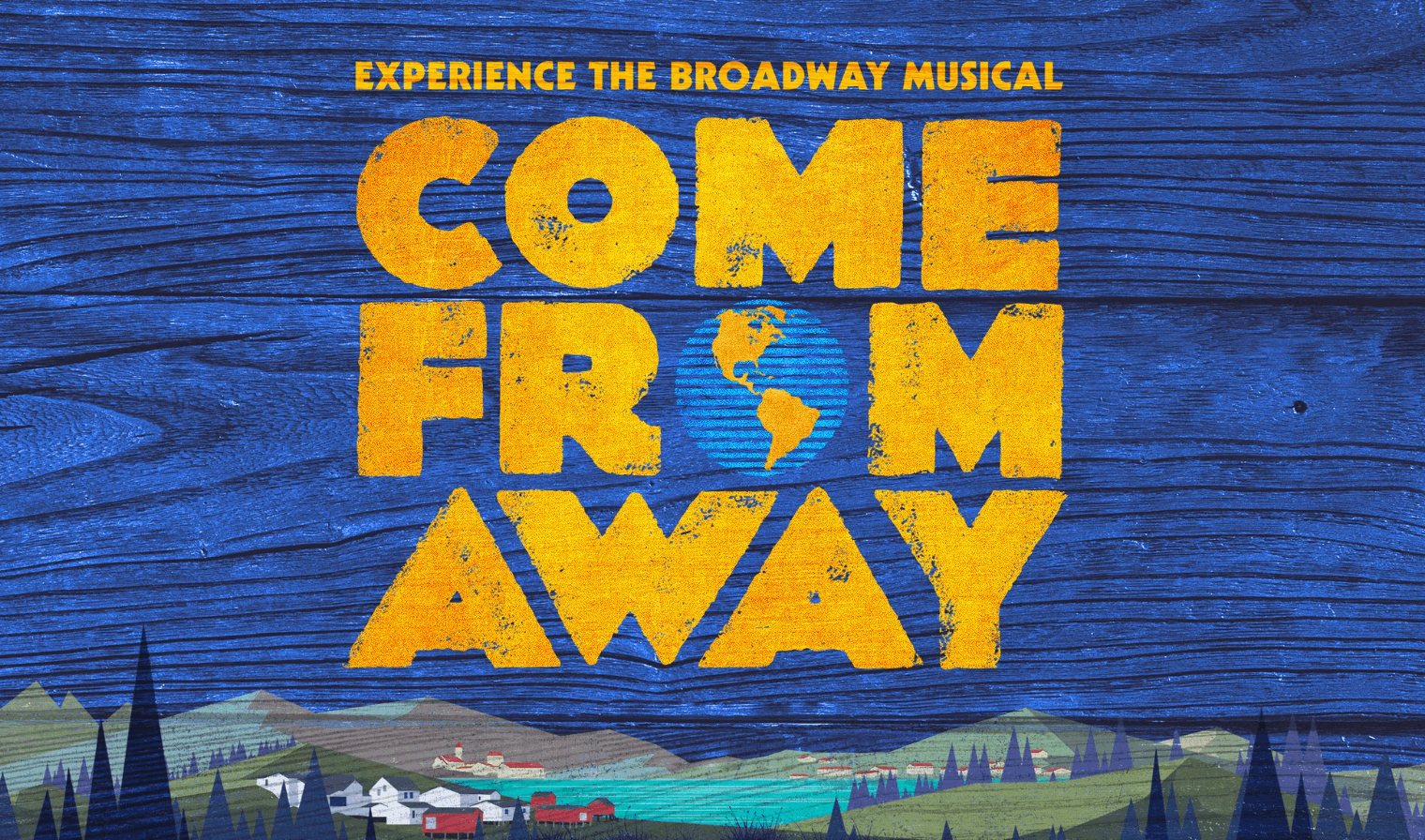
How to Stream Come From Away on Apple TV
Apple TV is an all-in-one app that allows you to buy and rent movies or apps from iTunes Stores, among other things. However, in order to stream the content, a subscription of $4.99 per month is required.
1. Turn on your Apple TV and select App Store.
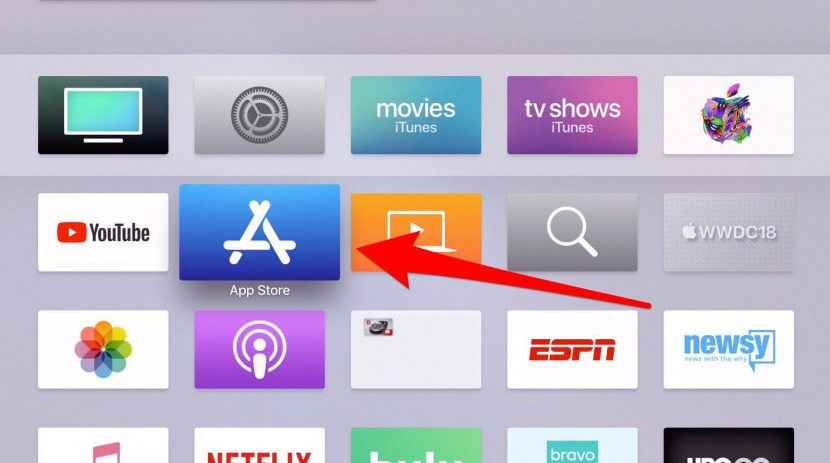
2. Click on the Search icon and enter Apple TV.
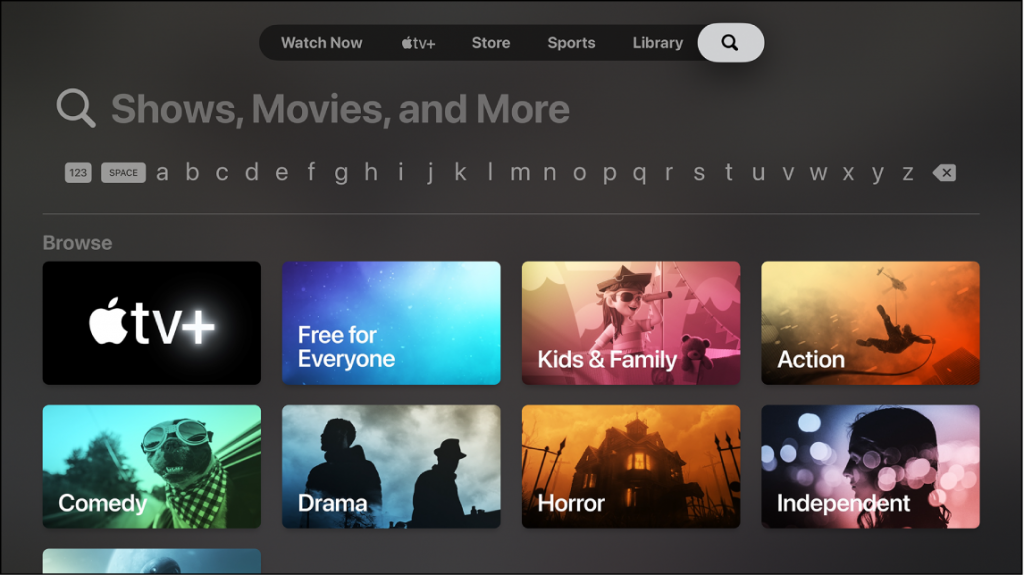
3. Choose the app from the search results and select Get to install the app on Apple TV.
4. Open the Apple TV app and select Apple TV+.
5. Sign in with your Apple TV+ credentials that have a subscription.
6. Search for Come From Away and enjoy streaming the musical on your Apple TV.
Alternative Method: Screen Mirroring From iPhone
1. Connect both your iPhone and Apple TV to the same Wi-Fi network.
2. From your iPhone, open the App Store.
3. Click on the Search and enter Apple TV.
4. Choose the app from the suggestion list.
5. Select Get to install the Apple TV app on your device.
6. Open the Apple TV app and sign in with your Apple TV+ account.
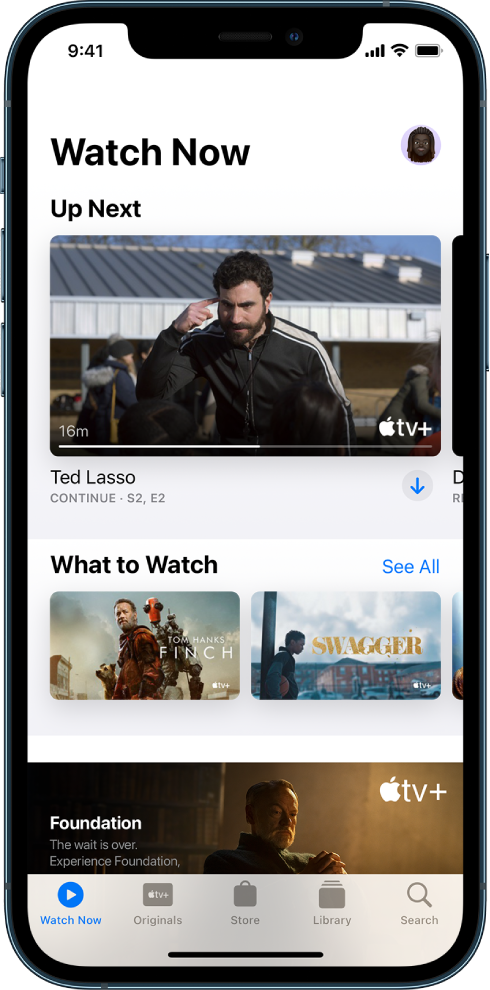
7. Search for Come From Away and select the show.
8. Tap on the Screen mirroring/AirPlay icon.
9. Choose your Apple TV from the list of available devices.
10. Now, click on Allow in case of any permissions.
Enjoy streaming the Come From Away musical on your Apple TV.
How to Watch Come From Away Without Apple TV
You can watch the Come From Away show on iPhone, iPad, and Mac devices without using Apple TV by visiting the Apple TV+ website. Visit the Apple TV+ website from any browser and sign in with your account. Then, find the show and start streaming it on your device.
Frequently Asked Questions
The show premiered on Apple TV on September 10, 2021.
The length of the show on Apple TV is 1 hour and 46 minutes.
No, an Apple TV+ subscription is required to watch Come From Away on your Apple TV. It provides a 7-day free trial, after which you must pay a $4.99 monthly subscription.









