Uncategorized
How to Add and Stream Eurosport on Apple TV

Eurosport is one of the most popular sports TV networks in the world. It brings you the match updates and post-match highlights from Football, Cricket, Cycling, Tennis, MotorSports, Formula1, and many other popular sports. Eurosport is a subscription-based live streaming and on-demand sports platform. So to access the contents of this app, you will need a Eurosport Pass subscription. With this Eurosports subscription, you can watch live, and on-demand sports content from Eurosport 1, Eurosport 2, and bonus feeds on the Eurosport app. In addition, Eurosport has a dedicated app available in the App Store for Apple TV. Here is everything you need to know about Eurosport on Apple TV.
How to Install Eurosport on Apple TV
Pocket Guide: Open App Store >> select Search >> type as Eurosports >> select Eurosports >> click Install >> select Open >> Enter Eurosport Login to use.
1. Make sure your Apple TV device has an active internet connection. Else connect Apple TV to WIFI to proceed further.
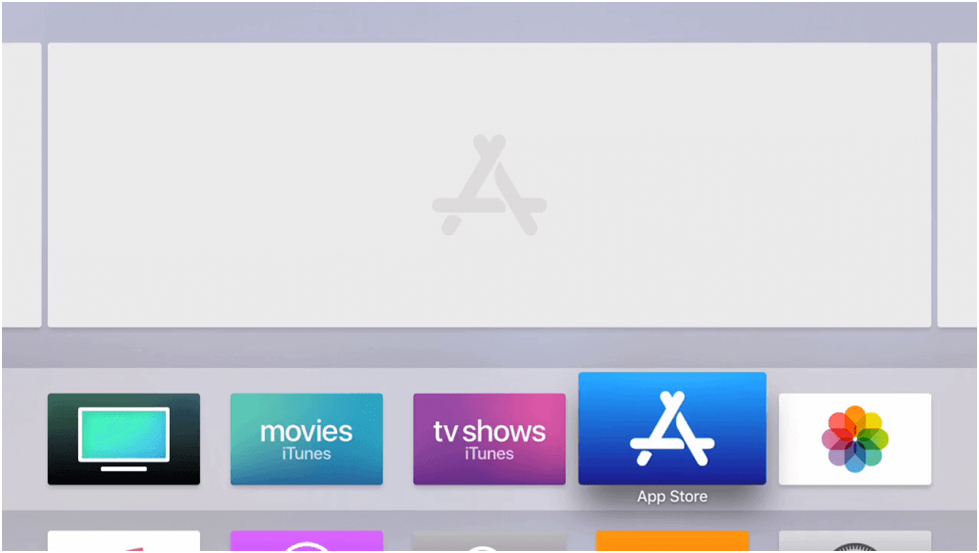
2. Open the App Store on your Apple TV from the home screen.
3. Next, click on the Search option.
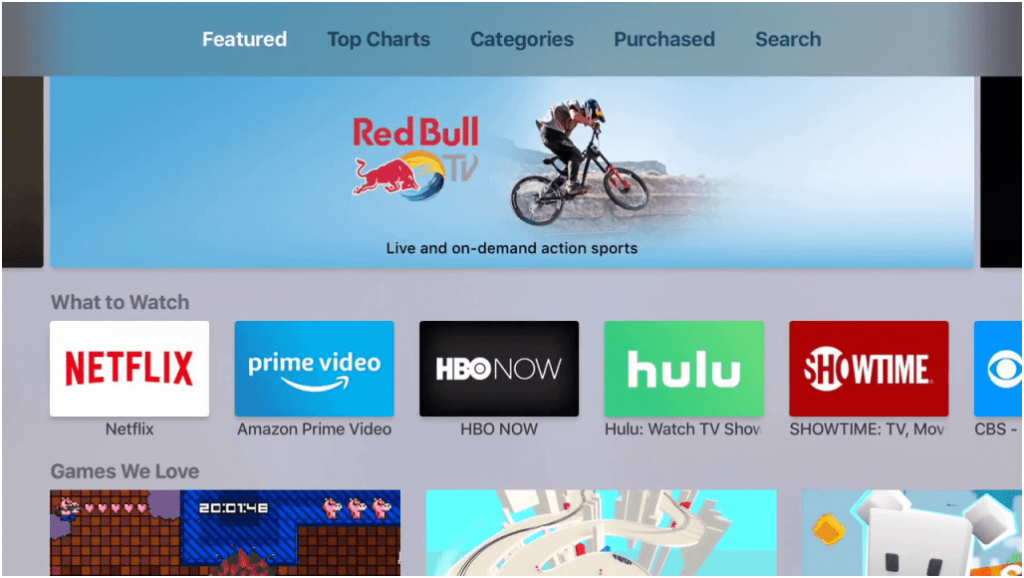
4. Using the on-screen, type in Eurosport on the search bar and search for it.
5. Then, select the Eurosport Player app from the search results.
6. Click on the Get icon on the app info page and install the Eurosport app on Apple TV.

7. Once the download is complete, select the Open button to launch the app on Apple TV.
8. Sign in with your Eurosport Pass account and watch Eurosport live sports matches on your TV.
How to Watch Eurosport on Apple TV using AirPlay [Alternative Way]
If you are using a third-generation Apple TV or an older device, no dedicated App Store is available for you. In this case, your only option is to use the screen mirroring feature on your iOS device to AirPlay Eurosport to your TV.
1. Install the Eurosport from the App Store on your iOS device.
2. Connect your iOS device to the same Wi-Fi network as your Apple TV.
3. Then, open the Control Center and tap on the Screen Mirroring icon.
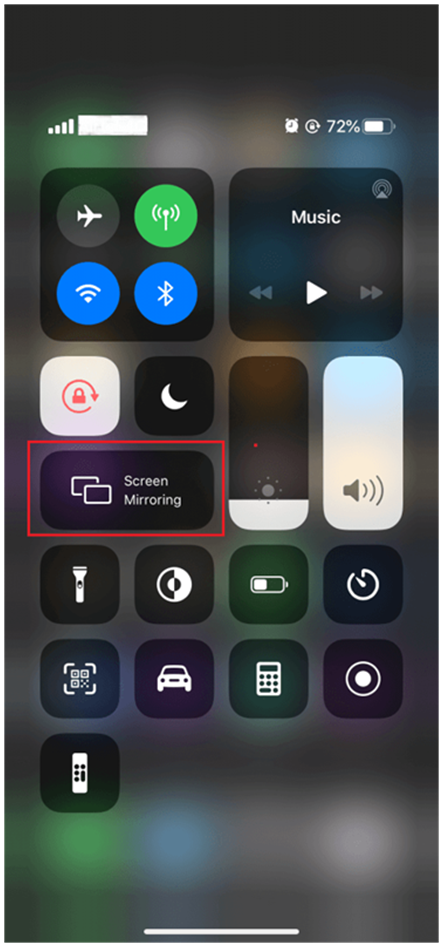
4. From the list of available devices, select your Apple TV device.
5. Once the connection is established, your iOS device screen will be mirrored to the Apple TV.
6. Now, open the Eurosport app and Sign in to your Eurosport Pass account. Now you can play the content of your choice on your iOS device, and it will be mirrored on Apple TV.
Either of the methods will help you stream Eurosport on your TV screen to which your Apple TV Box is connected with. With this app, you shall let enjoy streaming live sports news, scores, results, and lots more.
Frequently Asked Questions
Yes. It is available on the Apple App Store, and you can install it directly on the Apple TV 4K and Apple TV HD.
Uninstall and reinstall the app if the app isn’t working or brings in issues like crashes, not loading, etc.
You need to connect your device to a premium VPN service to watch the Eurosport.
Go to Settings >> select User and Accounts >> select the account name Subscription >> select Eurosport Subscriptions >> choose Cancel your subscription.










