Uncategorized
How to Watch Facebook Videos on Apple TV

Facebook has been made available for select smart TVs, including Apple TV. The new Facebook app for TV is a new way to enjoy Facebook videos on your Smart TV screen. It also lets you connect to your favorite people through a video call on your smart TV screen. In addition, Facebook on Apple TV lets you scroll through endless news feeds and make free group video calls. To accomplish it, check out this article fully.

Like Twitter’s Smart TV application, the Facebook app for Smart TV serves as a central hub for Facebook Live Streaming. Sometimes watching live streaming (i.e., in real-time broadcasting) in your Facebook app on your smartphone’s tiny screen may cause strain on the eyes. You can rely on the Facebook app in such scenarios.
How to Get Facebook on Apple TV Via App Store
1. Turn On your Apple TV and head to the App Store.

2. Click on the Search icon available at the top of the panel.
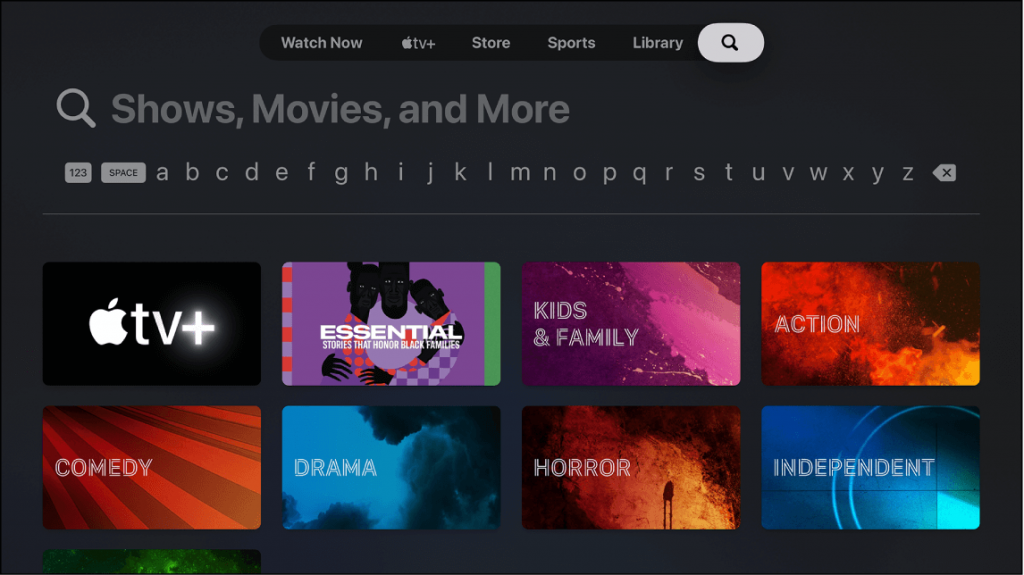
3. Type Facebook and search for the app in App Store.
4. Once you find the Facebook app in the search result, just click on it.
5. Select the Get button to start downloading it on your Apple TV 4k or HD.
6. Now, launch the Facebook App on your TV and log in using your Facebook account credentials.
7. A 8-digit code appears on your Apple TV screen, note it down.
8. Visit https://www.facebook.com/device and enter the Facebook activation code and complete the process.
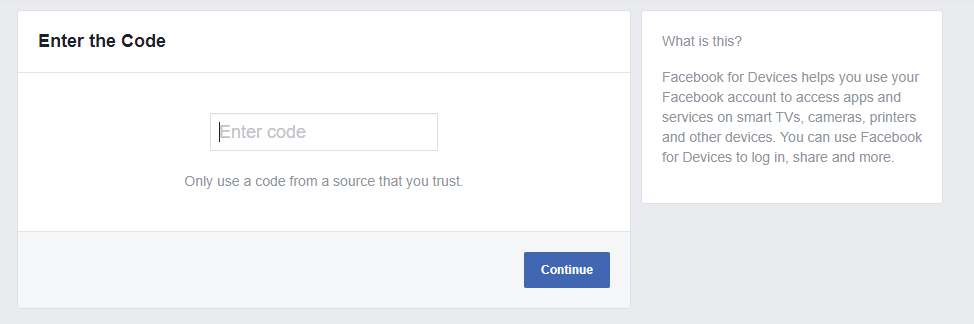
7. That’s it. Now, you can start using the Facebook app on your TV.
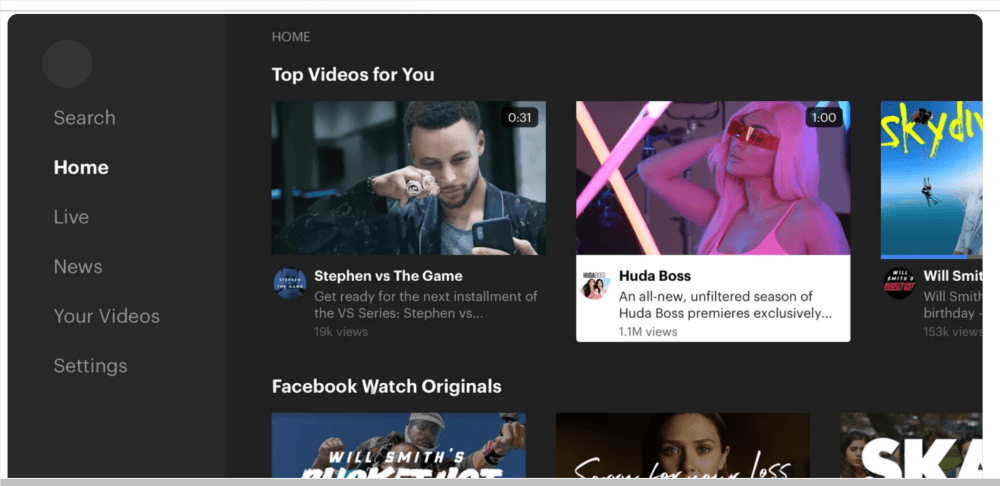
The new Facebook app for TV will most probably be compatible with only the latest Apple TV models. As you can’t get the Facebook app on your Apple TV 3rd gen and below, you shall need to rely on the Screen Mirroring option by using your iOS phone.
How to AirPlay Facebook from iPhone/iPad
1. Ensure that your Apple TV and iOS devices are connected under the same Wi-Fi network.
2. Download and launch the Facebook app on your iOS device from the App Store.
3. If you have an account on Facebook, just log in using your Facebook account credentials.
4. Open the Control Center, and select the Screen Mirroring option.

5. Select your Apple TV from the list of available devices.
6. That’s all, within a few seconds, your Facebook app from the iOS screen will start mirroring on your TV screen, and you can start using the app from your TV itself.
How to Watch Facebook Live Video on Apple TV
To watch Facebook live on your TV, you need to screen mirror the app on your device. On your iPhone, make sure to have the Facebook app and sign in to your account. Open the Control Center on your iPhone > Tap the Screen Mirroring icon > Choose your Apple TV from the list. Finally, open the Facebook app and access live videos from the app to stream them on your TV. For this to work, you need to connect both devices to the same Wi-Fi network.
Facebook has been a popular social media platform that simply allows its users to get new friends, contact long-distance relationships, and share interests with others.
Frequently Asked Questions
You can find Facebook on your Apple TV that you can download from the App Store.
You can get Facebook on your TV by downloading the app or by screen mirroring the same from your iPhone.
To cast Facebook on your TV, connect both the devices to the same Wi-Fi network. Open the Control Center > tap Screen Mirroring > Choose your Apple TV.
If you can install Facebook on your Smart TV, find the app in the respective App Store.
The Facebook app is available for download on Samsung Smart TVs and Apple TVs.
Facebook is a free app to download and access on your TV.
Search for the Facebook app in the App Store and install the same on your device by selecting the Get button.
If Facebook Watch is not working on your TV, you need to check your Wi-Fi network strength. Also, restart your Apple TV and update the software on your device.
The Facebook app might crash on your TV due to bad internet strength and pending software updates.
Launch the Facebook app >> select Menu >> choose Settings & Privacy >> select Code Generator >> you shall now login to Facebook.









