Uncategorized
How to Fix HBO Max Not Working on Apple TV

HBO Max is a standalone subscription-based streaming service owned by AT&T WarnerMedia. It has more than 43.5 million subscribers in the US itself. It offers TV series, blockbuster movies, and exclusive HBO Max Originals. But sometimes, you cannot be able to stream HBO Max on Apple TV content properly because of unidentified technical errors or bugs. You might be getting error messages like “Service error” or “Something went wrong.” The troubleshooting methods provided here will fix HBO Max not working on the Apple TV issue.
Why is HBO Max Not Working on Apple TV
Some of the common causes for HBO Max not working on Apple TV are as follows.
- Poor internet connection
- Server down or crashes
- Older version of the app
- Outdated OS version of the device
Fixes for HBO Max Not Working on Apple TV
Here are the possible troubleshooting measures to fix HBO Max issues with Apple TV.
1) Check the Servers
There is a chance for the HBO Mac servers to get down due to a glitch or some unexpected error. It is good to check the status of your HBO Max server periodically. To look for Apple TV server status, tap here. Suppose if any of their servers are down, you need to wait until it gets sorted. You have to visit those links from time to time to know the current status.
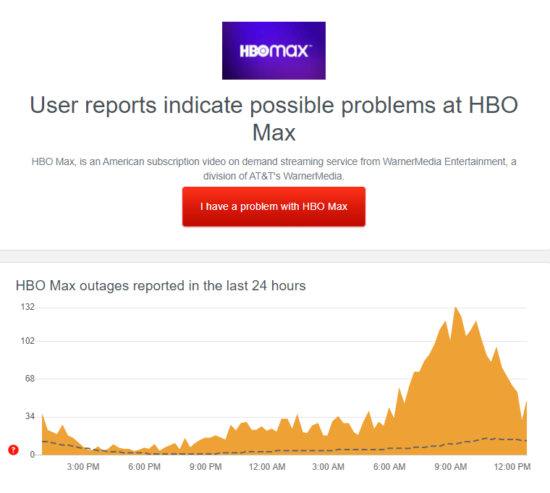
2) Switch to Another Show
You may not be able to watch certain movies or shows for a short span of time due to unidentified errors. In this case, rather choose a random title to play and make sure whether the problem arises on a particular title or within your device.
3) Check your Apple TV
It is unfortunate that HBO Max can only support particular Apple TV devices. It requires 4K HD supported devices with the latest tvOS software. You have to use a web browser if you have an Apple TV 2nd or 3rd generation.
4) Re-Login to the HBO Max account
For instance, your account encounters an unexpected error that will cause the HBO Max app to stop working on Apple TV. Therefore, you have to sign out and sign in again to refresh your profile. The following steps will guide you to do it.
- Navigate to the HBO Max account using a web browser.
- Then click on your Profile and select the Manage Devices tab.
- Finally, choose your Apple TV from the list and click Sign Out.
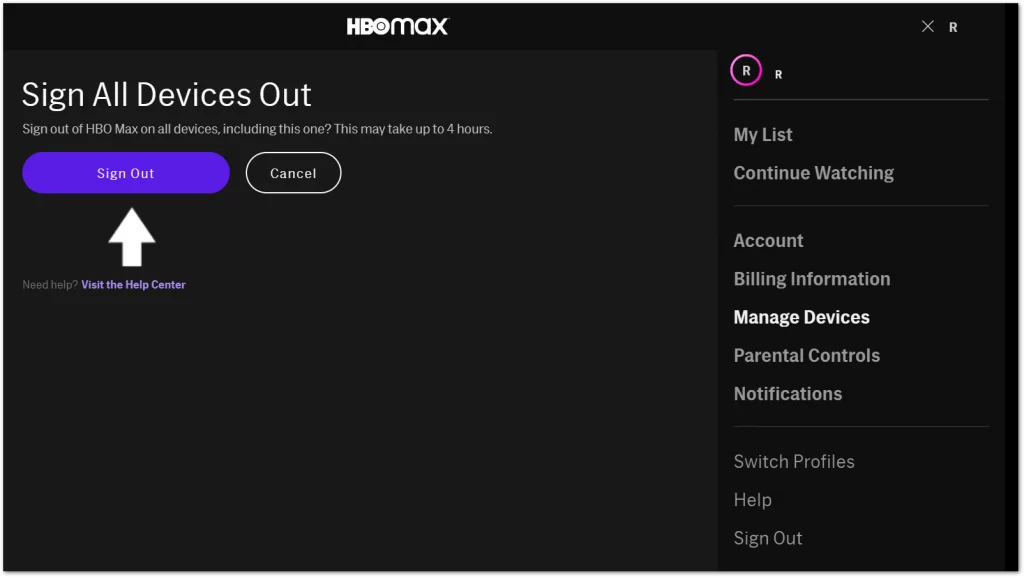
Later, log in to your HBO Max account with your Apple TV and make sure it is clear.
5) Check the Internet Connection
Generally, HBO Max requires an average internet speed of 5Mbps to play HD videos without buffering. To test your internet speed, visit fast.com and get details on the upload speed and latency.
If it is below the recommended speed, you have to power cycle your router to re-establish the internet connection. Then, test your speed again once the router is restarted. If the problem persists, contact the respective service or upgrade your internet plan to sort out the issue.

6) Restart Apple TV
Restarting your Apple TV will help you to remove the corrupted files and temporary cache files. The following methods will guide you to restart and restore the system resource files.
- Manual Restart
- Locate the power cable and unplug it from the outlet.
- Hold on for ten to twenty seconds.
- Finally, plug in the cable and turn on Apple TV again.

- Using Siri Remote
- Take your Siri Remote and locate the Home and Apple TV buttons.
- Simultaneously press and hold the Home and Apple TV buttons until the light flashes.
- Finally, switch on your Apple TV.
Alternately, you can go to Settings > System > Restart and follow the on-screen instructions to reboot. Launch the HBO Max once the Apple TV gets restarted to check whether the problem is rectified.

7) Update HBO Max
Occasionally, you may have missed a pending update for HBO Max. Therefore, it needs to be installed to work correctly. Follow these steps to update HBO Max on your device.
- Launch the App Store and navigate to the Purchased tab.
- Select HBO Max from the list.
- Then click on Update to get the latest version.
Once it gets updated, launch the app and check whether it is working properly.
8) Update Apple TV
As we already know that HBO Max is compatible only with the latest tvOS version. So, make sure to update your Apple TV by the following steps.
- In your Apple TV, navigate to the Settings and click on the System tab.
- Next, tap on Update Software.
- If it shows that newer tvOS is available, Click on Download and Install to initiate the process.

Once it has been done, launch the HBO Max app and ensure it is working normally.
9) Reinstall HBO Max
For instance, HBO Max cannot be installed properly, or some files may be corrupted while you use it. So, you have to reinstall the app to resolve this issue. Follow the instructions to do the same.
- Take your Siri remote and highlight the HBO Max app on the main screen.
- Press and hold on to the touch surface of the Siri remote until the apps get jiggle.
- Once the HBO Max is highlighted, click on the Play/Pause button to delete the app.
- After that, go to the App Store and reinstall HBO Max.
Later, re-login to your HBO Max account and see whether it has been resolved.
10) Reset Apple TV
Lastly, you have to reset your Apple TV if none of the methods resolved the issue. It will remove the user data and the installed apps. Follow the steps to do so.
- First of all, go to the Settings.
- Click on the System tab.
- Then, tap on the Reset button even if it prompts twice.

Eventually, you have to install HBO Max from the App Store and check if the problems are resolved.
These are the possible fixes you can try by yourself to rectify the problems. However, if the issue isn’t rectified even after following our measures, you have to report Help Center and seek assistance from customer support.
Frequently Asked Questions
Yes. You can AirPlay HBO Max from iPhone or iPad to Apple TV 2nd generation.
No. HBO Max isn’t compatible with Apple TV 3rd generation and lower models.
It may not show up if you search for HBO Max from a geo-restricted location. It is currently available in US and US territories.
Yes. Follow the same fixes given above to fix HBO Max won’t load issue on Apple TV.
It may be due to a firmware bug ot overloaded cache.









