Uncategorized
How to Add and Stream Hotstar on Apple TV

If you enjoy watching Indian shows and movies on an Apple TV device, there is no better choice than adding the Hotstar app. Even though it is an Indian-based service, it is available in other countries like the US, UK, Indonesia, Malaysia, and more. Apart from Indian regional content, Hotstar also streams the content that is available in Disney + Plus service. You can also use the Hotstar app to Live stream popular sporting events like IPL, ICC Women’s World Cup 2022, F1, Premier League, and many more.

The Hotstar subscription in the US costs $49.49 per month. You can cancel the subscription within two days of getting subscribed. The price may vary depending on the country you’re residing in.
How to Download and Activate Hotstar on Apple TV
Pocket guide – Go to App Store > Search for Hotstar > select the app > click the Get icon > launch the app > open the activation site on mobile > login to your account > enter the activation code > activate the app.
1. Power on your Apple TV and connect to a strong Wi-Fi network.

2. From the Apple TV home screen, launch the App Store.
3. Click on the Search bar from the top-right corner of the screen.
4. Using the search bar and the on-screen keyboard, you can search for the Hotstar app.
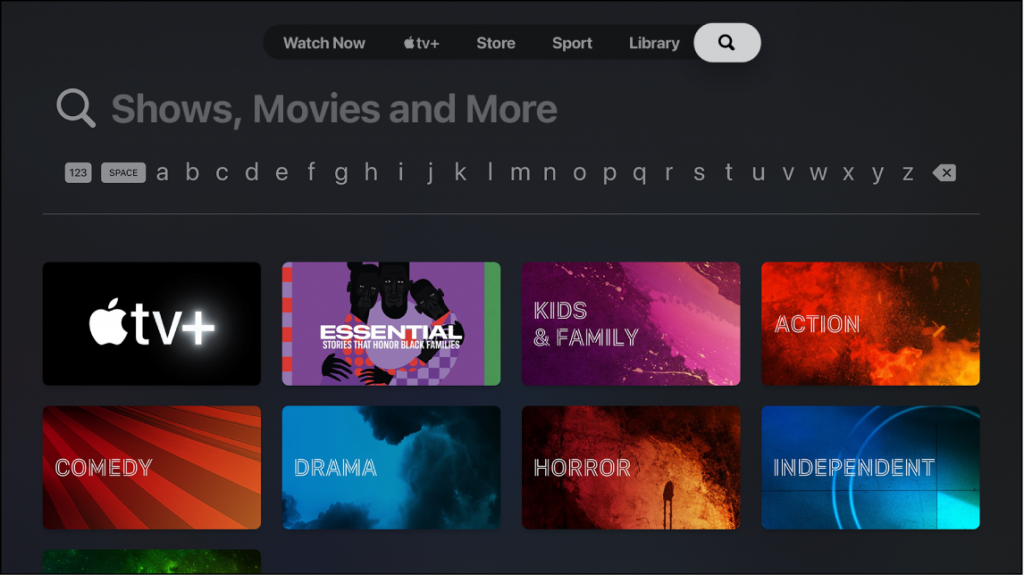
5. Once you see the Hotstar icon on your screen, click on it.
6. Initiate the app download by clicking on the Install button and confirming it by clicking on the Get button.
7. The app download completes in a few minutes.
8. Next, click on the Open button to launch the app.
9. An activation will appear on the TV screen.
10. With the help of a web browser on your PC or smartphone, visit the Hotstar Activation website (http://www.hotstar.com/activate).
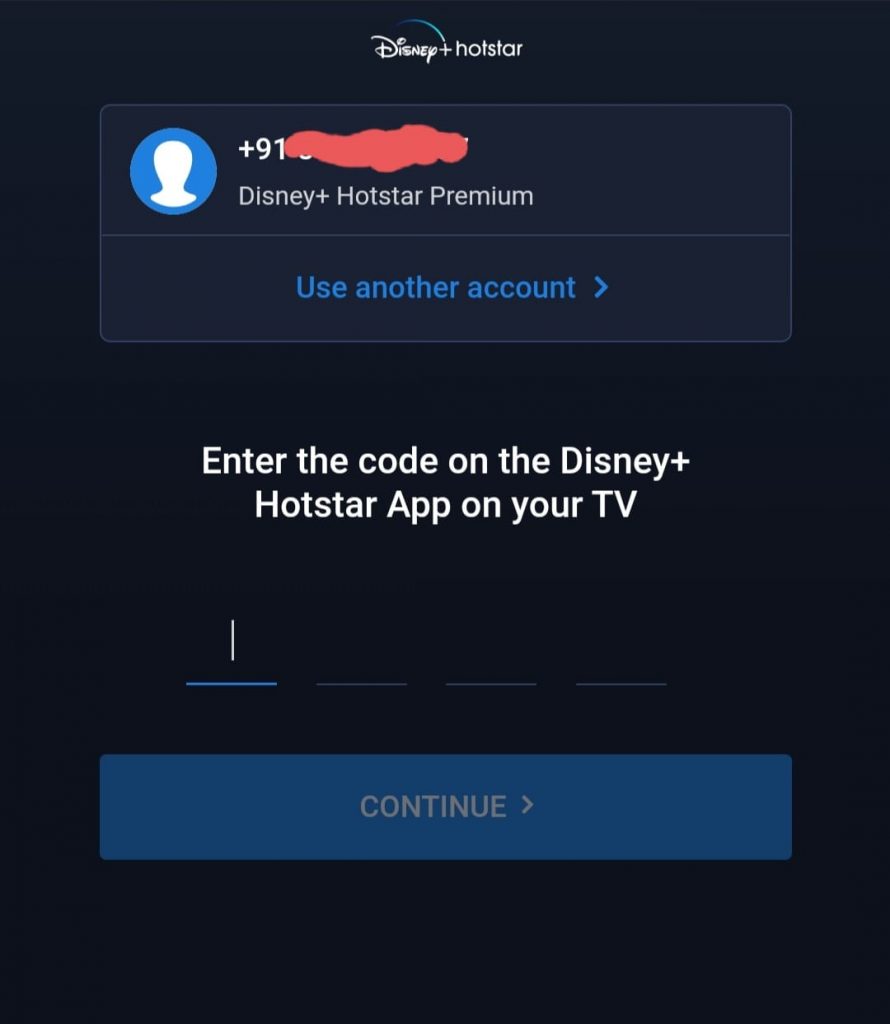
11. Log in to your Hotstar account with proper credentials.
12. Type in the activation code carefully and click on the Continue button.
13. Finally, you can enjoy streaming movies and shows from Hotstar on your TV.
How to Screen Mirror Hotstar from iPhone to Apple TV
1. Initially, connect your iPhone/iPad and Apple TV to the same Wi-Fi network.
2. Install the Hotstar app from the App Store of your iPhone/iPad.
3. Go to the Control Center and tap the Screen Mirroring option.
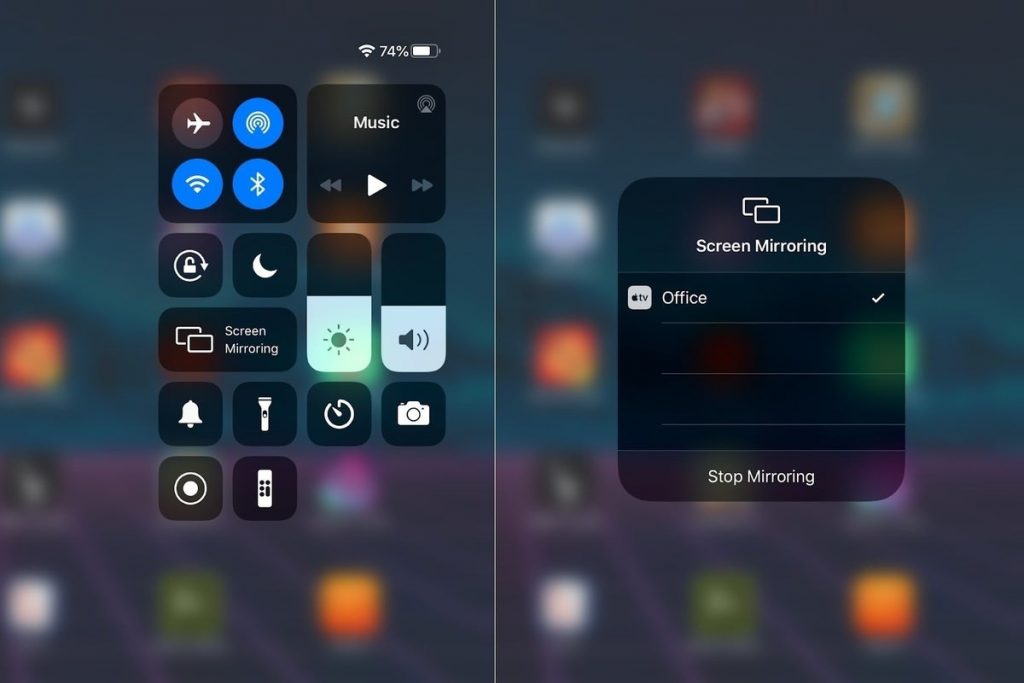
4. Pick up the Apple TV from the list of devices on your screen.
5. Launch Hotstar on your iPhone/iPad.
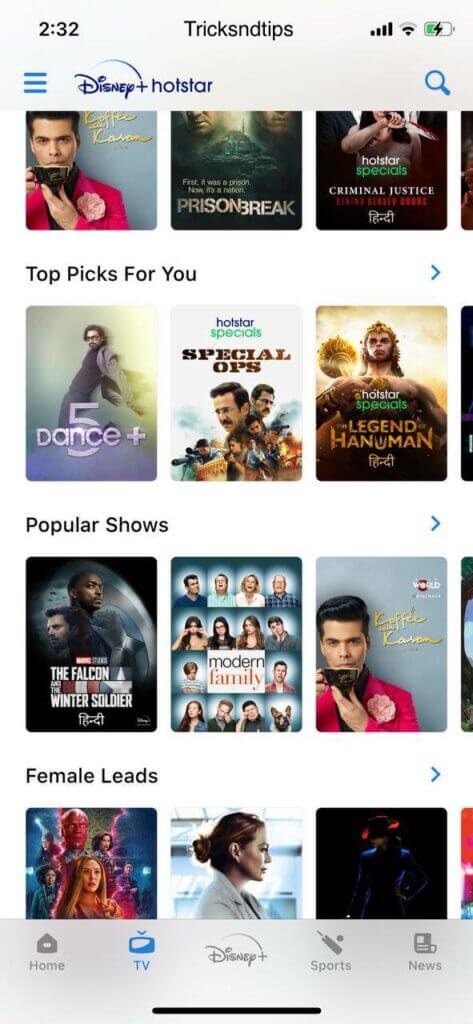
6. Finally, play any show from Hotstar TV and enjoy watching it on your TV.
Frequently Asked Questions
Yes. The Hotstar app is natively available on the Apple TV App Store for people residing in the USA.









