Uncategorized
How to Get Kayo on Apple TV to Live Stream Sports

Kayo Sports is a subscription-based streaming service, especially for sports lovers in Australia. It allows you to stream over 50+ live sports events, on-demand shows, documentaries, and much more. Kayo Sports includes Cricket, AFL, NRL, Football, Formula 1, Basketball, Supercars, Rugby, American Football, Tennis, Golf, etc. You will also get services from Fox Sports, ESPN, beIN Sports, and Racing.com. The Split view feature lets you watch up to four videos simultaneously on a single screen. You can enjoy live matches and on-demand shows anytime with Kayo on Apple TV. It gives you an immersive experience, and it supports a video playback resolution of up to 1080p. Make sure you have at least 7.5 Mbps for HD streaming.
How to Get Kayo Sports on Apple TV
Kayo Sports is available on the App Store for Apple TV 4th generation and later. So it becomes easy to install the app on your Apple TV. The steps to install the app are given as follows.
Pocket Guide: On Apple TV, open the App Store > Search for Kayo > Select Kayo Sports > Click Get > Tap Open.
1) Set up your Apple TV device and ensure it has active internet.
2) Press the Home button on your Apple TV Remote.
3) From the list of installed apps, you need to scroll down and open the App Store.
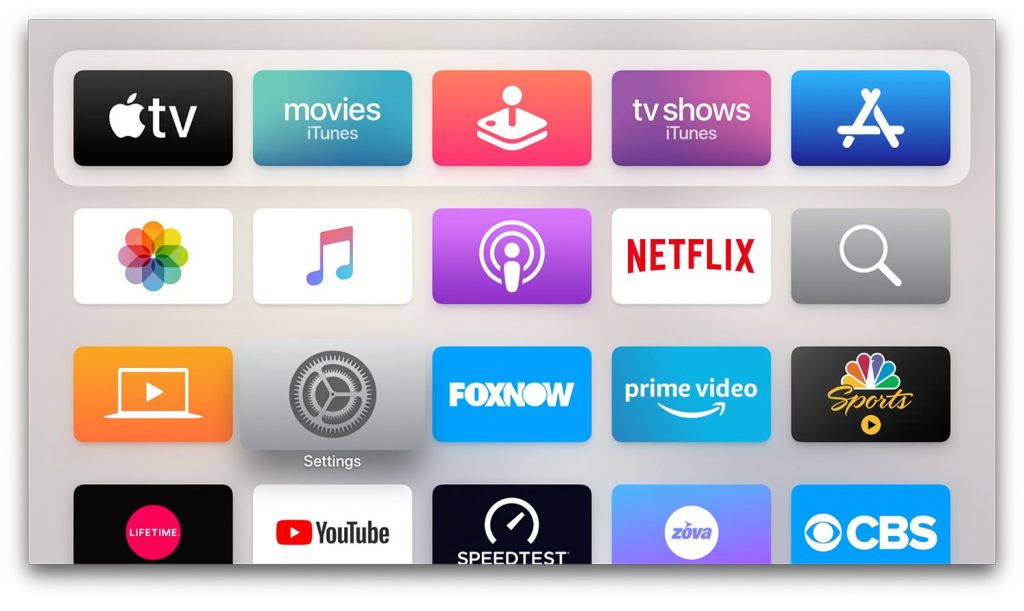
4) Enter Kayo Sports on the search bar and find the app.
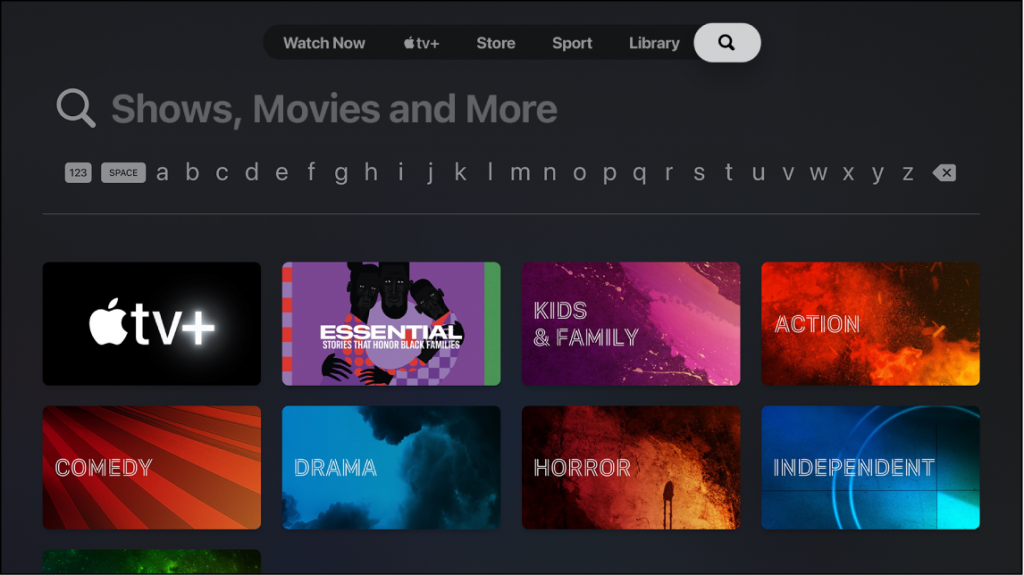
5) Choose the Kayo Sports app from the available suggestions.

6) Click the Get option to install the app.
7) If the installation is complete, tap Open to run the app.
How to Activate Kayo on Apple TV
1) Launch the Kayo Sports app on your Apple TV.
2) Log in with valid Kayo account credentials.
3) When it displays an activation code, note it down.
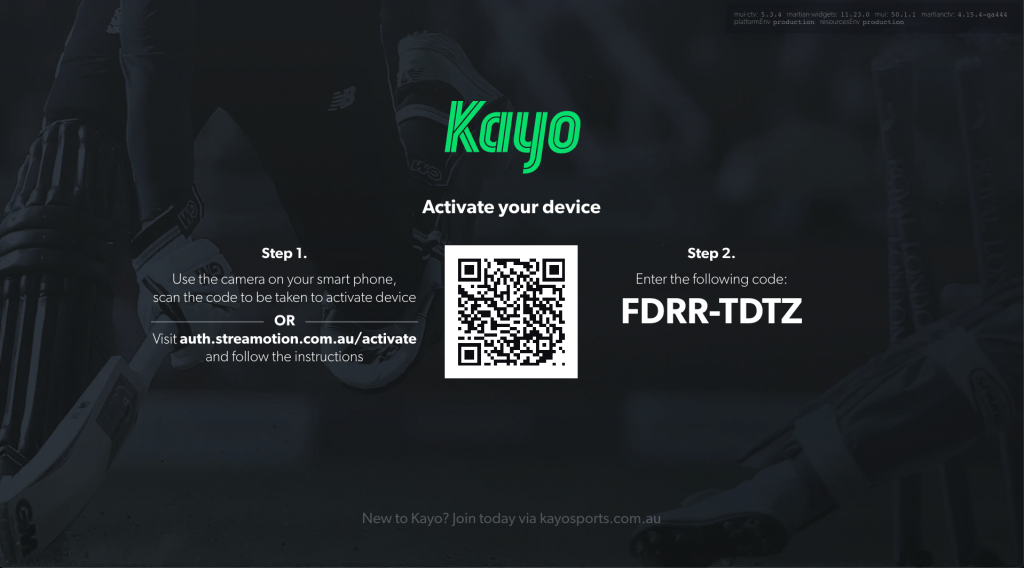
4) Go to auth.streamotion.com.au/activate from a browser.
5) Enter the activation code on the field and click Submit.
That’s it! You’ve successfully validated your Kayo account. Start watching your favorite live sports on your Apple TV.
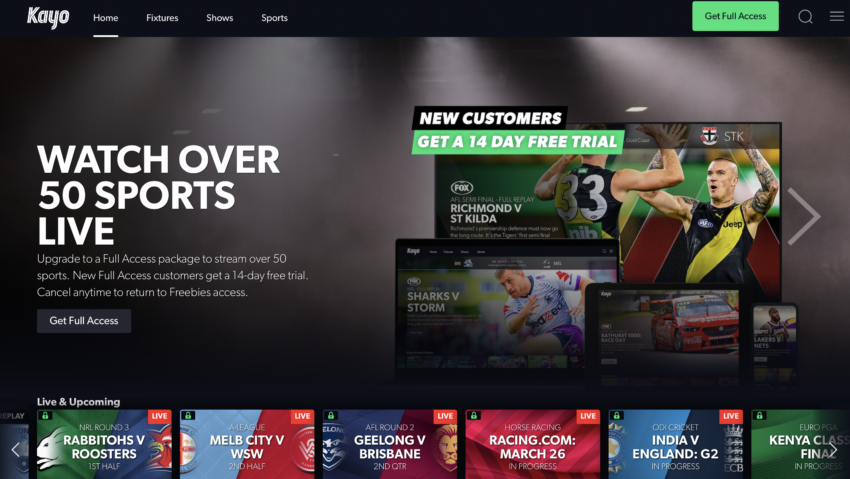
Related: How to Watch NFL Network on Apple TV
Alternate Way to Stream Kayo Sports on Apple TV
Kayo Sports app is compatible with tvOS version 12.0 or later. If you have old generation models of Apple TV, this method is highly recommended for you. It requires an iOS device that should run on iOS 12.0 or later. Let’s see the steps to stream Kayo Sports on Apple TV by using your iPhone/iPad.
1) Initially, connect your Apple TV and any iOS device (iPhone/iPad) to the same Wi-Fi network.
2) Open the App Store on your iOS device and search for Kayo Sports.
3) Click Get/Download to install the app on your iPhone from the App Store.
4) Once done, tap Open to launch Kayo Sports. You can provide the Kayo login details to access your account.
5) Now go to the Control Center and select the Screen Mirroring option.
- Note: Optionally, you can tap the AirPlay icon while playing a video.
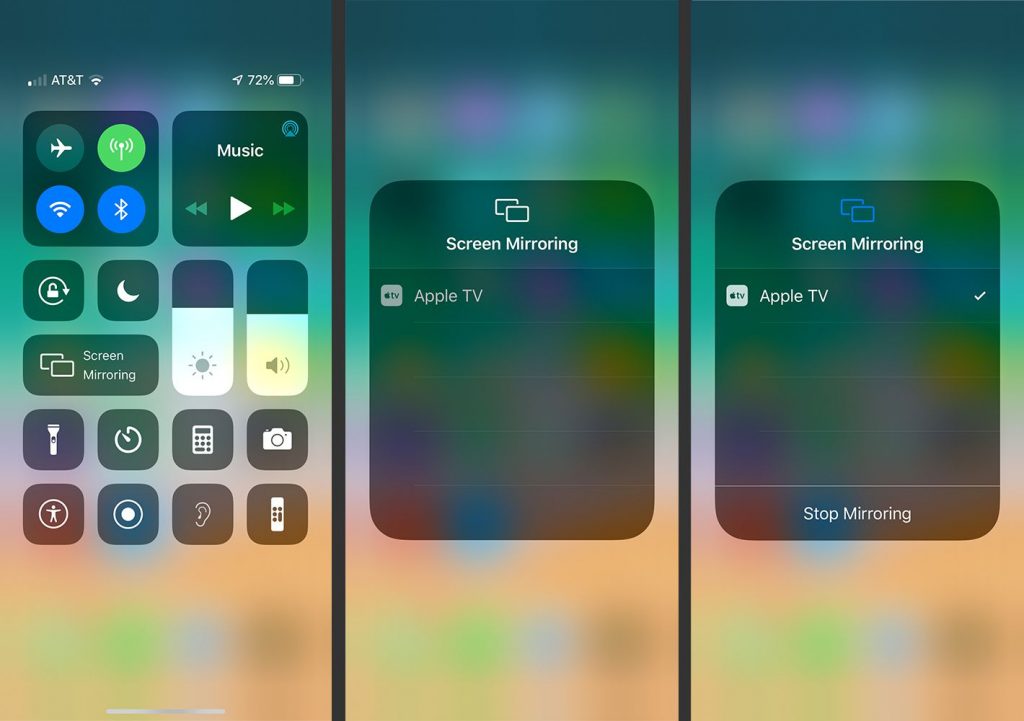
6) Choose your Apple TV from the list of devices to mirror your smartphone screen.
If you play any videos on the Kayo Sports app, it will be screen mirrored onto your Apple TV.
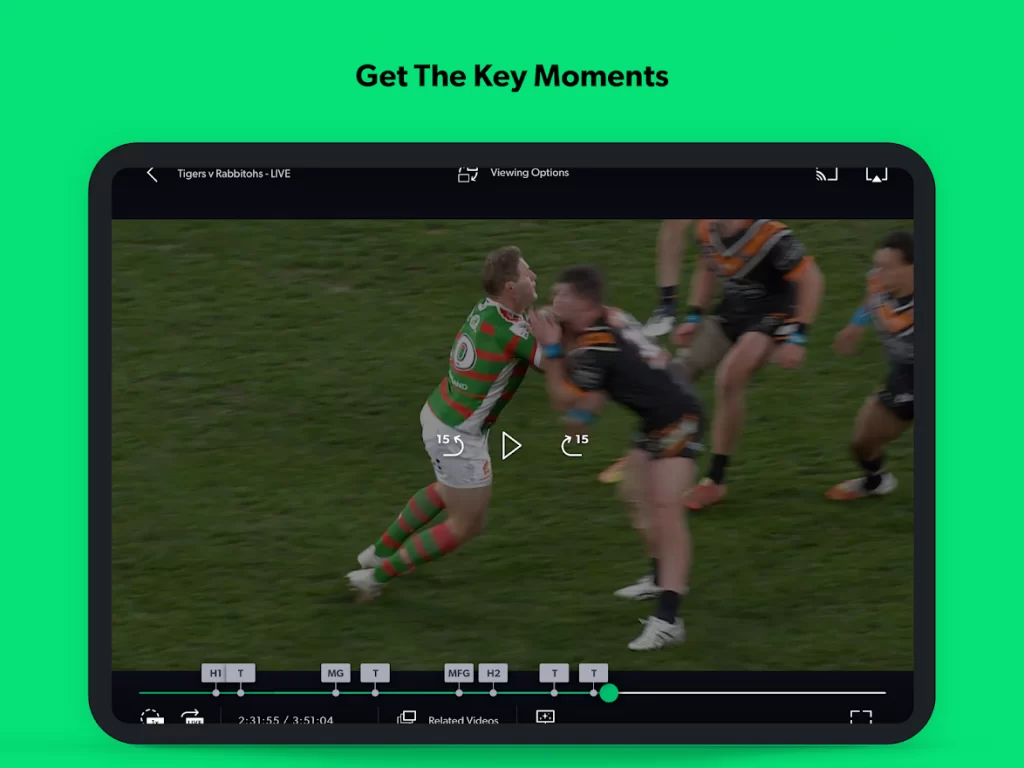
Frequently Asked Questions
No, it is only supported for Apple TV 4th Generation or above.
It offers two types of plans: Basic for $25 per month and Premium for $35 per month.
The basic plan allows up to 2 simultaneous streams. With the Premium plan, you can connect and use up to 3 devices.
You can press and hold the Touch surface of your Apple TV remote to bring up the timeline. Press again to highlight the desired timeline. Now, press the Right navigation button to fast forward.
If you can’t sign into Kayo, check if your device has internet connectivity. Then, uninstall and reinstall the Kayo Sports app.









