Uncategorized
How to Cancel Apple TV Free Trial

Apple TV is one of the most important video-on-demand streaming services alongside Netflix, Disney Plus, and HBO max. The app has the best shows, including Originals, that you shouldn’t miss. In addition, you can access the app on a wide range of devices apart from Apple’s own devices. Apple TV Plus is a subscription-based streaming service that costs you $4.99/month or $49.99/year. This subscription comes with a seven days trial. However, if you don’t feel that the Apple TV Plus app isn’t up to your expectation, you can cancel it right after the free trial. Let’s find out the same in the following section.

How Does Apple TV Free Trial Work
Apple TV is worth its hype because of the mind-blowing shows on the platform, including Ted Lasso, The Morning Show, and Schmigadoon!. The Apple TV Plus subscription comes with a free seven-day trial. The trial doesn’t need you to pay anything to start. Apart from the free seven-day trial that comes with a subscription, you can get a free ninety-day trial on Apple TV. You can get this trial when you purchase a new Apple device.
How to Cancel Apple TV Free Trial
If you don’t want to continue using Apple TV after the subscription, you can cancel it at any time.
How to Cancel Apple TV Free Trial on iPhone
You can cancel the subscription on the Apple TV Plus app using your iOS device like iPhone or iPad. Follow the instructions to get it done.
1. Initially, open the Apple TV Plus app on your iPhone.
2. From the app screen, tap the Accounts option.
3. Next, choose your name from the menu.

4. Find the Subscriptions option and select it.
5. Next, select the Apple TV Plus icon from the Active subheading.
6. Finally, select the Cancel Free Trial option.
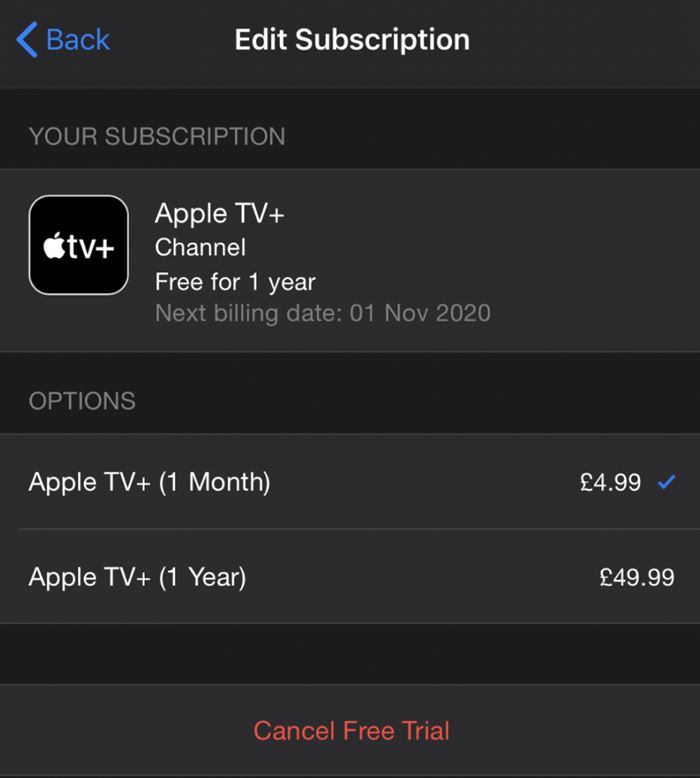
How to Cancel Apple TV+ Free Trial on Mac
If you wish to cancel your free trial using your Mac, follow the instructions below.
1. On your Mac, open the Safari browser.
2. Using the browser, visit the official website of Apple TV.
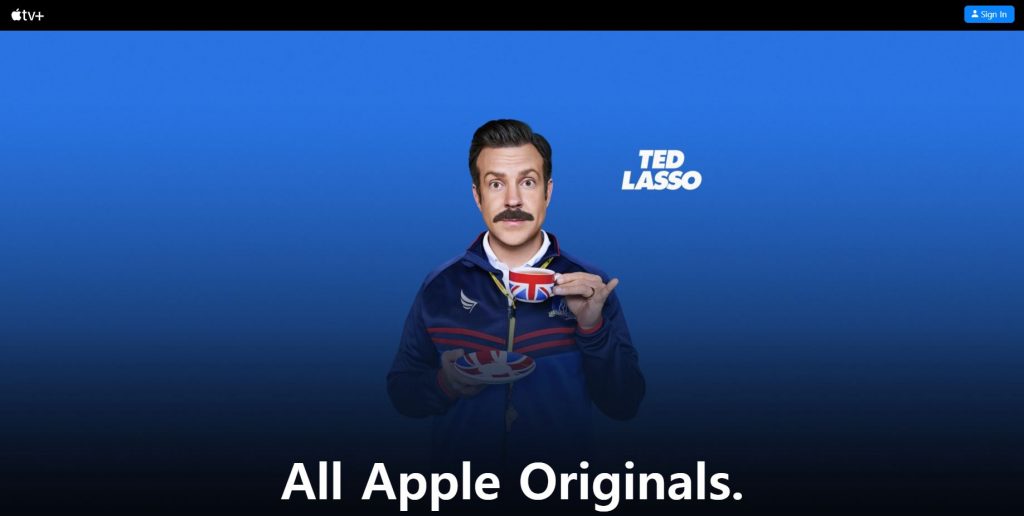
3. You can sign in to the website with your Apple ID.
4. From the top-right corner of the screen, select the Account option.
5. Next, select the Settings option.
6. From the Subscriptions field, select the Manage option.
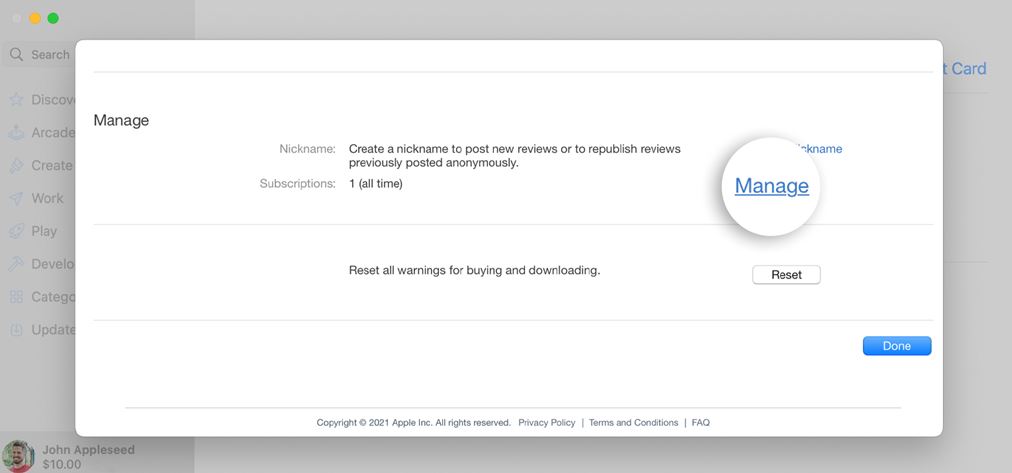
7. Next, select the Edit option.
8. Finally, click on the Cancel Free Trial option.
How to Cancel Apple TV 7 Day Trial on Apple Watch
To cancel the free trial using your Apple Watch, follow these instructions.
1. Open the App Store on your Apple Watch.
2. Select the Account option.
3. Tap Subscriptions and choose Apple TV Plus.
4. Finally, select the Cancel Subscription or Cancel Free Trial option.
How to Cancel Apple TV Plus Free Trial on Apple TV
If you are using the Apple TV Plus app on your tvOS, you can cancel your free trial as follows.
1. Initially, open the Settings menu on your Apple TV.
2. Select the Users & Accounts option and choose your Account.
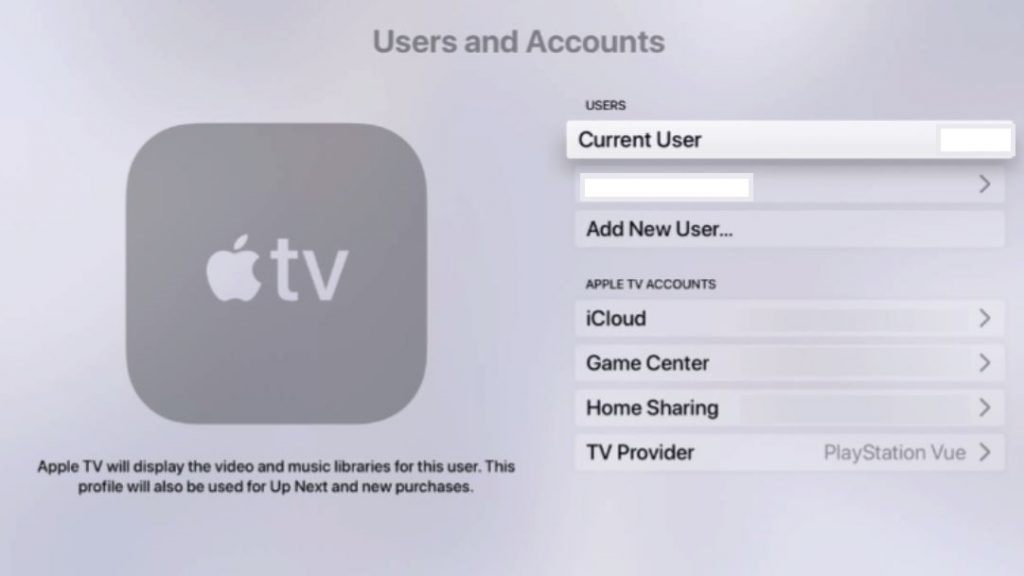
3. Select the Subscriptions option and then choose Apple TV Plus.
4. Finally, select the Cancel Subscription or Cancel Free Trial option.
How to Get Apple TV Free Trial
Follow these instructions if you wish to get the free trial on Apple TV.
1. Initially, open the Apple TV app on your device or visit the Apple TV Plus website.
2. Sign In to the Apple TV app with your Apple ID and Password.
3. Select the Start Free Trial option and complete your subscription purchase.
4. Next, click on the Confirm option and start the free trial.
These were the possible ways in which you can cancel the trial of Apple TV+ from different devices. It is recommended to cancel the subscription one day prior to the trial ending. Whether you aren’t fond of the shows or if the subscription is too pricey, you can cancel at any time.
Related: How to Watch Apple TV on Roku TV
Frequently Asked Questions
You can cancel your free trial on the app using your iPhone from the Apple TV Plus app > Accounts > Choose your name > Subscriptions > Apple TV Plus icon > Cancel Free Trial.
You can cancel the free trial using the official website > Sign In with Apple ID > Account > Settings > Subscriptions > Manage > Edit > Cancel Free Trial.
Yes, you can cancel the trial using your iPhone, Mac, Apple TV, and Apple Watch.
Yes, you can cancel your subscription after a year or whenever you want.
The Apple TV free trial is the free part of your subscription. You can get a 7-day free trial with a $4.99/month subscription. Also, you can get a free trial for 90 days when you buy a new Apple device.
Yes, you can cancel your subscription at any time you want.
You can cancel the trial of Showtime under Apple TV Settings >> Users and Account >> Profile Name >> Subscriptions >> Showtime >> cancel your subscription.
Navigate to Apple TV Settings >> Users and Accounts >> Profile Name >> Subscriptions >> Apple TV Plus >> check for the billing date.
Apple TV subscription costs $4.99/mo or $49.99/yr after the 7-day trial. Those who buy a new Apple device can access Apple TV+ free for 90-days.









