Uncategorized
How to Cancel Apple TV Subscription

Apple TV+ is an engrossing streaming service with attractive titles that you wouldn’t want to miss. The subscription to Apple TV will cost you $4.99 per month. The Apple TV+ subscription will be updated every month. If you wish to cancel the subscription at any time if you wish. If you are confused about the same procedure, keep on reading the following section. We have compiled different methods to cancel the Apple TV+ subscription.
Possible Ways to Cancel Apple TV Subscription
You can cancel the subscriptions on Apple TV on different devices as follows.
How to Cancel Apple TV Subscription with iPhone/iPad/iPod Touch
1. On your iPhone/iPad/iPod Touch, open Settings.
2. Select your name and then the Subscriptions option.

3. Select Apple TV+ from the list. Next, select the Cancel Subscription option.
4. If you can’t find Apple TV+, it means the subscription is canceled.
How to Cancel Apple TV Subscription with Mac
1. Open the App Store app and click on the Sign-in button or your name on the sidebar.

2. From the window, click on View Information from the top.
3. If prompted, sign in with proper credentials.
4. Next, navigate to the Subscriptions option and select it.
5. Click on Manage and select the Edit option next to Apple TV+.
6. Click on the Cancel Subscription option.
Note: If there is no Cancel Subscription option, it means that the subscription has been canceled.
How to Cancel Apple TV Subscription with Apple Watch
1. Open the App Store on your Apple Watch.

2. Navigate to and select the Account option.
3. Next, select the Subscriptions option and select Apple TV+.
4. Tap the Cancel Subscription option.
How to Unsubscribe Apple TV Subscription from Apple TV
You can cancel your subscription on Apple TV HD and 4K only. You can cancel your subscription using an iOS device or a computer on third-generation devices.
1. On your Apple TV, launch Settings and select the Users & Accounts option.
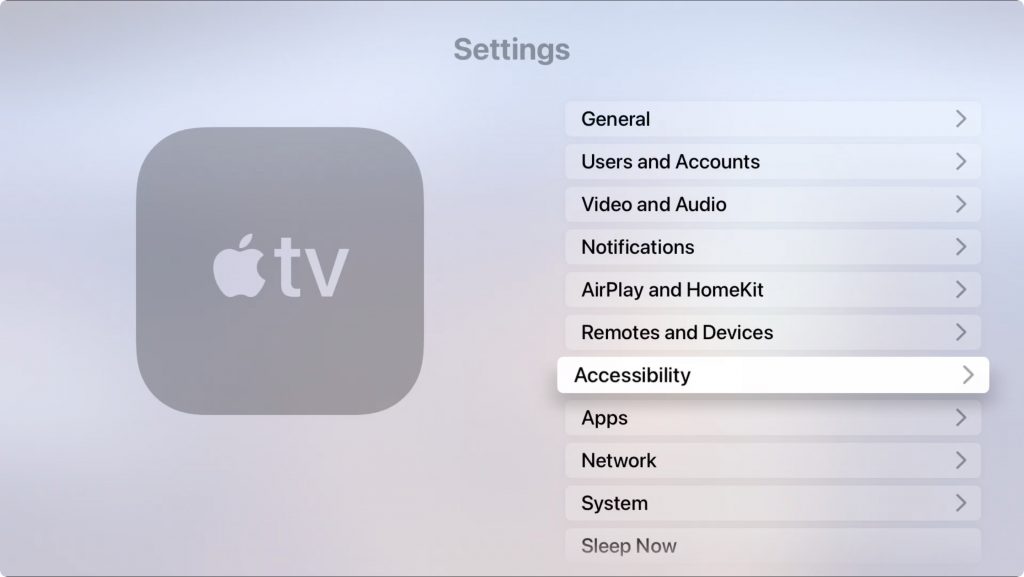
2. Select your account, and choose Subscriptions.
3. Select Apple TV+ and select Cancel Subscription.
How to Cancel Apple TV Subscription from Windows PC using iTunes
1. Open iTunes on your Windows PC.
2. From the iTunes menu bar, select Account and select View My Account.
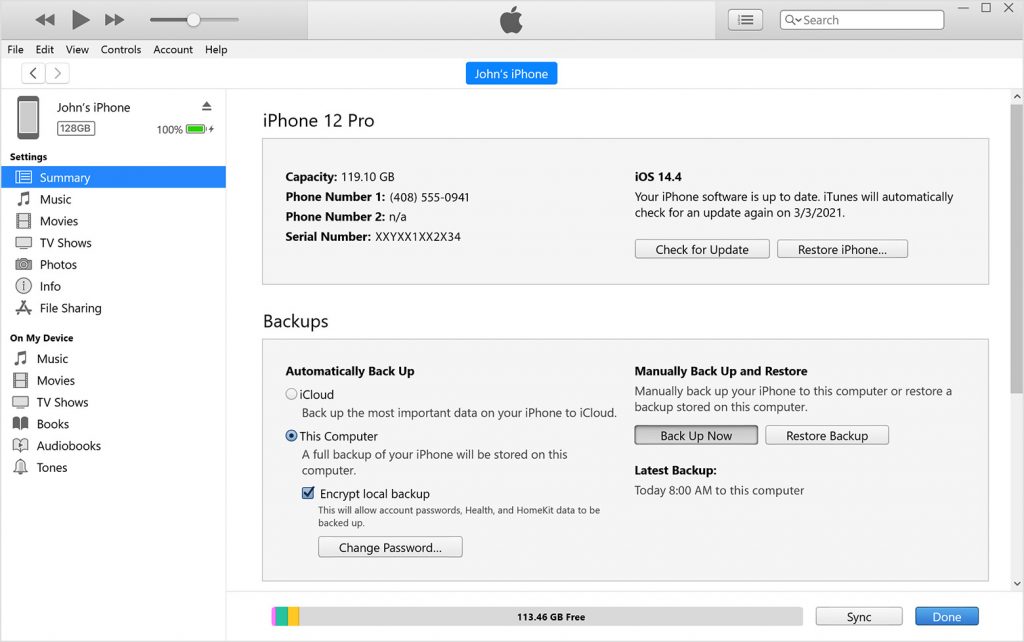
3. Sign in with your Apple ID and click on View Account.
4. Select the Settings option.
5. Click on Subscriptions and then on Manage.
6. Click on the Edit option next to Apple TV+.
7. Select the Cancel Subscription option.
How to End Apple TV Subscription with a Web Browser
1. Using a web browser, visit tv.apple.com.

2. Click on the Account icon. If you can’t see the Account option, click on Sign in and enter your Apple ID.
3. Select the Settings option and then the Subscriptions option.
4. Select the Manage option and select Cancel Subscription.
5. You can cancel Apple TV+ from the menu.
Related: How to Change Resolution on Apple TV [All Models]
Frequently Asked Questions
You can cancel your subscription using different devices like iPhone, iPad, Apple TV, Mac, and Windows PC.
On your Apple TV, launch Settings > Users & Accounts > Subscriptions > Apple TV+ > Cancel Subscription.
Yes. You can cancel your subscription one day before each renewal date.
Yes. You can cancel your Apple TV+ subscription after the free trial at any time.
Visit tv.apple.com. >> press the Account icon >> select Settings >> choose Subscriptions >> select Manage >> click Cancel Subscription.









