Uncategorized
How to Change Password on Apple TV
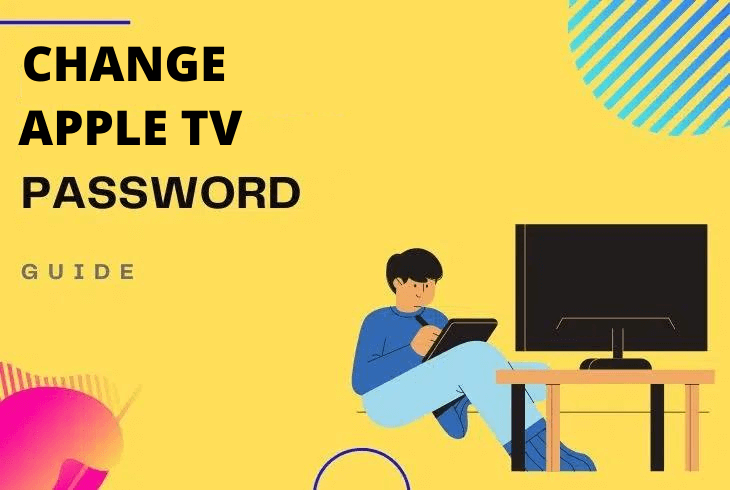
Passwords are used everywhere, and they protect one’s privacy from snoopers. Apple TV users require entering Apple ID and password to sync or access their content. It is good to change your password on Apple TV now and then for security concerns. i.e., even if someone knows your old password, it is no longer useful if you keep changing your Apple ID password. Also, changing the password is essential if you have forgotten it completely. Apart from this, you will sometimes find issues signing in with your Apple ID password. In all these cases, you will need to reset your password on Apple TV to get back access to your account. Take a closer look at how to change the password on Apple TV from this guide.
How to Change Password on Apple TV
Pocket Guide: Head to Settings app >> tap on Profile name >> select Password & Security >> choose Change Password.
1. Set up your Apple TV, power it on, and keep it connected to the WIFI.
2. Access the Settings app.
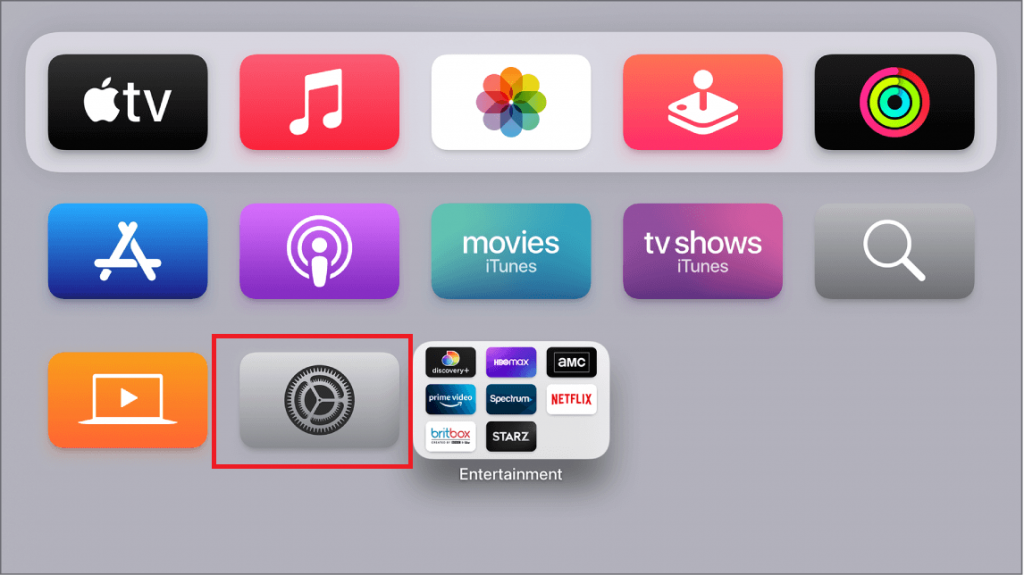
3. Select the Users & Accounts option under the Settings menu.

4. Tap [your name] > Password & Security to change the password on Apple TV.
5. If you have logged into your iCloud and enabled the passcode on Apple TV, you’ll be prompted to enter that password.
6. Finally, tap the Change Password option and then follow the on-screen instruction to finish the password change process.
Note: The new password must hold at least 8 or more characters with one number, one uppercase, and one lowercase letter.
Once the password on Apple TV is successfully changed, you can start using it with the newly updated password.
Now you know how to reset the password on Apple TV with this easy-to-understand guide. We hope you shall not face any difficulties in the process of changing the password on Apple TV.
Related: How to Access iCloud Photos on Apple TV
FAQs
Yes. Password is required for every purchase on Apple TV’s App Store and iTunes.
Yes, both Apple TV and Apple ID password are the same.
Usually, this problem arises most of the time when you change the password on Apple TV. To sort out it restart your Apple TV.
To recover your Apple TV password go to iforgot.apple.com, enter your Apple ID, and follow the onscreen instruction to recover your Apple TV password.
On your Apple TV, go to General > Restrictions, enter the passcode and then disable the restriction.









