Uncategorized
How to Connect Apple TV to Hotel WiFi

Are you planning on going on a vacation with your family? Then you might want to take your Apple TV with you. Because with your Apple TV, you can stream your favorite movies and TV shows on Netflix, Hulu, Prime Video, or other streaming services from anywhere and at any time. All you need is a TV and a good Wi-Fi connection. As long as you stay in a hotel, TV and internet won’t be a problem because most hotels offer TV and free Wi-Fi to their customers. The only problem you will encounter will be how to connect Apple TV to hotel WiFi. If you want to solve this problem, you can take a look at the methods below.
How to Connect Apple TV to Hotel WiFi Via MAC Address
Before you begin to connect the Apple TV box to a hotel WIFI, you need to find the MAC address of the device. With that, you shall connect Apple TV to the hotel WIFI.
Step 1: How to Find Apple TV MAC Address
1. Connect the Apple TV to the TV and turn on both devices.
2. Go to Settings and select General.
3. Click on About and note down the MAC address.
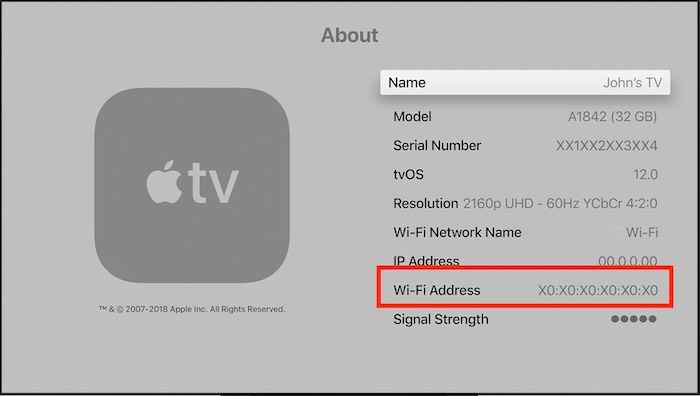
Note: The MAC address will be listed as Wireless or Ethernet depending on the connection it is connected to. The MAC address will look like ef:34:fd:56:fg:67.
Step 2: Contact the Hotel’s Service Provider
1. Now, contact the hotel service provider over the phone.
Note: Sometime, the information about the hotel’s service provider will be available in your room. If you can’t find the information contact the reception and ask for the service provider’s number.
2. Once the call gets connected, explain to them that you need to connect your Apple TV with the hotel’s Wi-Fi by registering your Mac Address with their service.
3. Carefully follow the guidelines and register your MAC address.
4. On your Apple TV, select Settings and click on General.
5. Click on Network and select WiFi.
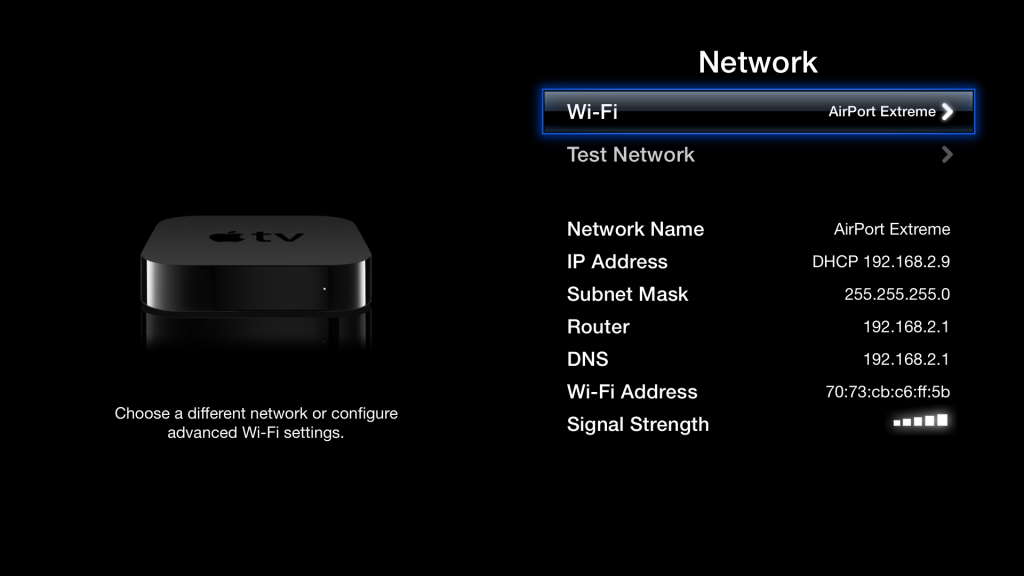
6. Select the hotel’s Wi-Fi network from the list of available networks.
7. Now, you have connected your Apple TV with the hotel’s Wi-Fi.
How to Connect Apple TV to Hotel WiFi Via Mac Terminal
1. Check whether your Apple TV is connected to a Wi-Fi network and if it is connected, disconnect it.
3. On your Mac device, hold down the Option key and click on the Wi-Fi icon.
4. Here, you will see your Interface Name and Address. Note it down.
- Note: Interface name will be like en3 and the Address will consist of 12 digit hexadecimal number.
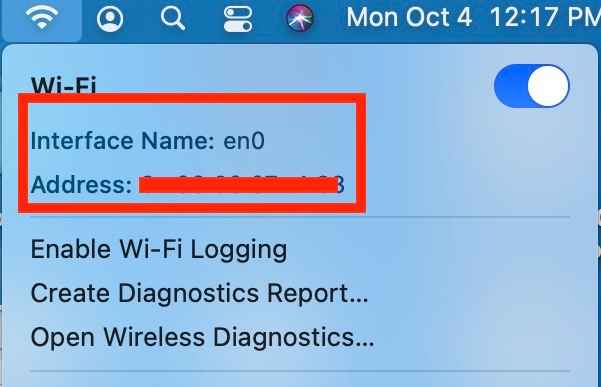
5. Go to Applications and select Utilities.
6. Select Terminal and enter the command: ifconfig en0 | grep ether
- Note: Here, en0 is the interface name.
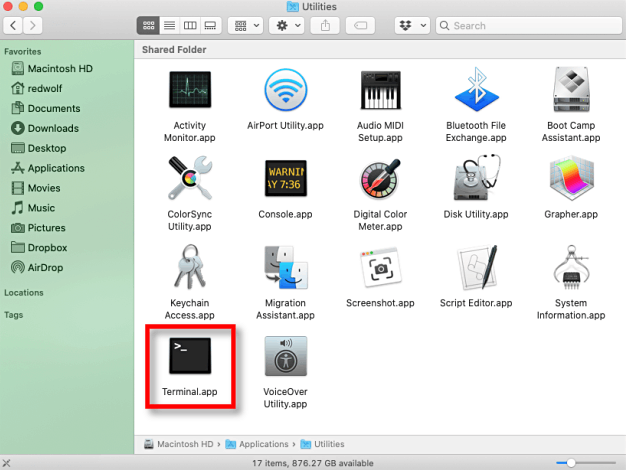
7. This code will display the Mac address and check that your Mac address matches.
8. Now, you need to make sure that your Wi-Fi is not connected to any network. To do this, follow the steps below:
- On your Mac device, go to System Preferences > Network > Advanced
- Select the Wi-Fi tab and click on Wireless Network from the list.
- Click on the Delete (-) icon to delete the network.
9. Enter the command: sudo ifconfig en0 ether 88:bb:c7:a2:f8:87.
- Note: Here, en0 is the interface name and 88:bb:c7:a2:f8:87 is the AppleTV MAC address.
10. Enter the admin password and follow the screen instructions to authenticate.
11. Switch back to the original MAC address by using the command: sudo ifconfig en0 ether Mac MAC address.
- Note: Here, the MAC address refers to the 12-digit hexadecimal number.
12. Now, turn on your Apple TV and connect it to the hotel’s Wi-Fi.
Note: No password is needed because the MAC address is already authenticated.
How to Connect Apple TV to Hotel WiFi using iPhone
1. Connect to the Wi-Fi network of the hotel with the given credentials.
2. Figure out the IP address, DNS server, and subnet mask.
3. Click on Manual Code to connect your Apple TV to the hotel’s Wi-Fi.
4. Type in the IP address, DNS server, and Subnet mask from your iPhone.
5. Now, turn off your iPhone and finish setting up your Wi-Fi on your Apple TV.
6. You can now connect to the internet on your Apple TV using your iPhone.
These were the different ways to connect your Apple TV to hotel WIFI. With this, you shall carry your Apple TV anywhere you travel and stream the desired channels. It is better to use a VPN on Apple TV to unblock the geo-restrictions.
Frequently Asked Questions
You can either connect your box to hotel WIFI using Terminal on Mac or by using the MAC address of the internet provider.
You need to find the MAC address from the hotel to connect your TV to WIFI. For a detailed procedure, follow the steps given under the first method in this article.









