Uncategorized
How to Watch Pachinko Without Apple TV

Pachinko is a much-awaited TV series adaptation of author Min Jin Lee’s novel of the same name. It is an Apple TV Original drama directed by Kogonada and Justin Chon. Pachinko Apple TV release date was on March 25, 2022, and this American drama is available in Korean, English, and Japanese. The series has eight episodes in its first season. Pachinko Apple TV series casts Kim Min-Ha, Yoon Yuh-Jung, Lee Min-Ho, Soji Arai, Jin Ha, and Kaho Minami. Even the Pachinko Apple TV trailer received praises for the excellent performance of its cast. You can watch the show on Apple TV. If you don’t have an Apple TV subscription, find out how to watch Pachinko without Apple TV.
What is Pachinko: An Overview
Pachinko has pictured the life of a girl named Sunja through different historical time frames in Korea. She was born and raised in Busan, a city in South Korea, by her parents, who run a boarding house. The story begins during the period of Japanese colonization of South Korea in the twentieth century. Unlike the novel, which presents a chronological order of the woman’s life, the series shifts between present and past time frames.
How to Watch Pachinko Without Apple TV
To watch the TV series, Pachinko, you need to be a subscriber of Apple TV. But, if you don’t wish to get an Apple TV subscription to watch the show, you can watch it during the free trial period. Fortunately, you won’t be charged for the subscription, and you need to cancel your free trial after you finish watching Pachinko. You can get an Apple TV free trial in the following ways.
- You get a free seven-day trial if you get a monthly subscription of $4.99 per month.
- By getting a new Apple device, you can get a ninety-day trial on Apple TV Plus.
- Also, you can get free thirty days on Apple TV with an Apple One subscription.
How to Get Apple TV Free Trail
You can get a free trial on Apple TV as follows.
1. Open a web browser on your computer or smartphone.
2. Using the browser, visit the Apple TV Plus website.

3. Click on the Sign in option in the top-right corner.
4. Type down your Apple ID followed by your Password in the respective box.
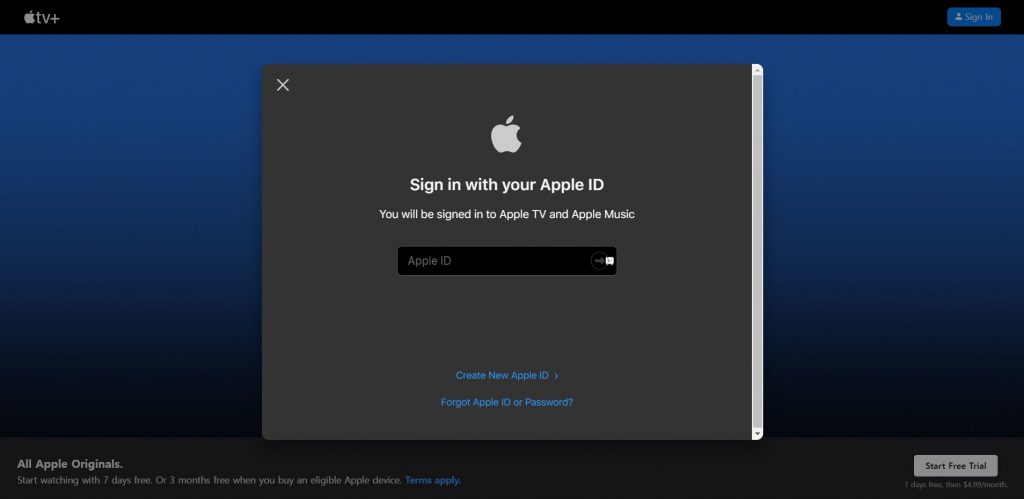
5. Click the Start Free Trial option and then choose Confirm.
How to Watch Pachinko On Apple TV
The Apple TV app is one of those pre-installed apps on your Apple TV. If the app is not available on your device, you can install it from the App Store on Apple TV. Follow these instructions to watch Pachinko.
1. Turn on your Apple TV and then launch the App Store.
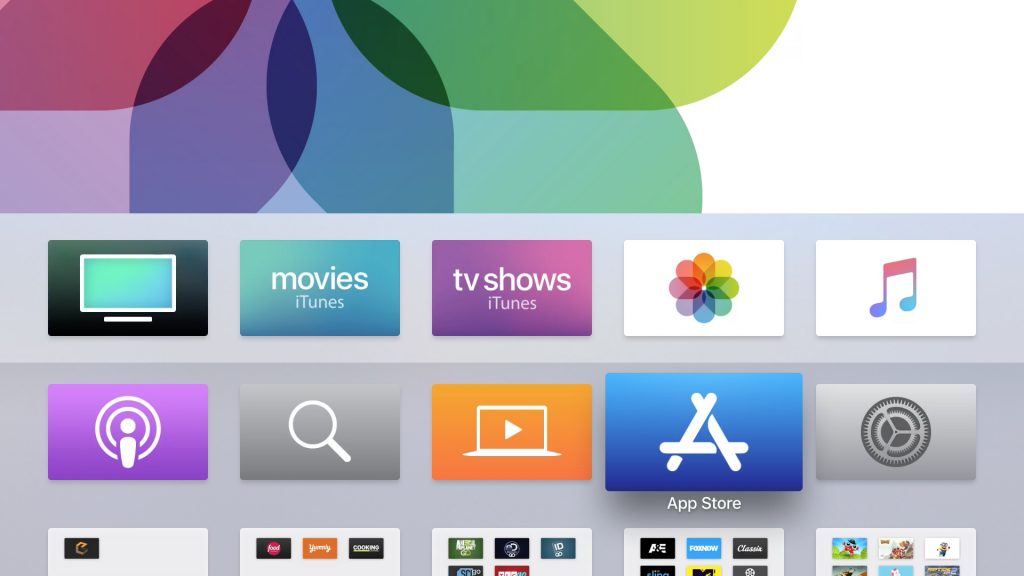
2. Select the Search icon from the App Store.
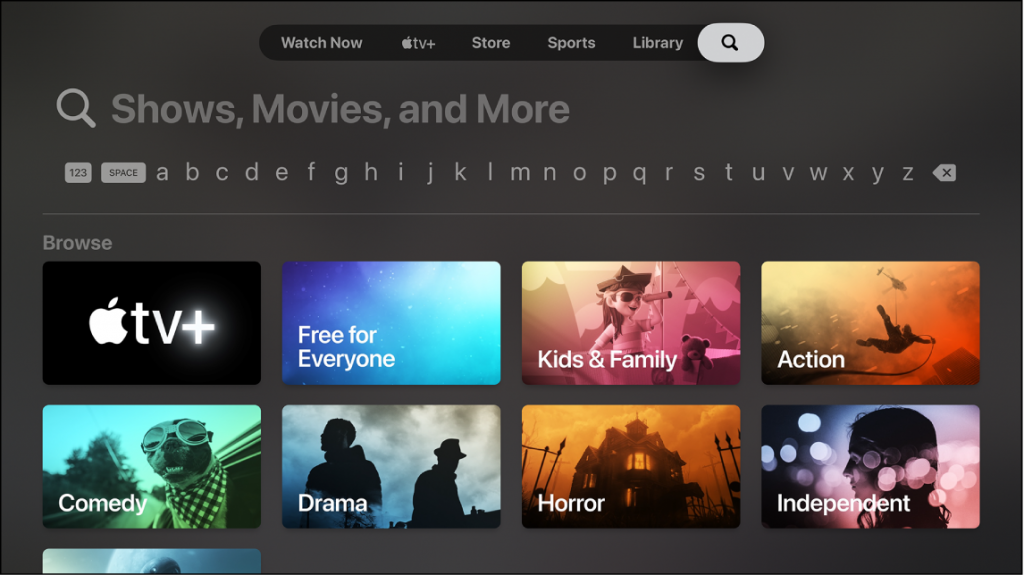
3. Search for the Apple TV app using the search bar.
4. Choose the Apple TV+ app icon from the search suggestions.
5. Click on the Get option to install Apple TV from the App Store.
6. Click on the Open button to open the Apple TV app.
7. Complete the Apple TV sign-in with your free trial.
8. Now, you can search for Pachinko using the search feature.
9. Finally, play the movie and enjoy watching the show.

How to Watch Pachinko on Apple TV by Screen Mirroring
Since you can’t install apps on an older generation Apple TV, you need to screen mirror Apple TV+ on it. Follow these instructions to watch Pachinko by screen mirroring.
1. You need to connect your Apple TV to WIFI and iPhone to the same Wi-Fi network to cast content via AirPlay.
2. Next, open the Apple TV app on your iPhone.
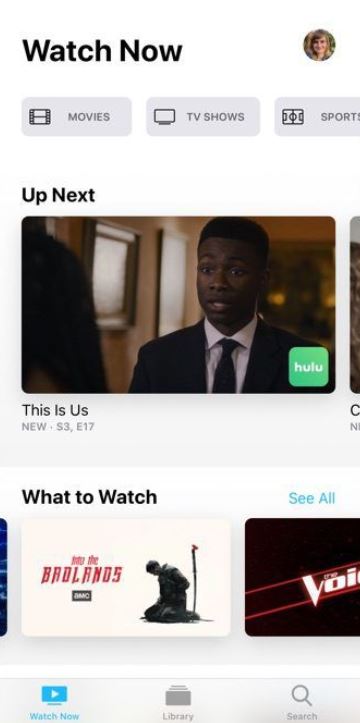
3. Search for the show Pachinko and choose any episode.
4. Tap the AirPlay icon on and then choose your Apple TV.
5. Finally, the Apple TV app will get mirrored to your TV, and you can stream Pachinko.
How to Cancel Apple TV Free Trial
After watching Pachinko, you need to cancel your Apple TV free trial. In case you don’t cancel your free trial, you will be charged with the subscription plan. Follow these instructions to cancel your Apple TV free trial.
1. On your Apple TV, open the Settings menu.
2. Select the Users & Accounts option and then choose your Account.

3. Next, select the Subscriptions option.
4. From the menu, choose the Apple TV Plus option.
5. Finally, choose the Cancel Subscription /Cancel Free Trial option.
Once you cancel your Apple TV free trial, you won’t be charged. Also, make sure that you watch the other shows on Apple TV that suit your taste before you cancel your free trial. If you like to keep the Apple TV subscription, there is no need to cancel your free trial.
Frequently Asked Questions
Pachinko was released on Apple TV on March 25, 2022.
You can watch all the episodes of Pachinko on Apple TV.
The Apple TV app is available on non-Apple devices like Roku and Firestick. Also, you can watch Pachinko using a web browser.
If you are not subscribed to Apple TV, you can watch Pachinko by getting a free trial.
Yes, Pachinko streams on Apple TV, and you can watch it with a proper subscription.
No, Pachinko is not streaming on Amazon Prime.









