Uncategorized
How to Access Instagram on Apple TV

Instagram is a popular social networking app that primarily deals with photo and video sharing concepts. Within a short span of time, Instagram has gained the attraction of users across the globe and has become an international sensation. Users of Instagram can upload images and videos on the platform and share them with the community. The variety of filters and effects has attracted a lot of users. The app lets you follow both your friends and popular figures using the app. In the upcoming section, let us find out how to add and access Instagram on Apple TV.

The app has a lot of built-in features that you will love using. For instance, you can send DMs to others and share your day within the community through posts. You can upload, watch and enjoy short videos as Insta Reels. Moreover, you can find special effects, stickers, filters, and emojis on this app.
Instagram Subscription
The app itself is a free service on all devices that support it. However, Instagram supports badges and subscriptions at $0.99 and $4.99.
How to Access Instagram on Apple TV
Instagram doesn’t have its own version of an Apple TV app that you can download on your device. Therefore, the only option left to access Instagram is by casting the app. Also, Instagram doesn’t support AirPlay on its own, and hence you need to screen-mirror the same onto your TV. i.e., you can access Instagram on TV from iPhone. The process is relatively simple if you know to connect iPhone to Apple TV.
1. Connect both your iOS device and Apple TV to the same Wi-Fi network.
2. Add the Instagram app to your iOS device from the App Store.

3. Launch the Instagram app and sign in to your account (or create a new account).
4. Launch the Control Centre of your iOS device and tap the Screen Mirroring option.

5. Select your Apple TV from any list that displays on your screen.
6. Within no time, your can screen mirror your iPhone/iPad to your Apple TV.
7. Launch the Instagram app again, and you can see your feed on your TV.
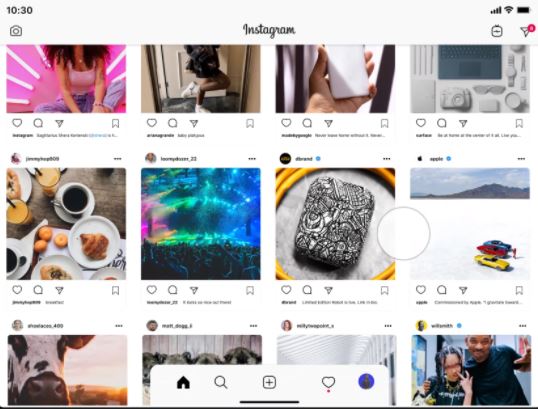
Alternative Method: How to Stream Instagram Video on Apple TV from a Web Browser
Accessing Instagram is unlike streaming Facebook videos on Apple TV. However, if you have a PC, connect it to the same Wi-Fi network as your Apple TV to access your Instagram account using the AirPlay feature. You can screen-mirror Instagram on your TV using a web browser as follows.
1. On your Mac, open the Safari browser and visit the Instagram website.
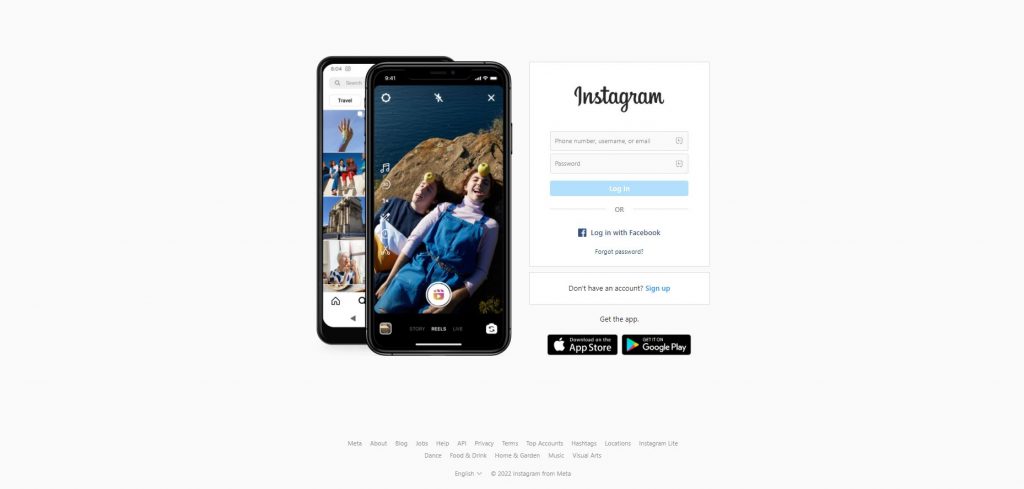
2. Log in to your account with proper credentials.
3. Now, you can access your Instagram account on your Mac.
4. Launch the Control Center on your Mac and choose the Screen Mirroring option in it.
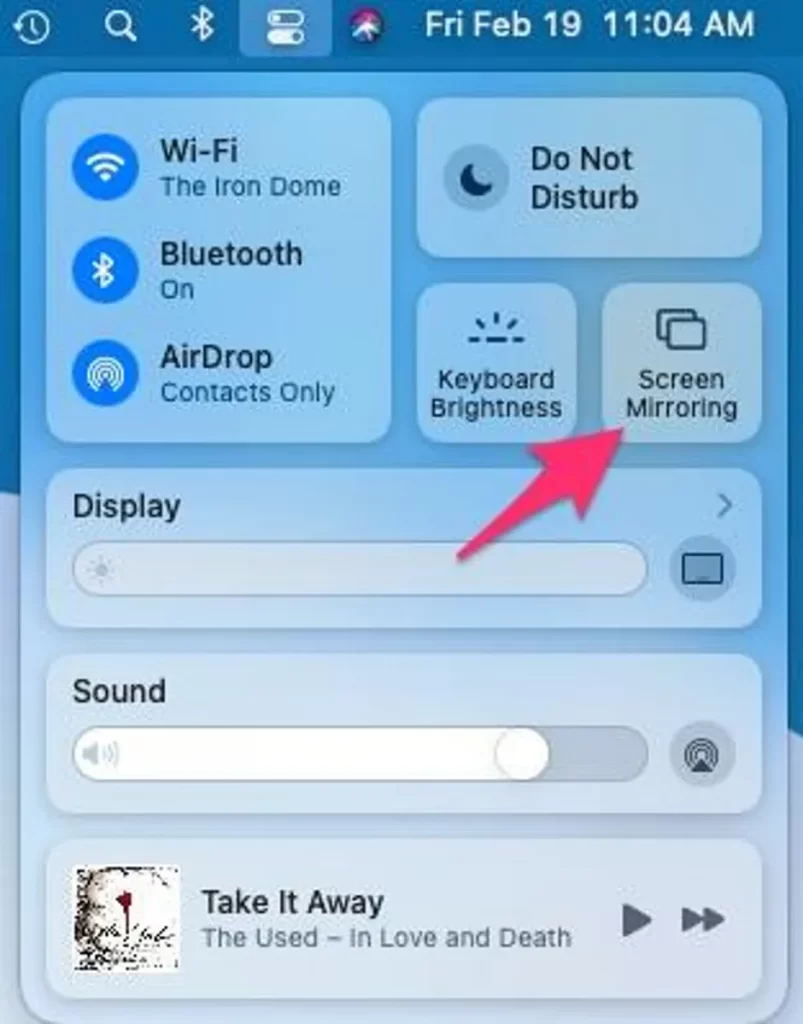
5. Next, choose your Apple TV from the list.
Now, you know how to access Instagram on your Apple TV. However, you might not be able to control actions on the app. For this, you can use the iOS device instead. Getting to access your Instagram feed on your TV screen will be more exciting and clear. It is recommended to change the screen resolution to landscape for a better streaming experience. You can enjoy watching reels and other content from the app on your Apple TV. Meanwhile, you shall learn to access Google Photos on Apple TV.
Frequently Asked Questions
The Instagram app is not natively available for download in the App Store. Therefore, you need to AirPlay the app on your TV from an iOS device.
You can only screen mirror the Instagram app on your TV using the AirPlay feature.
Since there is no official Instagram app for download in the App Store, you can only access the app by screen mirroring it on your TV.
You can access Instagram on your Apple Watch using the Lens for Watch app.
Open the Control Center > Select Screen Mirroring > Choose your Apple TV. With that, the iOS device starts to mirror your TV. Finally, open the Instagram app to cast it on your TV.
As of now, you can’t download Instagram on any Smart TVs.
You can watch amazing Apple Originals series, movies, and live TV channels on your TV.
Yes, you can watch anime on Apple TV using channels like Crunchyroll, Funimation, Hidive, Hulu, and Netflix.









