Uncategorized
How to Stream NFL Game Pass on Apple TV

NFL Game Pass is more popular amongst football gaming enthusiasts. It is a premium streaming service to watch National Football League (NFL) games via audio or video. It has a dedicated application called NFL Game Pass International, which is available for Apple TV. You can enjoy the greatest events, highlights of preseason games, expert reviews, and more. Regrettably, only out-of-market games are available to watch if you are from North America. You will be given access to stream full game replays only after air on TV. Let’s see the available plans and guidelines to stream NFL Game Pass on your Apple TV.
NFL Game Pass Subscription Plans & Pricing
They offer two subscription plans based on your requirements. They are NFL Audio Pass and NFL Game Rewind. NFL Audio Pass is a radio-based package to enjoy NFL games live via audio broadcasts. This plan is also called NFL Field Pass. On the other hand, the NFL Game Rewind plan gives complete access to the users in North America.
- NFL Game Pass – $99.99/year (includes a 7-day free trial)

Guide to Stream NFL Game Pass on Apple TV
You can easily access NFL Game Pass on Apple TV that runs on tvOS 12.0 or later (4th Generation or above). You can install the NFL Game Pass International app on your Apple TV by following the steps given below.
1) First of all, set up your Apple TV and ensure it has an Internet connection.
2) Launch the App Store from the Apple TV home screen using your remote.
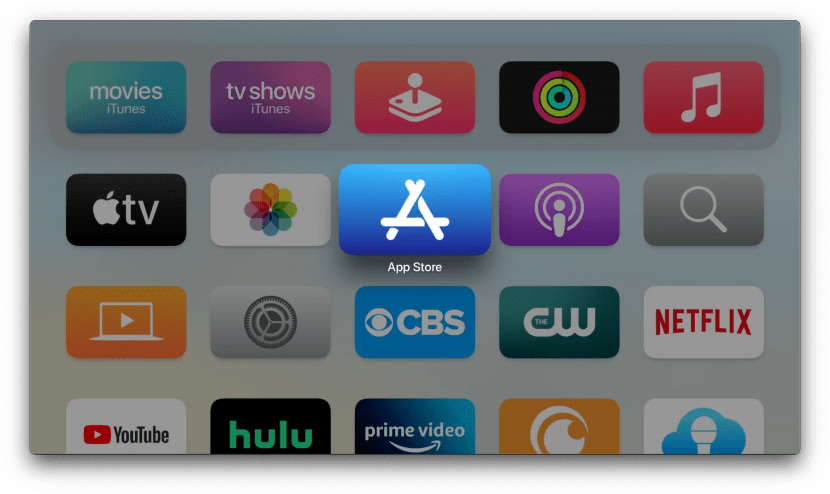
3) Next, tap the Search icon on the menu bar at the top.
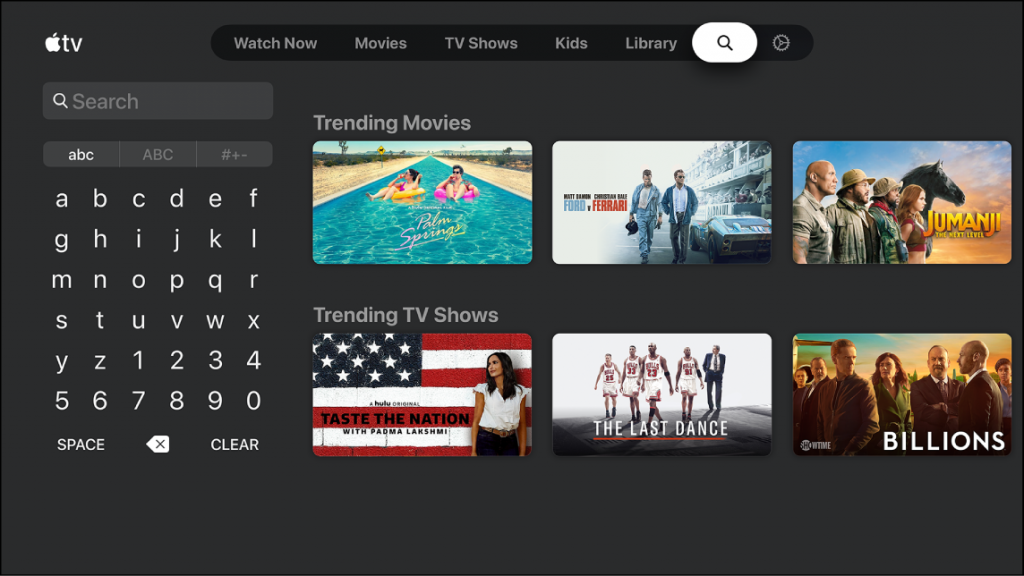
4) Using the on-screen keyboard, enter NFL Game Pass International and locate the app.
5) From the search results, click on the NFL Game Pass International app tile to see the description.
6) Now, tap on the Get option to install NFL Game Pass International.
7) Click the Open button to run the app.
8) Now, you shall search for NFL Game Pass and start streaming it on your tvOS.
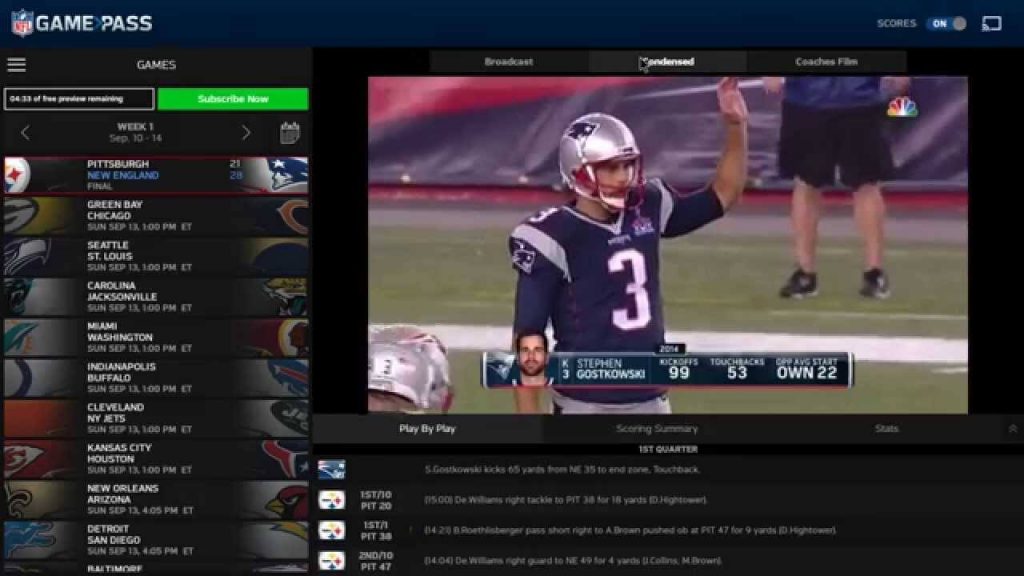
Related: How to Add and Watch NFL on Apple TV
AirPlay NFL Game Pass to Apple TV
NFL Game Pass International app cannot be installed on the older versions of Apple TV. So, you can use your iOS device to screen mirror NFL matches to Apple TV. Let’s find out how to stream NFL Games live on Apple TV using your iPhone.
Note: NFL Game Pass International app is only compatible with iOS 11.0 or higher.
1) Connect your iPhone and Apple TV to the same Wi-Fi network.
2) Visit the App Store on your iPhone.
3) Enter NFL Game Pass International in the search bar to locate the app.

4) Pick up the app from the suggestions and click the Get button to install it from the App Store.
5) Once done, launch the app by pressing the Open button.
6) Provide your NFL Game Pass login details to activate your account.
7) Go to the Control Center and tap the Screen Mirroring option.

8) From the listed devices, select your Apple TV.
9) Start watching NFL Game Pass matches, stats, highlights, and much more on your tvOS with the AirPlay activation.
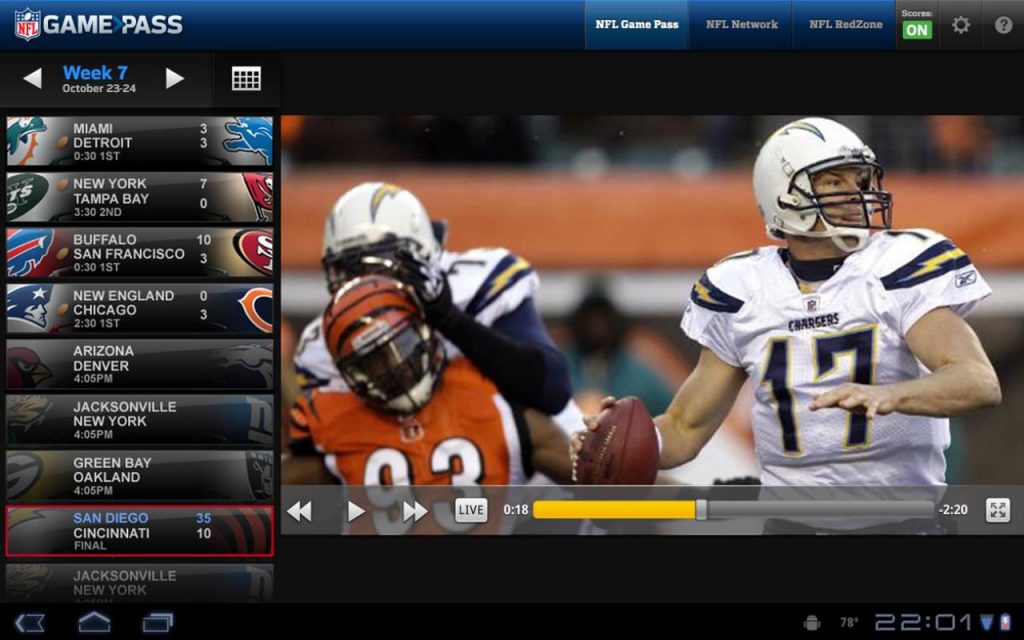
Frequently Asked Questions
1) How do I subscribe to NFL Game Pass?
You can visit NFL Game Pass official website to purchase a plan.
2) Can I get NFL Game Pass in Canada?
You can access NFL Game Pass by using the DAZN app.
3) What is included with NFL Game Pass?
It allows you to stream preseason matches, playoffs, Super Bowl LVI, NFL Network, and NFL RedZone shows.










