Uncategorized
How to Watch NFL Network on Apple TV

NFL Network is a subscription-based sports TV network for watching NFL games introduced by the National Football League (NFL). It is available only for users in the United States, Canada, and Mexico. The channel mainly broadcasts NFL-related shows, specials, and documentaries. It also telecasts shows from NFL.com, NFL Films, NFL Mobile, NFL Now, and NFL RedZone. You can watch it using satellite providers such as DirecTV, Verizon FiOS, AT&T, U-verse, Comcast, etc. Read the section further to know how to install and stream NFL Network on Apple TV.
How to Get NFL Network on Apple TV
Unfortunately, the NFL Network app is not available for Apple TV. Therefore, you shall use the NFL Game Pass app to stream shows on your Apple TV. Let’s see the instructions to do so.
Pocket Guide: Launch the App Store on Apple TV >> click Search icon >> enter as NFL Game Pass >> click on app tile >> hit Get >> click Open.
1) Turn on your Apple TV and connect it to a robust WIFI connection.
2) Press the Home button on your remote to access the Apple TV home screen.
3) After that, open the App Store on Apple TV and click the Search icon.
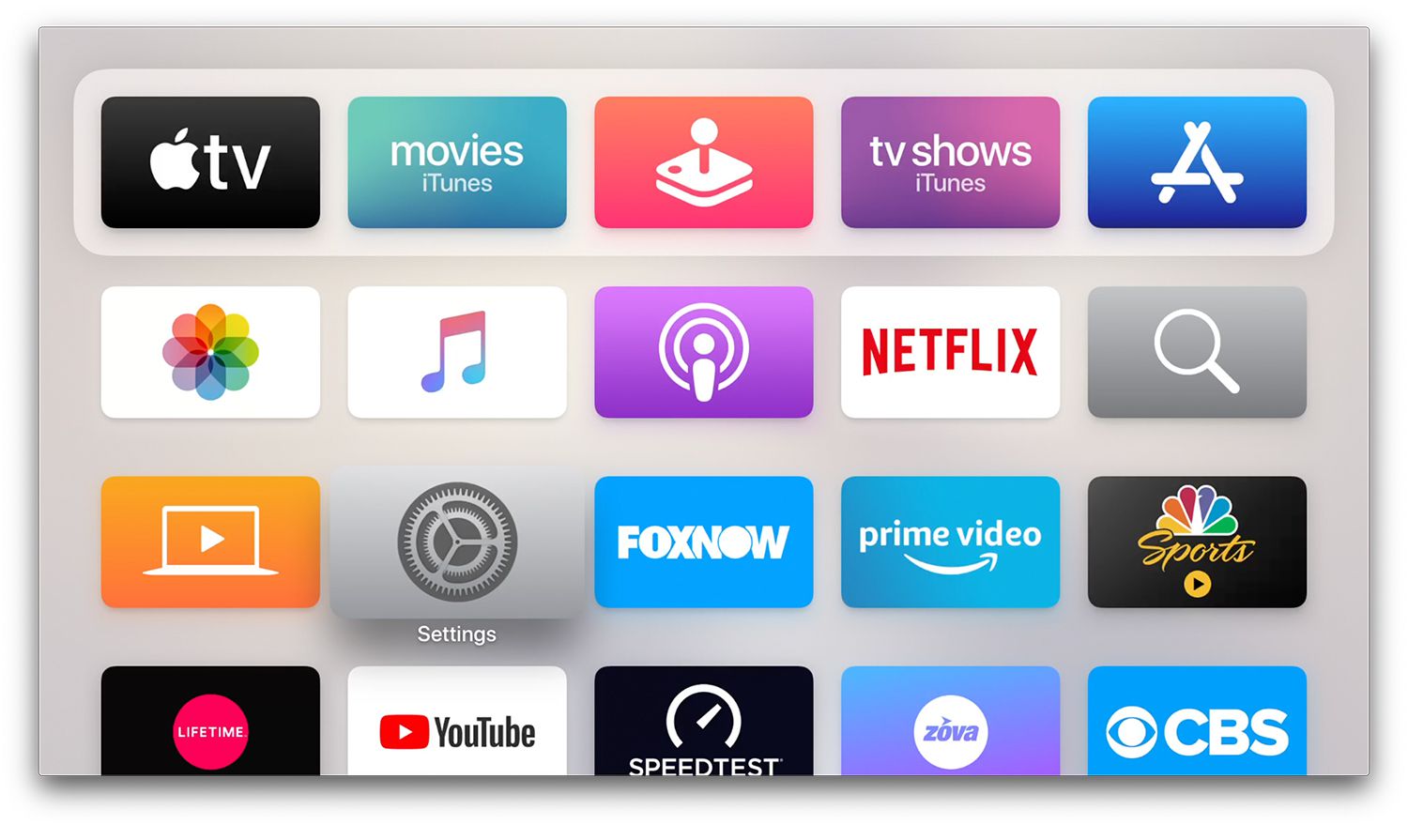
4) Type NFL Game Pass using the on-screen keyboard and locate the app.

5) Select the NFL Game Pass icon that appears.
6) Install the app now by clicking the Get button.
NFL Game Pass on Apple TV is now installed, and you are one step away from accessing NFL matches, shows, and more. i.e., You have to activate your NFL account to do the needful.
How to Activate NFL Network on Apple TV
Upon activating your NFL account, you can watch live NFL games on TV.
1) Open the NFL Game Pass app on your Apple TV.
2) Click the Sign-in option and log in with your NFL account.
3) Once you logged in, an activation code will be displayed on the screen.
4) Go to nfl.com/activate from a browser and enter the code.
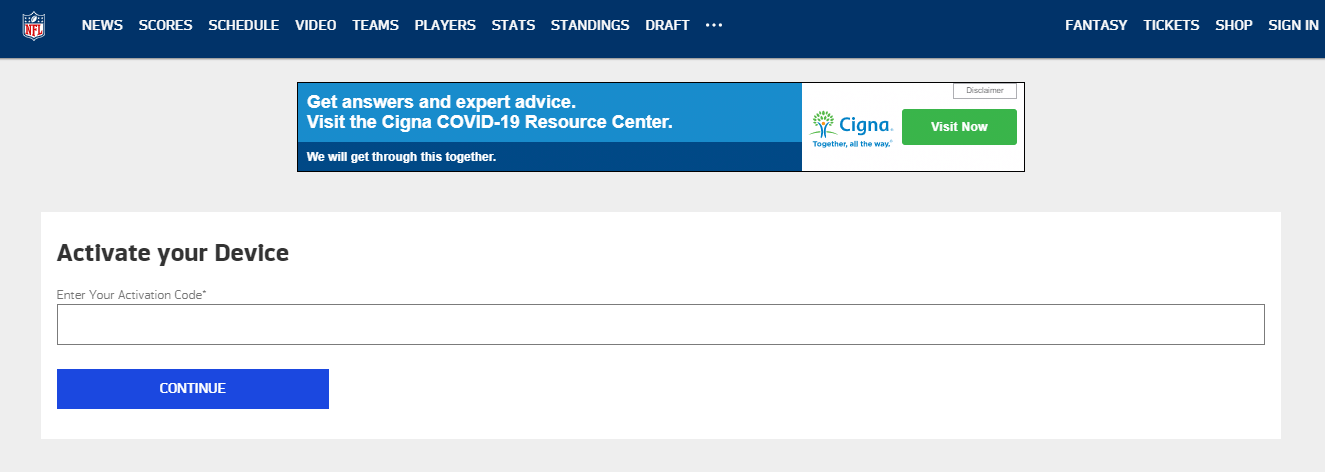
5) After that, click Continue to verify.
6) A success message will appear on the screen once activated.
7) Choose NFL Network to enjoy your favorite American Football events, preseason matches, highlights, etc., on your TV.
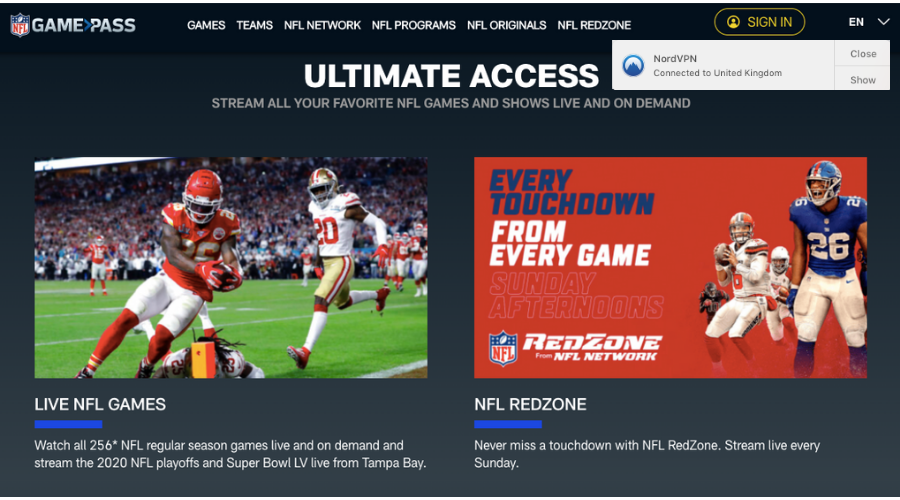
Alternate Way: How to Watch NFL Network on Apple TV Via AirPlay
Luckily NFL Network is compatible with the iPhone and iPad. So, you can directly AirPlay it to Apple TV to watch NFL games on the big screen. For this, make sure to have a stable internet connection. Also, check whether your iOS is up-to-date with the latest version or higher than iOS 12.1.
The following steps will guide you to stream NFL Network on TV using AirPlay.
1) Connect your iOS device and Apple TV to the same Wi-Fi network.
2) Further, install the NFL Network app on your iOS from the App Store.

3) After that, open the app and sign in with NFL registered credentials.
4) Later, go to the Control Center and tap the Screen Mirroring option.
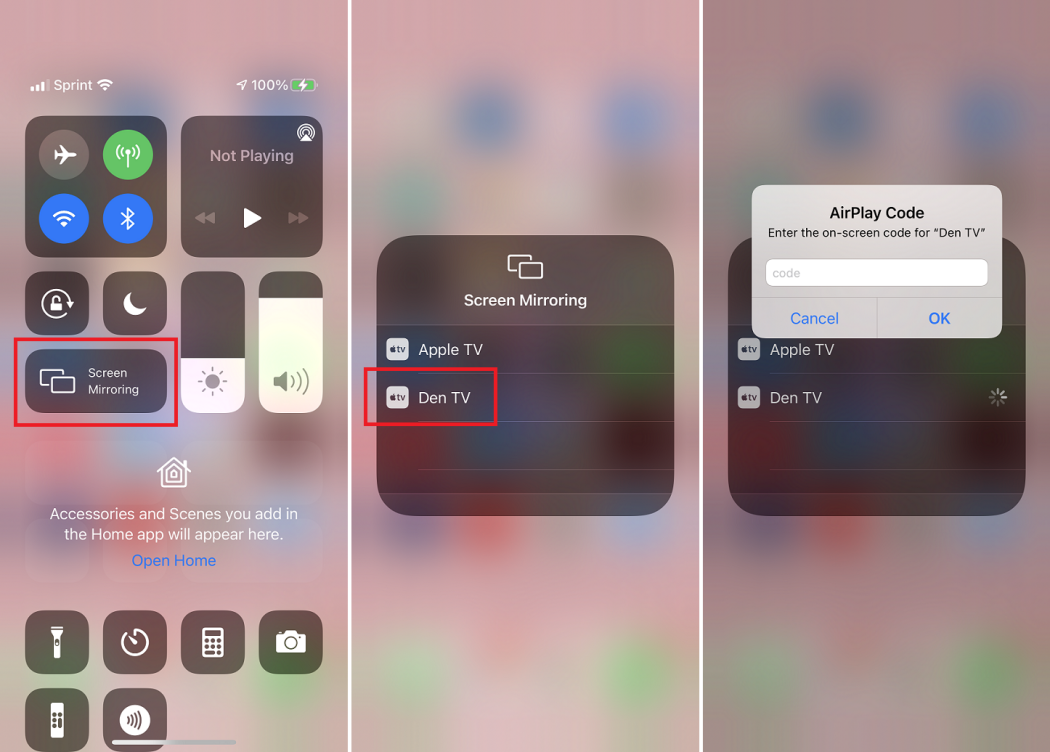
5) Choose your Apple TV from the list of devices.
6) Enter the AirPlay PIN to connect.
7) This will mirror your iPhone screen to the TV.
Now you’re ready to stream NFL documentaries, specials, etc., on your Apple TV by projecting your iPhone screen.

Why is NFL Network on Apple TV Not Working
Sometimes NFL Network won’t play on Apple TV, and the common reasons are listed down.
- Poor or slow internet connection
- Expired subscription
- Outdated version of the app
- Firmware bugs or errors
- Antivirus or VPN on Apple TV may be blocking the app from functioning.
Under any such scenario, you shall try out the fixes given below.
- Connect your Apple TV to the fastest or most stable internet connection.
- Renew your NFL Game Pass subscription if it has expired.
- Close and relaunch the NFL or NFL Game Pass app.
- Disconnect your device from the VPN or antivirus.
- Update the app on Apple TV with the latest version.
- Uninstall and reinstall the app.
- Update the App TV firmware.
Until the official launch of the NFL Network Apple TV app, you can stream the football games and events on your TV with either of the methods discussed here in this article. Besides watching NFL Network, you shall even watch NFL RedZone on Apple TV.
Frequently Asked Questions
To access NFL Network without cable, you shall subscribe to live streaming providers like Sling TV, fuboTV, Hulu With Live TV, or YouTube TV.
No, but you need to log in with your TV provider to stream the content.
It broadcasts shows like NFL Total Access, A Football Life, Good Morning Football, NFL GameDay, and more.
Yes. You can watch NFL on Apple TV as the app is officially available on the App Store.
No. It is yet to be compatible with Apple TV.
You can stream NFL Network on tvOS without any additional fee with the subscription to any of the compatible streaming services.










