Kill your boredom with thousands of entertaining videos on Airtel TV or Airtel Xstream. It offers hundreds of live TV channels across various genres such as entertainment, sports, news, kids, etc. You can find live channels in ten different regional languages. The app is completely customized for streaming media content, and you can download your favorite videos to enjoy them in offline mode. It also supports Google Chromecast, the device which you can use for casting media contents on larger screens. As non-smart TVs don’t have support to watch online content, casting Airtel Xstream via Chromecast is the easiest and simplest way to catch-up with your favorite TV shows, series, films, and more.

Are you a Firestick user? Here are the steps to watch Airtel Xstream on Firestick streaming device.
How to Chromecast Airtel TV using Android or iOS
Airtel TV (Airtel Xstream) app comes with the built-in cast option. So it is easy for you to Chromecast the Airtel TV app.
Information Use !!
Concerned about online trackers and introducers tracing your internet activity? Or do you face geo-restrictions while streaming? Get NordVPN - the ultra-fast VPN trusted by millions, which is available at 69% off + 3 Months Extra. With the Double VPN, Split tunneling, and Custom DNS, you can experience internet freedom anytime, anywhere.

#1. Connect your smartphone and Chromecast to the same Wi-Fi network.
#2. Download and install the Airtel TV (Airtel Xstream) app from the Play Store or App Store.
#3. Launch the app on your Android/iOS phone.
#4. Sign-in with your login credentials and the home screen will open.
#5. Tap the Cast option on the top-right corner of the screen.
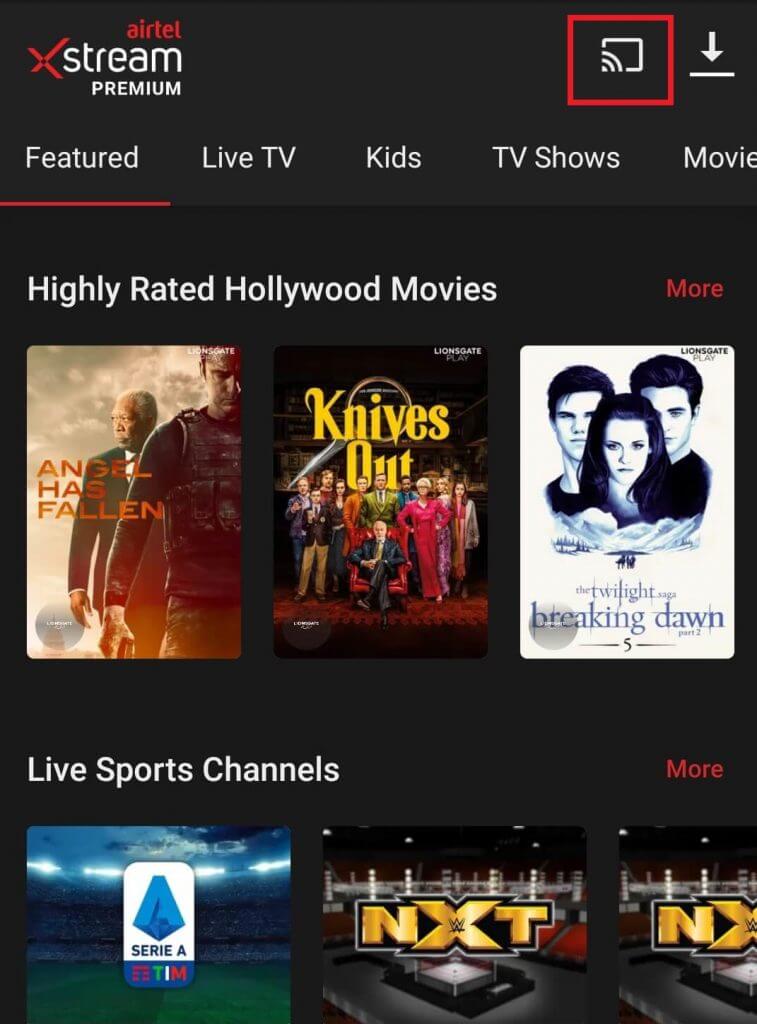
#6. Choose your Chromecast device from the list.
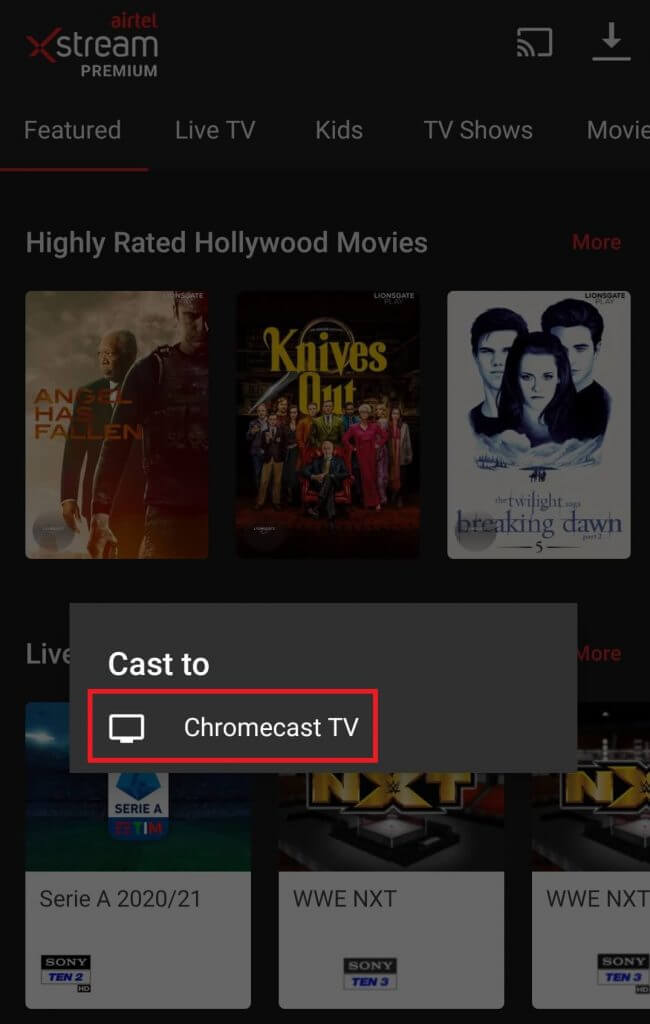
#7. Play a video and watch it on the Chromecast connected TV.
How to Chromecast Airtel TV using Windows and Mac
Airtel TV (Airtel Xstream) is also accessible through the web version. Hence, you can cast Airtel TV on your Chromecast connected TV through Windows and Mac.
#1. Ensure your PC and Chromecast are connected to the same Wi-Fi network.
#2. Navigate to the Chrome browser on your Windows and Mac.
#3. Open the Airtel Xstream official site.
#4. Configure with your login details and play a title.
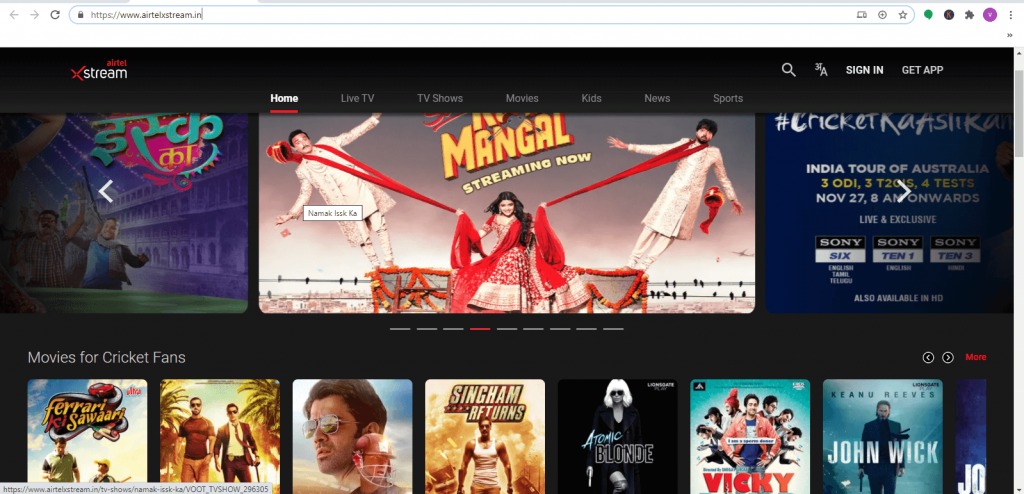
#5. Now, right-click anywhere on the screen using your mouse.
#6. Click-on the Cast option and select your Chromecast device.
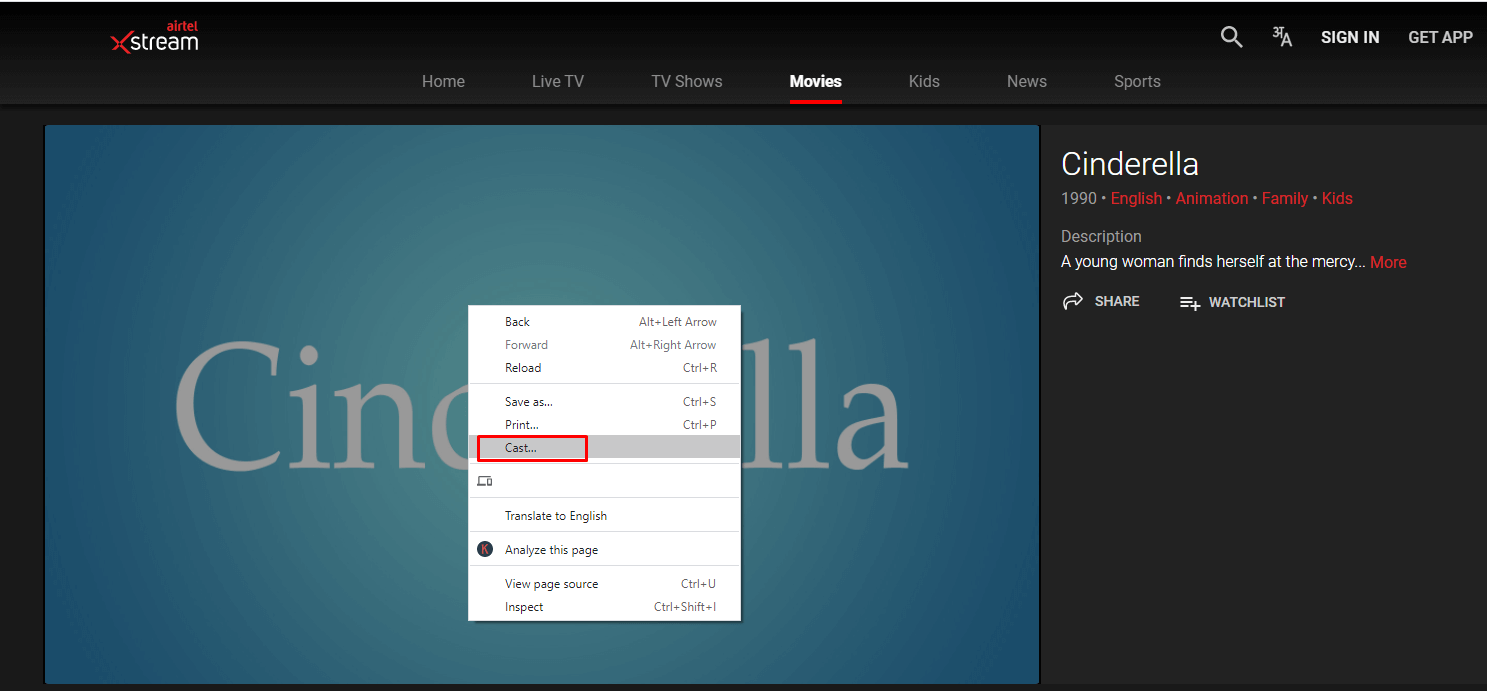
#7. The PC screen will be cast on your Chromecast connected TV.
#8. Play a movie or live TV channel and enjoy streaming on the big screens.
Airtel Xstream is completely free for airtel users. If you are not an Airtel user and want to access Airtel TV, then you can pay for its subscription package to enjoy thousands of content. Get access to the breaking news, current issues, trending videos, and much more. It comes with many advantages like subtitle-support, personal watchlist, multi-device access, and so on.
Use the below comments section to mention the queries related to casting Airtel Xstream.
Disclosure: If we like a product or service, we might refer them to our readers via an affiliate link, which means we may receive a referral commission from the sale if you buy the product that we recommended, read more about that in our affiliate disclosure.

