Facebook is a powerful social media to share and spread messages. Not only sharing, but we may also come across many situations while you have to copy a text from Facebook and paste it elsewhere. Similarly, you may have to copy a text from somewhere else to paste it on your Facebook timeline. The procedure remains the same as the ones you do to copy and paste a text on your smartphone (iPhone/ Android/ iPad). Let us see in this post, how to copy and paste a text on Facebook easily. The same applies to the links that you see on Facebook.
Related: How to Reset Facebook Password? [Step by Step Guide]
Steps to Copy and Paste on Facebook Mobile App
The steps below will guide you on how to copy paste text on Facebook app.
Information Use !!
Concerned about online trackers and introducers tracing your internet activity? Or do you face geo-restrictions while streaming? Get NordVPN - the ultra-fast VPN trusted by millions, which is available at 69% off + 3 Months Extra. With the Double VPN, Split tunneling, and Custom DNS, you can experience internet freedom anytime, anywhere.

Step 1: Open the Facebook app on mobile (iOS or Android)
Step 2: Login to your account if you haven’t already.
Step 3: Scroll down to find any post with texts or content to copy.
Step 4: Tap and hold the text to copy. You can adjust the cursors to control the area of text to copy.
Step 5: From the pop-up tap on Copy. Now the text will be copied to the clipboard.
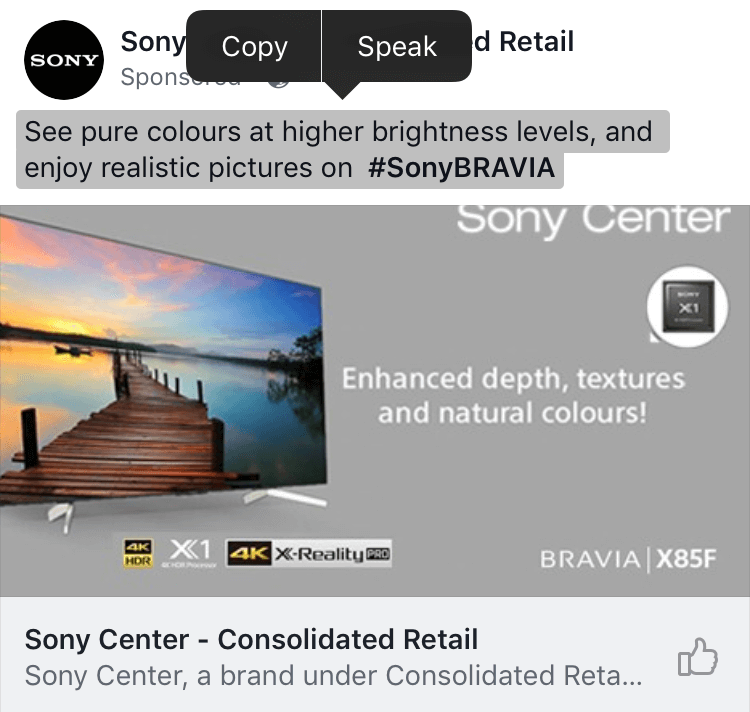
Step 6: If you want to paste it as your status, just do it or go to a post where you need to comment if you wanted to, else close the app and open a different app to paste the copied text.
Step 7: To paste, tap and hold on the text box untill a pop-up appears. Click Paste.
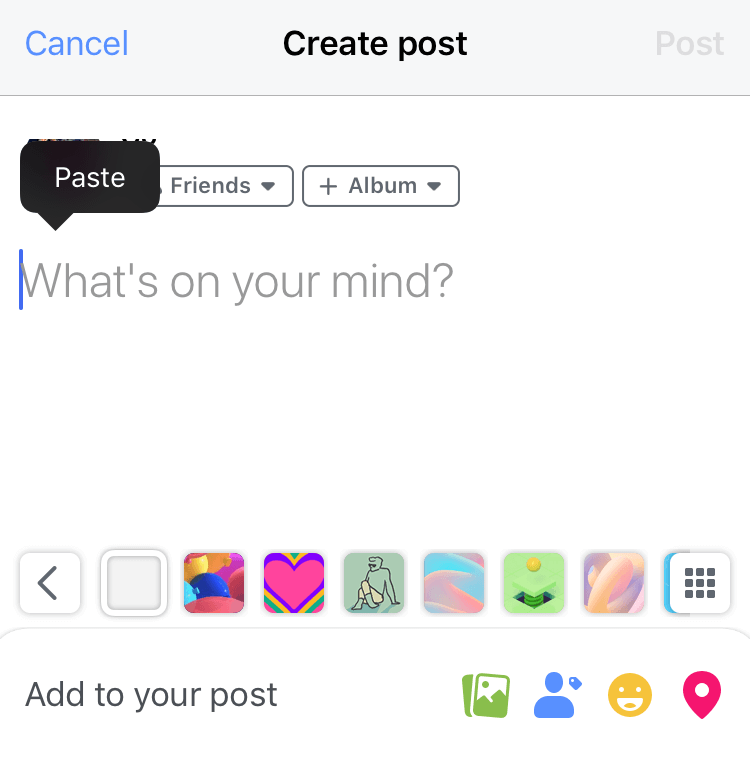
Related: How to Hide Your Photos on Facebook & Set Photos Privacy
Steps to Copy and Paste on Facebook Website
To Copy and Paste on Facebook desktop website, read below.
Step 1: On your desktop’s browser, go to https://www.facebook.com/.
Step 2: Login to your account if you haven’t already.
Step 3: Find a text to copy on Facebook. Drag your cursor along the text to highlight the part of the text to copy.
Step 4: Use the keyboard combination Ctrl + C to copy text. Or right click on your mouse, click Copy. Now the text will be copied to the clipboard.
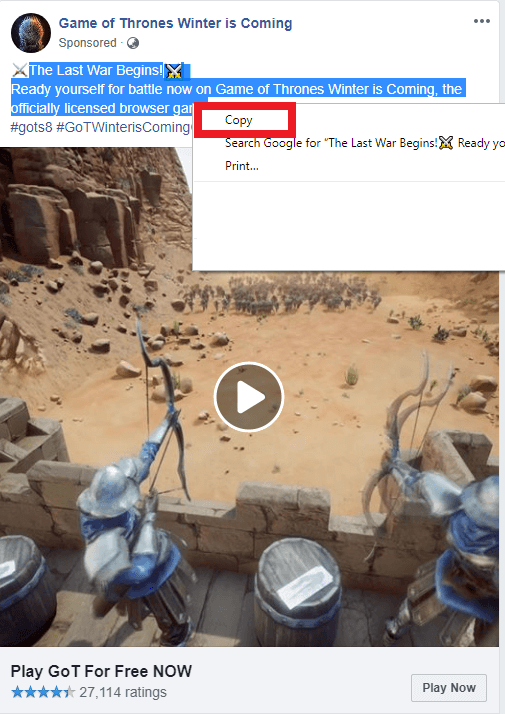
Step 5: Paste it wherever you want to on Facebook or somewhere on your desktop. To do so, use the keyboard combination Ctrl + V to paste the text. Or right click on your mouse, click Paste when the menu expands.
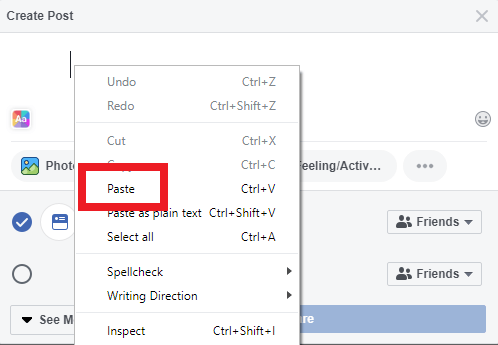
Using Third Party Apps
There are many third party apps available on Play Store to manage your text on the clipboard. But there is no need to install them to perform this simple task. If you are in a profession to handle texts all day to copy and paste on Facebook or any other app, then you can use such apps to efficiently manage copy-paste operations.
Related: How to Search For a Person’s Profile On Facebook With Only an Image
Final Thoughts
The Copy and Paste is an easy process on Facebook and the same in many other apps. If you follow the steps above carefully, you can easily perform copy paste within seconds. Comment below your thoughts on How to Copy and Paste on Facebook.
Disclosure: If we like a product or service, we might refer them to our readers via an affiliate link, which means we may receive a referral commission from the sale if you buy the product that we recommended, read more about that in our affiliate disclosure.

