FreeFlix HQ is a popular application that offers tons of movies and TV shows for free. This application has a user-friendly interface and allows you to find videos easily. You can also download videos on FreeFlix HQ in different quality formats, such as 480p, 720p, and 1080p. This application has in-built cast support. So, you can also cast the FreeFlix HQ videos on any TV from your Android device. FreeFlix HQ is not available on the Play Store. But you can download the FreeFlix HQ APK file and can install it on your Android phone or tablet. With plenty of media available to stream, FreeFlix HQ is a much-needed application for all movie lovers.
Highlights of FreeFlix HQ
FreeFlix HQ has a variety of features
- Stream videos with subtitles in 70+ languages.
- Watch Anime shows, cartoons, and old and latest movies or shows.
- It is completely free to use.
- It doesn’t require a signup or login.
- Get the latest news and sports updates.
- Download any content to stream it offline.
Is FreeFlix HQ APK Safe to Use?
Though the FreeFlix app installation involves a sideloading process, it is safe to download. However, FreeFlix is a private website, and using this is not safe. There is the possibility of getting hacked or malware attacks by using the FreeFlix app. Moreover, the apk could also damage the device temporarily or permanently. So, ensure to use a VPN on Android while streaming videos on the FreeFlix HQ app.
Information Use !!
Concerned about online trackers and introducers tracing your internet activity? Or do you face geo-restrictions while streaming? Get NordVPN - the ultra-fast VPN trusted by millions, which is available at 69% off + 3 Months Extra. With the Double VPN, Split tunneling, and Custom DNS, you can experience internet freedom anytime, anywhere.

How to Install FreeFlix HQ on Android Device
Since FreeFlix HQ is unavailable on Google Play Store, you can download the FreeFlix HQ APK from a reliable APK website. To install APK files on Android, you need to enable the Unknown Sources option. To do it, refer to the below steps.
Go to Settings → Click Security → Navigate to Unknown sources → Turn it ON.
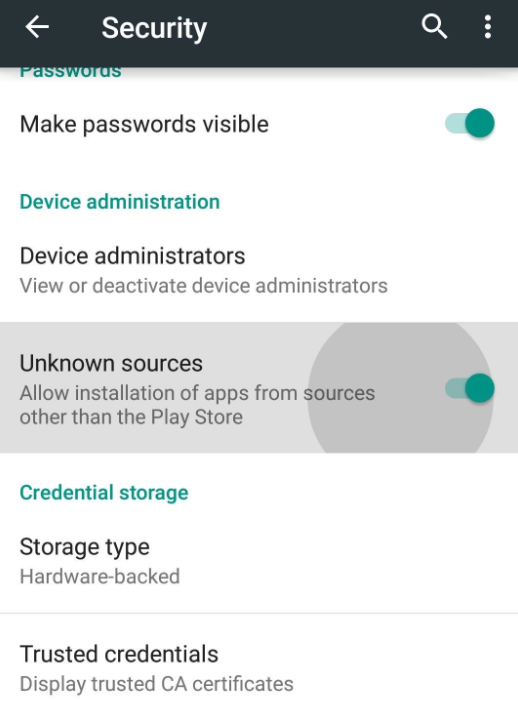
#1: Launch your Chrome browser and download the APK file of FreeFlix HQ from an APK website.
#2: A pop-up stating, “This type of file can harm your device.” will appear on the screen. Select OK to continue.

#3: After downloading the installer file, navigate to the Download section and run the installer file.
#4: Select Install on the pop-up to install the FreeFlix HQ on Android.
#5: After installing the app, select Open to launch the app.
#6: Now, you can stream all your favorite movies and TV shows on your Android mobile phones/tablets.
Installation Guide of FreeFlix HQ on Other Devices
- How to Stream FreeFlix HQ on iPhone/iPad.
- How to Download FreeFlix HQ on Windows.
- How to Install FreeFlix HQ on FireStick.
Frequently Asked Questions
Yes, you can install FreeFlix HQ APK on your Android Tablet.
Make sure to connect your smartphone with a stable internet connection and try again. If the issue persists, uninstall and reinstall the app.
No. To update the app, you have to download and install the FreeFlix HQ APK again on your Android phone.
Yes. FreeFlix HQ APK works well, and you can watch plenty of the latest movies, TV shows, etc., for free.
Disclosure: If we like a product or service, we might refer them to our readers via an affiliate link, which means we may receive a referral commission from the sale if you buy the product that we recommended, read more about that in our affiliate disclosure.

