PS4 Controller (DualShock 4 Wireless Controller) is a game controller that allows you to navigate, control, and play games on the PS4 Console. Apart from PS4 Console, you can also connect the PS4 Controller to various devices like computers and smartphones. The PS4 Controller is compatible with Android Phones that run on Android 10 or later versions. You can easily connect the PS4 Controller to your Android Phone via Bluetooth. Playing games on your Android phone with the PS4 Controller will give you an amazing gaming experience than playing with the touch screen.
How to Connect PS4 Controller to Android Phone
1. Turn On your PlayStation 4 controller.
2. Long press the PS and Share buttons on your controller simultaneously.
Information Use !!
Concerned about online trackers and introducers tracing your internet activity? Or do you face geo-restrictions while streaming? Get NordVPN - the ultra-fast VPN trusted by millions, which is available at 69% off + 3 Months Extra. With the Double VPN, Split tunneling, and Custom DNS, you can experience internet freedom anytime, anywhere.


3. Now, the lights on your PS4 controller will start flashing.
4. This indicates that your PS4 controller is in pairing mode.
5. Now, navigate to the Settings app on your Android phone.
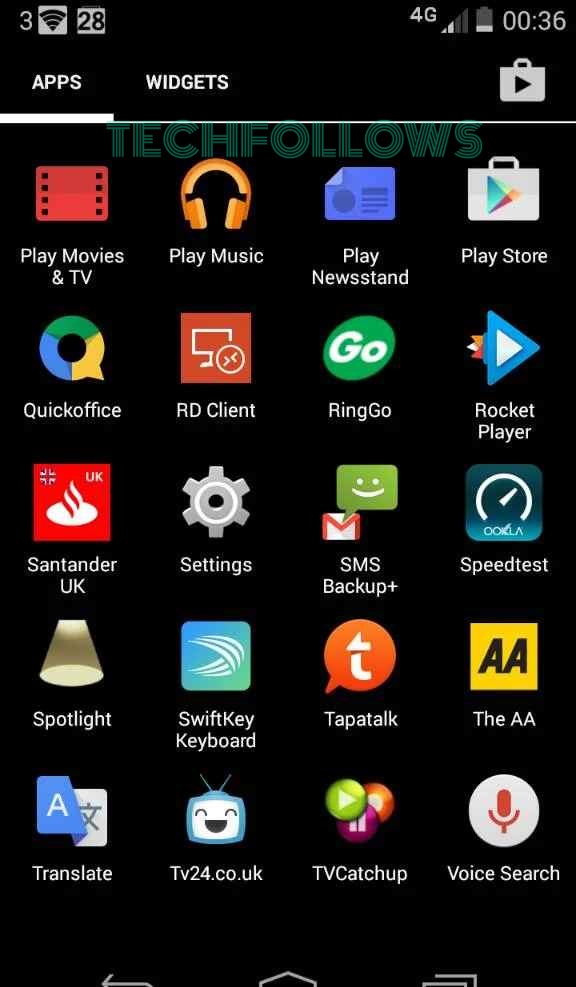
6. Select Bluetooth from the settings menu.
7. Turn On Bluetooth.
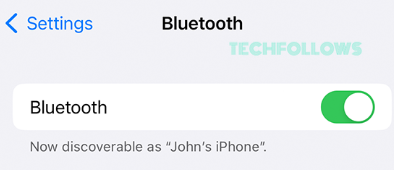
Note: You can also enable the Bluetooth option from the Notification Panel on your Android Phone.
8. Now, your phone will scan for nearby Bluetooth-enabled devices.
9. Select the Wireless Controller from the list of available devices.
10. Click the Ok button to connect the PS4 Controller to your Phone.
11. Once you receive the message, navigate to the home screen using the PS4 controller.
12. Launch any controller-supported game on your Android phone and play the game using PlayStation 4 controller.
Note: If you have trouble pairing the PS4 Controller to Android Phone, turn Off the PS4 Controller and try again. If the issue persists, reset the PS4 Controller and pair it again.
How to Play PS4 Games on Android Phone Using PS4 Controller
1. Turn On your PS4 by pressing the Power button on your console.
2. Navigate to Settings and click Remote Play Connection Settings.

3. Tap the Enable Remote Play check box.

4. Go to the Play Store on your Android phone.
5. Type PS Remote Play in the search bar.
6. Select the official PS Remote Play app from the search results.

7. Click the Install button to download the app on Android Phone.
8. Once the installation ends, click the Open button and launch the app on your Android device.
9. Sign in to your Playstation account.
10. Finally, play your favorite PS4 games on your Android phone using PS4 Controller.
Frequently Asked Questions
Yes. You can play PlayStation 4 games on your Android phone using the PS Remote Play app.
* Go to the Notification Panel or Control Center on your Smartphone.
* Tap the Bluetooth icon and turn it Off.
Now, the PS4 Controller will be disconnected from your phone.
Yes. You can connect the PS4 Controller to an iPhone using Bluetooth.
Disclosure: If we like a product or service, we might refer them to our readers via an affiliate link, which means we may receive a referral commission from the sale if you buy the product that we recommended, read more about that in our affiliate disclosure.

