Quick Answer
- UrbanflixTV does not offer any free trial or refund policies.
- You have to buy a subscription to access the service.
UrbanflixTV is a subscription-based streaming platform that offers critically acclaimed movies and series. To check its services and video catalog, I tried to get a free trial on UrbanflixTV. But, to my disappointment, UrbanflixTV is not offering any free trials. One has to buy a subscription to access the services.
It is also mentioned that UrbanflixTV does not offer any refund options. To stream the content, you need to spend some bucks from your purse. If you want to know how to access the UrbanflixTV platform, this guide will help you. Here, I have mentioned how to get a subscription from UrbanflixTV at a discounted price.
How to Buy UrbanFlixTV Subscription at a Discount
In the payment, you can enter coupon codes or promo codes to get a discount on the subscription. These codes will work only on the website. In the UrbanflixTV app, you can’t get a discounted subscription. Before getting into the steps, know the plans available on Urbanflix TV.
Information Use !!
Concerned about online trackers and introducers tracing your internet activity? Or do you face geo-restrictions while streaming? Get NordVPN - the ultra-fast VPN trusted by millions, which is available at 69% off + 3 Months Extra. With the Double VPN, Split tunneling, and Custom DNS, you can experience internet freedom anytime, anywhere.

Plans & Pricing
| PLANS | PRICING |
|---|---|
| Monthly | $7.99 |
| Quarterly | $20.99 |
| Annual | $79.99 |
1. Head to the official website of UrbanFlixTV on a web browser.
2. Click Sign Up on the home page.
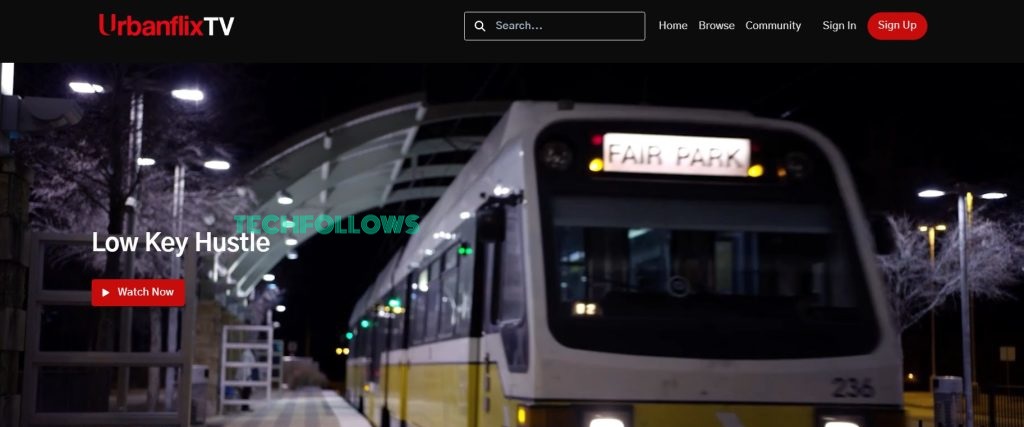
3. Select the subscription plan that you want and click the Choose Plan button to proceed.

4. Now, fill in the necessary details and click Continue.
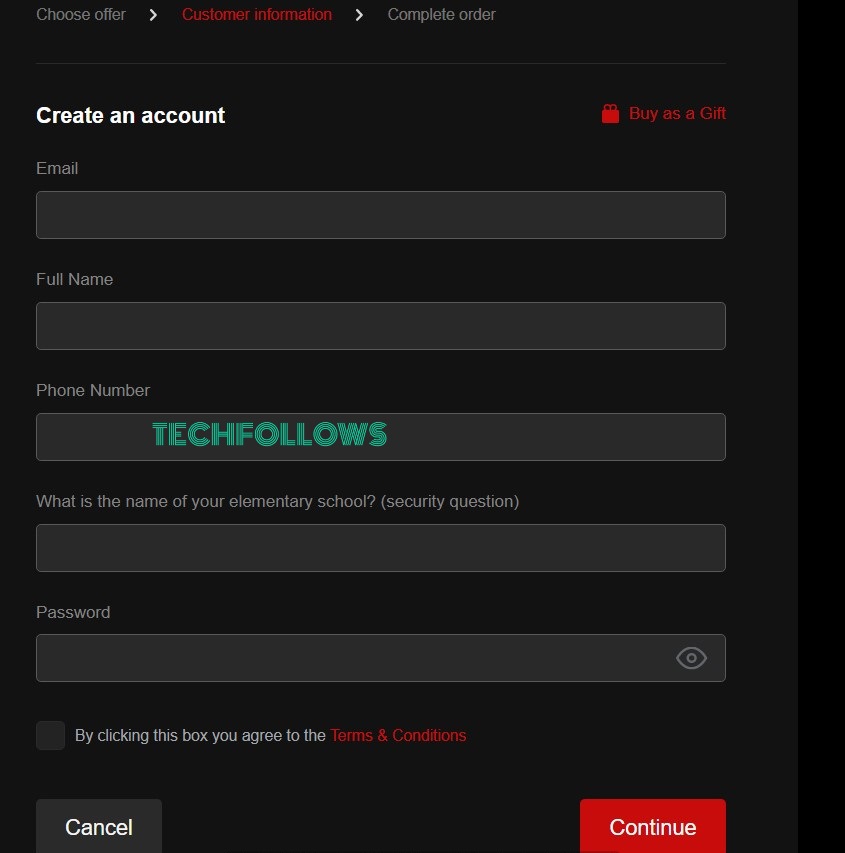
5. In the Payment Details page, click the Enter Coupon/Gift Code button.
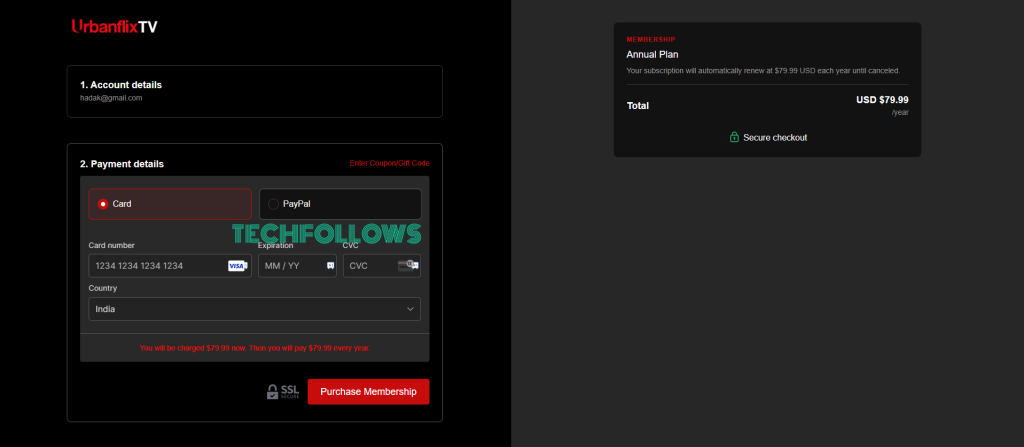
6. Now, enter the coupon code and click the Apply button.
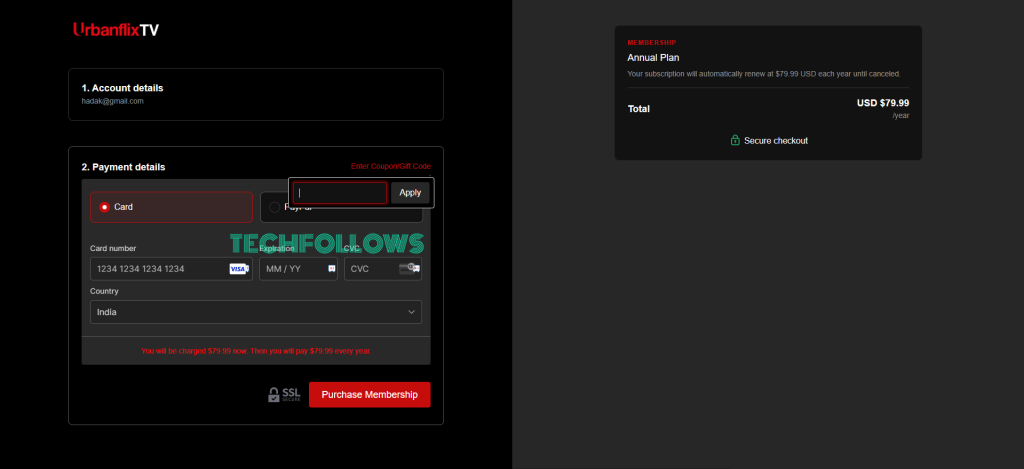
7. If the entered coupon code is a valid one, you will get a discounted subscription.
8. Then, choose the payment method and complete the payment.
9. Start watching the content on the UrbanflixTV app or website.
How to Cancel UrbanflixTV Subscription
1. Log In to your UrbanflixTV account from the official website (urbanflixtv.com)
2. Click the Profile icon and choose My Account.
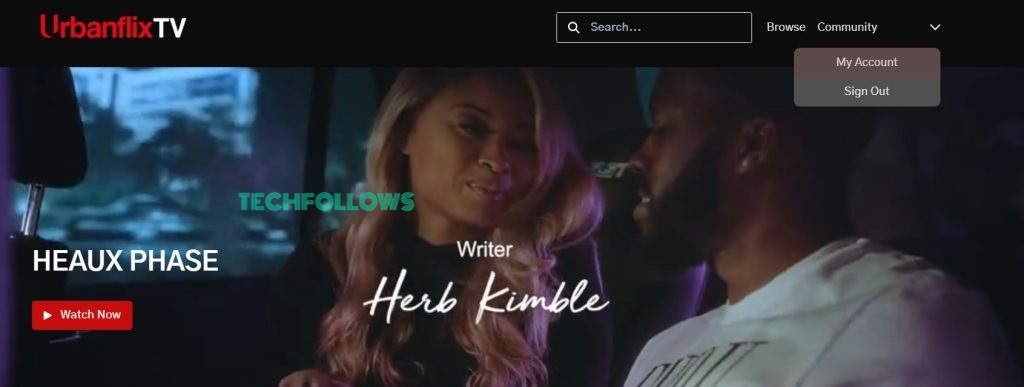
3. Navigate to the Billing area.
4. Select Change Plan below the Active Plan section.
5. Hit Cancel Membership.
6. Once canceled, click OK on the confirmation message.
7. You will receive the confirmation mail in your inbox after cancelation.
Note: Once canceled, you can stream the content till the end of the current billing cycle.
How to Watch UrbanflixTV Content for Free
If you are not willing to buy the subscription even at a discounted price, you can use any of the illegal streaming platforms like MoviesJoy or any other torrent sites to watch the UrbanflixTV content for free. However, using illegal streaming platforms is not recommended. Your online privacy may be violated, or you may face legal issues. To stay away from it, I suggest you use powerful VPNs like NordVPN.
Best Movies to Watch on UrbanflixTV
If you are new to UrbanflixTV, you can prefer the below-suggested movies list to stream on your device after signing up.
- Cocaine Sisters
- Heaux Phase
- Tokens
- Broken Seeds
- The Broken Rose
- The Little Girl Inside
- All About the Money
- Fosters Law
- Becky
- In the Shadows
- Pump
Can You Get a Refund on Urbanflix TV?
Unlike other streaming platforms, UrbanFlix TV doesn’t offer a refund to users after canceling their subscription. In addition, you can’t request a partial refund for the unused part of the subscription.
Frequently Asked Questions
Screambox is the best alternative to UrbanflixTV for thrillers. By signing up, you will get a 7-day free trial on Screambox on the platform.
Disclosure: If we like a product or service, we might refer them to our readers via an affiliate link, which means we may receive a referral commission from the sale if you buy the product that we recommended, read more about that in our affiliate disclosure.

