Scheduling post on Instagram is the most wanted feature that Instagram won’t offer to its users. A lot of influencer marketing people on Instagram are always in search of finding the best way to schedule posts. Consistency is the key to success in social media. You need to update your social media account regularly and at the correct time every day. At times, you may not be available at the right time when you need to post something on your Instagram. In that situation, it is good to know how to schedule Instagram posts. Did you know, you can get free Instagram followers using Getinsta.
As Instagram doesn’t provide a built-in option, you need to look for a third-party app. There are a lot of tools available online. But, we are impressed with a simple tool called Combin free Instagram Scheduler. The software is completely free to download and use. Moreover, you can use this tool for both personal and business accounts.

Advantages of Combin Instagram Scheduler
- You can schedule posts, stories, and repost.
- The application is ad-free, and you can use it without any interruptions.
- All the scheduled posts and stories can be viewed on the timeline.
- After scheduling, you can preview how your profile timeline will look once the post was published.
- You can change the aspect ratio and shape of the image according to your convenience.
- You can tag location and people with your posts.
- The tool is 100% secure, and you can use it without worrying about any privacy issues.
- On the official website of Combin, you can find a lot of useful articles like Instagram account statistics, tracking the trending hashtags, automating Instagram activities, interacting with followers, leave multiple Instagram comments, and more.
How to Schedule Instagram Posts using Combin Instagram Scheduler
Combin Instagram Scheduler is available for Windows, Mac, and Linux platforms. Visit the official site of Combin to install the tool on your computer. Once launched, follow these steps to schedule Instagram posts and stories.
Information Use !!
Concerned about online trackers and introducers tracing your internet activity? Or do you face geo-restrictions while streaming? Get NordVPN - the ultra-fast VPN trusted by millions, which is available at 69% off + 3 Months Extra. With the Double VPN, Split tunneling, and Custom DNS, you can experience internet freedom anytime, anywhere.

#1 Launch the tool and sign in with your Instagram username and password.
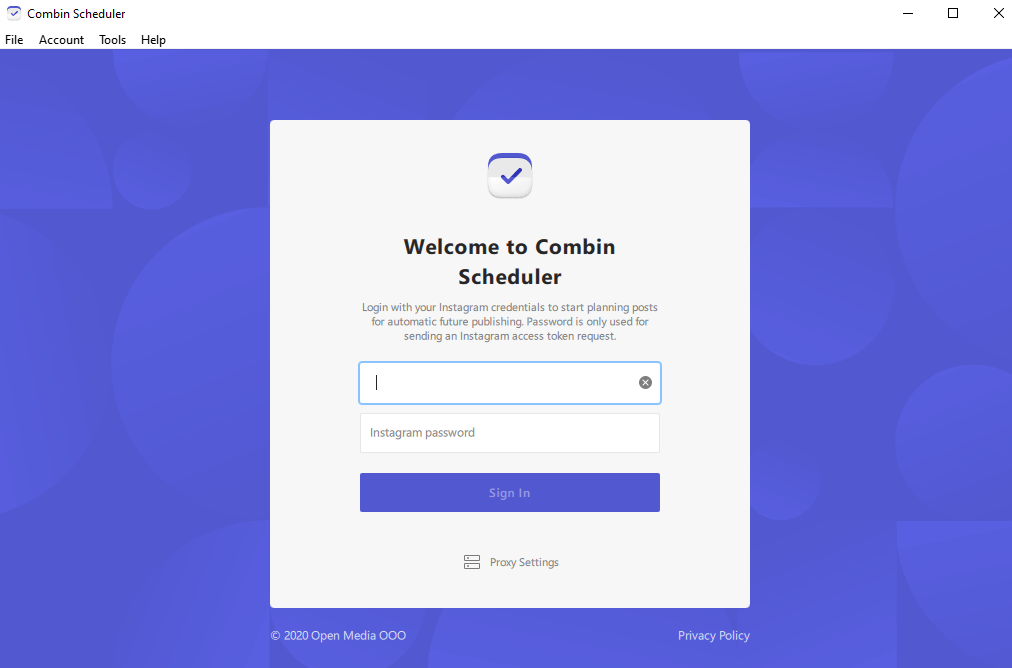
#2 The main page of the tool open with the calendar.
#3 Click the Add New Post menu located on the bottom of the screen.
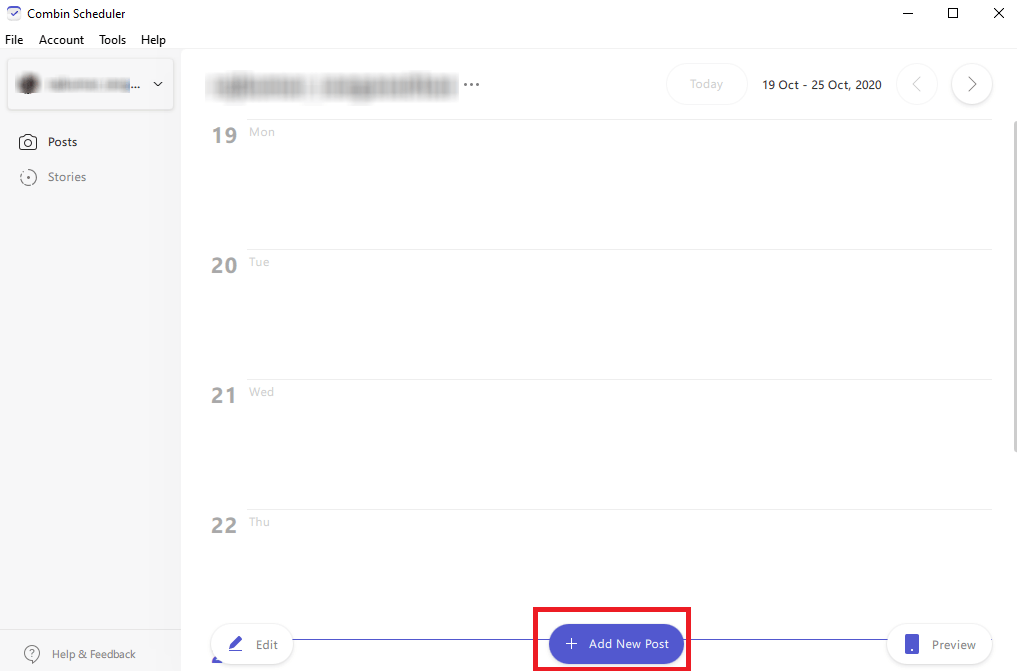
#4 Under the Photo section, choose the Select image or drop here menu and upload the image that you want to post.
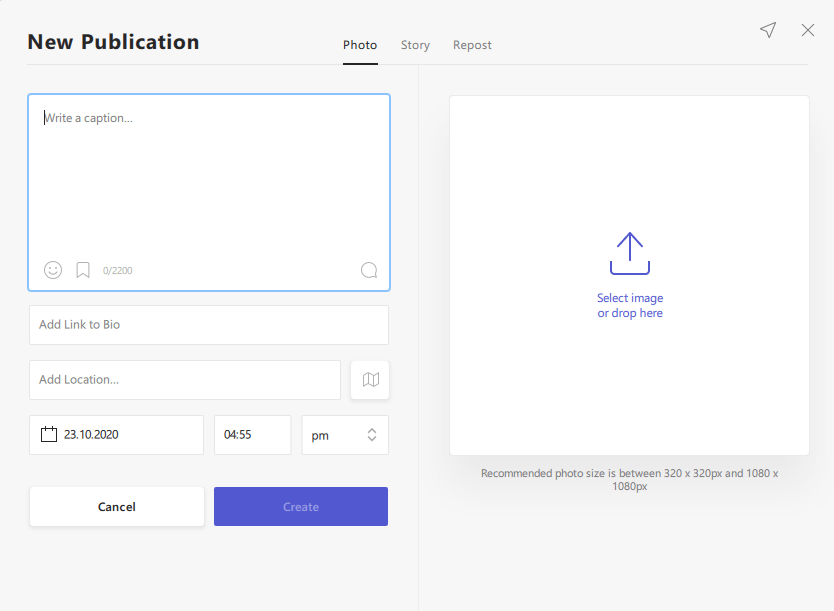
After adding the image, hover the mouse icon over the image for the Tag Users option. Select that option and tag the people whom you want.
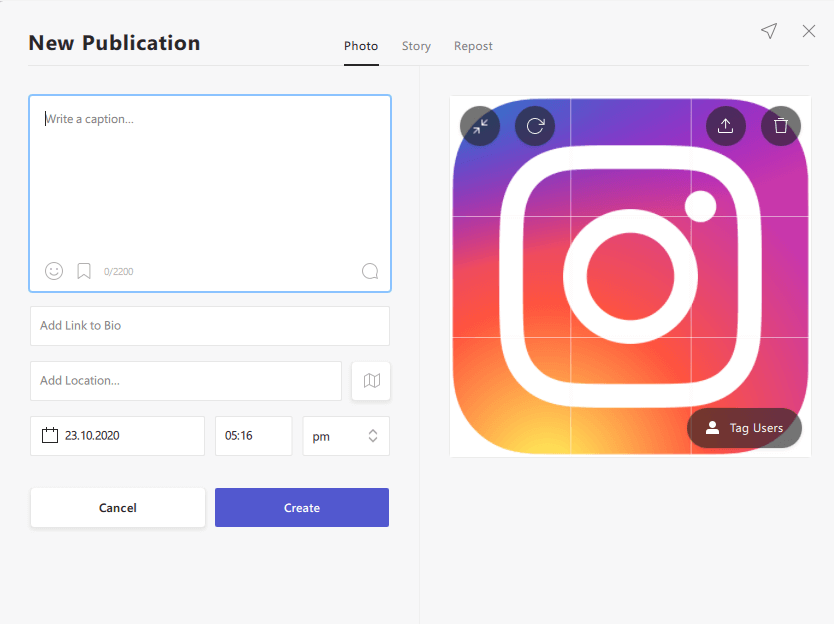
#5 Enter a caption for your image with necessary hashtags (it is essential to get more engagements).
#6 If you want, you can add location by entering the location name on the Add Location section. Or, simply tap the map icon and choose the location that you want.
#7 After entering all those details, choose when you want to publish the post. Choose the correct date and time.
#8 Finally, click Create and the Combin scheduler will publish the post at the time that you mentioned.
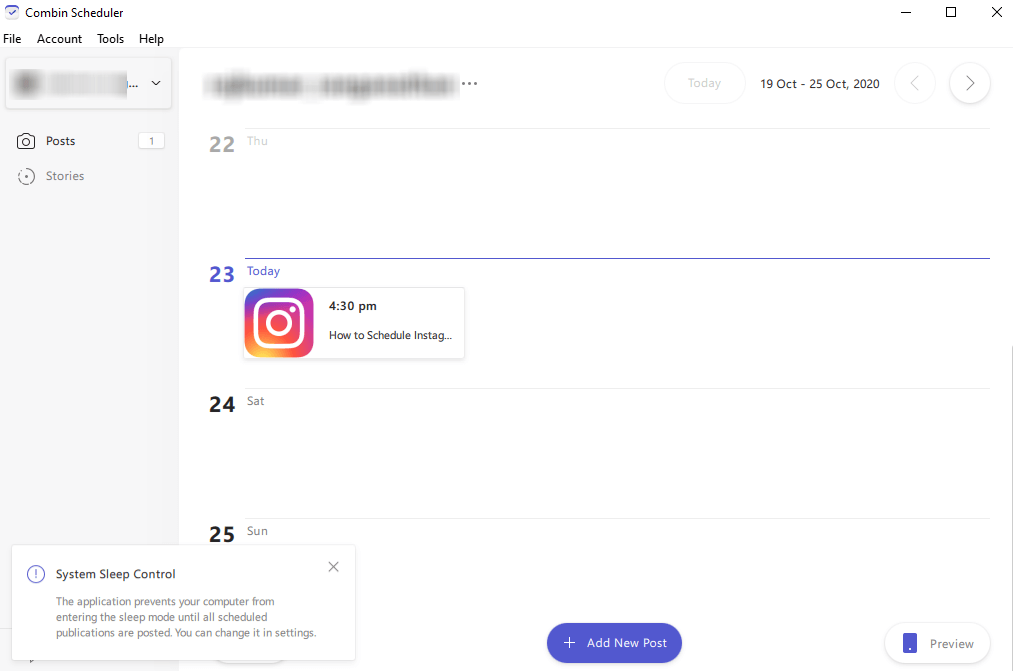
Schedule Instagram Stories
- Select the Add New Post menu.
- Choose the Story section.
- Add your image.
- Choose your time and schedule the post.
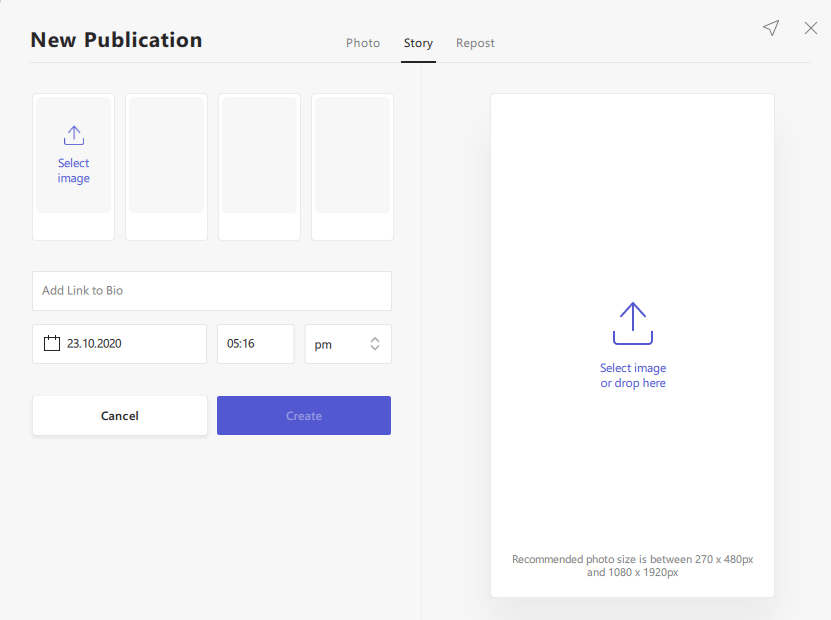
Schedule Re-post
- Select the Add New Post menu.
- Choose the Repost section.
- Add the Instagram post link that you want to re-post.
- Enter the caption and caption.
- Choose the date and schedule the re-post.
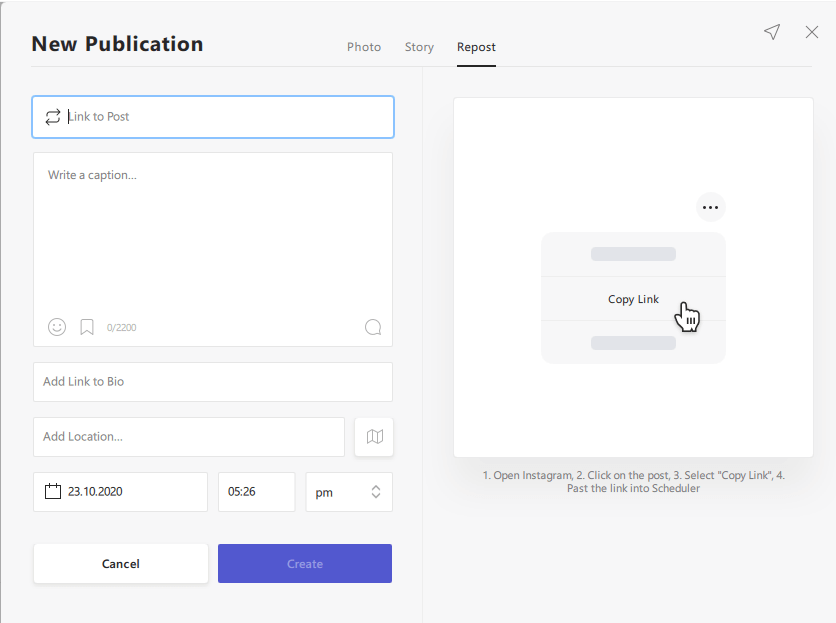
Delete Scheduled Posts on Instagram
If you have scheduled an post or story with wrong information or want to add more information to the post, you can remove the scheduled post easily.
On the home screen of the tool, choose the Post option on the left-side panel. (If you want to remove stories, choose the Story option).
Click the Edit menu located at the bottom of the app screen. Select the post or story that you want to remove and click Remove to complete the process.
Related Guide: How to download Instagram videos
Now, schedule your Instagram post in your account with the help of the Combin Instagram Scheduler. Your Instagram updates can be posted on time without any delay and even without you. If you have any queries or doubts, share with us in the comments section. Connect to us on the social media pages, Facebook, and Twitter.
Disclosure: If we like a product or service, we might refer them to our readers via an affiliate link, which means we may receive a referral commission from the sale if you buy the product that we recommended, read more about that in our affiliate disclosure.

