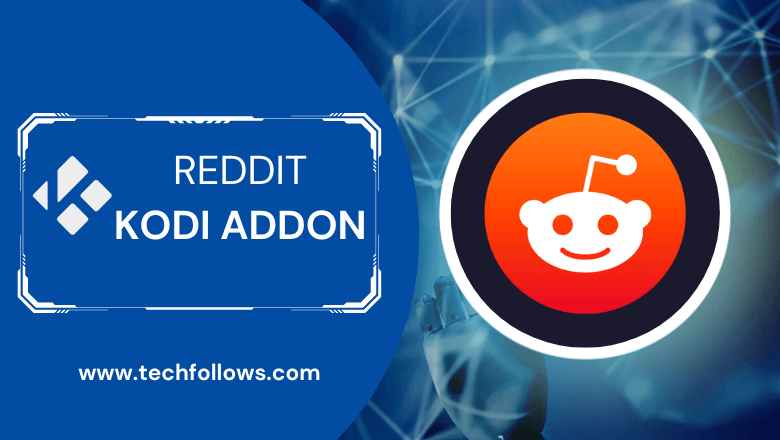Reddit is a popular social media platform where users can share, vote, and interact with interesting content. It is a completely free platform with over 100k active communities. You can start a discussion with your community members on any topic. Reddit is compatible with multiple devices like Android, iOS, web browsers, etc. You can also install the Reddit Addon on Kodi-supported devices.
Update: Reddit Kodi addon is not available on the latest Kodi version 19.4 matrix. It can be downloaded from any other third-party repository. Use Kodi Leia or Krypton to get this addon.
How to Download Reddit Addon on Kodi Media Player
If you are using the latest version of Kodi, you have to downgrade the Kodi to the older version to get the Reddit Kodi Addon.
Information Use !!
Concerned about online trackers and introducers tracing your internet activity? Or do you face geo-restrictions while streaming? Get NordVPN - the ultra-fast VPN trusted by millions, which is available at 69% off + 3 Months Extra. With the Double VPN, Split tunneling, and Custom DNS, you can experience internet freedom anytime, anywhere.

Repository – Kodi Repository
#1: Open Kodi Media Player.
#2: Select Addons.
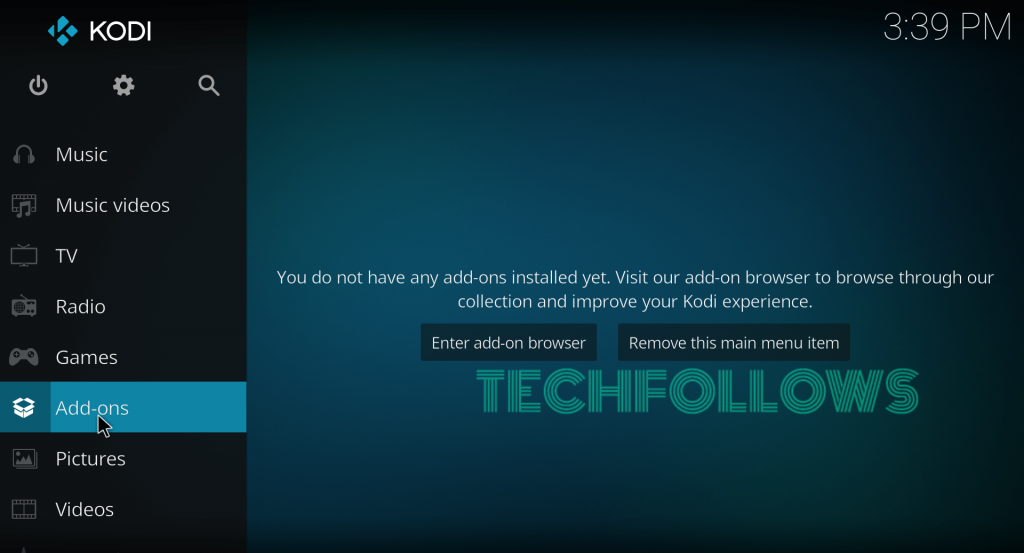
#3: Click the Module Icon located on the menu bar.
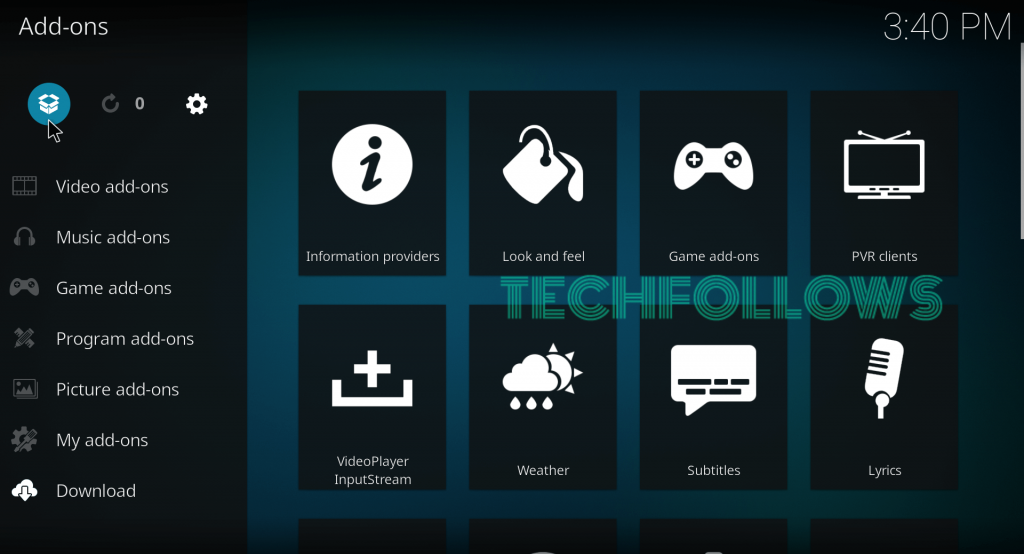
#4: Select Install from Repository.

#5: Select the Kodi Addon Repository. Skip this step if you haven’t installed any third-party repositories.
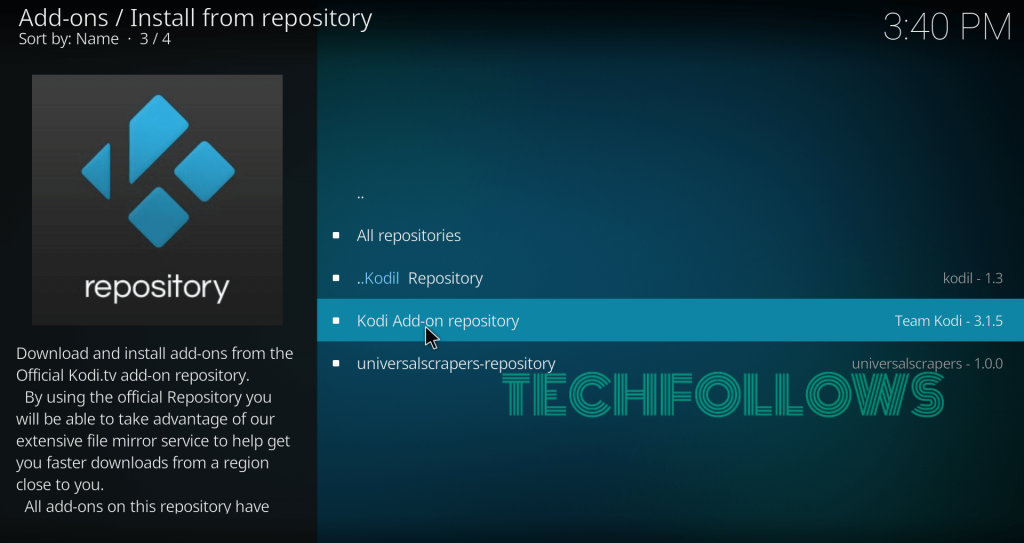
#6: Select Video Addons.
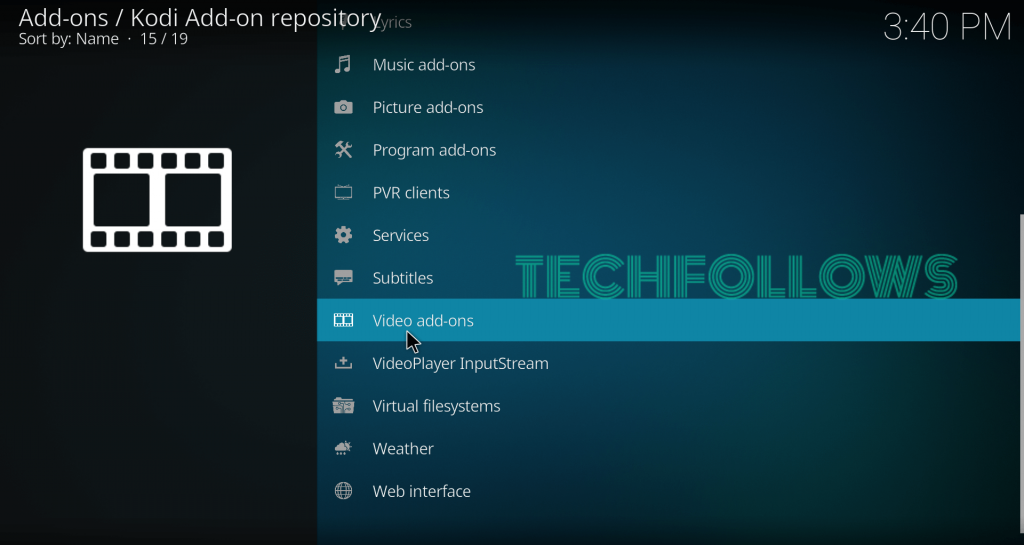
#7: Scroll down and select either Reddit.com or Reddit Viewer.
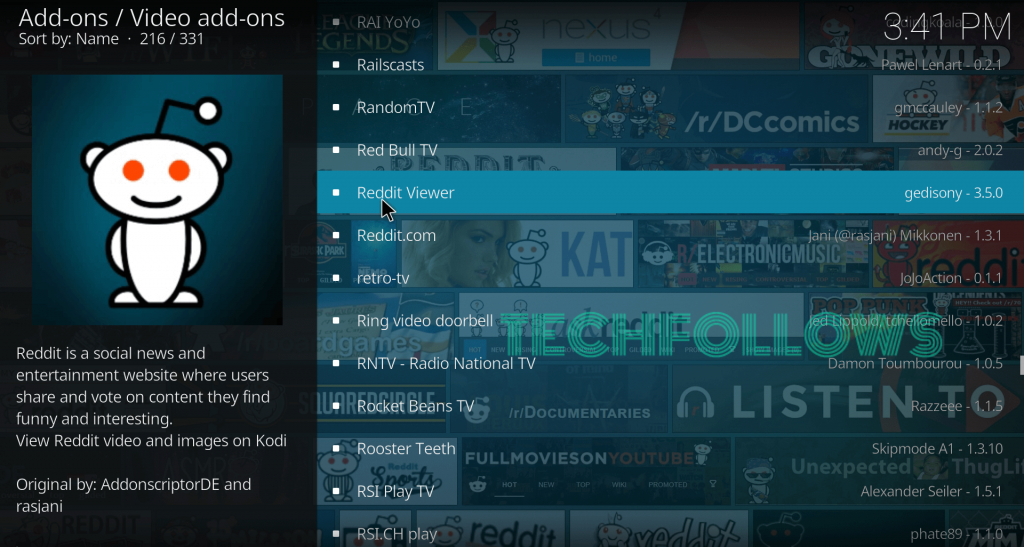
#8: On the information page, select Install to download the addon.
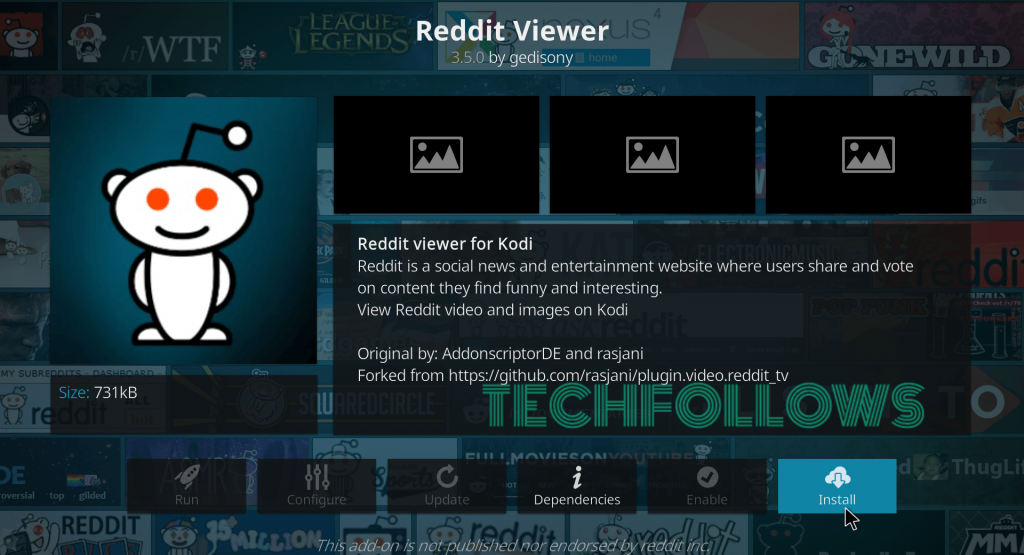
#9: Within a few minutes, the addon will be installed on your Kodi app.
How to Use Reddit on Kodi
#1: After the installation, click on the Addons option from the left panel on the Kodi home screen.
#2: Tap Video Addons and select Reddit.
#3: Login in with your account credentials.
#4: Start using Reddit on your Kodi-supported device.
These are the steps required to access Reddit on Kodi. It is a perfect addon to watch videos and check the popular trends from one place.
Frequently Asked Questions
No, the Reddit addon is not down. It is not available for the latest Kodi version.
Disclosure: If we like a product or service, we might refer them to our readers via an affiliate link, which means we may receive a referral commission from the sale if you buy the product that we recommended, read more about that in our affiliate disclosure.