Quick Answer
- Freeview is available for Android TVs. You can install the app from the Play Store.
- Install the Freeview app: Open Google Play Store → Click the Search icon → Search for Freeview → Pick the app → Click the Install button.
Freeview is available on the Play Store for Android TVs and TV Boxes. You can install the Freeview app on your TV that runs on Android TV OS 4.4 and above. If you are using the older Android TV OS, update your Android TV.
The Freeview app is free to use and offers on-demand content from UK’s popular broadcasters like BBC iPlayer, ITVX, All 4, My5, etc. You can also use an Android TV browser to browse live TV and 60,000 hours of on-demand TV of this service.
In this guide, you will get to know how to install and use the Freeview app on your Android TV. Apart from this, we have also explained how to sideload and cast the Freeview app on Android TV.
Information Use !!
Concerned about online trackers and introducers tracing your internet activity? Or do you face geo-restrictions while streaming? Get NordVPN - the ultra-fast VPN trusted by millions, which is available at 69% off + 3 Months Extra. With the Double VPN, Split tunneling, and Custom DNS, you can experience internet freedom anytime, anywhere.

How to Get Freeview on Android TV
1. Turn ON your Android TV and connect Android TV to a stable WiFi network.
2. Go to Apps and launch the Google Play Store.
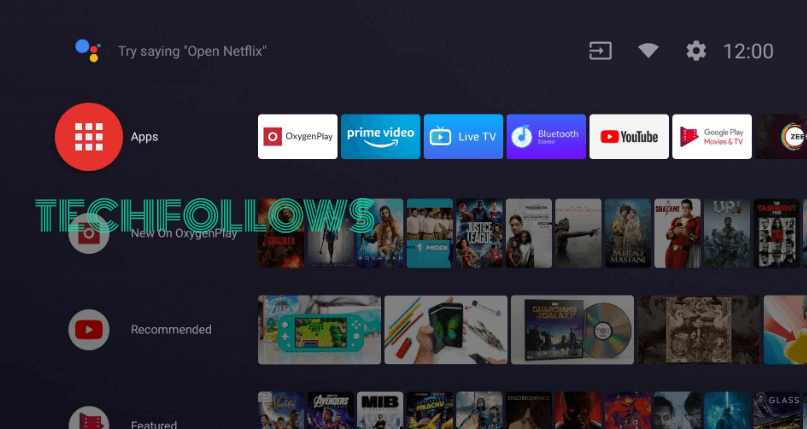
3. Tap the Search icon and enter Freeview.
4. Pick the app from the suggested list and hit Install.
5. Launch the app and choose the channel that you want to stream.
6. Login with the respective credentials. For instance, if you are choosing BBC iPlayer, you need to login with your BBC iPlayer account.
7. After the successful login, you can stream your favorite movies and series on your Android TV.
How to Stream Freeview on Android TV Using a Browser
1. Connect your Android TV to WiFi once it is turned ON.
2. Open a web browser on your TV. Install the best browser on your Android TV using this guide if you have none.
3. Visit Freeview’s official website (freeview.co.uk).
4. Tap the Find and Watch TV option.
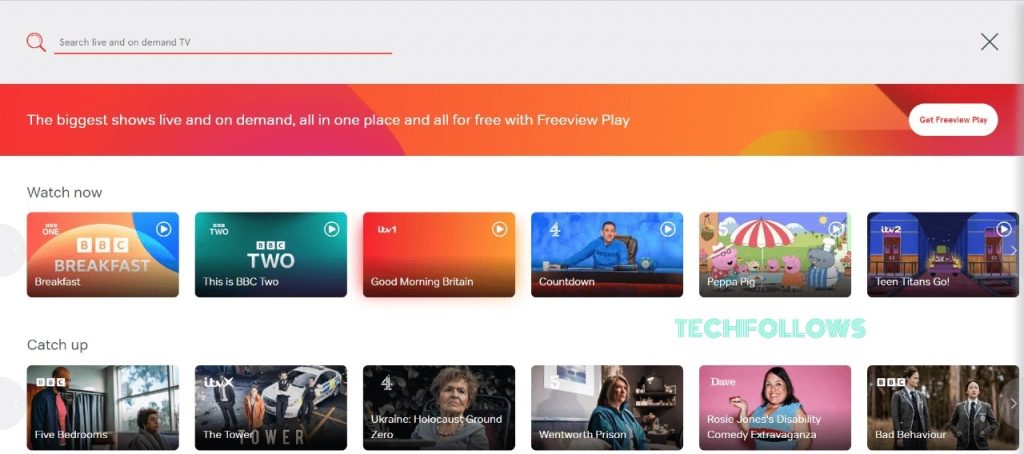
5. Search for your desired shows and tap on it.
6. Sign in with the provider account and watch it on a big screen.
How to Sideload Freeview on Android TV
Install the Downloader app on your Android TV to sideload apps.
1. On your Android TV, launch Settings.
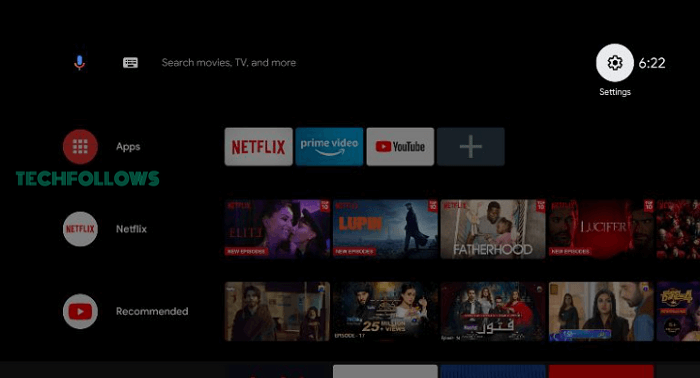
2. Pick Device Preferences and click Security & Restrictions in the loaded screen.
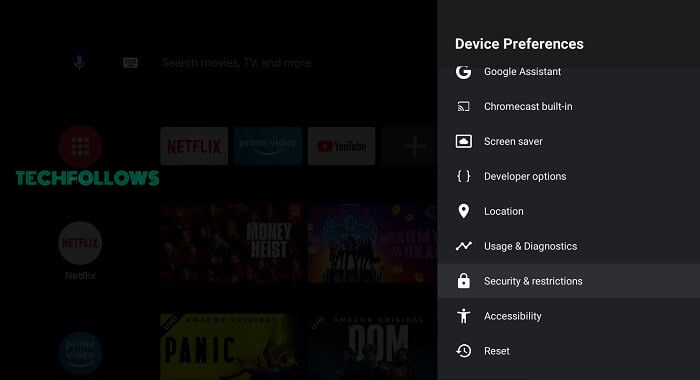
3. Select Unknown Sources and choose Install Unknown Apps.
4. Click the Downloader app to switch it ON.
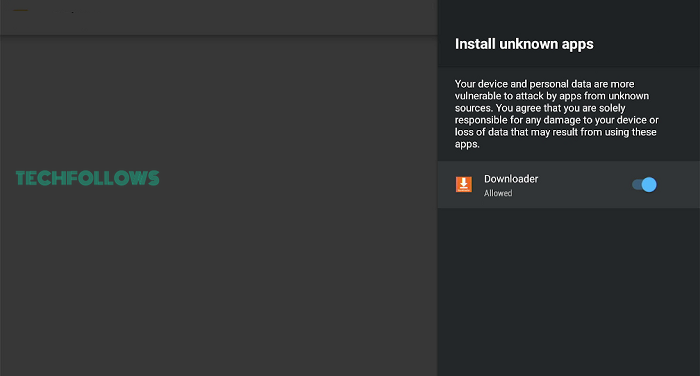
5. Launch the Downloader app and select Allow to the asking permissions.
6. Enter the Freeview APK Link (https://bit.ly/3swhCuf) in the URL tab and tap Go to install the APK file.
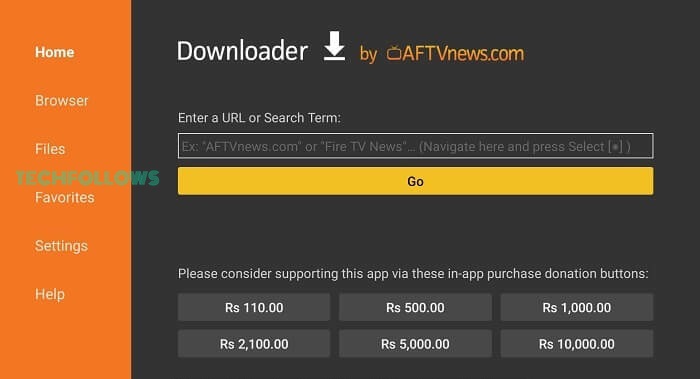
7. Hit Install after downloading the APK.
8. Launch the app and watch the Freeview Play movies on your Android TV.
How to Cast Freeview on Android TV
1. Install the Freeview app on your Android Phone from the Play Store.
2. Now, connect your Android Phone and Android TV to the same WiFi.
3. Launch the Freeview app and choose the video content.
4. Sign in with the TV provider and play it on your smartphone.
4. If the Cast icon is available on the app, tap on it. If not, tap the Cast icon from the Android Phone’s Notification Panel.
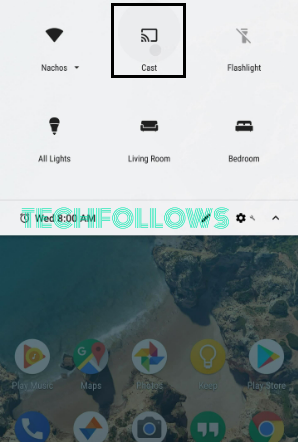
5. Select your Android TV from the shown devices.
6. The playing content will be displayed on your TV screen.
Features of Freeview
- The app offers 100+ Live TV and many on-demand content.
- You can set reminders to watch your desired shows.
- Contents are segregated under various categories like Sci-Fi, Comedy, etc.
- Apart from video content, you can also access popular radio stations.
- Based on your viewing history, you will get recommendations to enhance your streaming experience.
How to Fix Freeview Not Working on Android TV
If the Freeview app is not working on your Android TV, you can follow these troubleshooting methods to resolve the issues.
- Check and provide the TV with a higher bandwidth internet connection.
- Update the Android TV.
- Update the Freeview app on the TV.
- Clear cache on Android TV.
- Delete the app and reinstall it again.
- Restart Android TV.
- The app is available only in the UK. So, the app won’t work in other countries. If you want, you can use powerful VPNs like NordVPN to bypass the geo-restriction.
FAQ
Yes, you can record Freeview content to watch it offline. Navigate to Freeview’s TV Guide and pick the show or whole series to record.
Disclosure: If we like a product or service, we might refer them to our readers via an affiliate link, which means we may receive a referral commission from the sale if you buy the product that we recommended, read more about that in our affiliate disclosure.

