Snapchat is a popular photo-sharing app that helps you to send photos to your friends. Like other social platforms, Snapchat also allows users to reset their password when they have forgotten the current one. Let’s see how to reset the Snapchat password using the app and the website.
To reset your password, you must need the email id and phone number associated with your Snapchat account. However, if you know the current password, you can change the Snapchat password directly from the app without using your email or phone number.
How to Reset Password on Snapchat (Using Mobile)
1. Open the Snapchat app on your mobile.
Information Use !!
Concerned about online trackers and introducers tracing your internet activity? Or do you face geo-restrictions while streaming? Get NordVPN - the ultra-fast VPN trusted by millions, which is available at 69% off + 3 Months Extra. With the Double VPN, Split tunneling, and Custom DNS, you can experience internet freedom anytime, anywhere.

2. Head to the Login option.
3. Choose the Forget your password option.
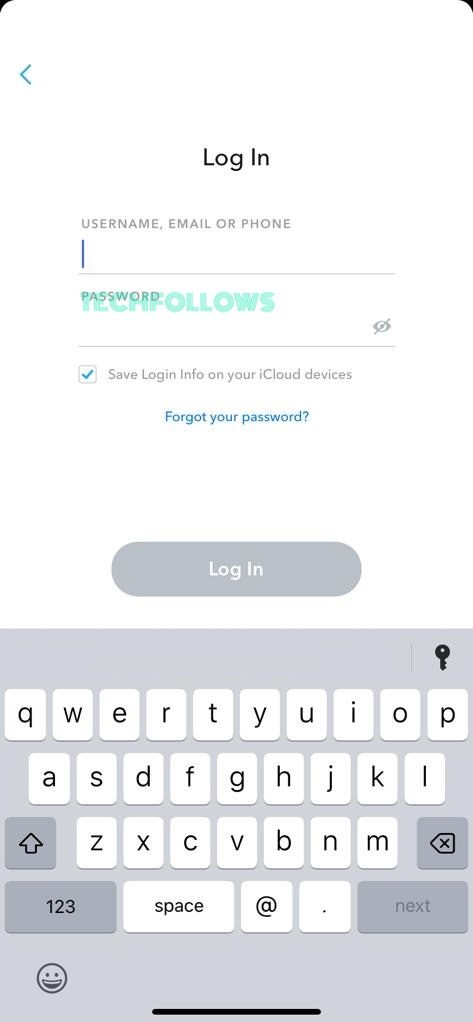
4. Now, you’ll be asked to reset your password either using a mobile number or email.
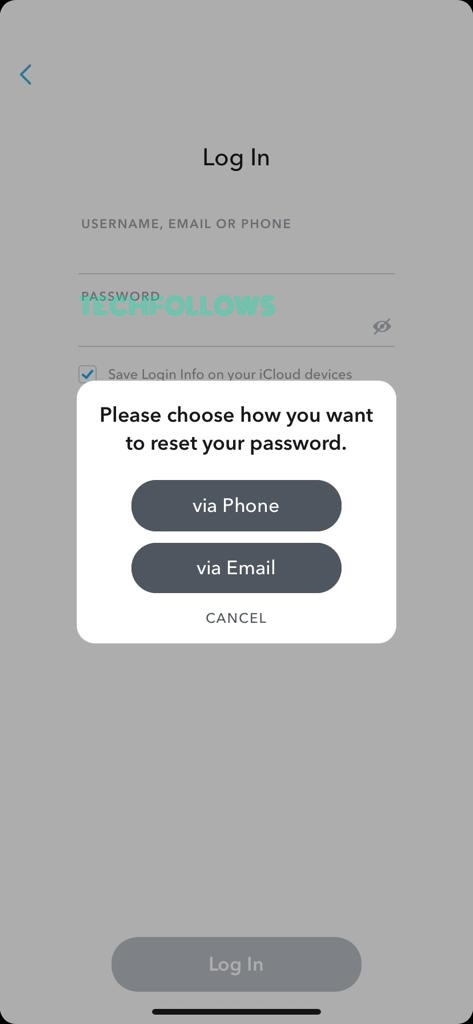
5. If you choose the Via Email option, you’ll get a link to reset the password through email. Open the mail → Tap the Reset link and choose a secured password for your account.
6. If you choose the Via Phone number option, you’ll get a verification code to reset the password through SMS. Enter the code → select Continue and set a new password by following the onscreen instruction.
7. After resetting the password, your Snapchat account will be logged out from all devices. You need to sign in with your account using the new credentials.
How to Reset Snapchat Password (Using Browser)
1. Open any browser on your device.
2. Visit the Snapchat webpage (https://www.snapchat.com/).
3. Click the Log In to Chat button to enter your credentials.
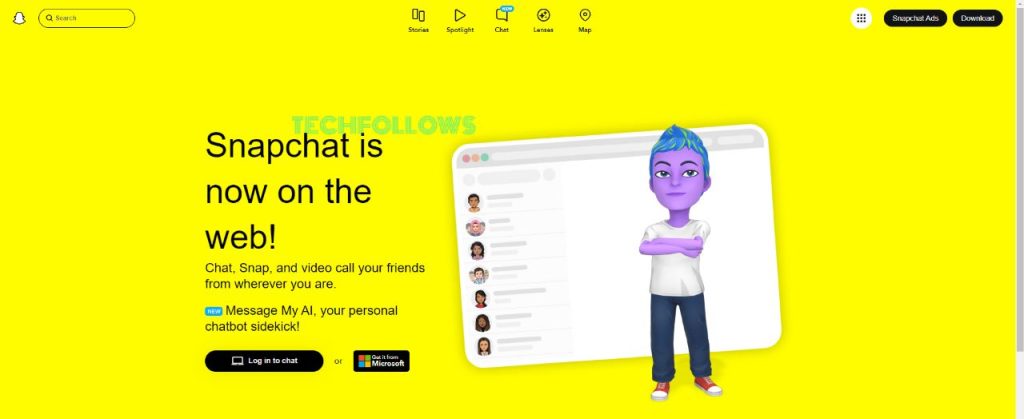
4. Enter your username and click the Forgot Password button.
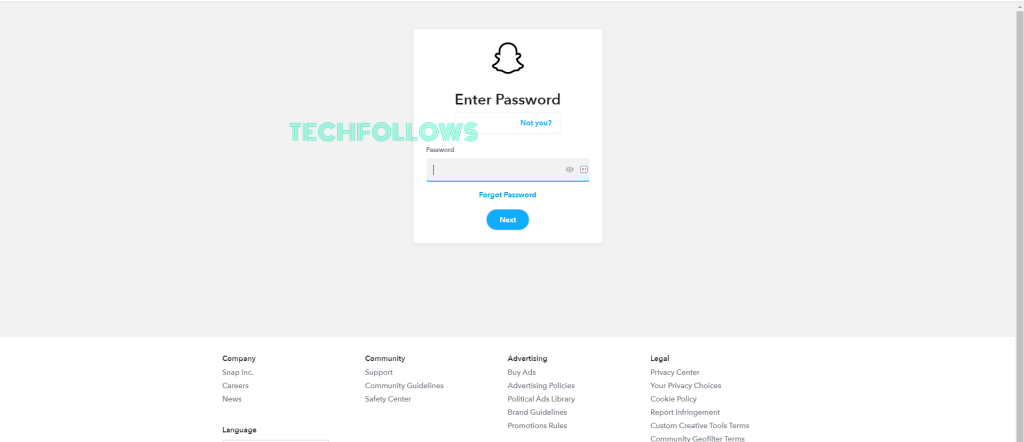
5. Similar to the app method, you need to choose any one option between Phone Number and Email Address.
6. For Email, you will get the reset password link. For the Phone Number, you will get the OTP to reset the password.
7. Now, fill in the new password on the required fields and click the Save button.
8. Then, log in to your Snapchat account using the new credentials.
Snapchat Password Example
Snapchat has certain rules and limitations for setting up a password. Make sure to meet the below requirements when creating a password.
- The password must have atleast 8 characters.
- It must include one uppercase letter, one lowercase letter, and one number.
- If you want, you can add a special character for extra security (not mandatory).
Example Passwords: Techfollows@11/08/2023, TechfollowsSnap@Chat, and TF@Snapchat#1585.
Use these as a template and frame a highly secured password.
FAQ
You can’t reset the Snapchat password without using the email id or phone number associated with your account. You need to verify your account by using any of these credentials.
Yes, your recovery account is the registered mail ID. You can use it to reset the password.
Disclosure: If we like a product or service, we might refer them to our readers via an affiliate link, which means we may receive a referral commission from the sale if you buy the product that we recommended, read more about that in our affiliate disclosure.

