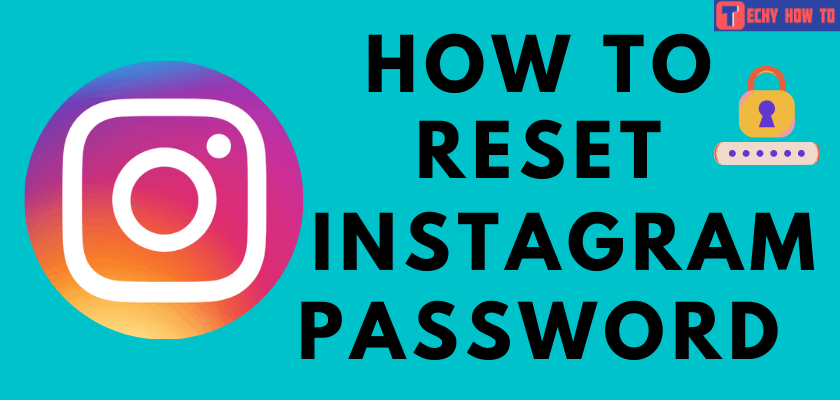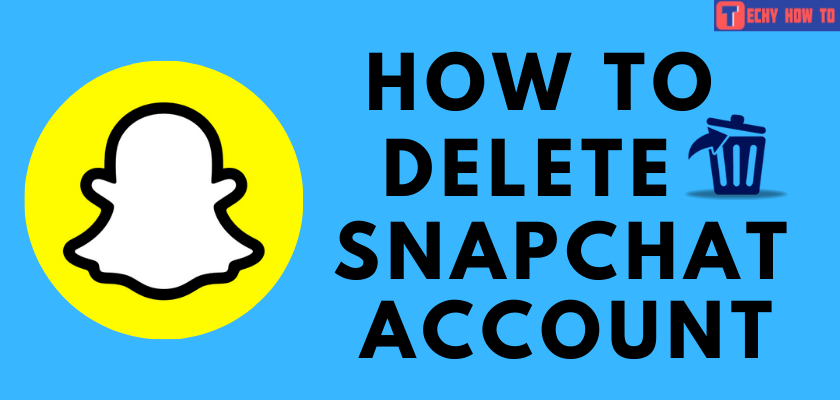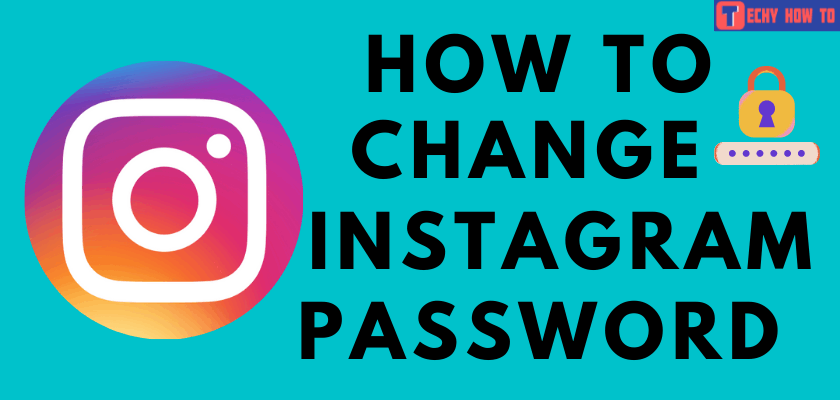Change Password
How to Change Your Snapchat Password

Snapchat is a secure social media platform with several in-built features. It notifies the user if someone takes a screenshot of their snap or conversation. Most of the time, we use a single password for all our accounts and apps. This may lead to cyber-attacks. It is crucial to choose a prominent password for each of your accounts. It’s safer to change your Snapchat password frequently to secure information from being hacked or misused.
Why Do You Need to Change Your Snapchat Password
- If you reckon someone has access to your account.
- Due to multiple account breaches.
- To limit being guessed by a stranger.
- To prevent saved password abuse.
- If you have logged into your Snapchat account in public places.
Note: If you are spending too much time on Snapchat, you can easily delete your Snapchat account on the official website.
How to Change Your Snapchat Password on Android Phone or iPhone
[1] Login to your Snapchat Account on your smartphone. If you have not installed the app, get it from Google Play Store (Android) or App Store (iPhone).
Note: Tap the option Sign Up to create a new Snapchat account.
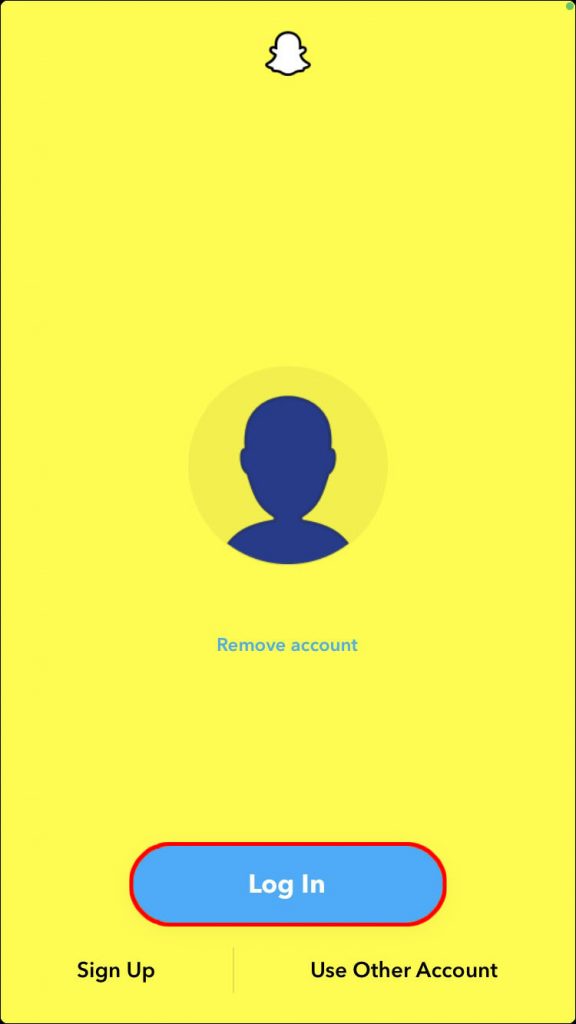
[2] Click on your Snapchat Profile icon at the top left corner.
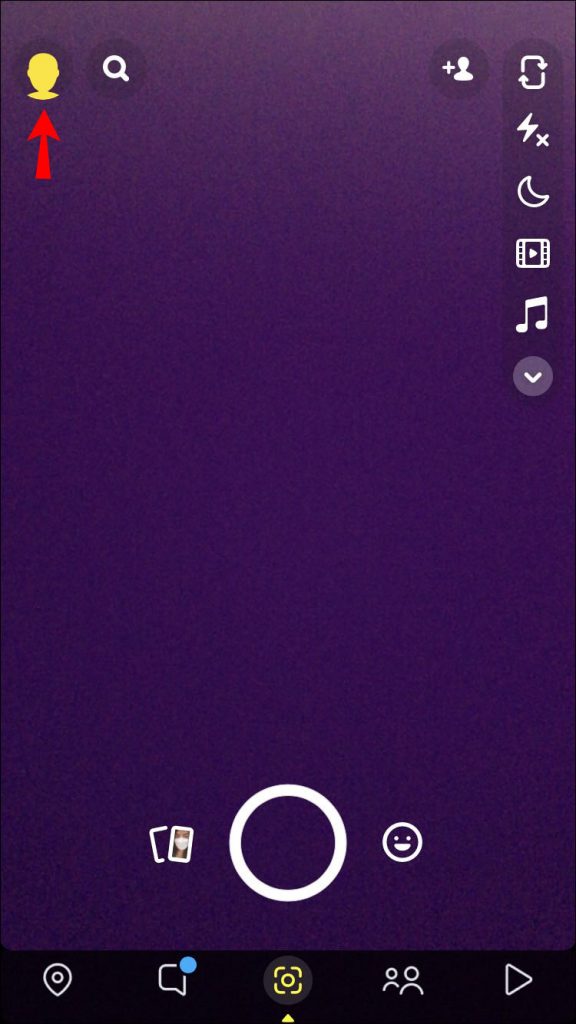
[3] Click the Settings icon, which you can see at the top right corner.
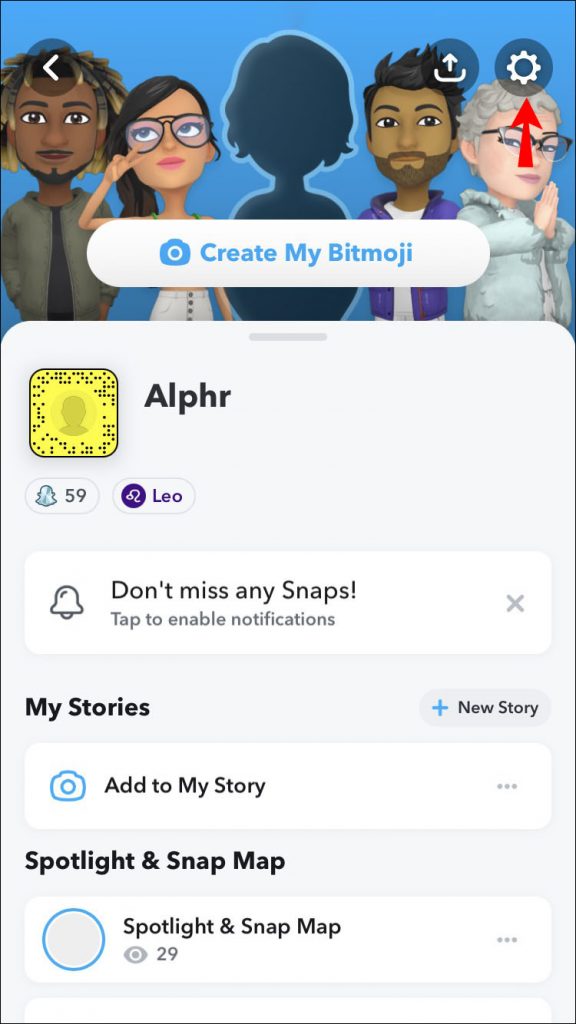
[4] Choose Password.
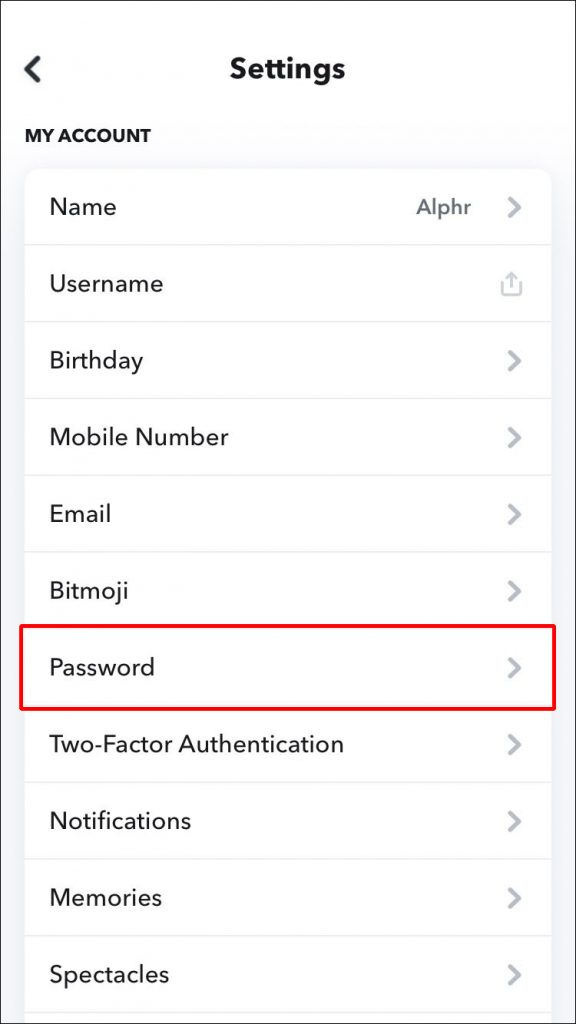
[5] Enter your Current Snapchat Password in the required box.
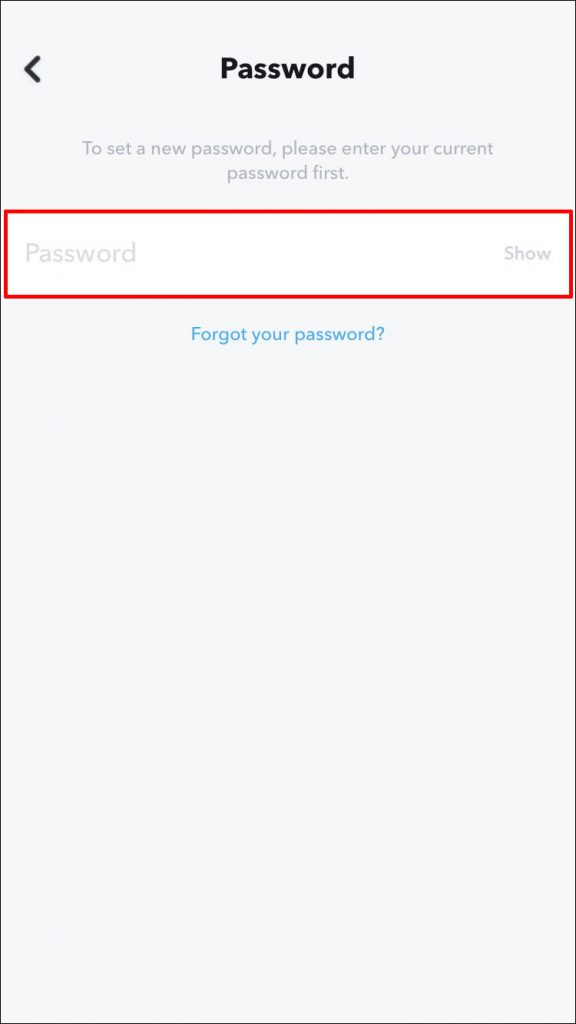
Note: If you have forgotten the Snapchat password, click Forgot your password? link to reset the Snapchat password.
[6] Click Continue.
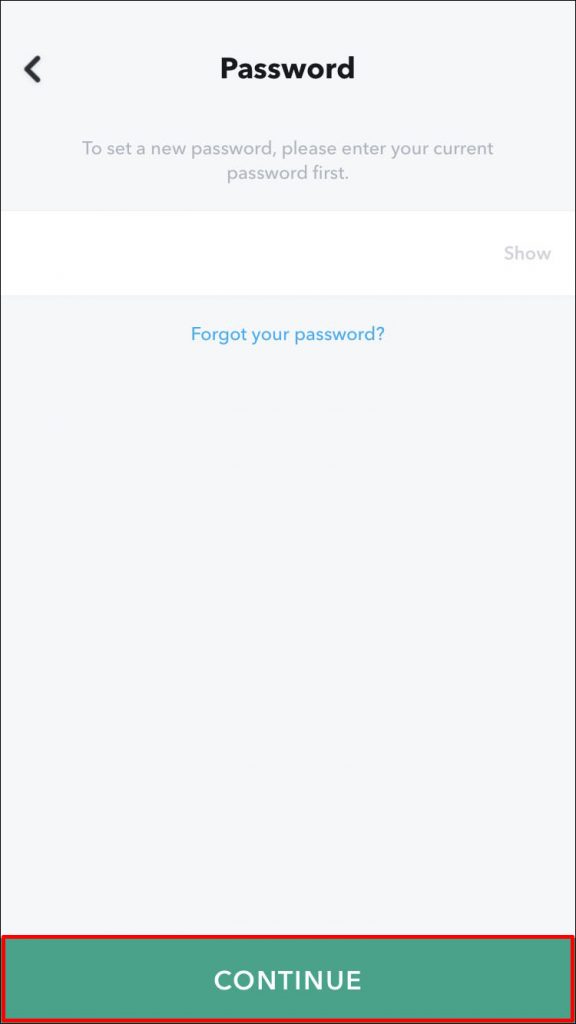
[7] On the next page, enter your New Password and Confirm it.
Tips to Create a Strong Snapchat Password:
- Create a password with a combination of alphabets, numbers, and special characters.
- The password must contain 8 or more characters and does not include any personal information.
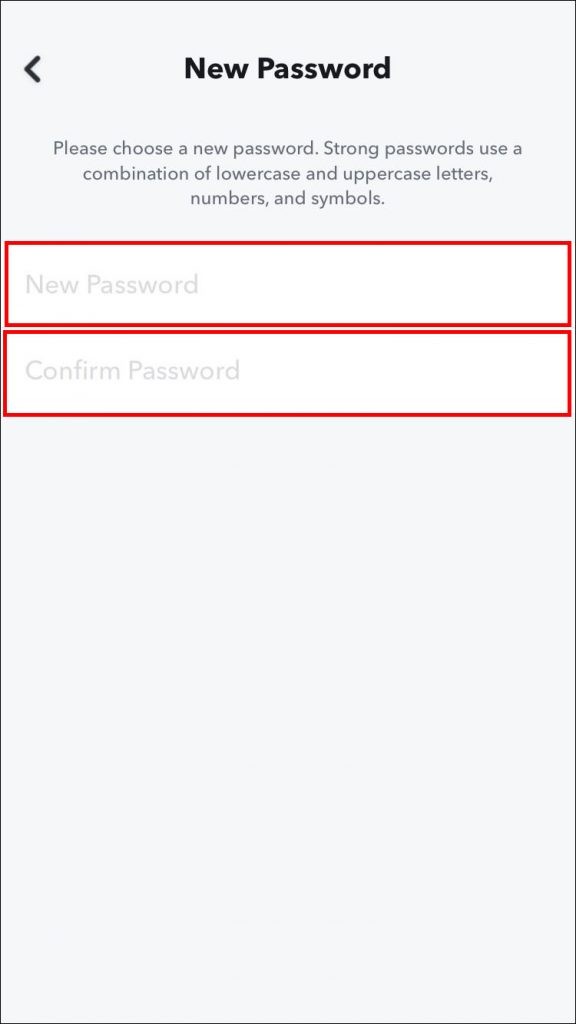
[8] Click Save.
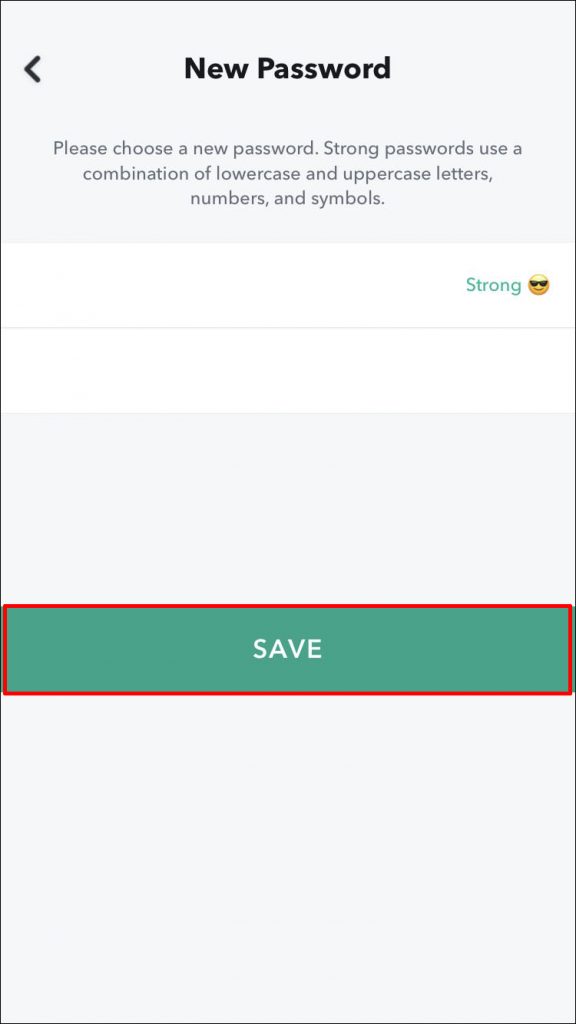
[9] That’s it. You have successfully changed the password of your Snapchat account.
FAQs
Yes. If you change the Snapchat password, you’ll be logged out of all the devices you signed in to.
You cannot alter the Snapchat password if you don’t remember the mail ID or Phone number associated with your account.
To change the Snapchat password without email or Phone number, you need to contact the Snapchat support team.
Yes, any changes made to your snap account, like changing password or username, will be notified. You will receive an email associated with your Snapchat account.