If the network constantly disappears, then there is an obstacle in the path of the radio wave. A weak signal manifests itself in different ways. For instance, you can’t make an outgoing call, you can’t hear the interlocutor during a conversation, or the Internet is slow.
To solve the problem, it is important to understand why your phone does not catch the 5g network in the uk well. Let’s talk about it and how to fix it below.
Troubleshooting the device
The first thing to study is the state of the gadget, on which the Internet disappears with a stable voice connection. We will analyze the causes and solutions separately.
Information Use !!
Concerned about online trackers and introducers tracing your internet activity? Or do you face geo-restrictions while streaming? Get NordVPN - the ultra-fast VPN trusted by millions, which is available at 69% off + 3 Months Extra. With the Double VPN, Split tunneling, and Custom DNS, you can experience internet freedom anytime, anywhere.

Network settings
By default, almost any device selects the highest communication standard. However, this does not always have a positive effect on the quality and speed of the Internet.
The fact is that the base station (BS) of the operator to which the device is connected is sometimes very far away, or simply the tower can be overloaded. In such a situation, simply switching the device to receive 3G instead of LTE can significantly improve the traffic speed.
UCtel says that to solve the problem on a mobile device yourself, you will need:
- Go to settings;
- Select the menu item responsible for the network;
- Click on the line “mobile network”;
- Select the section responsible for choosing a network (by default, the highest standard is marked there, most often 4G);
- Include a lower standard;
- Recheck traffic speed.
If no changes have occurred, the settings are returned to their original position. This method is useless for users of portable Wi-Fi modems, as almost all such devices do not have manual network type selection.
System Settings
Often the speed of network traffic is reduced due to inadequate operation of the operating system or a problematic browser. Subscribers face such problems not only on mobile devices but also on tablets, desktop computers, or laptops.
The decrease in speed is felt especially sharply when the user turns off the wired Internet and turns on the wireless one. It might help here:
- Operating system optimization. During an operation on any device, the amount of information in the intermediate buffer, the so-called cache memory, grows. On the one hand, this feature speeds up work by supporting quick access to frequently used files. On the other hand, its scope is very limited. And after filling it, on the contrary, it slows down access to unused pages or files of internal memory, greatly slowing down the OS. To clean up the accumulated temporary files in the system, special programs are used, for example, Advanced SystemCare or CCleaner. On mobile devices, the cache is cleared using the settings menu.
- Rationalization of browser settings. When using a browser to surf the Internet through a mobile hotspot, be sure to limit the number of tabs open at the same time. This limitation significantly increases the speed of the device and the loading of the necessary pages. Check for the presence of the “turbo mode” function in the browser, if it is, be sure to enable it. It automatically compresses downloaded pages rich in pictures, videos, news feeds, etc. This significantly increases the performance of the device. Also, the VPN mode can be enabled in the browser, which helps to access restricted pages, but significantly reduces the speed of network traffic.
- Cleaning the system from viruses. The presence of malicious viruses can not only impair system performance but also deprive the user of access to the network. Install an antivirus program. “Antivirus” will find malware in the system and block its operation. Mobile devices also have a function to reset the network settings to the factory state, it is activated in accordance with the manufacturer’s instructions. However, before doing this, be sure to save all important files to an SD card or external media.
Hardware problems
A frequent phenomenon of poor signal reception is the incorrect functioning of hardware, the so-called “iron.” These include malfunctions:
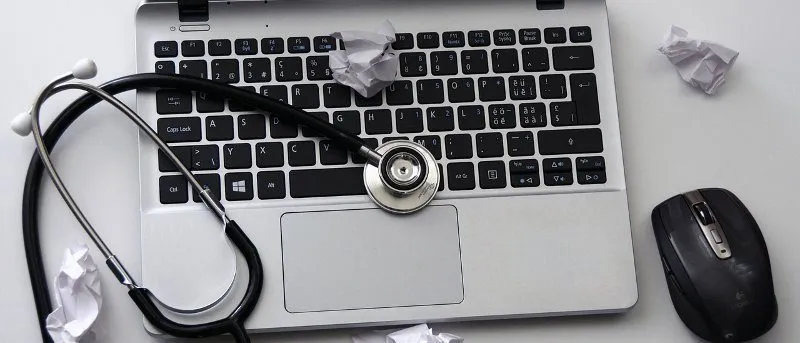
- Receiving antenna or Wi-Fi adapter. It is important to understand here: the problem was constantly on a PC, smartphone, or portable modem, or it arose during operation after a strong blow or water ingress. In the event of such problems, it is better to contact the workshop and carry out diagnostics. Often, replacing the built-in antenna, adapter, or network card on a PC becomes the answer to the question of how to strengthen the Internet.
- SIM cards. Often the cause of Internet failures on a smartphone, USB modem is a bad contact of the SIM card. Check the condition of the card and, if damaged, contact your carrier or provider for a replacement.
Strengthening a weak signal
If there are no problems with the device, and the Internet on a cell phone or computer still does not catch well, then the most likely problem remains, like a weak incoming signal. There are several reasons:
- Strong removal from the nearest BS operator. Subscribers often face this problem in a village, dacha, or cottage settlement located in a sparsely populated area. Due to the small number of users, operators spread base stations to save money, leaving gaps in coverage.
- BS overload. This reason is often faced by residents of large metropolitan areas, especially in business areas on weekdays and holiday villages on holidays and weekends. At peak moments, the number of subscribers connected to one BS exceeds its nominal capabilities while the traffic transmission rate decreases. Also, sometimes the subscriber automatically switches to a freer but remote tower.
- Obstacles in the radio signal. Reinforced concrete buildings, hills, depressions, and tall trees with dense crowns can significantly reduce the signal strength or completely absorb it. This problem often occurs both in an apartment and in a country house.
Final thoughts
When choosing a repeater, the signal is measured first. On devices that support IOS or Android, this is done through applications. But the most accurate results are shown by the spectrum analyzer, which is used by engineers. Therefore, in order to avoid errors, it is better to contact UCtel.
They will not only measure the signal but also mount the signal-amplifying system. Specialists will take into account the generations of communication, the number of bands and bands supported, the place of use, and the area of space. All this will allow you to choose the most effective equipment.
Disclosure: If we like a product or service, we might refer them to our readers via an affiliate link, which means we may receive a referral commission from the sale if you buy the product that we recommended, read more about that in our affiliate disclosure.

