Uncategorized
How to Add American Heroes Channel on Apple TV

American Heroes Channel, formerly known as Military Channel streams popular shows featuring American heroes, aircraft, and aerospace. Those shows can be streamed on-demand by using the AHC GO app. If you can’t watch your favorite show live, you can always stream it on-demand whenever you are comfortable. If you want to stream American Heroes Channel on Apple TV, you should check out the guide below.
Popular shows that you shouldn’t miss on AHC include America:
- Facts vs Fiction
- What History Forgot
- American Lawmen
- Against the Odds
- Inside Secret Societies
How to Get American Heroes Channel on Apple TV
To watch the American Heroes Channel content on your Apple TV, you don’t need any monthly or annual subscription. Instead, you just need to sign in with the TV provider credentials to stream the content.
#1 Turn on your Apple TV and connect to a stable Wi-Fi network.

#2 From the Home screen, open the Apple TV App Store.
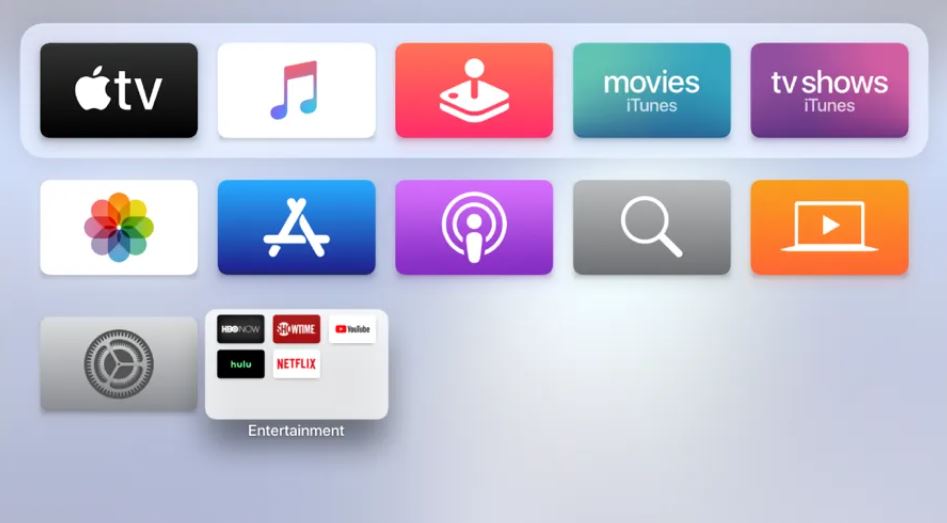
#3 Using the Search bar and the on-screen keyboard, type and search for the AHC GO app.
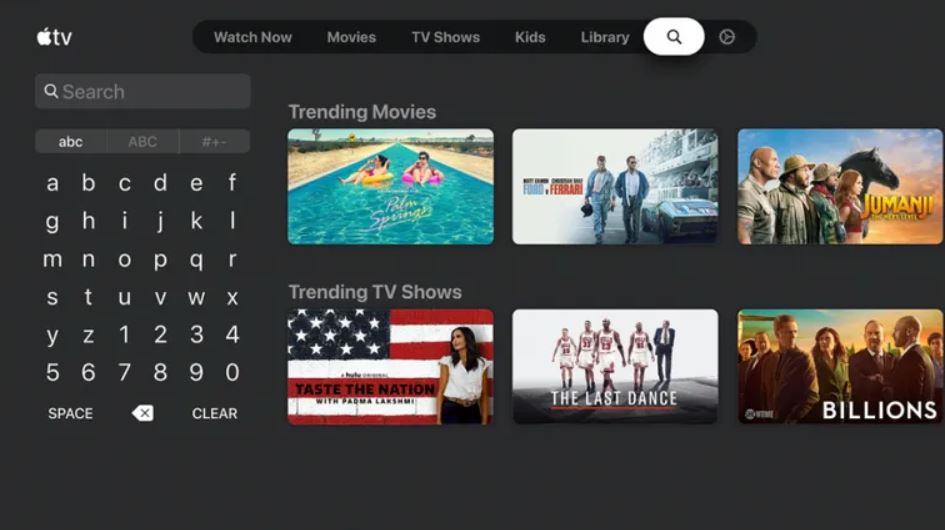
#4 Pick up the AHC GO app and click on the Get button to start installing the same.
#5 Launch the app that you installed and note down the Activation Code on your screen.
#6 From a web browser on your PC or smartphone, visit the AHC Activation website (https://auth.ahctv.com/link).
#7 On the respective field, enter the AHC Activation Code and click on the Activate button.
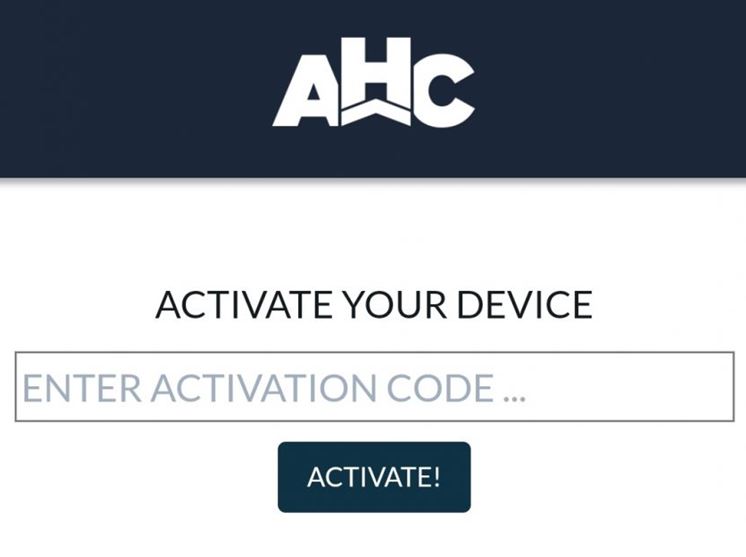
#8 Now, you need to link the TV provider with the app by entering their login credentials.
Note – Contact your cable TV provider to get the login data.
#9 Upon activating the AHC GO app, you can stream its content without any hassle.
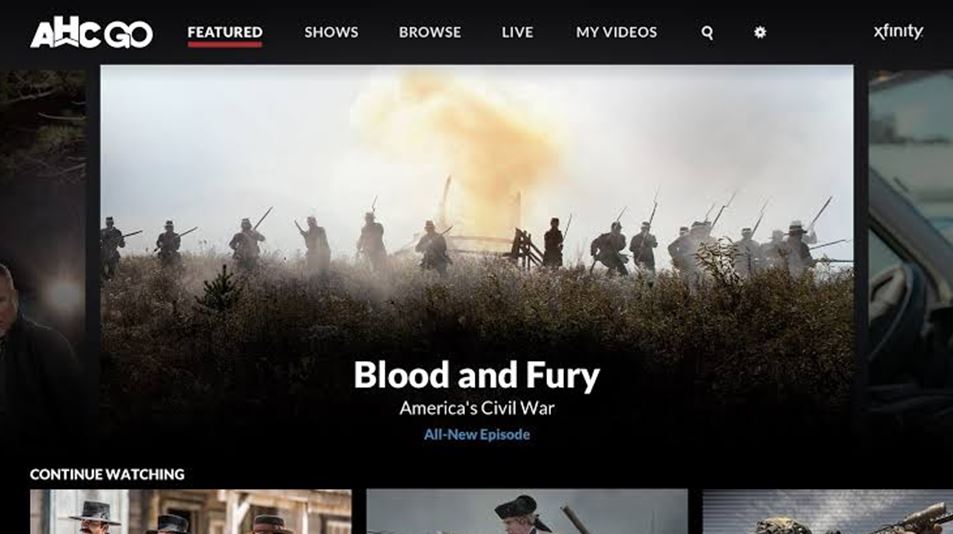
Related: How to Watch Chiller on Apple TV
How to Screen Mirror American Heroes Channel from iPhone to Apple TV
#1 Initially, you should connect your Apple TV and iPhone/iPad to the same stable Wi-Fi connection.
#2 Install the American Heroes Channel GO by launching the App Store on your iPhone/iPad.
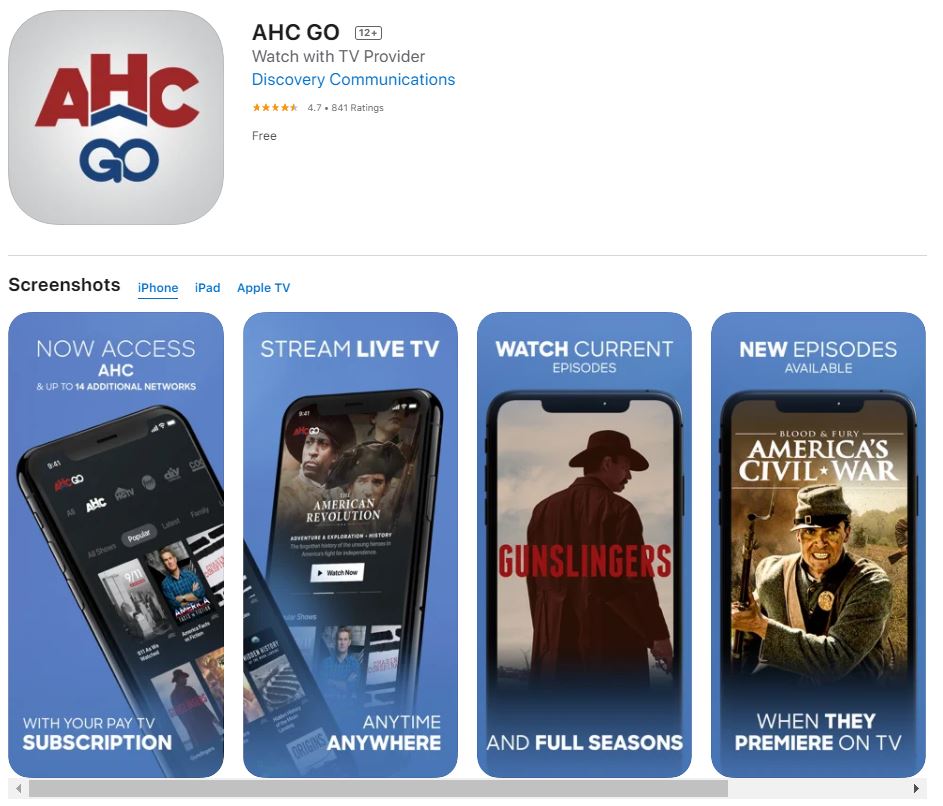
#3 Launch the American Heroes Channel on your iPhone/iPad, select the show that you want to stream it on the TV.
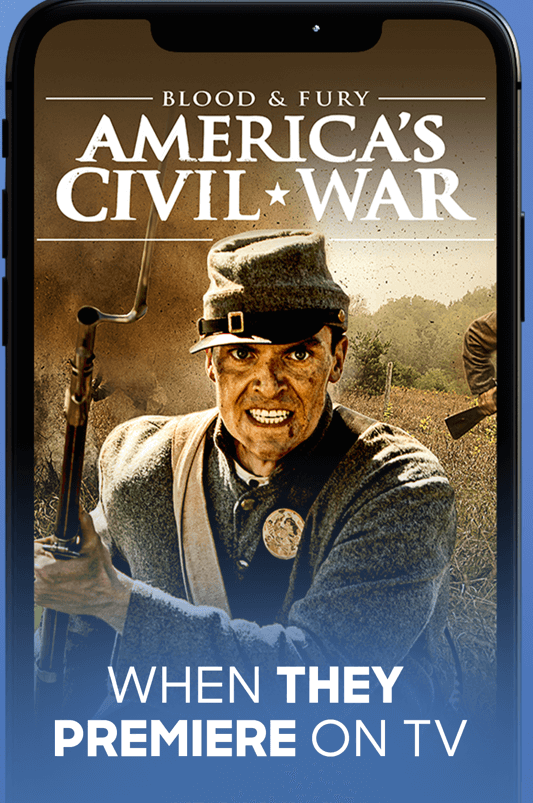
#4 Launch the iPhone/iPad Control Panel and click on the Screen Mirroring option.

#5 From the list of available devices on your screen, pick up your Apple TV.
#6 Now, select any AHC shows on your handheld, and the same show will screen mirror on your Apple TV.
Frequently Asked Questions
As you can see, the AHC GO app requires the login credentials of your TV provider to stream the content. However, you can also Live stream Americal Heroes Channel without cable by using the following services.
– Philo
– DirecTV Stream
– Sling TV
– fuboTV
– Hulu + Live TV
You can use the application to watch shows related to the military, warfare, and science. Some of them are The World Ends, War Stories, Nazi Death Squad, and America: Facts vs. Fiction.









