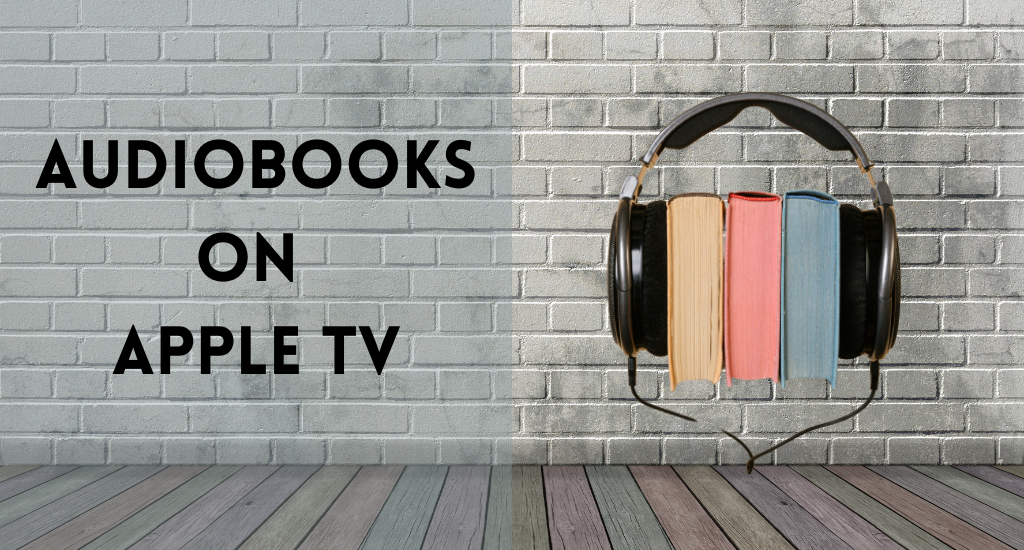Uncategorized
How to Listen to Audible on Apple TV
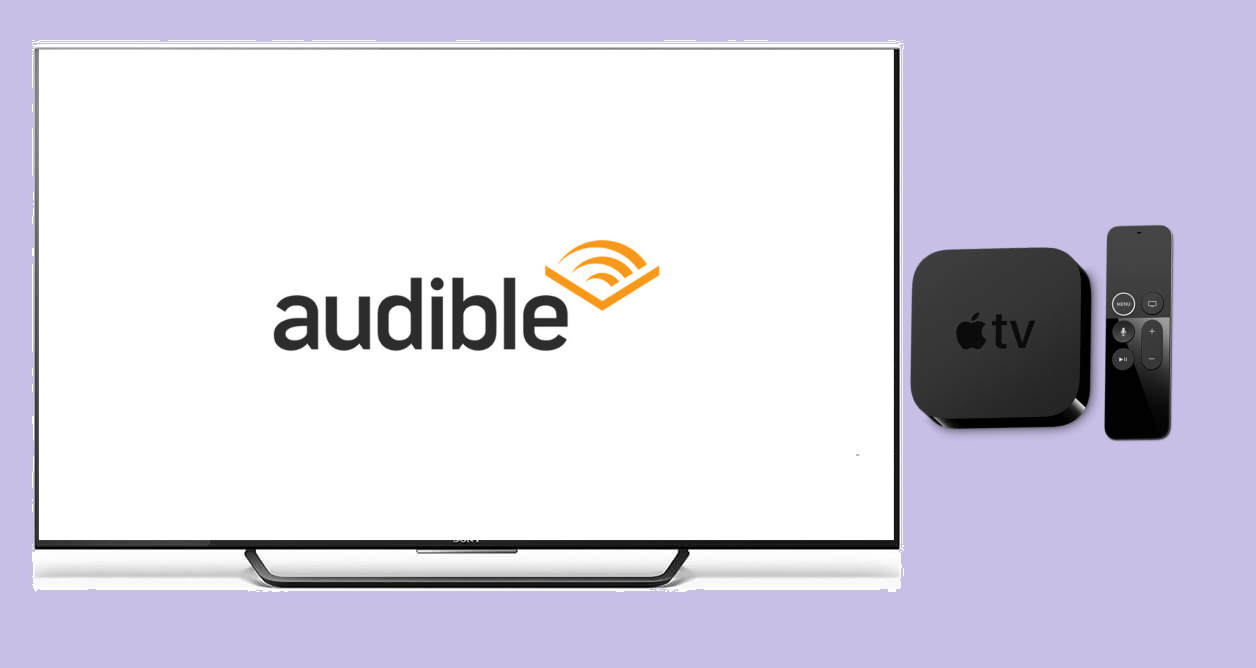
Audible is an American audiobook and podcast service introduced by Amazon in 1997. It allows you to listen to audiobooks in a wide range of genres. It includes mystery, thrillers, sci-fi, fantasy, teens, and young adults. Audible has both free and premium content. Audible has a vast library of 200,000 audiobooks from emerging entertainers, magazines, newspaper publishers, and more. It also includes classic radio shows, interviews, stand-up comedy, and audio versions of journals like The New York Times and The Wall Street. Let’s discuss the ways to listen to Audible on Apple TV.
Audible Subscription Plans & Pricing
With an Audible premium subscription, you can listen to unlimited podcasts and Audio originals by organizing your library. It also lets you download and listen offline. Currently, it offers two subscription packages with a free trial for 30 days.
- Audible Plus – $4.95/month
- Audible Premium Plus – $14.95/month
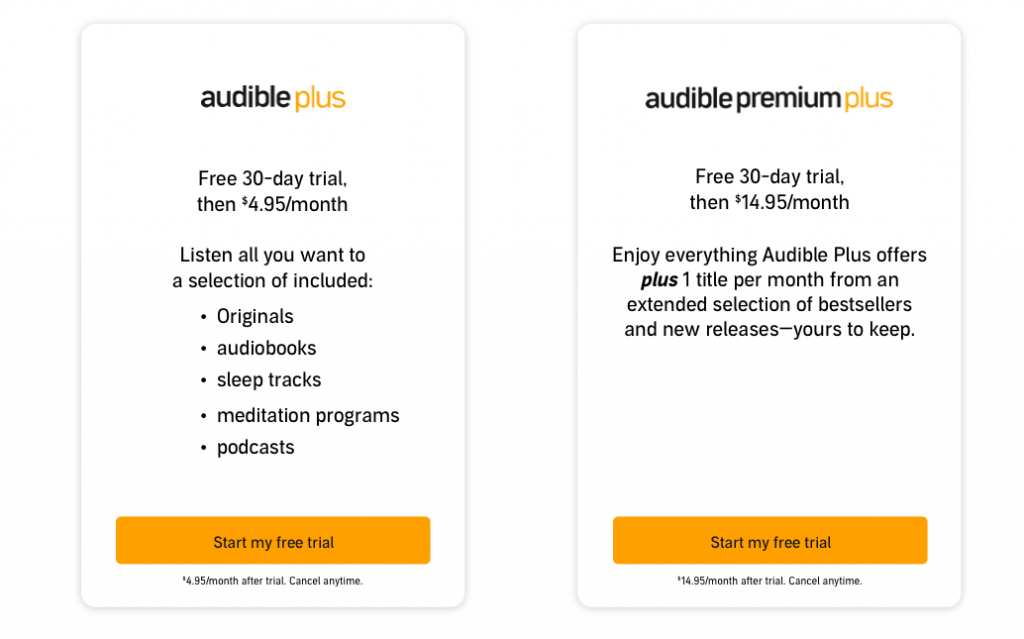
How to Listen to Audible on Apple TV
The audible app is only compatible with iPhone, iPad, Mac, Apple Watch, and not Apple TV. However, you can use your iOS device and AirPlay it to Apple TV. For this, you have to install Audible on your iOS (iPhone/iPad) device that runs on version 14.0 or higher. Follow the below instructions to listen to Audible on Apple TV.
1) Make sure to connect your Apple TV and iOS device to the same Wi-Fi network.
2) After that, go to the App Store on your iPhone/iPad and search for Audible.
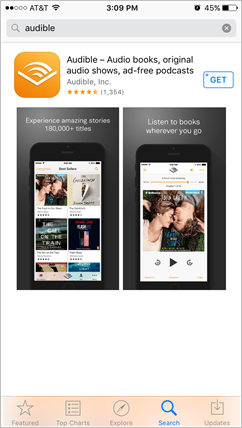
3) Click the Audible app icon and select the Get button to install it.
4) Once done with the installation, tap Open to run the Audible app.
5) Log in with your Audible account credentials.
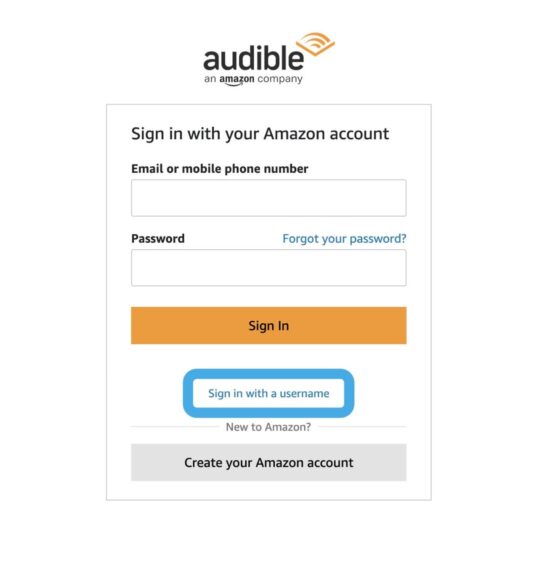
6) Next, go to the Control Center and tap the Screen Mirroring option.
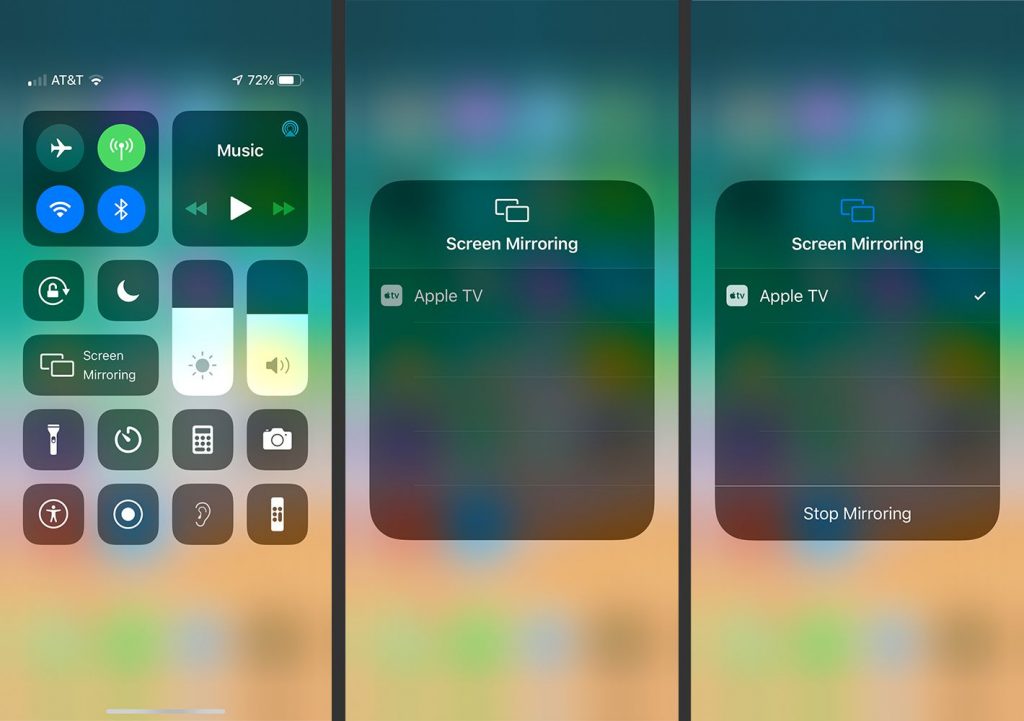
7) Pick up your Apple TV from the list of available connections.
8) As the connection is already established, screen mirroring begins from your iOS screen to your TV.
9) Enjoy listening to Audible podcasts, audiobooks and discover new originals on Apple TV.

Related: How to Add and Listen to Music with Vevo on Apple TV
Alternate Way to Stream Audible on Apple TV
You can alternately listen to Audible on Apple TV via iTunes home-sharing. It helps transfer and stream digital media files from your iTunes library to Apple TV, iPod touch, and more. You must keep in mind audiobooks are encrypted with DRM protection. So make sure to convert your audiobook files to MP3, FLAC, WAV, AAC, M4A, and M4B.
These are the popular apps to convert your AA/AAX books to supported audio files for iTunes.
- AudFree DRM Audible Converter
- ViWizard Audible Converter
- Tunelf Audio Converter
Use any of the tools on your PC to convert your audio file. Once done, they will be set free from DRM encryption. You are now ready to upload your converted files to the iTunes library and further proceed to stream them on Apple TV. Follow the steps given below to do so.
1) Launch the iTunes app on your Mac and select the File option at the top menu bar.
2) Next, choose Add File to Library and select your Audiobook folder.
3) Following that, click on Add to Library button to add the files.
4) Hover to click on the File menu and select Turn on Home Sharing.
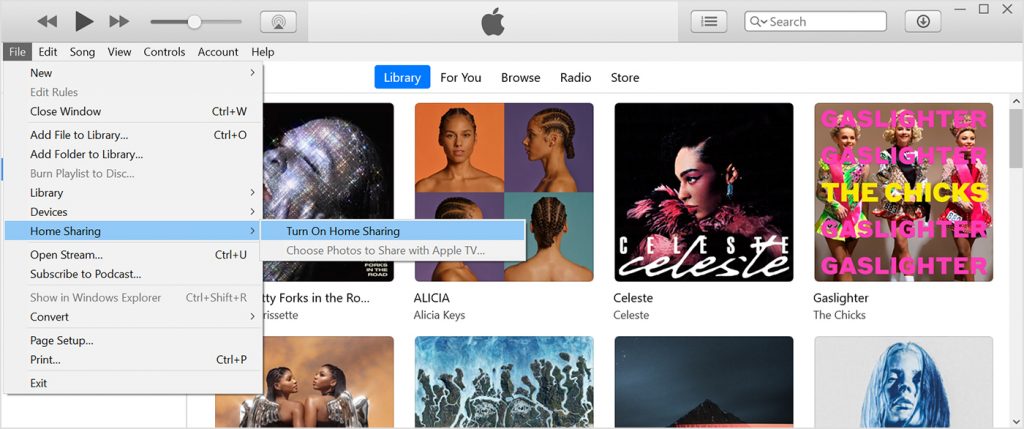
5) Login in with your Apple ID credentials to proceed.
6) Now, click on Edit from the iTunes menu bar.
7) Tap on Preferences and click the Sharing option.
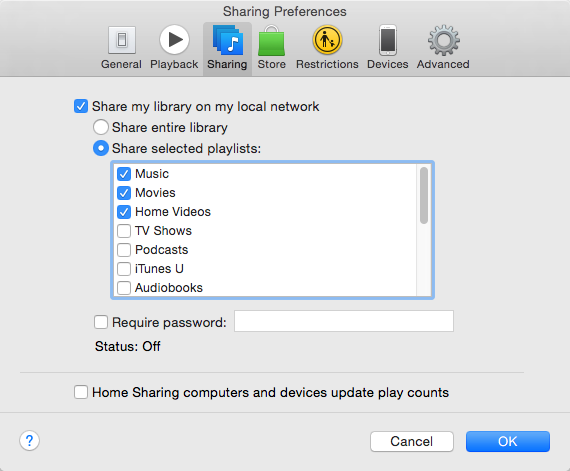
8) Select the respective Audible files to share.
9) Finally, log in to iTunes Home Sharing from your Apple TV.
10) Hit on Computers from the section.
That’s all! Select and play an Audible file to enjoy it on your Apple TV.
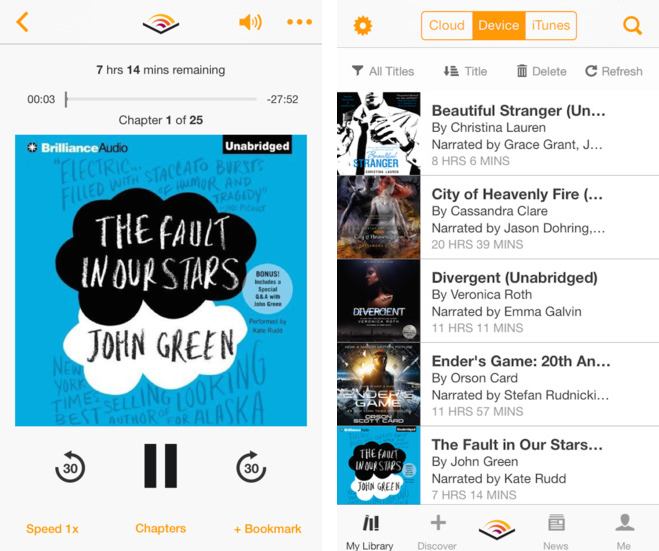
Frequently Asked Questions
There is no Audible app for Apple TV. Rather, you can listen to it using AirPlay or iTunes Home Sharing.
Yes. Prime members will get two premium selection titles with the Audible Premium Plus trial.
No, it requires an Audible Plus or Audible Premium Plus membership to get access.