Uncategorized
How to Use Optical Audio on Apple TV [All Models]

Older generation models of Apple TV had an optical audio port on them. It was used to connect with the AV system. However, there is no optical audio port on the Apple TV 4th generation. If you wish to connect a surround system to your device, it might not be possible without the optical audio port. When you get into such a situation, you can connect the optical audio cable to your television. But, this might result in the loss of AirPlay support. The following section will help you know more about optical audio on Apple TV.
How to Get Optical Audio on Fourth Generation Apple TV
If you wish to get optical audio on a fourth-generation Apple TV, you also need a third-generation Apple TV. In this method, we are going to route the audio of an older generation Apple TV to the new generation Apple TV. Let’s get started.
1. Connect your third-generation Apple TV to the power source.
2. Next, connect the third-generation TV to your Surround System with the help of an Optical Audio Cable through the optical audio port.
3. Now, turn on your Apple TV and open the Settings app on it.
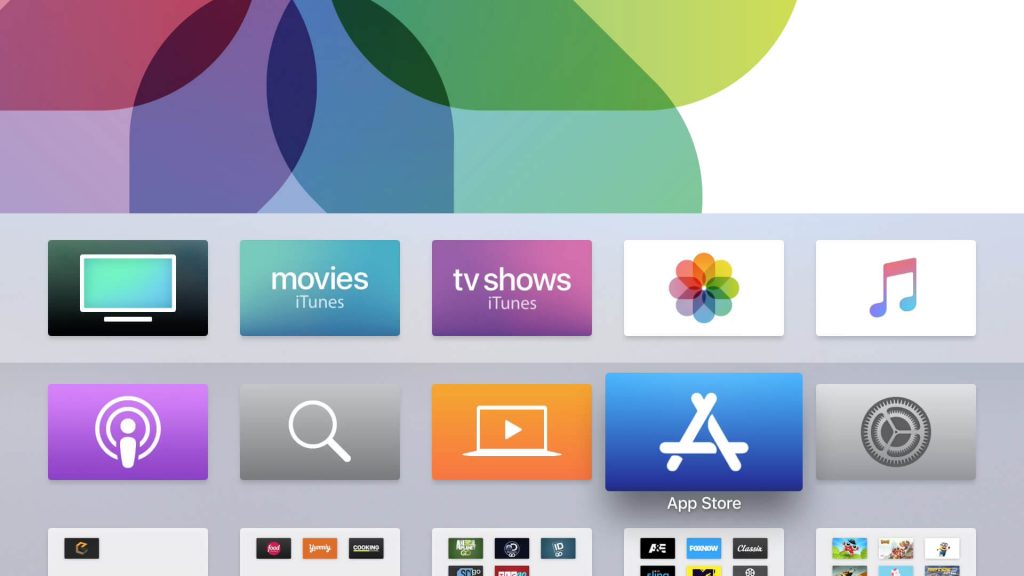
4. From the Settings menu, select the Audio and Video option.

5. From the next menu, select the Audio output option.

6. Here, you can see the AirPlay-compatible speakers list along with the name of your third Generation Apple TV. Select your third-generation Apple TV from the list.
Now, you have connected your fourth-generation Apple TV to the Surround System through a third-generation Apple TV. Once you connect to the surround system this way, you should know that you will not get any system pops and click sounds from the fourth generation device on the speaker. However, all the audio from the apps, videos, or games that you play will send you the sound properly.
Related: How to Turn On and Use Spatial Audio on Apple TV
Alternative Method
If you don’t have a third-generation device, you can use the following methods to connect with optical audio. Here, you need to buy an HDMI-to-Toslink extractor. You can find this extractor at different prices ranging from $15 to $300.
In addition, you need a power cord and HDMI cable. Once the extractor connects to Apple TV, it separates the HDMI video signal and the audio signal. You may think that the video quality might be reduced by connecting the extractor. However, it isn’t the case as there is no change to video quality.
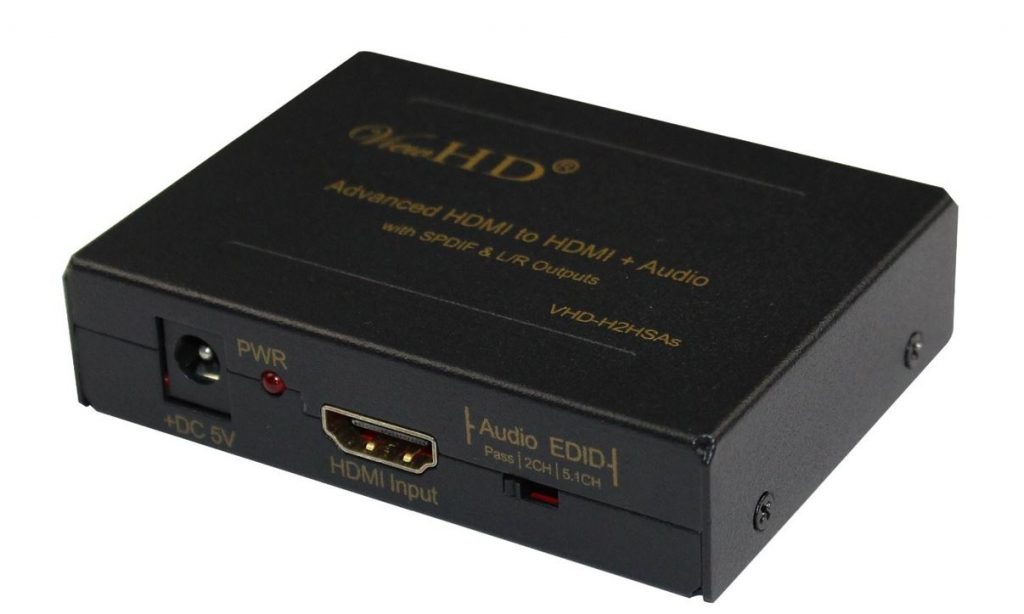
Frequently Asked Questions
The older generation of Apple TV has an optical audio port. However, Apple TV 4K doesn’t have this port.
Yes, Apple TV models up to the third generation have the optical output port to which you can connect the optical cable.
If you have an optical audio-supported device, check if your connection is proper to ensure that the optical output is working.









