Uncategorized
How to Play Crossy Road on Apple TV

Crossy Road is a well-liked arcade video game developed by Hipster Whale, a popular Australian video game developer. It is more similar to the classic Frogger game, and the character in the game is a chicken by default. When you play the game, make sure that your character moves through an endless path of obstacles to the furthest you can. The path for your character includes roads, rivers, and train tracks. However, there are more options for characters and paths to play with. Check out how to play Crossy Road on Apple TV.
How to Play Crossy Road on Apple TV
There is an official Crossy Road app available in the App Store. You can download the app to your device and then enjoy playing it on your TV. Follow these instructions to access Crossy Road on your device.
1. Turn on and set up your Apple TV.
2. Next, open the App Store on your Apple TV.

3. Choose the Search icon in the App Store.
4. Using the search bar, search for the Crossy Road game.
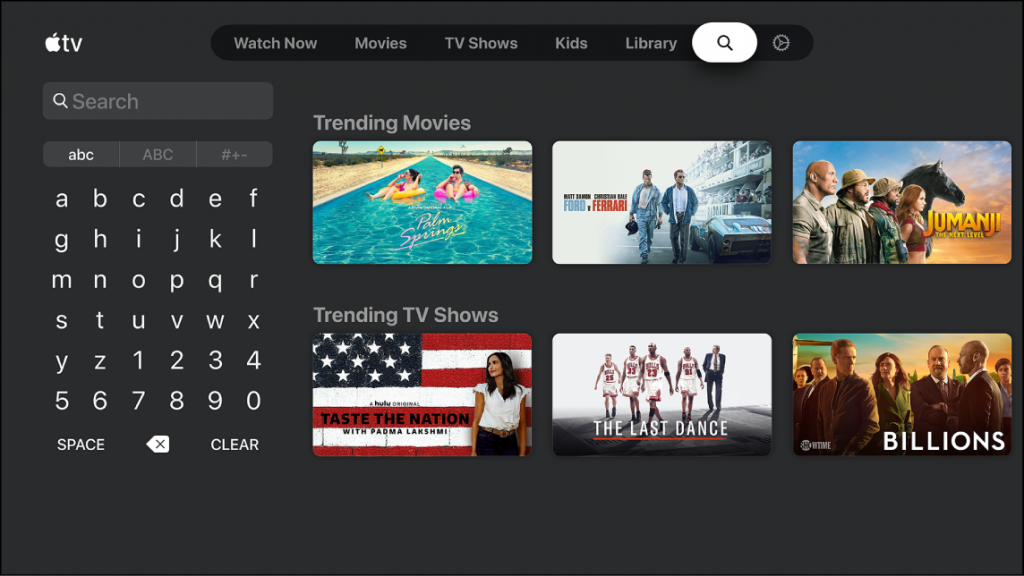
5. Look for the Crossy Road app icon from the search suggestions and select it.
6. Click on the Get icon to install the Crossy Road app.
7. You can open the Crossy Road app by selecting the Open button after the download is complete.
8. Finally, enjoy playing the Crossy Road game on your TV.

How to Play Crossy Road on Older Generation Apple TV
If you have an older generation Apple TV with you, you can play the game on it by screen mirroring. Follow these instructions to mirror Crossy Road on your TV.
1. Make sure that you connect the Apple TV to the Wi-Fi network as your iPhone.
2. On your iPhone, install the Crossy Road app from the built-in App Store.

3. When you have installed the app, open the Control Center of the iPhone.

4. Tap the Screen Mirroring icon in the control center.
5. Next, choose your Apple TV from the list of devices on your screen.
6. Soon, the screen of your iPhone will start to mirror your screen.
7. Now, open the Crossy Road app on your iPhone.
8. Finally, you can enjoy playing Crossy Road on your TV.
With the help of any of the above-mentioned methods, you can enjoy playing the game, Crossy Road. Choose your favorite character and travel to the greatest extent without failing to the obstructions. In addition to this, you can play other games with Apple Arcade on your Apple TV.
Frequently Asked Questions
You can play the game, Crossy Road on devices like iPhones, iPad, Android TV, and Windows phones.
After installing the game on your Apple TV, you can play it like you play any other game on your Apple TV.
You can download the game from the App Store and install it on your Apple TV.
You can access Crossy Road with the official app on the platform or by screen mirroring to Apple TV from an iOS device.
Yes, Crossy Road is in the Apple Arcade.
Yes, if you wish to play iOS games on Apple TV, you need to screen mirror it to your device using AirPlay.
Yes, Crossy Road is still available on multiple devices, including smartphones and Smart TVs.









