Uncategorized
How to Get Apple TV on Xbox One

Apple TV is one of the most engrossing apps with exciting movies and shows. Apple TV is subscription-based like popular streaming services, like Netflix, and Paramount+. You can get an Apple TV subscription at $4.99 per month. The service is not restricted to Apple’s own devices. The app has support on streaming devices like Smart TV, Android TV, Roku, and Firestick. However, you might be wondering if there is an official Apple TV app on Xbox One. Keep on reading to find the ways to stream the app on Xbox One.
How to Get Apple TV on Xbox One
Apple TV app is compatible with Xbox devices, including Xbox One, Xbox Series X, and Xbox Series S since 2021. Therefore, you can access your subscription with Xbox to stream your favorite shows. Let’s add the Apple TV+ app on Xbox One as follows.
1. On the home screen of your Xbox, select the All Apps option.
2. Using the search feature, type in and search for Apple TV.
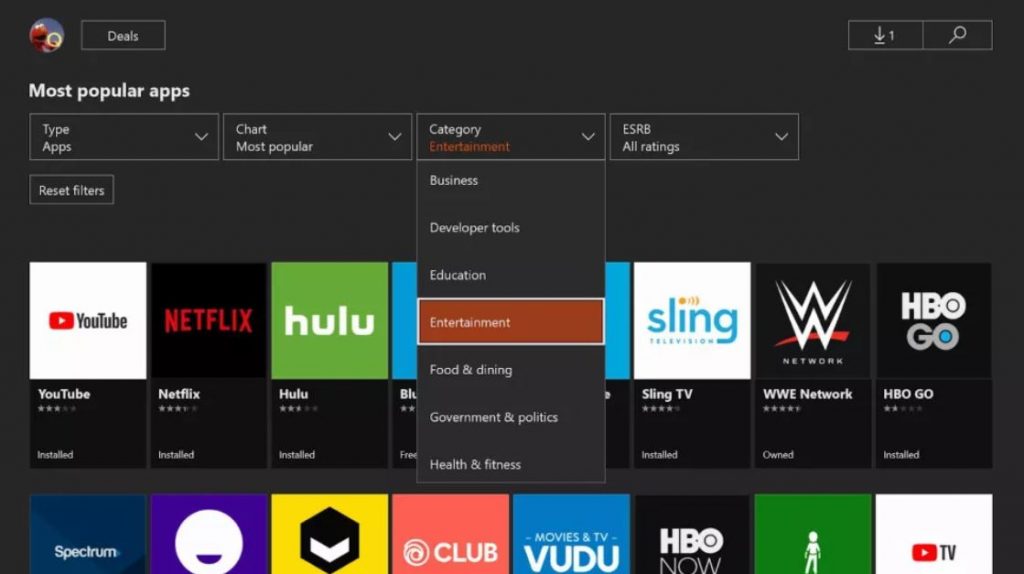
3. Choose the app icon from your screen and select the Install option.
4. Press the Xbox button on your controller.
5. Move your cursor to the left-most icon from Home. The text will change to My Games & Apps.
6. Select the My Games & Apps option.
7. From the left side of the screen, select the Apps option.
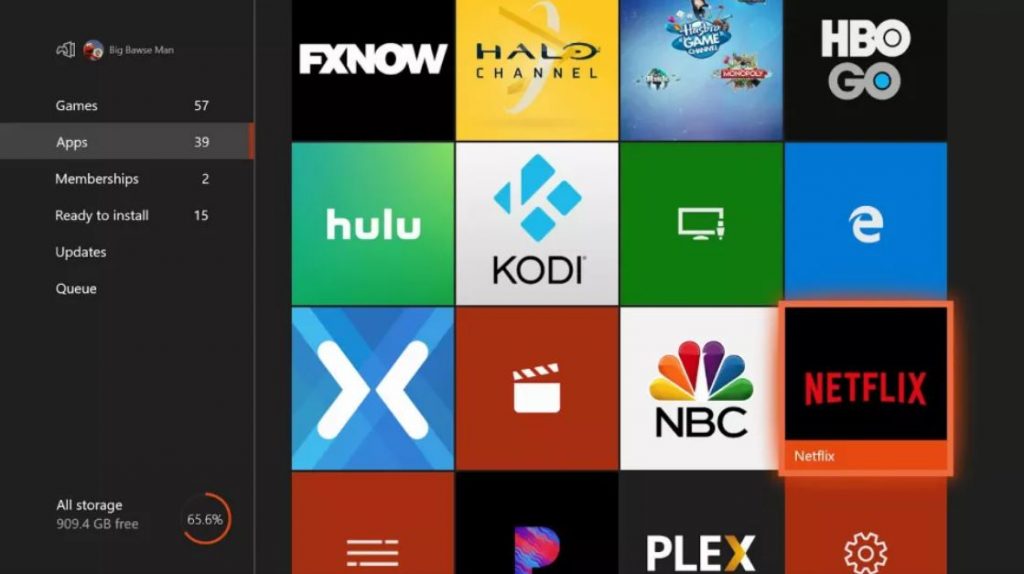
8. Highlight the Apple TV app and press the A button.
9. Select the Watch Now option on Apple TV.
10. Sign In to the Apple TV app with the credentials of your subscription.
11. Finally, you can stream your favorite shows from Apple TV on your device.
Alternative Method: Screen Mirroring
If you have an iPhone with the Apple TV app, you can screen mirror your iPhone screen on your TV using AirPlay. Follow these instructions to mirror the Apple TV app.
1. Initially, connect both your iPhone and the Xbox One to the same Wi-Fi network.
2. Make sure that you sign in to the same account on both the participating devices.
3. On your iPhone, open the Apple TV app. If you don’t own it, you shall get it installed from the App Store.
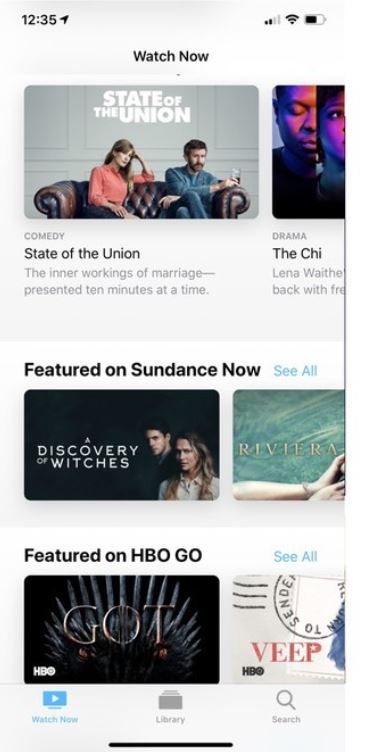
4. Choose any title from the app library.
5. Tap the Cast icon from the Apple TV app.
6. From the list of devices, choose your Xbox One.
7. When you establish a connection, you can stream Apple TV on your device.
We have explained two different methods to access the Apple TV app. There are a lot of best shows to watch on the Apple TV app. With the app, you can watch popular shows streaming on the platform.
Frequently Asked Questions
Yes, there is an official Apple TV app available for download on your console.
Yes, you can easily download the Apple TV app on your device.
Yes, you can screen mirror your iPhone screen on Xbox using the AirPlay feature.
Yes, you can cast the Apple TV app from your iPhone using AirPlay.
Xbox 360 is not compatible with the Apple TV app.
Yes. You shall check if the internet connection is stable or not. Optionally, you shall delete and reinstall the app. When you still can’t access the app, you shall contact Apple TV app support to get the issue resolved.
Yes. It is compatible with non-Apple devices, including gaming consoles, smart TVs, and a few streaming devices.









