Uncategorized
How Does Apple TV Work [A Complete Guide]

Apple TV is a streaming device that doesn’t fail to impress you in different aspects. Like other media devices like Roku and Firestick, you can install apps on them. There is no limit to apps that you can access and enjoy watching movies and live TV on it. In addition, the device itself is an elegant-looking box that runs on a platform similar to iOS. Apple TV has different ports, including an HDMI and Ethernet port. Also, you can connect an Apple TV to a WiFi network. In the following section, you will find details on how does Apple TV work.
How Does Apple TV Work
Apple TV can transform your TV into a smart TV if you connect them with an HDMI cable. However, you need to connect the device to Wi-Fi to complete the procedure. When you connect your Apple TV to the internet, you can install apps like Netflix, HBO Max, Disney Plus, YouTube, and Hulu. You can stream movies, live TV, music, TV shows, and podcasts on your Apple TV. Moreover, the remote that comes with the device makes it easier to operate your Apple TV. The Siri remote will help you place voice commands to search for apps and content on it.
How Does Apple TV Box Work

Apple TV support streaming resolution, including 4K resolution. So, if you have apps that support 4K titles, you can get the best television experience. The device works with other Apple devices like iPhone, iPad, and Mac in the Apple ecosystem. You can cast content from your iPhone and iPad on your Apple TV with the help of the AirPlay feature. With the help of this feature, you can access videos, music, sports, fitness apps, and photos from iOS devices on Apple TV.
How Does Apple TV Work with Spectrum
If you have subscribed to Spectrum TV, you can access more than 100 channels on your Apple TV. The Spectrum TV app has a variety of different content for you to access, categorized under different sections, including Featured, TV Shows, Movies, Kids, and Network. The Spectrum remote for Apple TV will help you perform functions on your device with great ease. It is easy to handle and perform functions on it. You can use the Spectrum remote on Apple TV fourth generation and latest. You can use this remote if there are any issues with your Apple TV remote.

How Does Apple TV Remote Work
Different Apple TV versions have different remotes. These remotes are specially designed and let you control your TV with ease. Apple TV Siri remote has rechargeable batteries inside it. You need to charge the remote only twice a year. In other words, the battery life of the Apple TV is really impressive. You can check the Apple TV remote charge from Settings > Remotes and Devices > Remote > Find the battery percentage.

Related: How to Connect Mac to Apple TV with & Without Cable
How Does Apple TV Work With HomeKit
Apple TV can act as a base station for your HomeKit as it supports Siri. Therefore, Apple TV has an important role to play in your smart home. The Apple TV Siri remote, which has Siri support, lets you place voice commands to search for apps and settings on your TV. If you have more smart devices at home, including lights and thermostats, you can control them with HomeKit. Even if you are away from your Apple TV, you can control it with the help of your iPhone.
How to Setup an Apple TV
You can set up your Apple TV as follows.
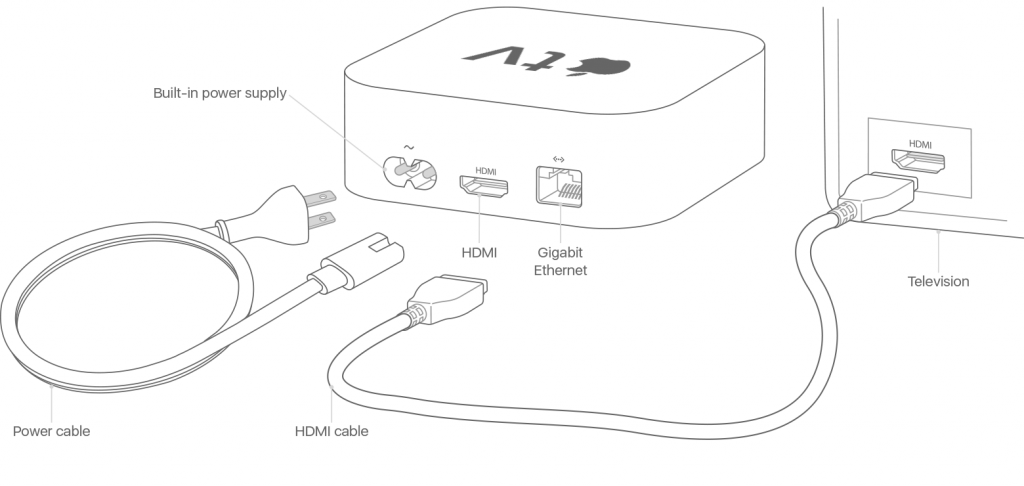
1. Initially, connect your Apple TV box to your TV using an HDMI cable.
2. Connect your Apple TV device to the wall outlet.
3. After turning on your TV, select your HDMI output on it.
4. You can complete the setup following the on-screen prompts on your TV.
5. Finally, you can install and access shows the device from the device.
Best Apps on Apple TV
The Apple TV library is not short on your favorite apps. You can access movies, live TV, TV shows, sports, news, music, and podcasts on your TV with the device. Popular apps available in the library include the following.
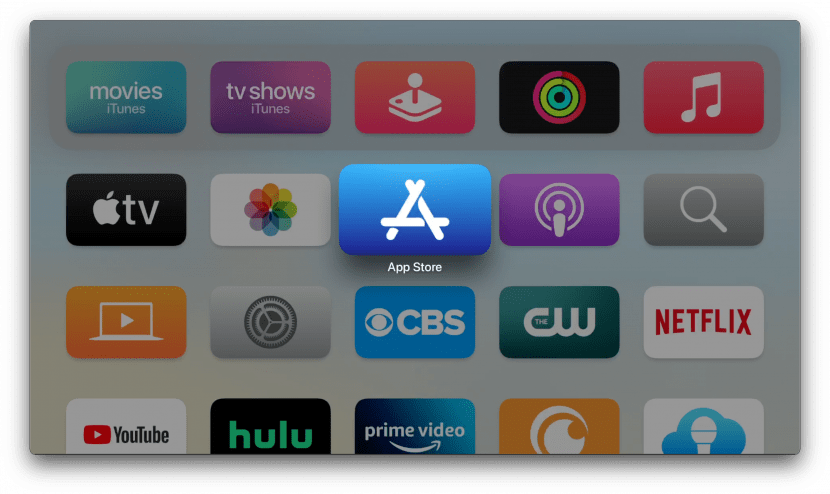
- Netflix
- Disney Plus
- Apple TV+
- Amazon Prime Video
- Hulu
- YouTube TV
- Sling TV
- Hulu+Live TV
- YouTube
- DirecTV stream
Does Apple TV Work Without WiFi
Apple TV doesn’t completely stop working if there is no internet connection. You can still perform limited functions on your Apple TV without Wi-Fi. When you are working on Apple TV without the internet, you might see error messages on your TV. There is no way that you can install apps and access content from the apps on your Apple TV if you are offline. However, you can watch the shows and movies you have already installed on your device. If you need to watch live content on your TV, you need to be connected with Wi-Fi.
You can access the following on your Apple TV when you are offline.
- Downloaded movies and shows
- AirPlay feature
- Bluetooth headphones
Frequently Asked Questions
The Apple TV app is a subscription-based streaming service with exciting content. You can get subscribed to Apple TV+ at $4.99 per month.
Free apps on Apple TV include YouTube, Pluto TV, Newsy, TED, Popcornflix, and NEWSON.
Apple TV is a streaming device with both free and premium channels of different genres.
No, you need to be a subscriber of Netflix so that you can stream content from it on your Apple TV.
When you connect your Apple TV device to your TV, it becomes smarter. You can then install the app from the App Store and stream the same.









