Uncategorized
How to Change Screensaver on Apple TV

With the Apple TV fourth generation and later, the users can take control of the device’s appearance. Like other smart TVs. Apple TV backgrounds will be of the best images available in HD quality So, if you have ever tried to change the screensaver on Apple TV by endless scrolls of the settings menu or by using the Apple TV’s remote control and still don’t know how to change it exactly, then you need not worry. Some of the new users might even question if we could change the screensaver on Apple TV. Check out this quick guide to learn everything about changing screen savers on Apple TV. In addition, you will get clear instructions for using the Apple TV’s customizable screen saver options. Let’s get started!
Is it Possible to Alter Screensaver on Apple TV?
Apple TV shows Aerial as the default screensaver that shows the drone footage of the scenic wonders, cities, landscapes, etc. Apple never fails when it comes to personalizing the user experience of their devices. For example, it is possible to alter the screensaver on Apple TV. Yes, Apple TV has recently released an update for an enhanced screen saver option, letting their users customize the full catalog of screensaver options.
How to Change Aerial Screensaver on Apple TV
1. Turn on your Apple TV and press the Home button on your Siri remote.
Note: If your Apple TV remote is not working, you shall turn on the Apple TV without the remote.
2. Launch the Settings app on your Apple TV.
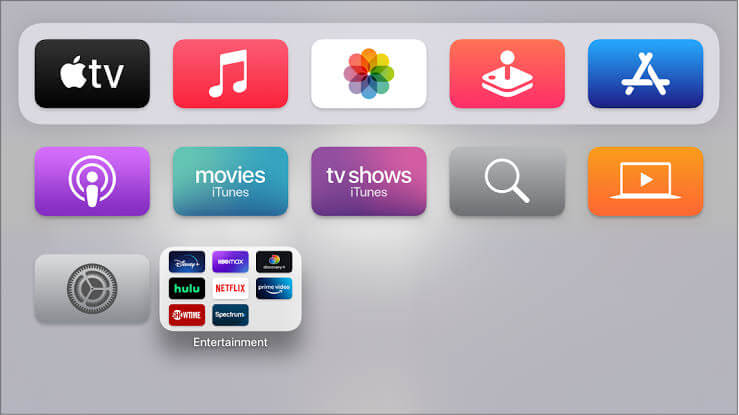
3. Go to General.
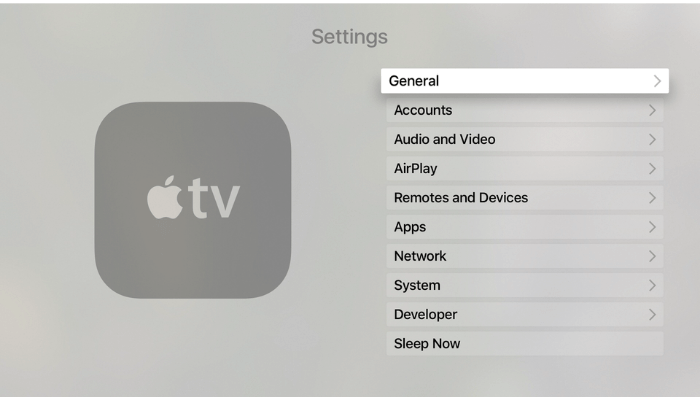
4. Choose Screen Saver.
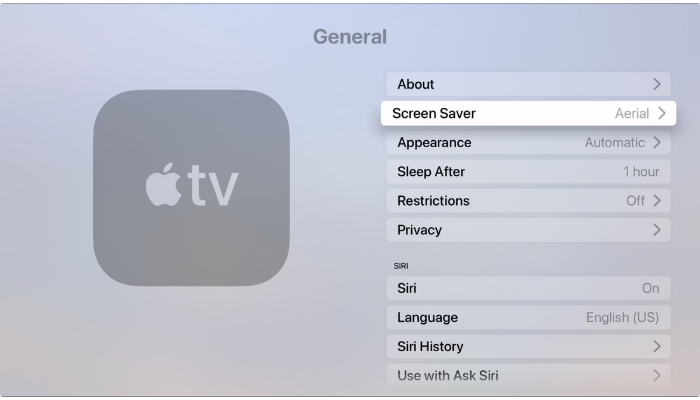
5. From here, you can select and customize any screen saver for your Apple TV as you like. The catalog of screensaver options on Apple TV includes Type, Themes, Download New Videos, Start After, Show During Music & Podcasts, and Preview.

You can adjust how often Apple TV downloads Aerial Screensaver Videos from the Settings menu as follows.
1. From the Apple TV Settings menu, select the General option.
2. Select the Screensaver option and then the Type option.
3. Choose the Aerial option and press the Menu button on your Siri remote.
4. Choose the Download New Videos option on the menu.
5. Finally, highlight any options between Never, Daily, Weekly, or Monthly.
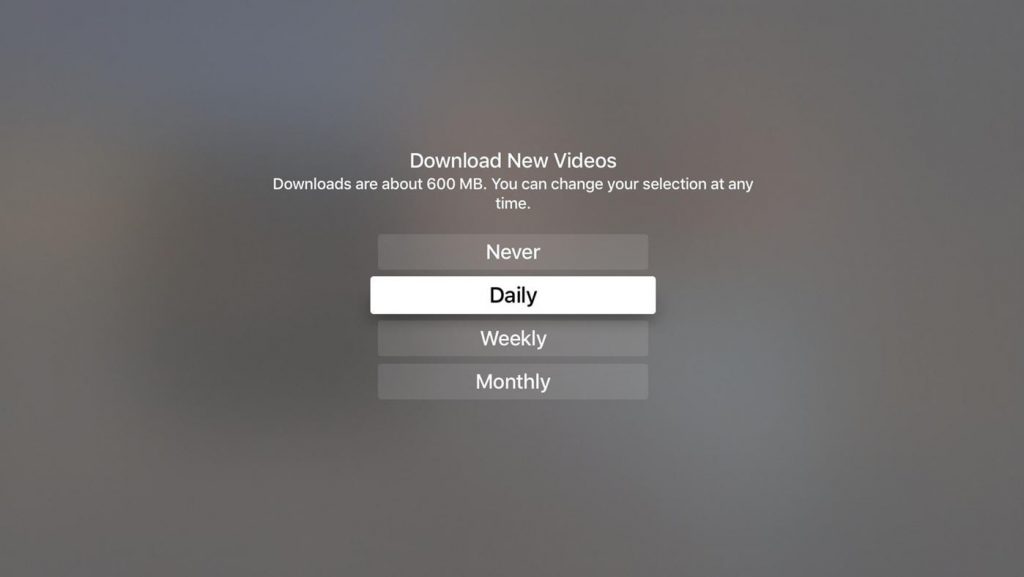
How to Change Apple TV Screensaver Transition and Time
If you aren’t using the aerial screensaver, get access to different transition styles on your Apple TV.
1. Open the Apple TV Settings menu and choose the General option.
2. Find the Screensaver option from the menu and select it.
3. From the menu, choose any transition that you like.
To adjust how often you want the screensaver to appear on your TV, follow these settings.
1. Open the Apple TV Settings menu and choose the General option.
2. Select the Screensaver option and then the Start After option.
3. From the menu, select Never, Two, Five, 10, 15, or 30 minutes as you want.
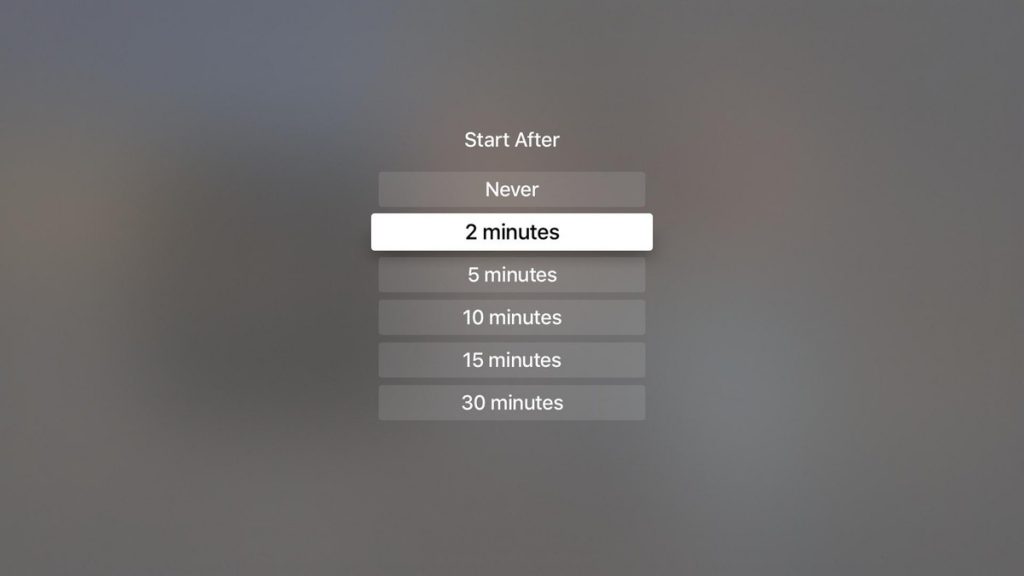
How to Use Photos as Screensaver on Apple TV
With the help of Home Sharing on Apple TV, you can use your photos as your Apple TV screensaver from your computer and smartphone.
From Your PC
1. On your PC, open iTunes and open the File menu.
2. Select the Home Sharing option and select the Choose Photos to Share with Apple TV option.
3. Ensure that you have selected the Share Photos From option.
4. Choose the Photos app and select the All photos and albums option.
5. On your Apple TV, open the Settings menu and select General.
6. Select Screensaver and then select Type.

7. Next, select the Home Sharing option.
8. Choose the Photos option and choose any album or picture you like.
9. Finally, select the Set as Screensaver option.
From Your Mac
1. Initially, turn on Home Sharing on your Mac.
2. Check the box near the Share photos with Apple TV option.
3. Select the Choose… button.
4. To share the location of images, click on the drop-down icon.
5. From the buttons on your screen, select the one button to share photos or albums with your Apple TV.
6. To share videos to Apple TV, check the box next to the respective field.
7. Select the checkbox next to the albums and select the People option.
8. When all the settings are enabled, select OK.
9. On your Apple TV, open Settings > General > Screensaver > Type > Home Sharing > Photos > Choose the albums you want > Albums > select the Album > Yes.
Changing the screensaver on Apple TV is a great way to personalize it and make it feel more like home. However, finding out, how to swap screensaver on Apple TV can be a little hard. But we hope, now you’ll be able to set a screensaver on Apple TV easily with this quick guide.
Frequently Asked Questions
Press the Home button on your Siri remote, this will take you to the main Apple TV screen. Then click on the Menu button to start playing the screen saver. After the screensaver has started playing, tap on your Siri remote’s touchpad. With this, you will find which city is on the Apple TV screensaver.
To set an aerial screensaver on Apple TV, go to Settings > General > Screensaver, and choose “Type” as Aerial.
By default, the Apple TV screensaver stays on for about one hour. If you want to decrease or increase the time just select that particular time in the Sleep After menu.
To change the screensaver on your Apple TV, open the Settings menu > General > ScreenSaver > select Download New Video.
The aerial screensavers on your Apple TV have been updated periodically. Some new and pretty screensavers will be added to your device when you update Apple TV software.
While you view the time on your Apple Watch, press firmly on the display > Photo watch face > Customise button > Choose a photo.
To change the Apple TV screensaver, open the Settings menu > General > ScreenSaver > select Download New Video.
Apple TV doesn’t have a Christmas screensaver. However, you can get a Christmas-themed fireplace on your TV.









