Uncategorized
How to Watch CODA Without Apple TV+

CODA, aka Child of Dead Adults, is a coming-of-age comedy movie released in the year 2021 is an English remake of a French-Belgian movie, La Famille Bélier, directed by Sian Heder. CODA portrays the story of Ruby, played by Emilia Jones, the only family member without hearing loss. She dreams of becoming a singer while helping out her family with their struggling fishing business. It has been the most important movie streaming on Apple TV since its release. Check out how to watch the Oscar-fame movie CODA without Apple TV+.
How Do I Watch CODA Without Apple TV
Apple TV+ is a subscription-based media streaming service with fascinating movies, award-winning series, kids’ shows, and movies. It is the only streaming service where you can watch CODA. You can get subscribed to Apple TV+ with a monthly subscription of $4.99 per month. However, you can watch CODA without an Apple TV+ subscription with a free trial.
- Get a 7-day free trial on Apple TV Plus with a $4.99 per month subscription.
- Also, you get free thirty days on Apple TV+ with an Apple One subscription.
- If you buy a brand new Apple device, you can get ninety days free on Apple TV+.
How to Get Apple TV Free Trial
Follow these steps given below to get a free trial on Apple TV+.
1. Visit the Apple TV Plus website or your smartphone or computer.
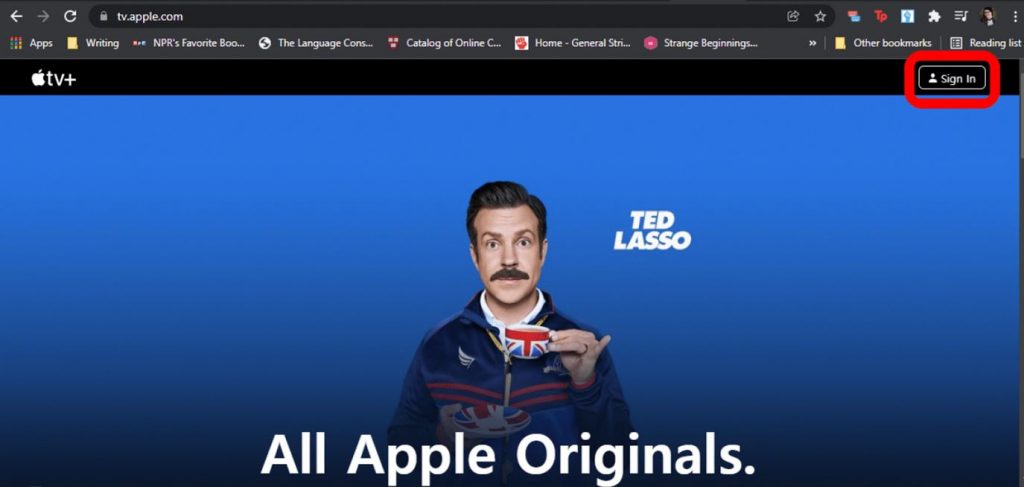
2. Click on the Sign-in button on the top-right corner of the screen.
3. Next, enter your Apple ID and Password.
4. Hover to hit the Start Free Trial button.
5. Confirm getting a free trial on Apple TV by clicking on the Confirm option.
How to Watch CODA Without Apple TV+
If you don’t have a subscription with Apple TV+, you can stream CODA with a free trial on all supported devices with the Apple TV app. You can cancel your subscription when the free trial ends to avoid getting charged.
On Apple TV
You can watch CODA on Apple TV as follows.
1. Launch the App Store on Apple TV and select the Search icon.
2. Type in Apple TV+ on the search bar to search for the app.
3. Select the Apple TV+ app icon from the search suggestions.
4. Start installing the Apple TV app by selecting the Get button.
5. Click on the Open button to open the Apple TV app.
6. Next, sign in with the Apple TV free trial.
7. After completing the sign-in process, you can search for CODA and stream the movie on your TV.

Using AirPlay
If you wish to watch CODA on your Apple TV without the app, you can screen mirror it from iOS or Mac as follows.
AirPlay CODA from iOS
1. Make sure to connect both your Apple TV and iPhone to the same Wi-Fi network.
2. On your iPhone, launch the Control Center.
3. Tap the Screen Mirroring icon from the Control Center.
4. From the available devices, find your Apple TV and select it.

5. Next, open the Apple TV app on your iOS device.
- If you don’t have the Apple TV+ app, install it.
6. Using the search bar, search for CODA.
7. Finally, you stream the movie on your TV.
AirPlay CODA from Mac
If you are using Mac, you can watch CODA using the official Apple TV+ website.
1. On your Mac, open any web browser that you like and visit the Apple TV+ website.
2. Select the Sign-in option and enter your Apple ID and Password.
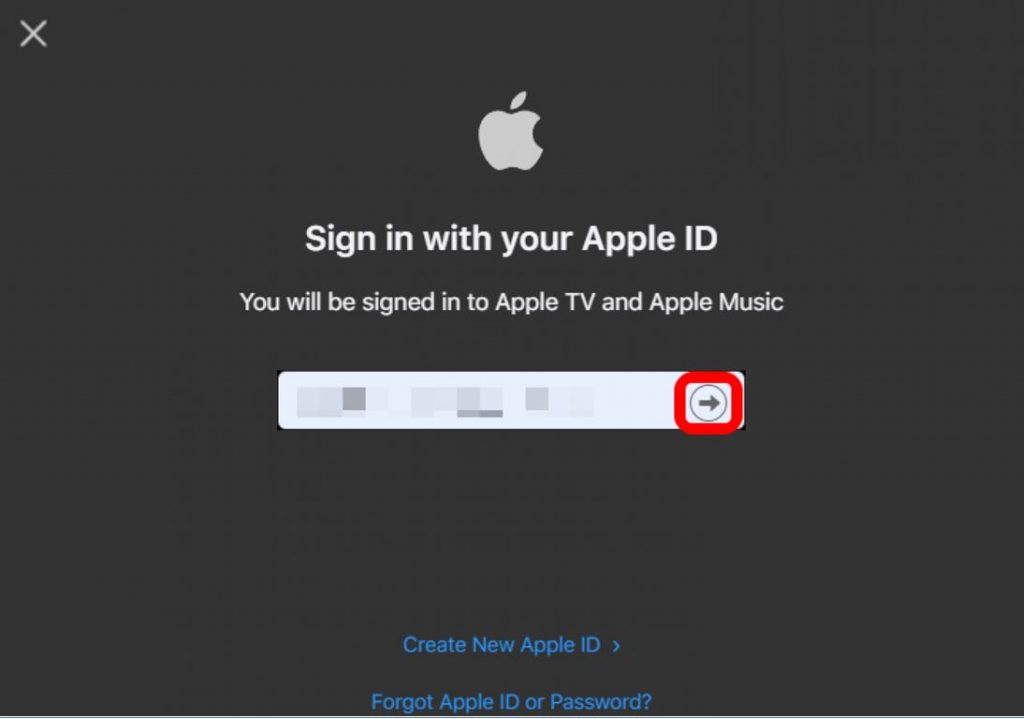
3. Next, click on the Start Free Trial button to get the Apple TV Plus subscription.
4. Select the Confirm option to start your free trial.
5. After completing the sign-in process, you can search for CODA and stream the movie.
How to Cancel Apple TV+ Free Trial
You can cancel the free trial of Apple TV with the steps as follows.
1. Initially, open the Settings menu on your Apple TV.
2. From the Settings menu, choose the Users & Accounts option.
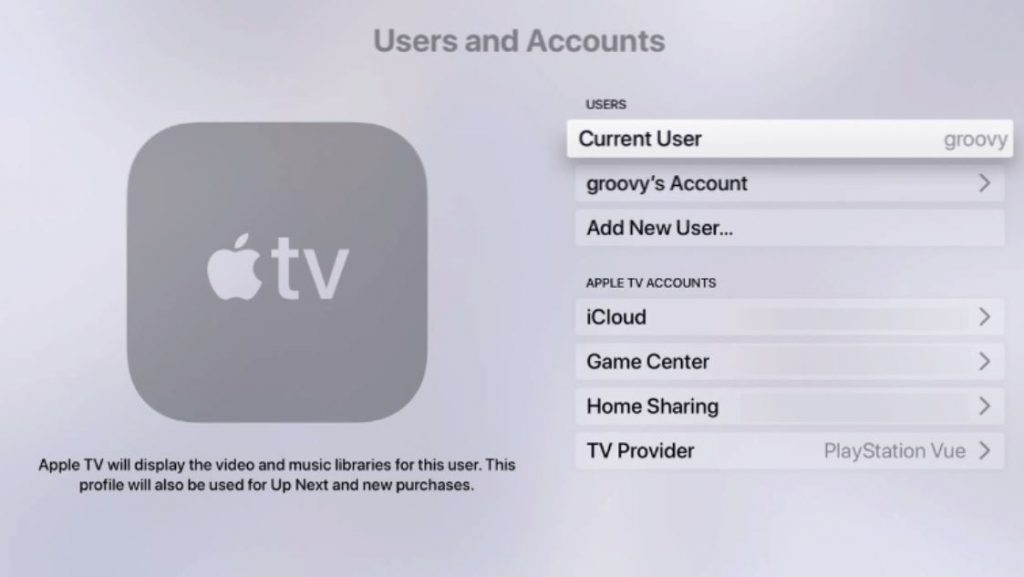
3. Choose your Account and select the Subscriptions option.
4. Next, select the Apple TV Plus option.
5. From the menu, select the Cancel Subscription /Cancel Free Trial option.
Now you know how to watch CODA without an Apple TV+ subscription. In the same way, find how to watch the movie Palmer without an Apple TV+ subscription.
Frequently Asked Questions
If you don’t have a subscription to Apple TV, you can watch CODA with an Apple TV free trial.
No, you can watch the movie, CODA on the Amazon Prime app.
You can stream the movie CODA on Apple TV+.
No, CODA is not streaming on HBO Max.
No, you can’t watch the movie, CODA on the Netflix app.
If you don’t have a subscription to Apple TV, you can watch CODA with a free trial.
Yes, if you don’t have an Apple TV subscription, you need to get a free trial on it. You can cancel your free trial so that you don’t get charged.









