Uncategorized
How to Watch MLS on Apple TV [Possible Ways]

Key Notes
- Channels Streaming MLS: ABC, ESPN/ESPN 2/ESPN Deportes FOX/Fox Sports 1/Fox Deportes, UniMas/Univision, TUDN.
- Streaming Apps: DIRECTV STREAM, Sling TV, fubo TV, Hulu + Live TV, YouTube TV.
- Install MLS: Open App Store on Apple TV > Search MLS > Select the app > Click Get > Open MLS app > Sign in to your account.
MLS stands for Major League Soccer and has got 25 teams from the USA and 3 teams from Canada. It is one of the major league games the majority of the people in the USA and Canada watch. The game league is conducted every year. It is entirely new to the streaming market, and it has got nearly 25000+ audience attendance and over 1.3 million viewers. You can stream MLS on Apple TV as it is one of the most popular games like the NFL or MLB. You can either stream the games with the cable or satellite TV service provider or through various streaming apps without cable.
What are the Channels Streaming MLS
The following are some channels to stream MLS game shows in the USA.
- ABC
- ESPN/ESPN 2/ESPN Deportes
- FOX/Fox Sports 1/Fox Deportes
- UniMas/Univision
- TUDN
You can get these channels from any cable or satellite TV service provider. If you cancel the cord, you can get these channels with some streaming applications.
How to Watch MLS on Apple TV using Streaming Apps
Find out the possible ways to watch MLS on your Apple TV.
DIRECTV STREAM
DIRECTV STREAM is one of the largest TV service providers to support nearly 75+ live TV channels. You can get all the major channels like ABC, ESPN, and FOX Sports to stream MLS games. It offers 4 different packages with various sports, news, and entertainment channels. You can even stream the game on multiple devices, and it comes with unlimited DVR storage. You can simply add DIRECTV STREAM on Apple TV.

- Cost: Entertainment – $69.99/month for 75+ channels; Choice – $79.99/month for 105+ channels; Ultimate – $94.99/month for 140+ channels; Premier – $139.99/month for 150+ channels.
- Free Trial: 5-day online free trial.
fuboTV
MLS is available with fuboTV on Apple TV. However, with fuboTV, you will be missing ESPN and ABC sports coverage, but still, you will be able to stream MLS with Fox Sports channels. With 2 simultaneous streaming and DVD storage, it even comes with TUDN, where you can get both Spanish and English commentaries. You can also add some premium add-ons like entertainment, sports, etc.

- Cost: Pro – $69.99/month for 136 channels; Elite – $79.99/month for 198 channels; Ultimate – $99.99/month for 236 channels.
- Free Trial: 7 days free trial.
Hulu with Live TV
Hulu on Apple TV with Live TV offers nearly 85+ live TV channels, and you can stream MLS live with ABC, ESPN, ESPNU, and Fox Sports network. It even comes with unlimited DVR storage. For an additional $4.99/month, you will get ESPN Deportes and Fox Sports Deportes to get sports coverage in Spanish. With 3 simultaneous streams, you get to stream the game.

- Cost: Hulu + Live TV – $69.99/month; Hulu + Live TV (ad-free version) – $79.99/month.
- Free Trail: 30-days
Sling TV
With the Sling Blue pack, you will get Fox and FS1 channels, and Sling Orange offers ESPN to stream MLS on Apple TV. Sling TV on Apple TV has also called another Sling combined package. For an additional price of $4.99/month, the Sling TV even comes with a Spanish TV addon. You can also get 3 simultaneous streams. You can even stream games afterward with 50 hours of cloud storage. Sling TV on Apple TV is one of the cheapest options to get MLS.

- Cost: Sling Orange – $35/month; Sling Blue – $35/month; Sling Orange and Blue Pack – $50/month.
- Free Trail: 7-day free trial.
YouTube TV
YouTube TV on Apple TV will also help you to stream MLS games with all major streaming networks, and that includes ABC, Fox Sports, ESPN, etc. It even comes with unlimited DVR storage, with which you can store and stream games for up to 9 months. You can also get some sports and Spanish add-on packages.

- Cost: $64.99/month with 3 simultaneous streams.
- Free Trail: 60-days
Note: You shall take a look at the top best Sports Channels on Apple TV to watch live sports events.
How to Install MLS Live Soccer Scores & News on Apple TV
MLS Live Soccer and News is an official MLS app for free. But then you will not be able to enjoy live games or any full streaming with the app. You can get live soccer news, game schedules, match highlights, live scores, real-time videos, statistics, etc. You can install the app on your Apple TV and get any updates.
[1] Launch your Apple TV and make sure to connect the TV to the internet.
[2] Navigate on the home screen to click on the App Store tile.
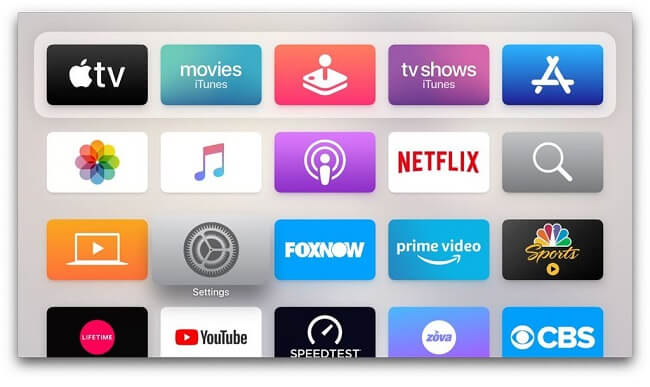
[3] Hover over to the upper menu and choose Search.
[4] On the search screen, type MLS and select the appropriate app.
[5] Click Get for the app to install on your Apple TV.
[6] Launch the app and log in. Further, you shall even use your Facebook account to log in.
Now you can get every update whenever you want from MLS.
MLS on Apple TV in Other regions
DAZN is the only option to stream MLS on Apple TV in regions other than the USA. DAZN has the rights to broadcast MLS in Canada, Andorra, Austria, Germany, Spain, Italy, San Marino, Switzerland, etc. With DAZN on Apple TV, you can enjoy various sports live streams, including NFL, NBL, MLB, etc. It costs $20/month, or you can get it for $150/year.
MLS with Apple TV from 2023
From 2023 Apple TV and MLS have agreed on an agreement for the next 10 years for global broadcast partnership. Every MLS fan can enjoy every live game through the MLS streaming service available exclusively with the Apple TV app. It includes all MLS and leagues cup matches, MLS NEXT Pro, and MLS Next matches. In addition, Apple TV+ subscribers will get MLS and League cup matches, with the biggest matchups free of cost.
FAQ
Apple TV + can be subscribed for $4.99/month. There is also an annual subscription option at $49.99/year. If you are using an Apple device, then you will be getting 3 months of free Apple TV+ subscription.
As of now, you can stream MLS with ESPN+. But from 2023, you need to subscribe to Apple TV+ to stream MLS.









