Uncategorized
How to Stream TeenNick on Apple TV
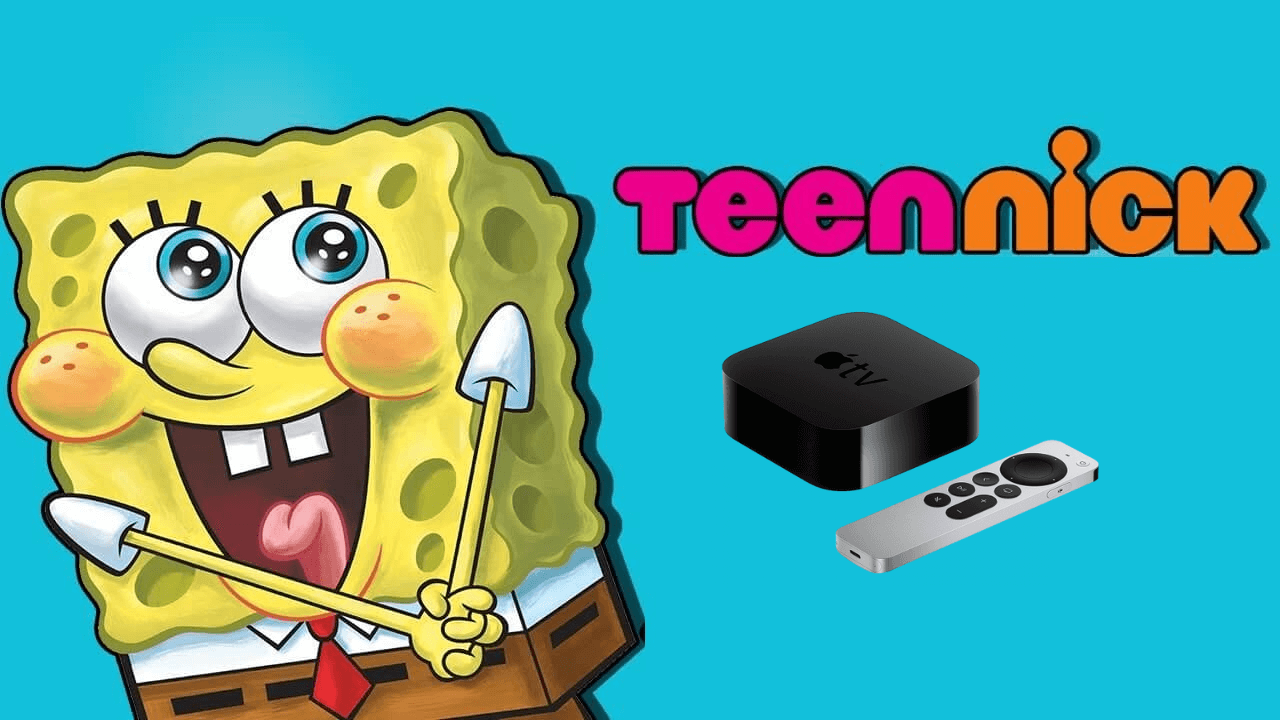
If you ever wanted to watch TeenNick but don’t know how to stream that channel on your Apple TV, then you have landed in the right place. TeenNick is a popular American television channel owned by Nickelodeon Group. This channel primarily targets teenagers aged between 13-19. So far, no separate official app for TeenNick is available in App Store. But still, since it is one of the sister concern channels of Nickelodeon streaming service. You can watch all of its programs by installing the Nick app on Apple TV. With the Nick app, you’ll also have access to a wide range of other channels like Nick Jr, Nicktoons, NickMusic, and so on.

The Nick app requires an active TV provider subscription to stream the content available in it. When you don’t have any TV provider subscription, you can stream TeenNick by using the streaming services.
How to Watch TeenNick on Apple TV
1. Turn on your Apple TV and check if it has active internet connectivity.
2. Then, take your Apple TV remote and press the home button to navigate on the home screen.
3. Click on the App Store icon presented on the home screen and then tap on the Search bar.
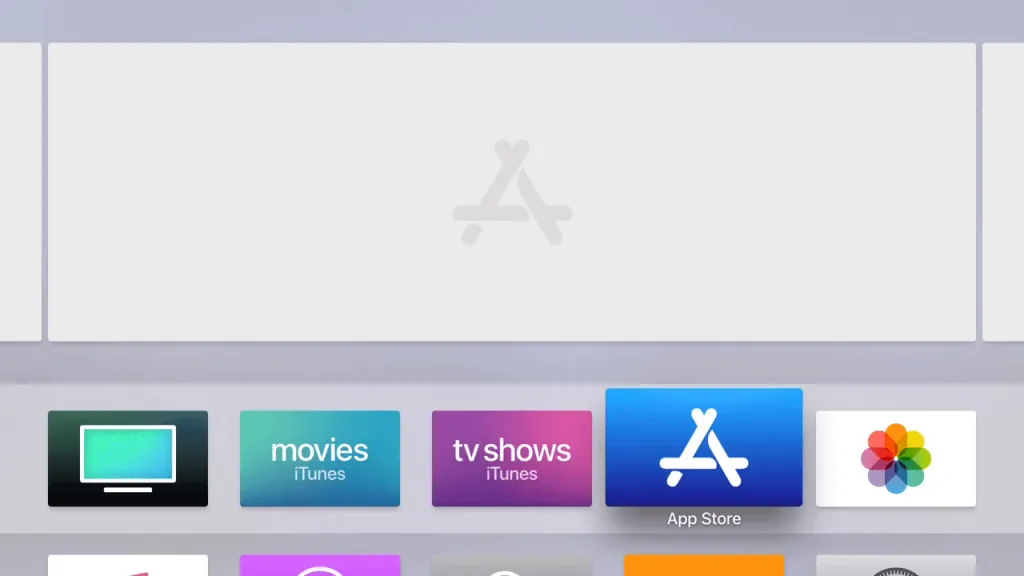
4. Type Nickelodeon by using the on-screen keypad and select the Nickelodeon app from the search result.
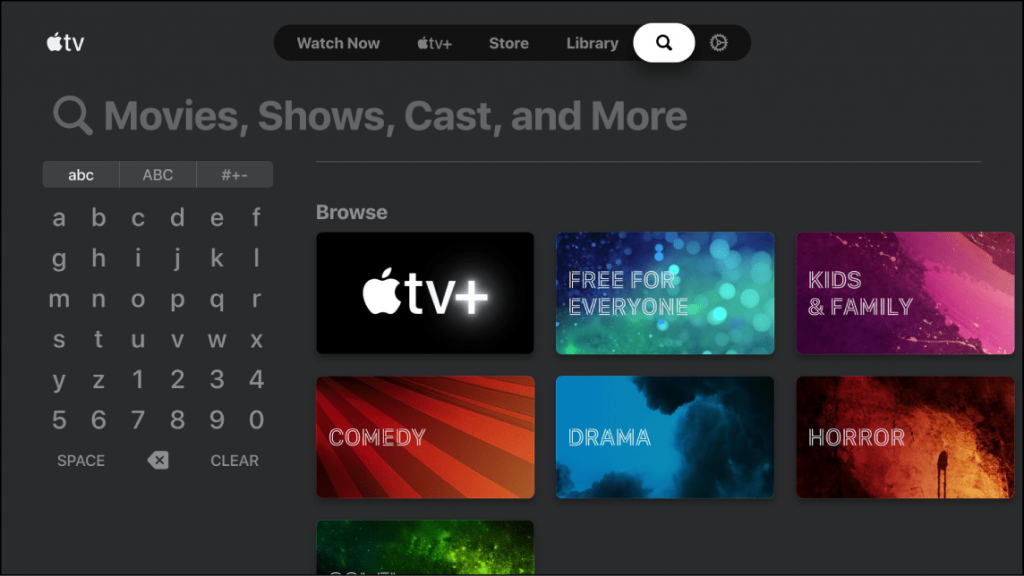
5. Then, click on the Install button on the Nickelodeon app’s info page.
6. After the installation is completed, launch it on your Apple TV.
7. Now, you’ll be able to an activation code appears on your Apple TV screen, note it down.
8. Open any browser on your device and visit nick.com/activate (Nickelodeon activation webpage).
9. Enter the activation code that you’ve noted before and tap on Continue.
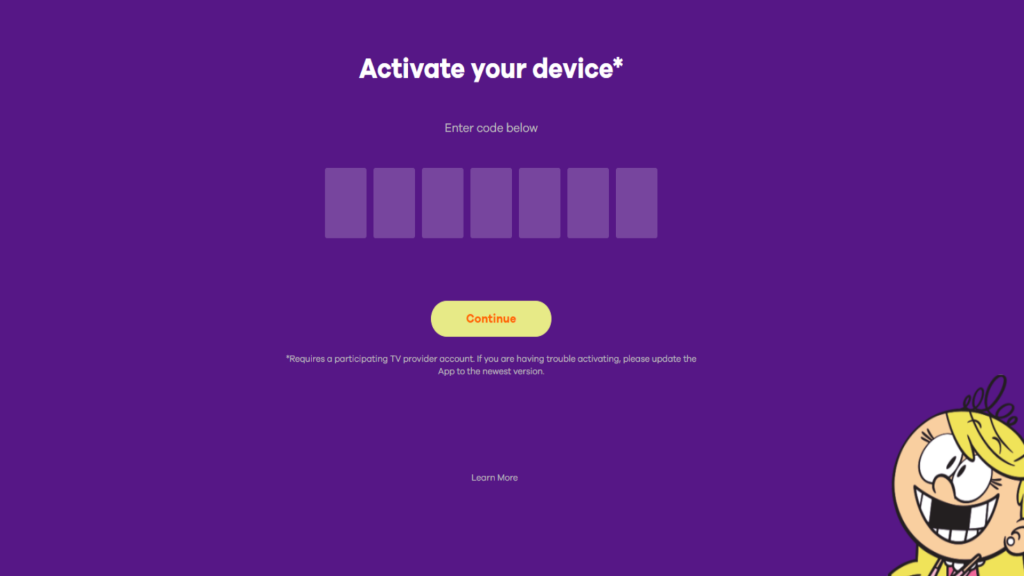
10. Sign in with your TV provider by entering the necessary credentials.
11. Once the activation completes, you can search for TeenNick content on the Nickelodeon app and enjoy streaming it on your Apple TV.
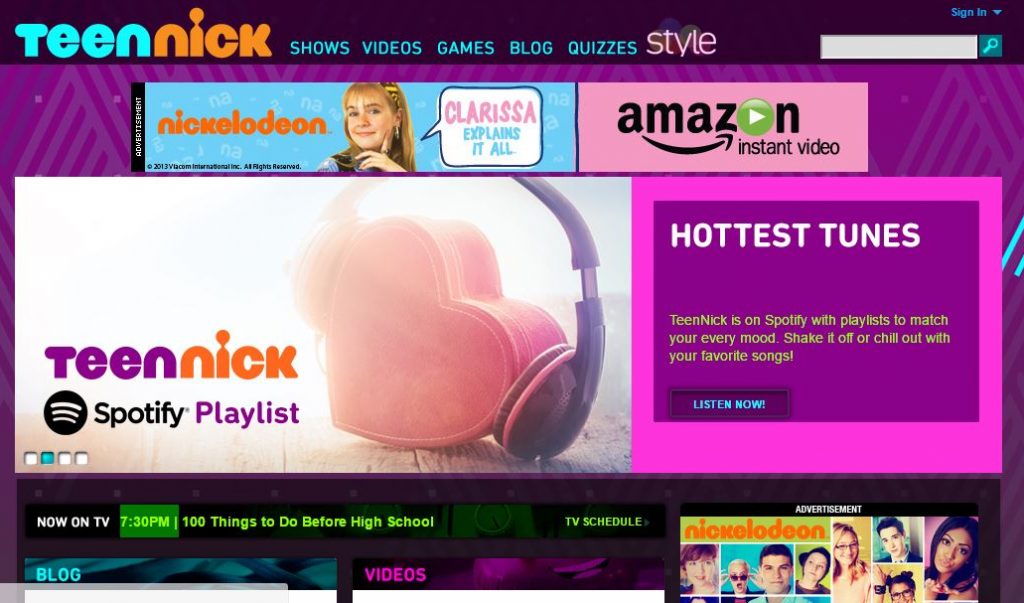
Alternative Method: To Stream TeenNick on Apple TV
1. Connect your iOS device and Apple TV under the same Wi-Fi connection.
2. Install and launch the Nick app on your iOS device from App Store.
3. Play any Nickelodeon video and swipe-down to open the Control Panel on your iOS device.
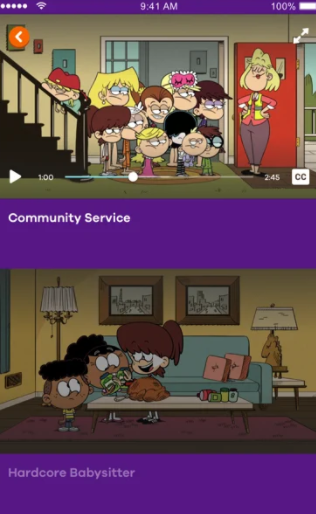
4. Select the Screen Mirroring option in your iOS device’s Control panel.
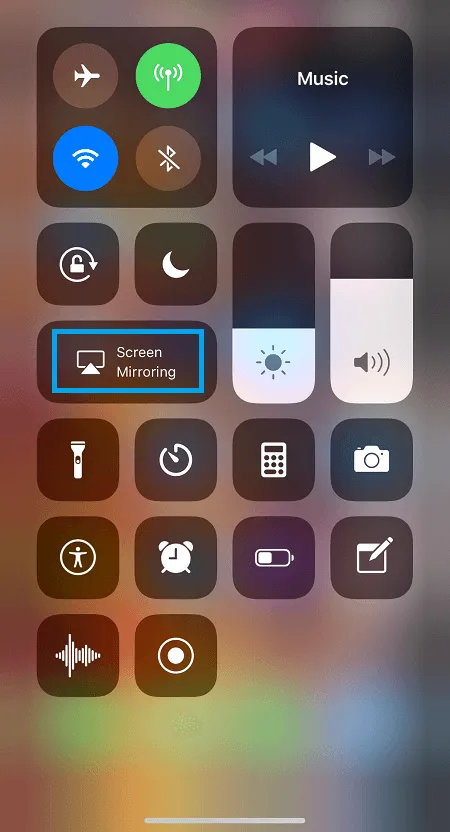
5. Now select your Apple TV from the list of available casting devices.
That’s all, within a few sec your iOS device’s screen will start mirroring on your TV screen, and you can start watching the TeenNick programs via the Nickelodeon app.
How to Watch TeenNick on Apple TV Without Cable
As we mentioned earlier, you can TeenNick on Apple TV without a cable subscription by using streaming services. These services require only a monthly subscription. They also let you watch other Live TV channels on your Apple TV.
- DIRECTV STREAM – $69.99/month
- Hulu + Live TV – $54.99/month (with ads), $69.99/month (without ads)
- Sling TV – $30/month
- Philo TV – $25/month
- fuboTV – $69.99/month
- YouTube TV – $64.99/month
Subscribe to any of the platforms mentioned above. Then install and login to that streaming platform on your Apple TV. After that, search for the TeenNick channel on that streaming platform and begin watching your favorite TeenNick show on your Apple TV.
FAQs
1. What are all the popular programs that are currently airing on TeenNick?
Some popular programs that you can watch on TeenNick are Warped, Dark & Josh, iCarly, Hey Arnold!, and Rugrats.
2. How to check the program schedules on TeenNick?
To check the program schedule, visit teennick.com on any browser on your device.









