HBO Max is the latest streaming platform from HBO for tons of on-demand and Live TV content. Available at $14.99/month, it streams the blockbuster movies, addictive TV shows, popular kids shows, exclusive originals, and much more. If you’re an HBO Now user, you can access this service without any additional cost. Currently, HBO Max is available for all platforms except two streaming devices: Firestick and Roku. So, we will show the step-by-step procedure to install this app on Firestick devices.
NOTE – HBO Max is only streamable in the US and its territory regions. Users outside those areas can install VPN on their Firestick to stream its contents.
How to Get or Watch HBO Max on Firestick/Fire TV?
HBO Max will replace the HBO Now app. So, if you have installed HBO Now app on Firestick, make sure to uninstall it and then install the HBO Max app.
Information Use !!
Concerned about online trackers and introducers tracing your internet activity? Or do you face geo-restrictions while streaming? Get NordVPN - the ultra-fast VPN trusted by millions, which is available at 69% off + 3 Months Extra. With the Double VPN, Split tunneling, and Custom DNS, you can experience internet freedom anytime, anywhere.

Until the launch of the official version, Firestick users can sideload the Android version of HBO Max to stream their media contents. To sideload unofficial apps, you need to allow permission on your Firestick to access third-party sources.
1. Launch your Firestick and click the Settings menu on its home screen.
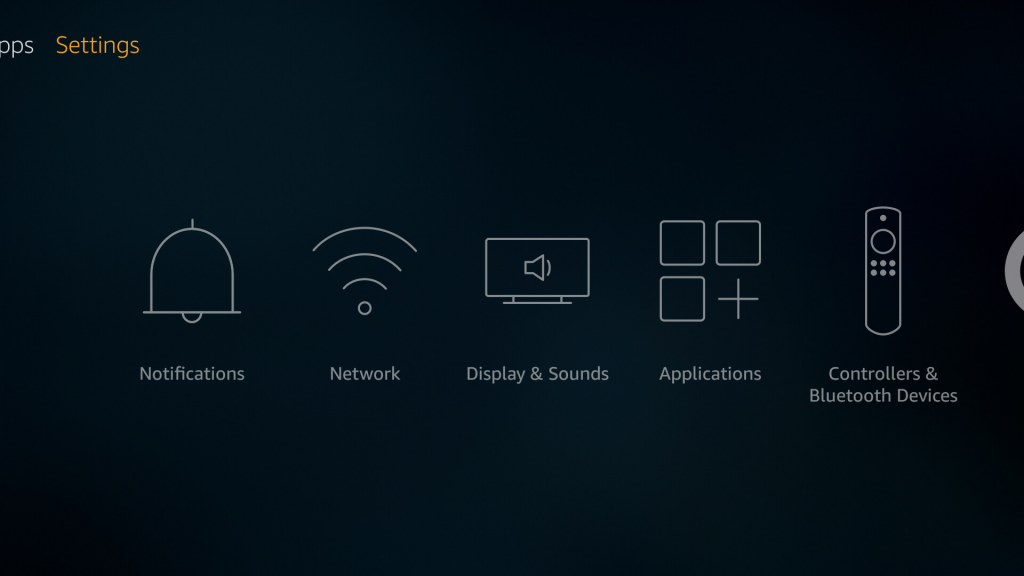
2. Depending on your Firestick model, select either My Device or Fire TV.

3. Select Developer Options on the next screen.

4. Click Apps from Unknown sources.

5. A warning message will appear on the screen. Select Turn on to access the third-party sources.

Now, you need to download a third-party downloader to install the HBO Max app. We recommend you to download Downloader app.
6. Return to the main screen of Firestick and navigate to the search icon.
7. Type Downloader with the help of visual keyboard appeared on the screen.
8. Select the Downloader app from the search results.
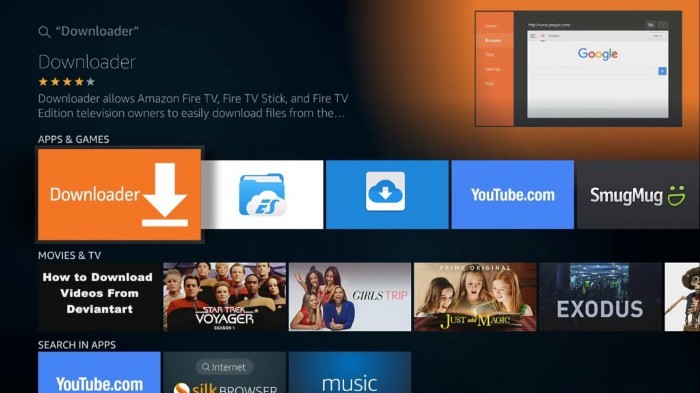
9. On its information screen, hit the Download icon to install it.
10. Once installed, click Open to launch the downloader.
11. Go-through the on-screen instructions to setup the app.
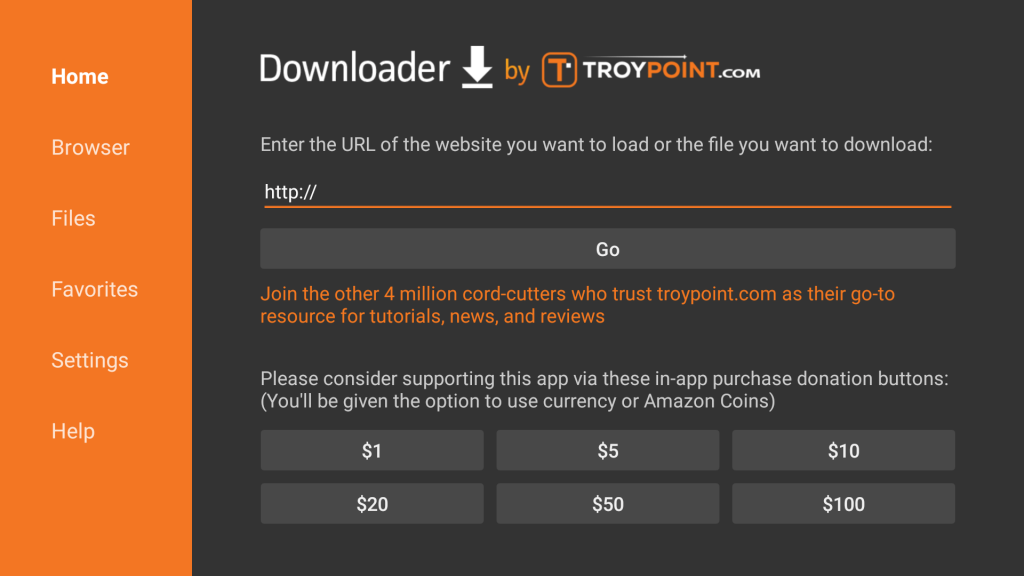
12. Navigate to the search bar and type the HBO Max source URL (https://bit.ly/2BxKHLK).
After entering the URL, tap the GO button.
13. The HBO Max apk file will download on your Firestick.
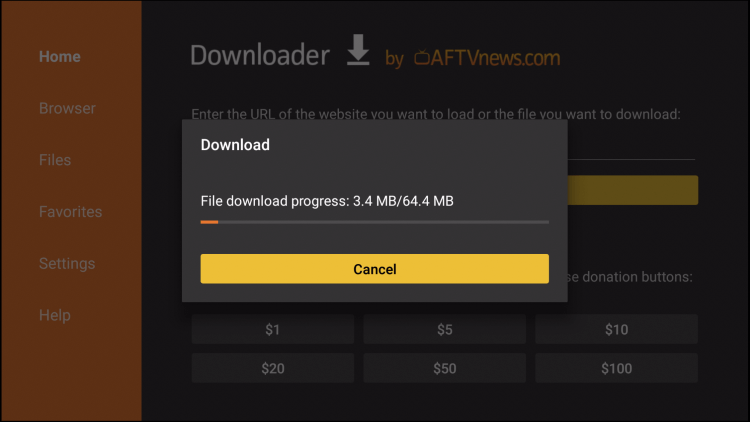
14. Once downloaded, click Next to open the installer tab.
15. Click Install.
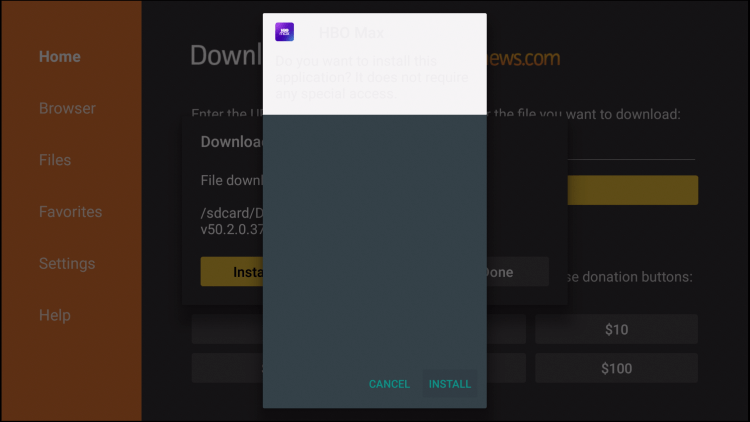
16. Once the app was installed, click Done to close the installer tab.
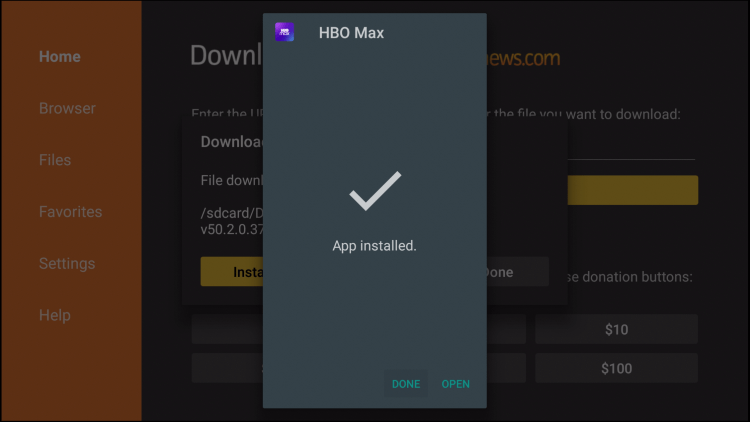
17. The downloader will prompt you to delete the apk file. As you have installed the app successfully, you can delete the unwanted file to clear some on your Firestick device.
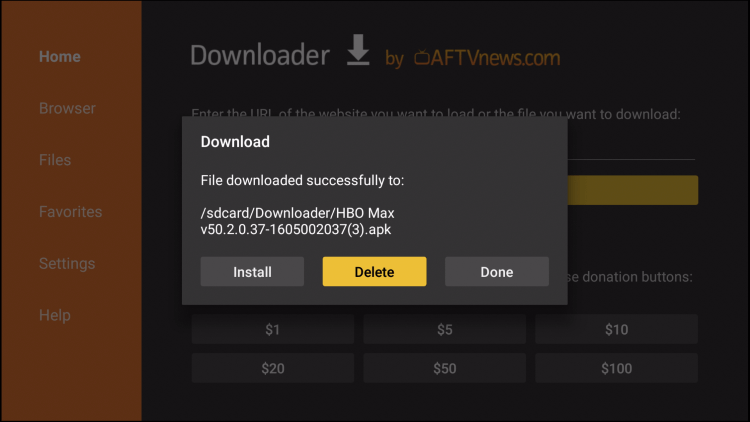
18. Click Delete to confirm it.
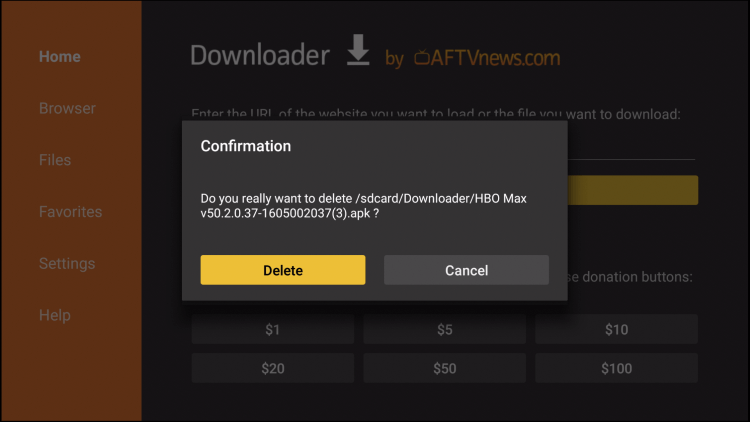
19. Now, launch HBO Max from the Apps section and configure your login credentials to stream its media contents.
When will HBO Max be available on Firestick?
Because of a dispute between AT&T (HBO owners) and Amazon, HBO Max is not available on Firestick and Roku streaming devices. But, we can expect HBO Max on Amazon App Store very soon. Once the issue between two owners was solved, we can download the app officially without relying on third-party sources.
Facing issue while side-loading HBO Max app on Firestick or Fire TV, shout your queries in the comments section. You can also raise your queries on social media pages: Facebook and Twitter.
Disclosure: If we like a product or service, we might refer them to our readers via an affiliate link, which means we may receive a referral commission from the sale if you buy the product that we recommended, read more about that in our affiliate disclosure.

![How to Install HBO Max on Firestick / Fire TV [2021] HBO Max on Firestick](https://www.techfollows.com/wp-content/uploads/2020/07/HBO-Max-on-Firestick-1024x576.png)