TBS, a sister channel of TNT (Turner Network Television), is an American-based cable television channel owned by WarnerMedia Studios & Networks. TBS channel broadcasts classic television films, TV series, and live sporting events such as NBA Games and NCAA Basketball. You can watch all the TBS video content using the Watch TBS app. It is available in the App Store of streaming devices, such as Roku, Firestick, Apple TV, etc. To access all the video content, you need to activate the Watch TBS app on your device.
How to Activate TBS on Streaming Devices and Smart TVs
[1] When you open the TBS app on your device, it will display an activation code.
[2] Now, visit the TBS activation website (tbs.com/activate).
Information Use !!
Concerned about online trackers and introducers tracing your internet activity? Or do you face geo-restrictions while streaming? Get NordVPN - the ultra-fast VPN trusted by millions, which is available at 69% off + 3 Months Extra. With the Double VPN, Split tunneling, and Custom DNS, you can experience internet freedom anytime, anywhere.

[3] Choose your streaming device from the drop-down menu.

[4] On the next screen, enter the TBS activation code and click the Submit button.
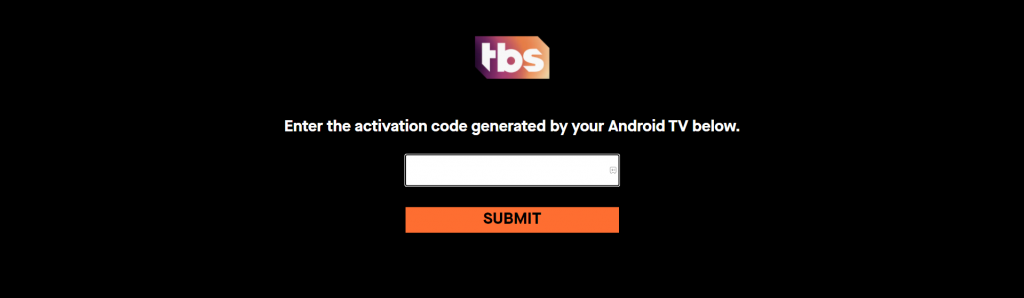
[5] The TBS app on your respective device will be activated. You can stream your favorite content.
How to Install TBS App on Different Devices
The Watch TBS app is available on streaming devices like Apple TVs, Roku, Firestick, and Android TVs. In the case of gaming consoles, the app is available on Xbox.
Apple TV
[1] From the home screen of your Apple TV, open the App Store.
[2] Click the Search icon.

[3] Enter TBS or Watch TBS on the search box.
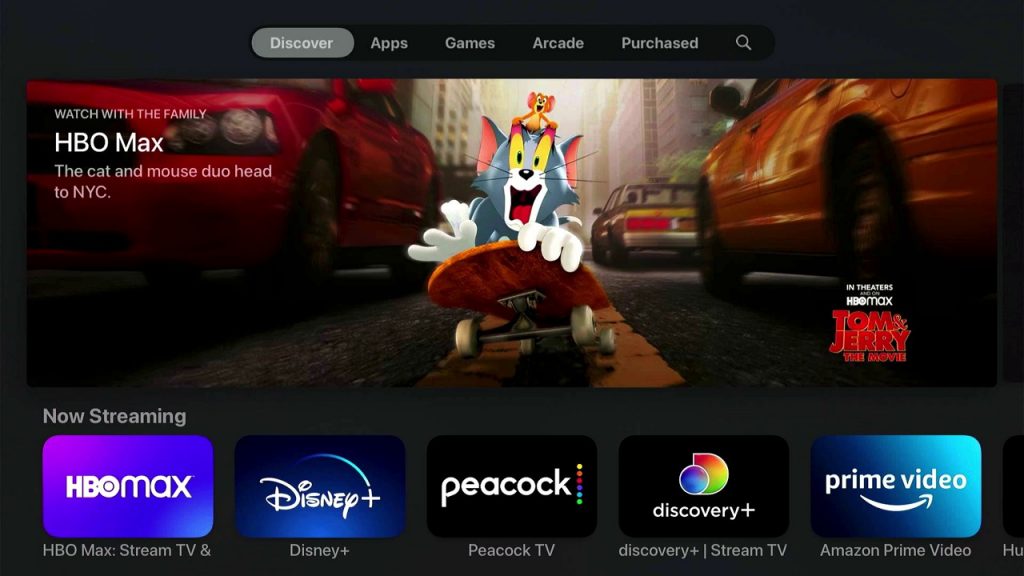
[4] On the TBS app page, click on the Get icon.
[5] Then, tap Open to launch the TBS app on Apple TV.
Roku TV
[1] Select the Streaming Channels option from the menu.

[2] This will lead you to the Roku Channel Store.
[3] Tap the Search Channels and enter TBS.
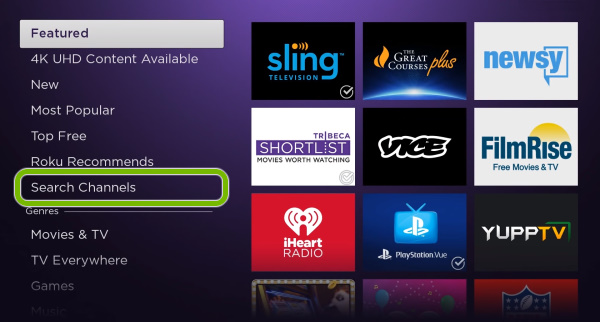
[4] Select the TBS channel and press OK.
[5] Tap the Add Channel and press OK to add the TBS app to your Roku device.
Amazon Fire TV
[1] Navigate to the Find icon and choose the Search bar.
[2] Type TBS on the search box then you’ll see some app suggestions.
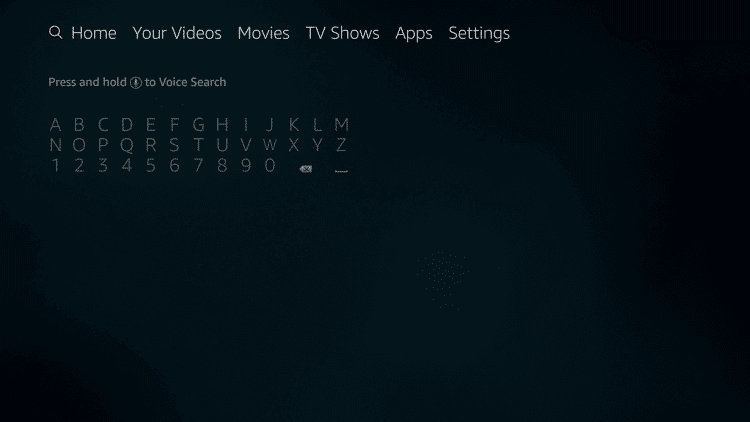
[3] Select the TBS app from the list of apps.
[4] Click on the Get or Download icon.
[5] Now, the TBS app will be installed on your Fire TV. Open the TBS app to get the activation code.
Android TV
[1] Go to the home screen on your Android TV.
[2] Launch the Google Play Store and search TBS.
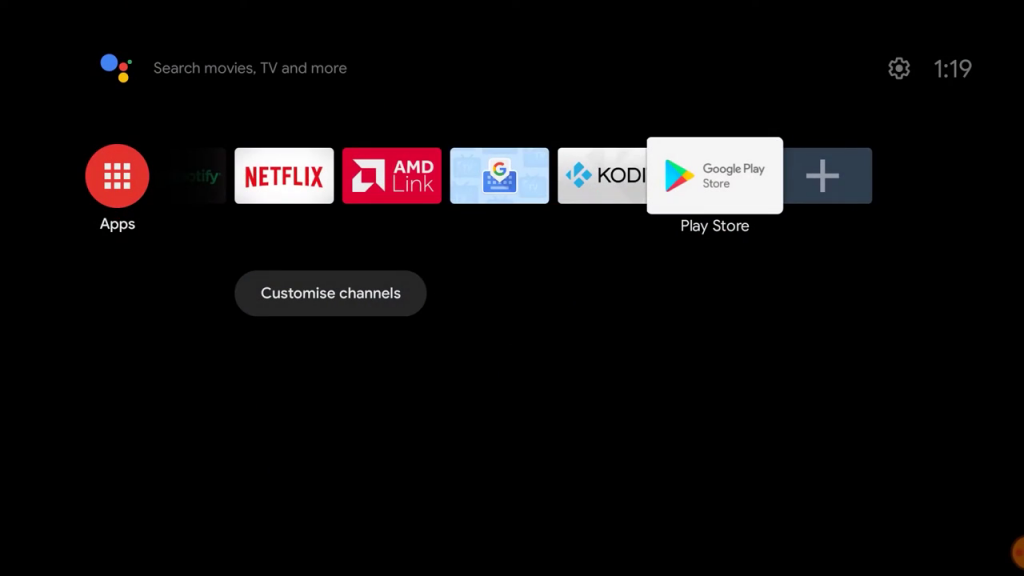
[3] Select the TBS app and click the Install button.
[4] After the installation, tap the Open button to launch the TBS app.
Xbox
[1] Go to the home screen on your Xbox and choose the Apps icon.
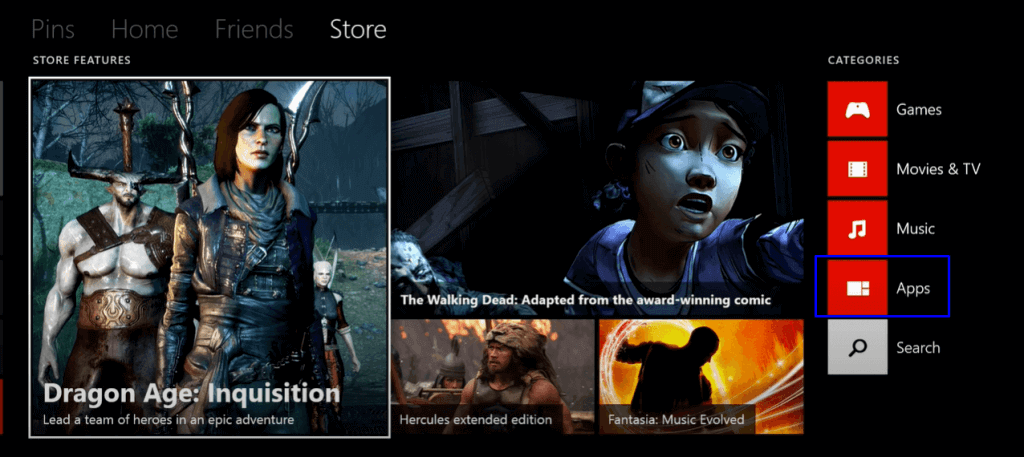
[2] Go to the Search apps button and search for the TBS app.
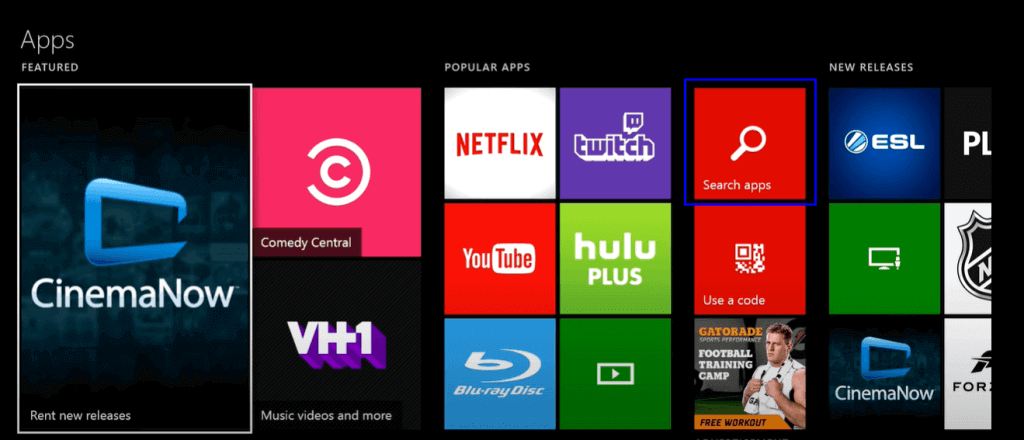
[3] Choose the TBS app and tap on the Get it Free button.
[4] On the confirmation screen, tap the Confirm button.
[5] Then, open the TBS app to get the activation code.
FAQs
All the TNT channels, including the TBS channel, are removed from the fuboTV.
Yes. You need to activate the TBS app on Firestick on the TBS activation website (tbs.com/activate).
Disclosure: If we like a product or service, we might refer them to our readers via an affiliate link, which means we may receive a referral commission from the sale if you buy the product that we recommended, read more about that in our affiliate disclosure.

![How to Activate TBS [Watch TBS] TBS Activate](https://www.techfollows.com/wp-content/uploads/2023/06/TBS-Activate.png)