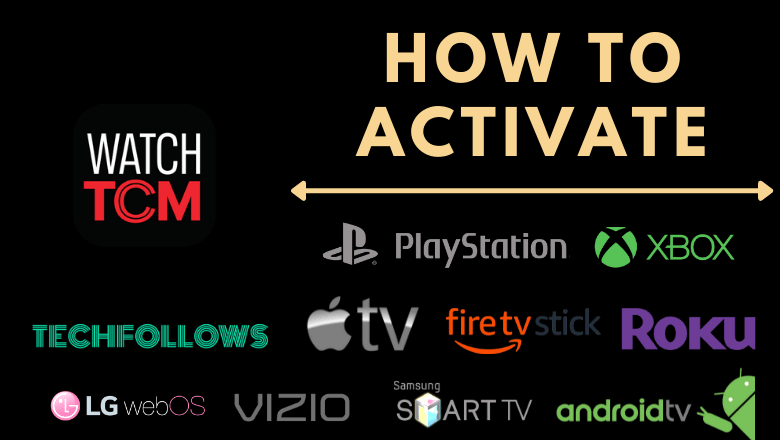Quick Answer
- You can activate the TCM app by visiting the activation website www.tcm.com/activate and entering the code.
TCM (Turner Classic Movies) is an American TV channel that has its official streaming app called the Watch TCM. The Watch TCM app is available for Apple TV, Roku, and Firestick. After installation, you need to activate the app on the website www.tcm.com/activate to stream its content on your device.
TCM does not include any subscription plans. You need a Pay TV subscription to access the content on the Watch TCM app.
In this article, you will learn how to install and activate the TCM app on different devices.
Information Use !!
Concerned about online trackers and introducers tracing your internet activity? Or do you face geo-restrictions while streaming? Get NordVPN - the ultra-fast VPN trusted by millions, which is available at 69% off + 3 Months Extra. With the Double VPN, Split tunneling, and Custom DNS, you can experience internet freedom anytime, anywhere.

How to Activate TCM on Your Device
[1] Launch the Watch TCM app on your Firestick, Roku, or Apple TV.
[2] Hit Sign In. A TCM Activation Code will appear on the screen.
[3] Then, visit the TCM Activation Website (www.tcm.com/activate).
[4] Select the device in which you want to activate the app.
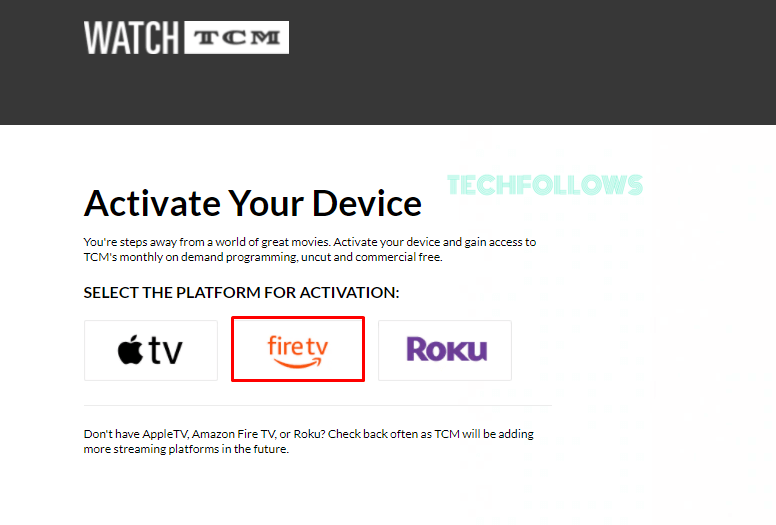
[5] On the next screen, provide the Activation Code and click the Submit button.
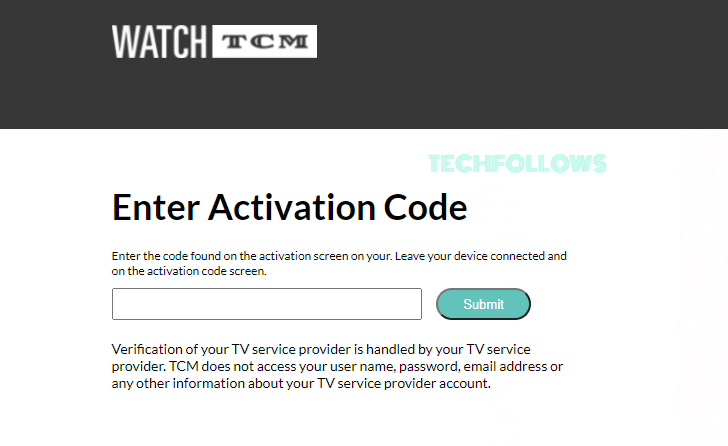
[6] Now, the Watch TCM app will be activated.
[7] Log in with your TV provider credentials and stream the content on a big screen.
How to Download Watch TCM on Apple TV, Fire TV, and Roku
You can download the TCM app directly from the App Store of Apple TV, Fire TV, and Roku.
Apple TV
[2] Connect the device to a WiFi network and go to the home screen.
[3] From there, open the App Store.
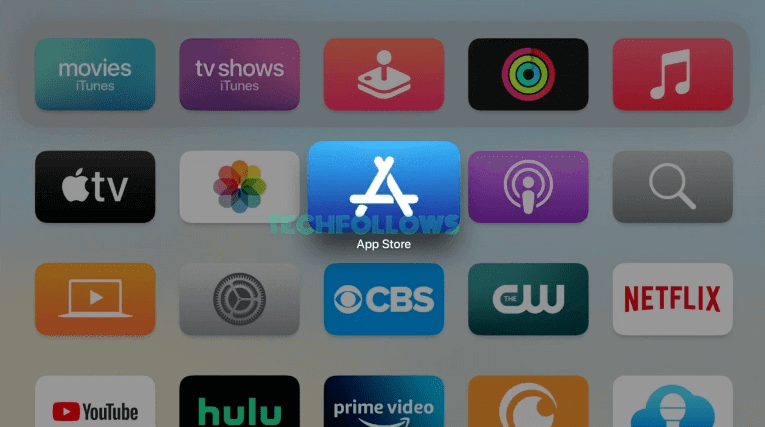
[4] Tap the Search menu from the top panel.
[5] Enter TCM in the search bar and click the Search icon.
[6] Select the Watch TCM app from the search results.
[7] Choose the Get button to install TCM on Apple TV.
[8] Open the TCM app on your Apple TV to get the activation code.
[9] Go to the TCM activation website (www.tcm.com/activate) and enter the code to activate the app.
Fire TV
[1] Input your Firestick to your TV HDMI port and turn it ON.
[2] From the home screen, tap the Find icon and select the Search bar.
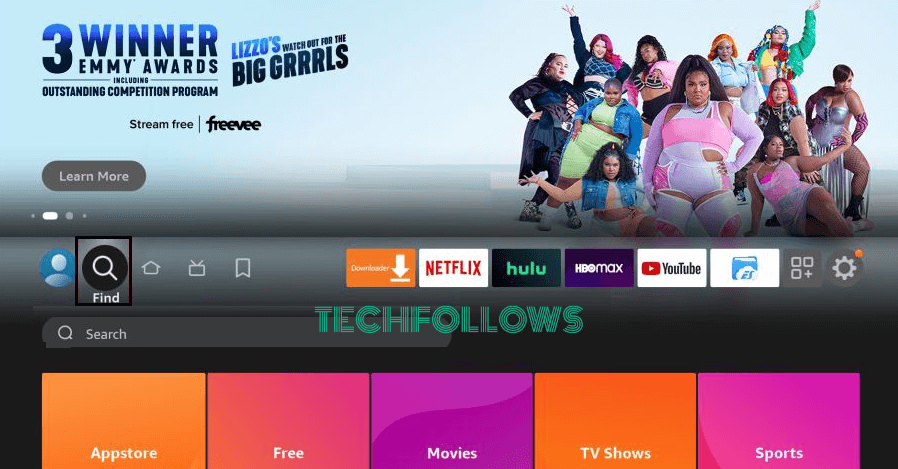
[3] Type TCM in the search bar and search for the app.
[4] Pick the Watch TCM app from the list.
[5] Select the Get or Download icon to install the app on Fire TV.
[6] Tap on the Open button to launch the TCM app.
[7] Note down the code and visit the website www.tcm.com/activate to activate Watch TCM on Firestick.
Roku
[1] From the Roku home screen, click on Streaming Channels.
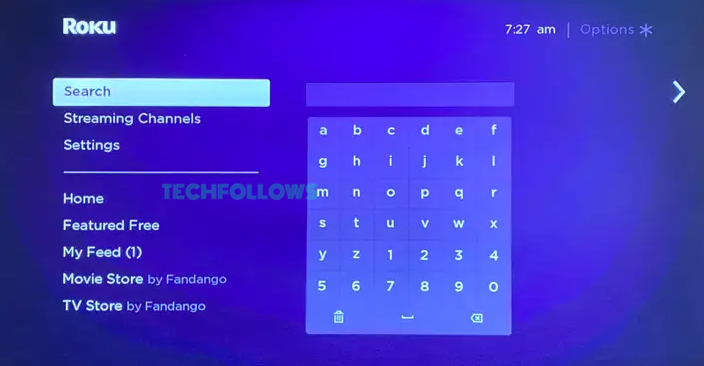
[2] On the next screen, tap on the Search Channels option.
[3] Type and search for the TCM on the Roku Channel Store.
[4] Choose the Watch TCM app from the search suggestions.
[5] Click Add Channel to install TCM on Roku.
[6] Select Go to Channel to launch the TCM app and get the activation code.
[7] Launch a browser on your PC and go to the website www.tcm.com/activate to activate the app on Roku.
FAQ
You can watch TCM using streaming services like Sling TV, Hulu, DirecTV Stream, and YouTube TV.
Yes, the Watch TCM app is free with your TV Provider subscription.
Disclosure: If we like a product or service, we might refer them to our readers via an affiliate link, which means we may receive a referral commission from the sale if you buy the product that we recommended, read more about that in our affiliate disclosure.