With the 2020 NFL kick-started on September 10, most of us would have subscribed to NFL Game Pass to live-stream the matches. The drawback with NFL Game Pass, you need to sign up for a premium subscription to watch/stream all the matches, including Super Bowl. If you have signed up for a free subscription, you can watch only a limited number of matches. The annual subscription costs $124.99/year, along with a 7-day free trial period. However, there are streaming services like YouTube TV, fuboTV, Sling TV, and a few more services available to stream the NFL telecasting channels. Moreover, you can also use these services to watch other Live TV contents. If you have subscribed for NFL Game Pass, you can cancel it within the 7-day free trial period to avoid getting charged.

If you haven’t signed up for free trial, you can cancel the service within the 3-days of the purchase date to get refund.
Steps to Cancel NFL Game Pass
#1 Open a web browser and visit gamepass.nfl.com.
Information Use !!
Concerned about online trackers and introducers tracing your internet activity? Or do you face geo-restrictions while streaming? Get NordVPN - the ultra-fast VPN trusted by millions, which is available at 69% off + 3 Months Extra. With the Double VPN, Split tunneling, and Custom DNS, you can experience internet freedom anytime, anywhere.

#2 Sign in to your NFL account if you’re logged out.
#3 Tap your Profile icon and select My Account.
#4 Scroll down and tap the + icon located next to My Subscriptions section.
#5 Uncheck the subscription box and cancel the service.
Instead of cancelling the service, you can cancel auto renew to avoid being charged automatically.
#1 On your Account page, tap the drop down icon located next to Manage My Account.
#2 Navigate to billing section and cancel the auto renew.
Using Google Play or iTunes
If you have signed up for NFL Game Pass via Google Play on Android or iTunes on iPhone/iPad, you need to follow the separate cancellation steps.
iTunes:
- Open Settings and tap your name.
- Click Subscriptions (If you can’t see subscriptions menu, select iTunes & App Store -> your Apple ID -> View Apple ID -> Subscriptions).
- Select NFL Game Pass and click Cancel Subscription.
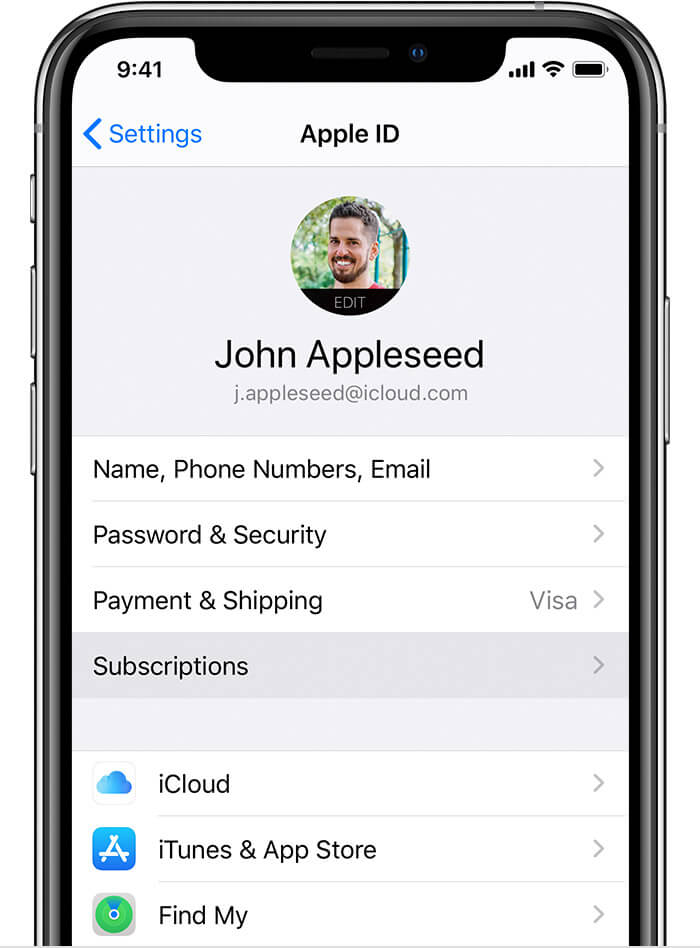
Google Play:
- Open Google Play Store on your Android device.
- Click the hamburger icon on the top left corner.
- Select Subscriptions.
- Navigate to NFL Game Pass and cancel the subscription.
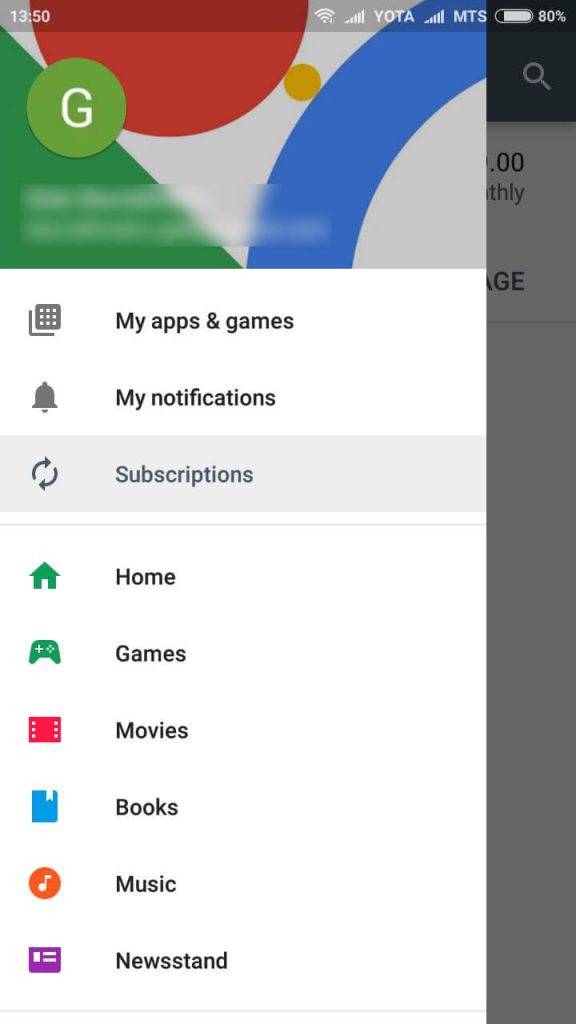
These are the two different ways that you can use to cancel NFL Game Pass. If you encountered any errors, you could share it as comments. We will help you to fix it. Thank you for visiting our site. Keep following us on Facebook and Twitter for more tutorials and updates.
Disclosure: If we like a product or service, we might refer them to our readers via an affiliate link, which means we may receive a referral commission from the sale if you buy the product that we recommended, read more about that in our affiliate disclosure.

