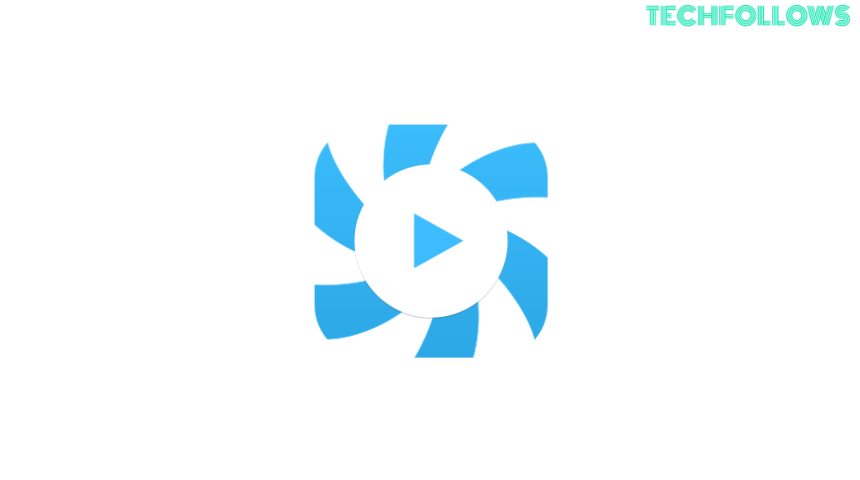Hypnotix IPTV Player is a relatively new media player app available only for Linux platforms. The application is still in the beta stage. You can get the IPTV’s package file for free in the GitHub repository. With the Hypnotix TV app, you can access IPTV content using the M3U URL and Xtream Codes API. As of now, there is no APK file available to install the app on Android-based devices. If you want one, you can check out our list of best Android IPTV players.
In this guide, you will learn about how to install the Hynnotix IPTV Player app on Linux and Linux-based distros.
Features and Highlights
| Offers support for M3U and Xtream Codes | Automatically separates channels by countries | Can play offline video files too |
| Can add up to 4 IPTV Playlists | Comes with EPG support | Playback controls for live TV |
How to Download Hypnotix IPTV on Linux
For the Linux Mint 20.1 distro, the Hypnotix TV app is pre-installed. You can search for the app and open it on your PC. To install and use the Hypnotix IPTV app on other Linux distros, you need to use its Debian file. For Arch Linux or any other distros, you have to install it from the AUR Linux repository. You need Python 3 to run the IPTV app. If your Linux distro doesn’t have the Python 3, install it using the package installer.
Information Use !!
Concerned about online trackers and introducers tracing your internet activity? Or do you face geo-restrictions while streaming? Get NordVPN - the ultra-fast VPN trusted by millions, which is available at 69% off + 3 Months Extra. With the Double VPN, Split tunneling, and Custom DNS, you can experience internet freedom anytime, anywhere.

Now, execute the below command to install the Hypnotix TV app.
sudo apt install hupnotix
You can also install the Hypnotix IPTV from the GitHub repository. Download the package file from GitHub. Then, extract the downloaded tar.gz file using the below command.
tar -xvf packages.tar.gz
Now, the tar.gz will be extracted to the packages folder. In the folder, you can get the Hypnotix IPTV app. Then, restart your PC and open the Hypnotix app.
How to Activate Hypnotix IPTV Player
Once you install the Hypnotix IPTV app, you need to activate it with your IPTV provider’s M3U link or Xtream Codes API.
1. Open the Hypnotix IPTV app on your Linux PC.
2. Click the TV icon on the app.
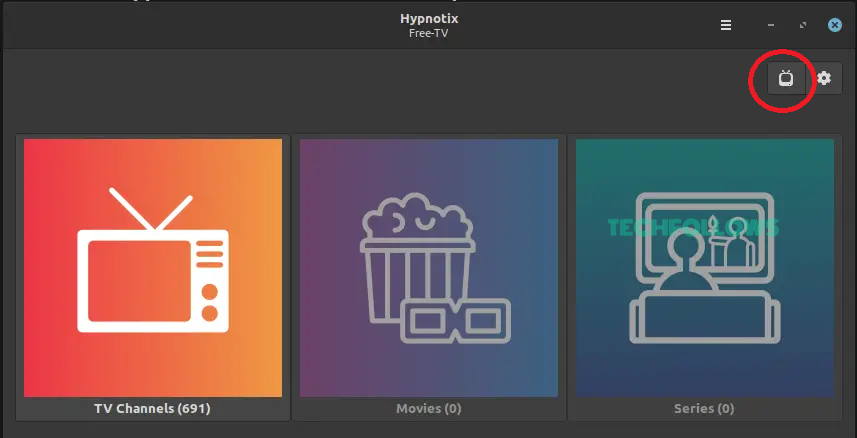
3. You will get free TV channels. The count may vary based on the country. Click the Add a new provider button to add your IPTV credentials.
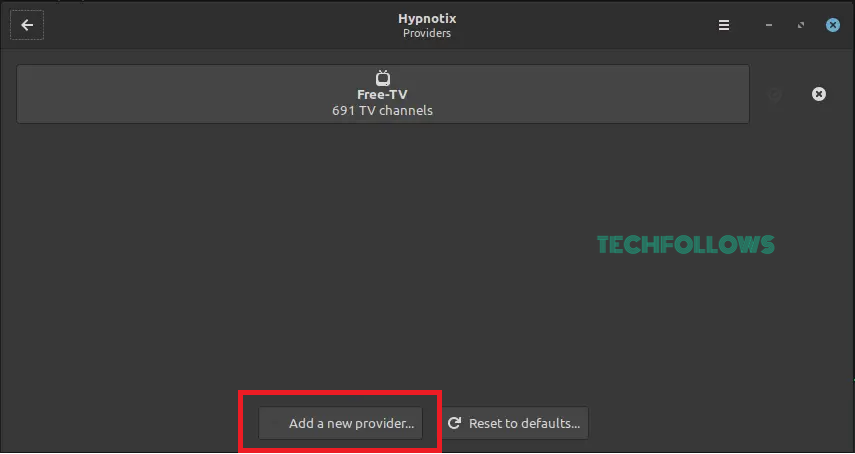
4. Now, enter your IPTV name and type (M3U URL or Xtream API).
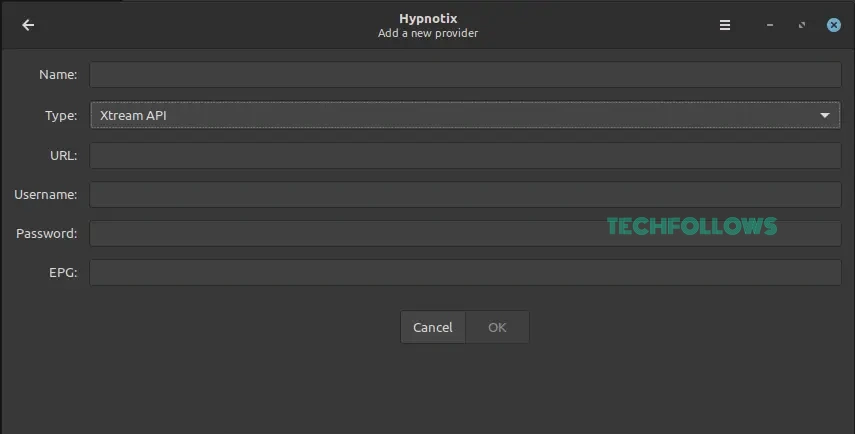
5. Then, enter the M3U URL or Xtream Codes API. After entering all the details, click the OK button to add the playlist.
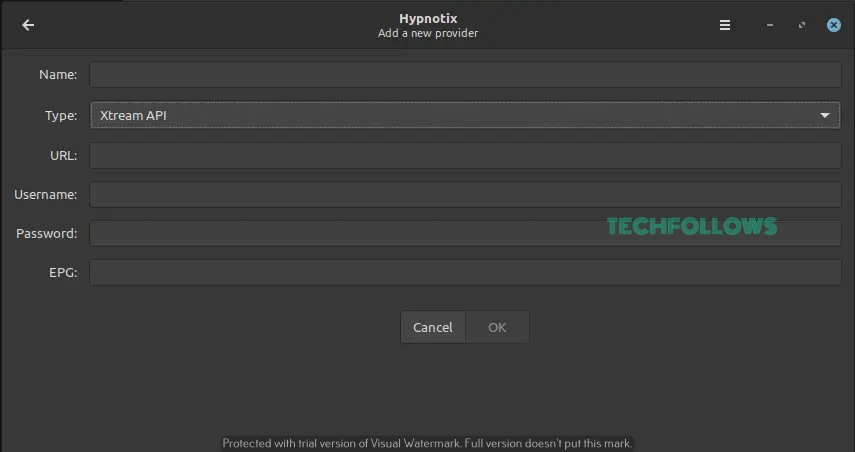
6. When the content is loaded, you can watch all the live TV channels.

7. If you want to remove a playlist from the app, click the X icon.
Is Hypnotix IPTV Legal?
Yes, Hypnotix IPTV Player is a legal platform. But, as the IPTV Player is in the beta stage, you may have some privacy issues. In addition to that, the IPTV Provider’s credentials may violate copyright laws. To safeguard yourself from these legal IPTV issues, we recommend you use VPNs. With VPNs, you can also hide your online presence. We recommend NordVPN to get the necessary protection.

Our Rating for Hypnotix IPTV Player
Hypnotix IPTV Player is still in the early stages. But, the features offered in the IPTV are good. We checked the IPTV Player for over a week. We have some minor issues with the app. Apart from that, it worked fine. If you are a Linux user, you can get this IPTV without any second thoughts. Let’s hope the support for another device will be released soon. Our rating for this IPTV is 3.5/5. If you want an alternative, you can install GSE SMART IPTV or Flix IPTV Player.
Disclosure: If we like a product or service, we might refer them to our readers via an affiliate link, which means we may receive a referral commission from the sale if you buy the product that we recommended, read more about that in our affiliate disclosure.