IPTV provides a television service where you can watch all the channels which are broadcasted all over the world via the Internet. Through IPTV service, you can watch all the on-demand TV Shows and Movies on Smart TV. There are several IPTV apps like Simple Smart IPTV, Smart IPTV, and much more apps available in the market to stream IPTV channels on Smart TV. We are using the Smart IPTV app to set up IPTV on Smart TV. Smart TV is developed by the Android operating system, where all the apps which support Android can be used on Smart TV. You can use the IPTV service on some brands of Smart TVs like Samsung and LG TVs.
We recommend you to use VPN For IPTV while using the free IPTV service to protect yourself from hackers and ISPs.

How to Setup IPTV on Smart TV
The installation and setup procedure of IPTV on Smart TV is a simple task.
Information Use !!
Concerned about online trackers and introducers tracing your internet activity? Or do you face geo-restrictions while streaming? Get NordVPN - the ultra-fast VPN trusted by millions, which is available at 69% off + 3 Months Extra. With the Double VPN, Split tunneling, and Custom DNS, you can experience internet freedom anytime, anywhere.

Step1: First, turn on your Smart TV. Visit the Google Play Store and search for the Smart IPTV app.
Step2: In the search result, Click the Smart IPTV app to download and install the app on your device.
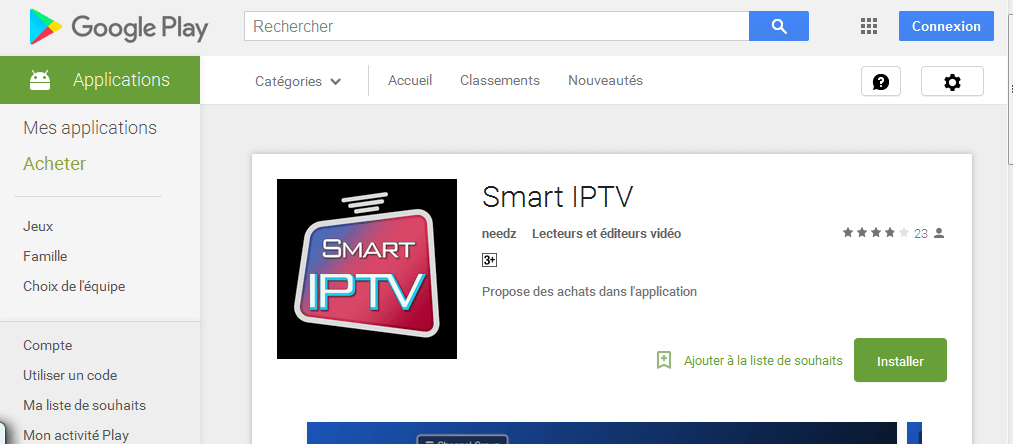
Step3: After the installation, click open the app. Where you will see the TV Mac Address. Make a note of the TV Mac Address.
Step4: Open the www.siptv.eu/mylist in your browser.
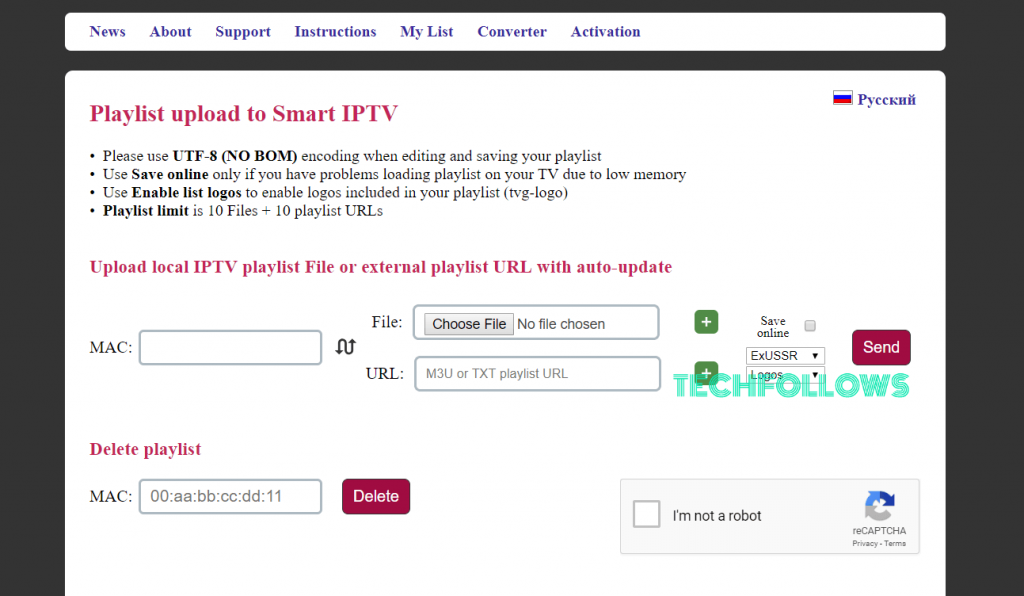
Step 5: On the Web page, Enter the TV Mac Address in the appropriate location.
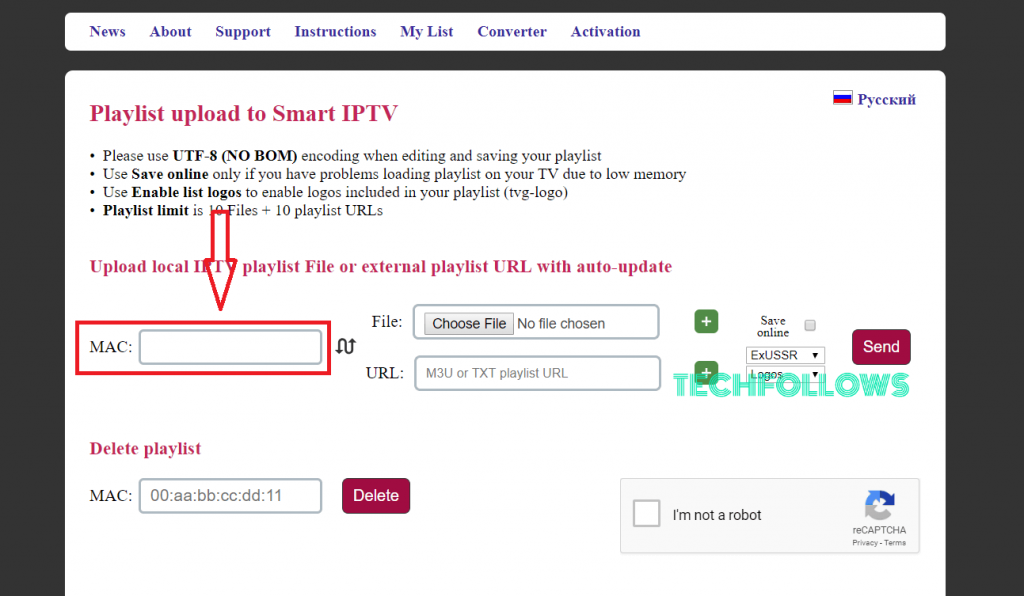
Step 6: Now, enter the m3u URL or the File provided by the IPTV provider and tap the Send button
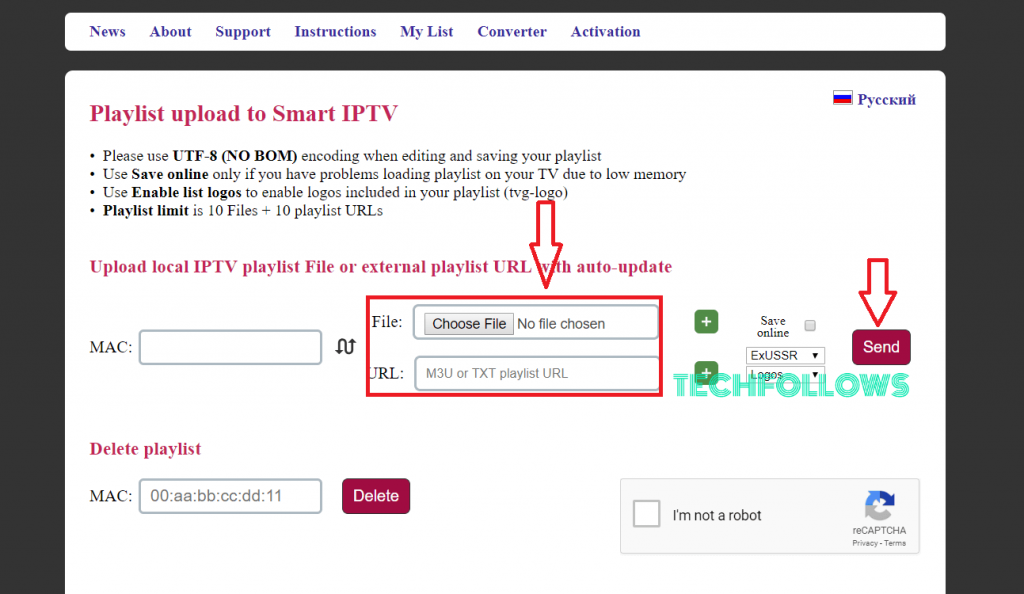
Step7: Once the uploading of the playlist has been completed successfully, you have to restart the application to view the list of playlists on the screen.
Note: The steps given above will be applicable for installing IPTV on other brands of Smart TVs like Samsung, LG, Sony, Vizio smart TV, and much more.
Related: How to Download and Setup IPTV on VLC
How to Use GSE Smart IPTV on Smart TV
GSE Smart IPTV is an excellent IPTV service compatible with most smart TVs, including Apple TV, Samsung Smart TV, and all smart TVs equipped with Android TV. Here are the steps to get GSE Smart TV on smart TV.
Step1: Launch your TV and go to the Google Play Store.
Step2: In the search field, type and browse for GSE Smart IPTV.
Step3: Select the app and click Install to get the app.
Step4: After the installation, go to the Apps Section to launch the app.
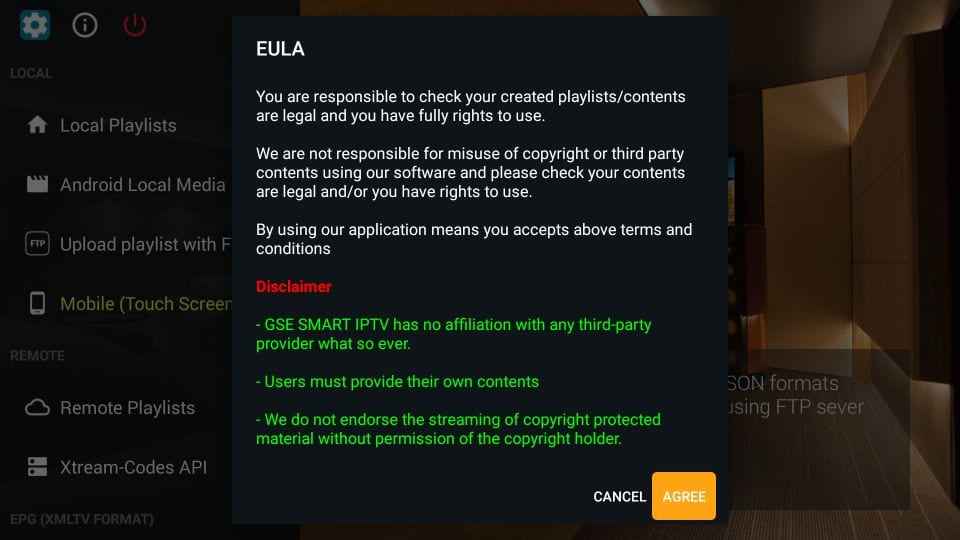
Step5: Accept the terms and conditions and click the+icon in the bottom right corner of the screen.
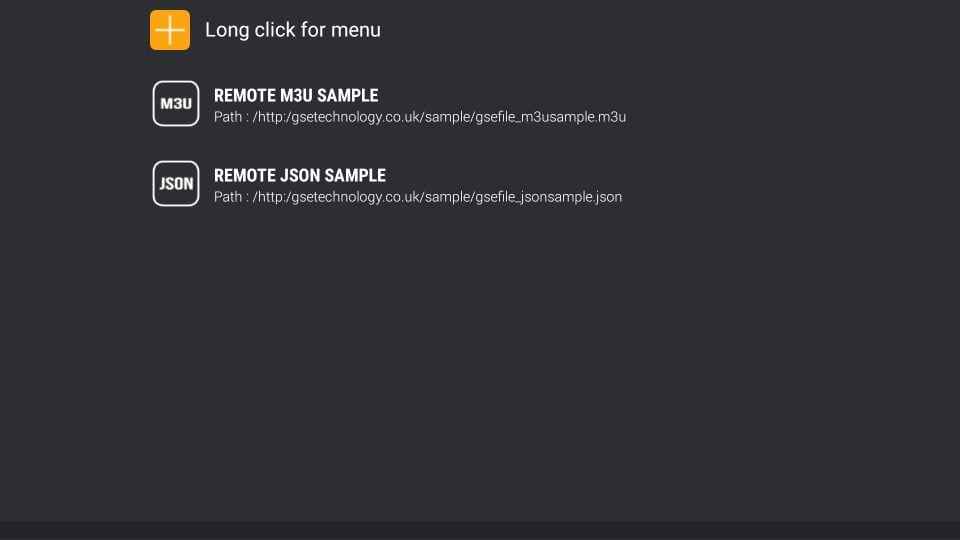
Step6: Tap Add M3U URL and provide the required details.
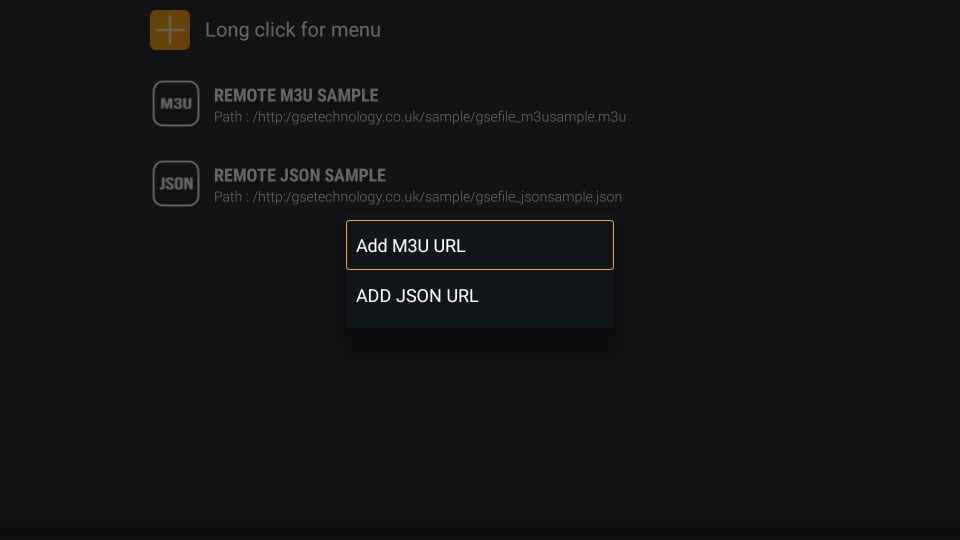
Step7: Once done, tap Add and wait till the app loads its content on the TV screen.
Step8: Start broadcasting your favorite live TV channels on a big screen.
Where to Find IPTV Subscription for Smart TV and TV Box
IPTV subscription will never take you back to the cable provider because it offers plenty of channels to its users. So while selecting the service provider, first, check the number of TV channels offered by the provider. Then check the loading speed of the channels and make sure that you get all the popular TV channels like HBO, WSBK, PeachTree, PPV Channels, AMC, NBC, CBS, Discovery, History, Home & Garden, etc. The main thing you have to keep in mind is to check the price of the subscription. If that is affordable and satisfies your needs, then you can buy the subscription from the IPTV provider without any hesitation.
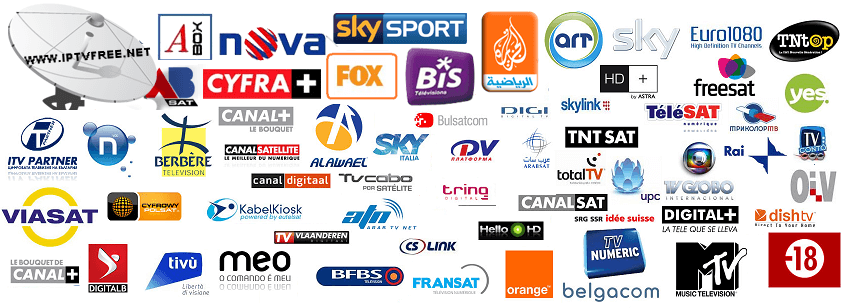
Now you can access all live TV channels on your TV without any issues from your home. To get a more streaming experience, use a premium subscription, where you will get plenty of content for streaming.
FAQs
Yes, you can install IPTV on Roku TV and stream its contents.
If the provider has the proper license for all the content, then IPTV is completely legal.
IPTV uses an IP (Internet Protocol) network to provide all the contents and TV channels to the users.
Yes, you mirror IPTV to smart TV using an Android phone, iPhone, Mac, Windows PC, etc.
IPTV Smarters, Lazy IPTV, and VLC are some of the best IPTV for smart TV.
Disclosure: If we like a product or service, we might refer them to our readers via an affiliate link, which means we may receive a referral commission from the sale if you buy the product that we recommended, read more about that in our affiliate disclosure.

