Trex IPTV is a premium IPTV platform that offers more than 22,000+ live TV channels and 15,000+ on-demand content. I’ve been using the Trex IPTV for more than a year. With this IPTV, you will get live TV channels from countries like the USA, the UK, France, Denmark, and Ireland, and more. Also, this IPTV offers a built-in video player to stream all the content.
If you want to access this IPTV on your smartphone or streaming device, follow this guide. Here, I’ve mentioned how to subscribe to Trex IPTV and how to stream it on all devices.
Features of Trex IPTV
| Comes with Anti-freeze technology | It offers M3U URL | Available in five languages |
| Stream videos in SD and HD quality | It offers the reseller plan too | Compatible with several devices |
| VPN-friendly IPTV service. | It offers its own IPTV Player | 24/7 customer support |
Popular Channels of Trex IPTV
| Discovery Plus | TSN | Ziggo |
| Viaplay | Sportsnet | Boomerang |
| ABC News | Sky Sports | Baby TV |
| Pluto TV | Nat Geo | Canal 11 |
| Cartoon Network | TLC | Eurosport |
How to Sign Up for Trex IPTV
#1. Launch a web browser on your computer.
Information Use !!
Concerned about online trackers and introducers tracing your internet activity? Or do you face geo-restrictions while streaming? Get NordVPN - the ultra-fast VPN trusted by millions, which is available at 69% off + 3 Months Extra. With the Double VPN, Split tunneling, and Custom DNS, you can experience internet freedom anytime, anywhere.

#2. Visit the Trex website (https://trexiptv.tv/en).
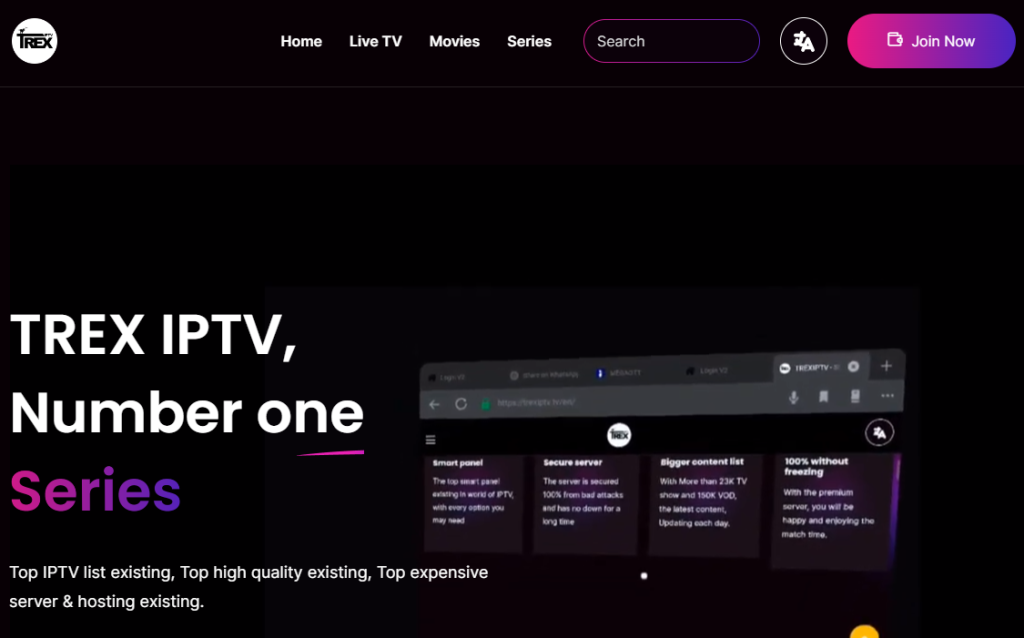
#3. Hit the Join Now button at the top-right.
#4. On the next page, click Continue to Chat and contact the customer support team via WhatsApp.
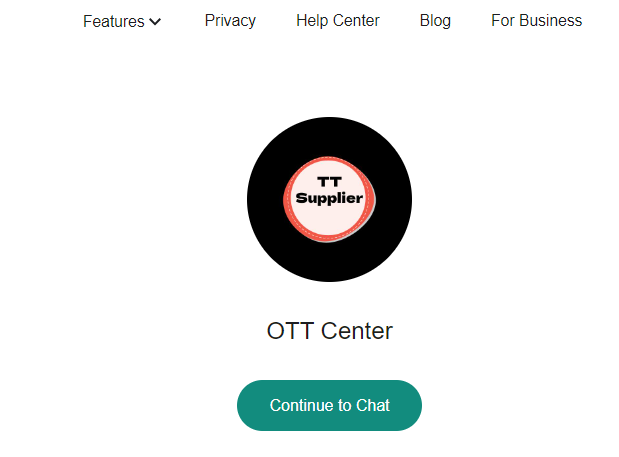
#5. Provide the necessary details on WhatsApp and follow the on-screen procedures to complete the payment process.
#6. After the payment is made, you will receive the Trex IPTV activation code and other login credentials in your mail.
How to Install Trex IPTV on an Android Device

Open the Play Store on your Android smartphone or tablet. Go to the Search bar and enter Trex IPTV. Select the app from the search results. Then, tap the Install button to get the Trex app from the Play Store. After installation, launch the Trex app and enter the login credentials received in your mail to watch all the live TV channels.
How to Sideload Trex IPTV on Firestick
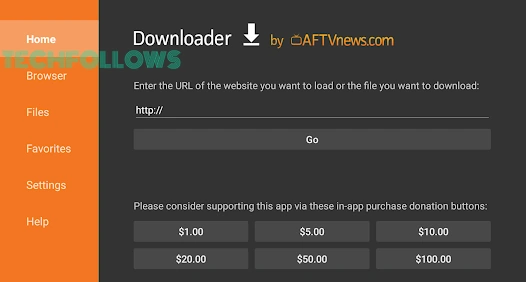
You need to sideload the Trex IPTV APK using the Downloader app on Firestick. Install the Downloader app from the Amazon App Store and turn on the Install Unknown Apps. Then, open the Downloader app and enter this IPTV APK URL. Click the Go button to download the APK file. Then, tap the Install button to get the app. After installing the app, open it and enter the username & password offered by this IPTV to stream the 22,000+ live TV channels on your Fire TV.
Trex IPTV APK URL: https://bit.ly/3uoZP9r
How to Download and Watch Trex IPTV on Smart TV
If you use a Smart TV that runs on Android TV OS, you can sideload the Trex APK with the help of Downloader on your Android TV. After sideloading the app, launch the app and fill in the login details of the Trex service to stream tons of live TV channels on a big screen. In addition to this method, you can sideload the Trex APK file on your TV via a USB drive.
How to Get Trex IPTV on Windows PC or Mac
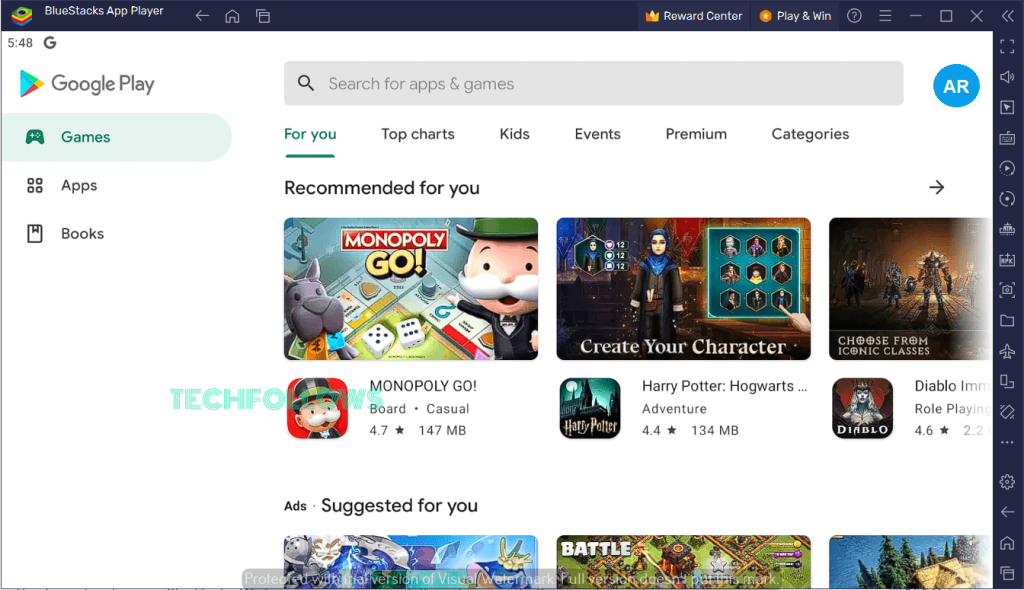
If you are a PC user, you need to use the BlueStacks emulator to get the Trex IPTV. Install the BlueStacks app on your Windows or Mac PC from the official website. Open BlueStacks and launch the Google Play Store. Sign in with your Google account and search for this IPTV app. Install the IPTV app and launch it on your PC using BlueStacks. Log in with your IPTV account and watch all the on-demand content.
Is Trex IPTV Legal?
No. This IPTV is not legal as it offers movies, TV shows, and live TV channels without any proper copyright licenses. Streaming this illegal content can cause legal issues. Knowing all the risks, if you really intend to stream the content of Trex service, ensure that you set up and use a VPN on your device. We recommend you use VPNs like NordVPN to protect your online identity.
Our Rating
During my testing period, I faced several issues while streaming the live TV channels. The quality of the TV channels is not good, and the live TV channels often buffer. Sometimes, the app force closes itself and exhibits a black screen. Other than this, the price of this IPTV frequently varies. Speaking about the merits, this IPTV has an extensive video library that comprises International channels and the latest movies from different languages worldwide. Considering all the aspects of this IPTV, we have given this IPTV provider a rating of 2.3/5.
Disclosure: If we like a product or service, we might refer them to our readers via an affiliate link, which means we may receive a referral commission from the sale if you buy the product that we recommended, read more about that in our affiliate disclosure.

