Plex is a media center application that allows users to access and manage their media content from the Plex Media Server. In addition, Plex offers more than 250+ live TV channels and 5000+ VOD content completely for free with ads. Plex is available as an addon on Kodi. Similar to the Reddit Kodi addon, you can easily add Plex on Kodi from the official Kodi repository. To stream the Plex content ad-free and to unlock more features, get a Plex Pass subscription.
Repository: Kodi Add-on Repository
How to Download Plex Addon on Kodi
[1] Launch Kodi Media Player on your Windows PC or any other device.
Information Use !!
Concerned about online trackers and introducers tracing your internet activity? Or do you face geo-restrictions while streaming? Get NordVPN - the ultra-fast VPN trusted by millions, which is available at 69% off + 3 Months Extra. With the Double VPN, Split tunneling, and Custom DNS, you can experience internet freedom anytime, anywhere.

[2] Select the Add-ons option on the homepage.
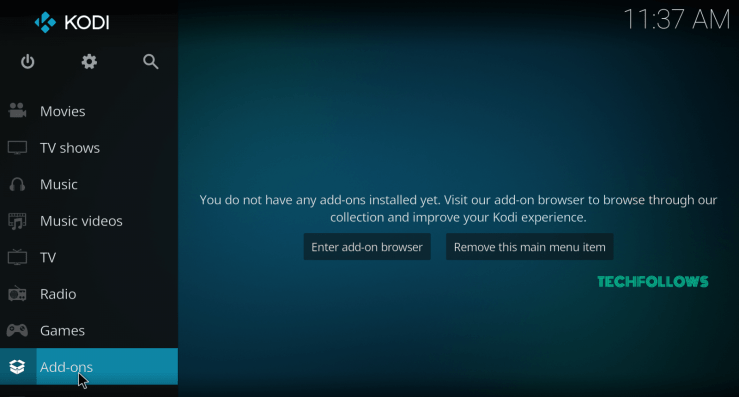
[2] Hit the Module icon located at the left corner of the app.
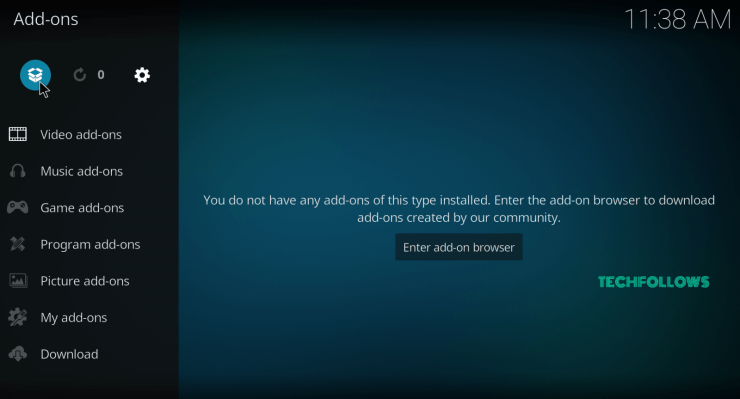
[3] Select Install from repository.
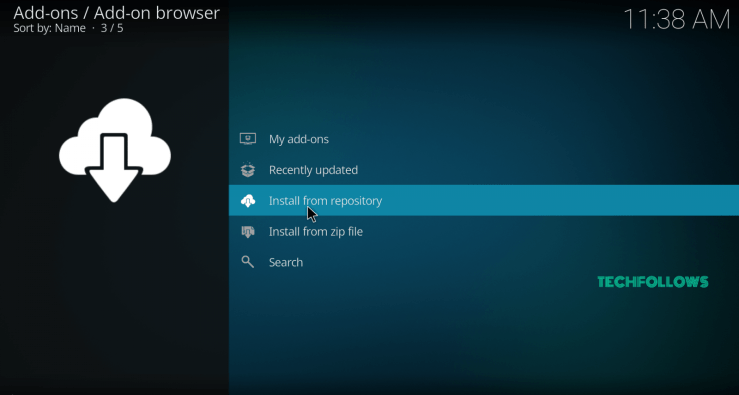
[4] Scroll down and select Video add-ons.
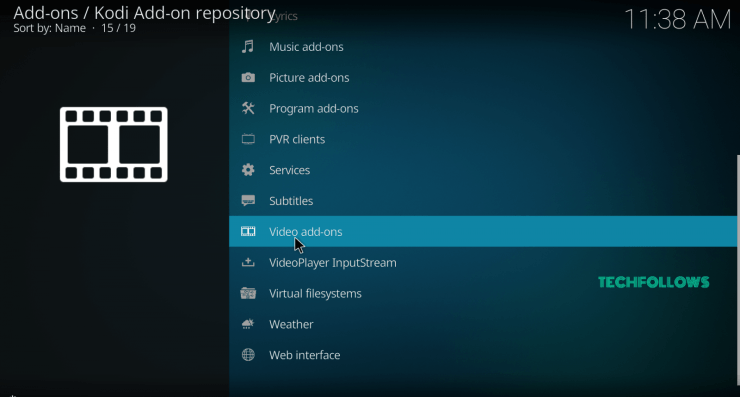
[5] On the video addons list, scroll down and select the Plex addon.
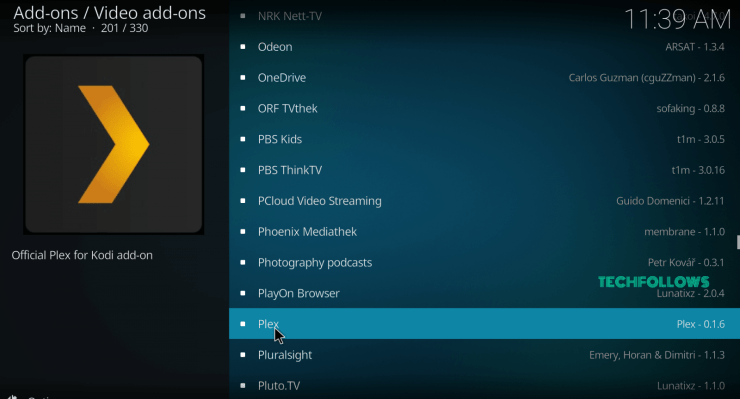
[6] Now, select the Install button to start the installation process.
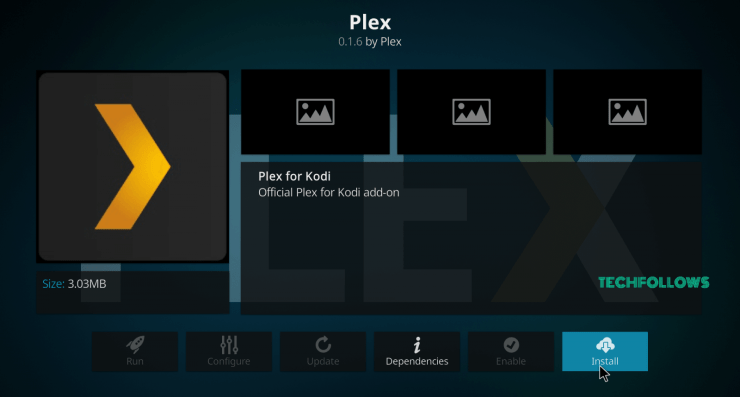
[7] Once the installation is finished, you will be notified with the pop-up message on the top right corner of the screen.
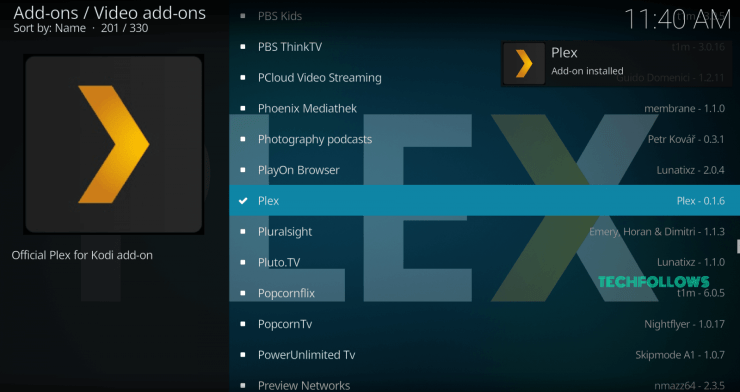
How to Activate Plex on Kodi
[1] Navigate back to the home screen and launch the Plex Addon from the Video add-ons page.
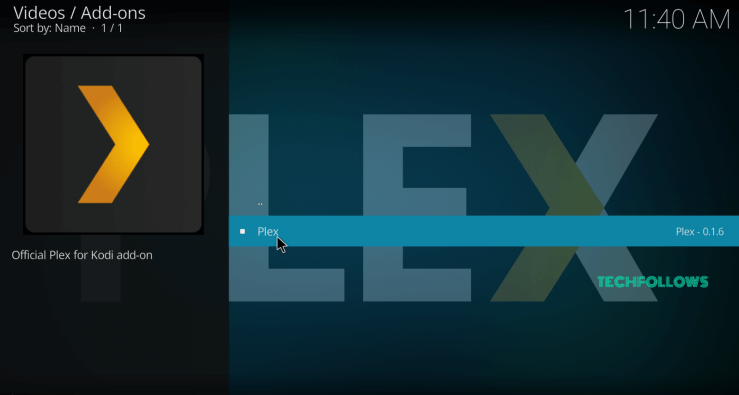
[2] Select Sign In to get the activation code.
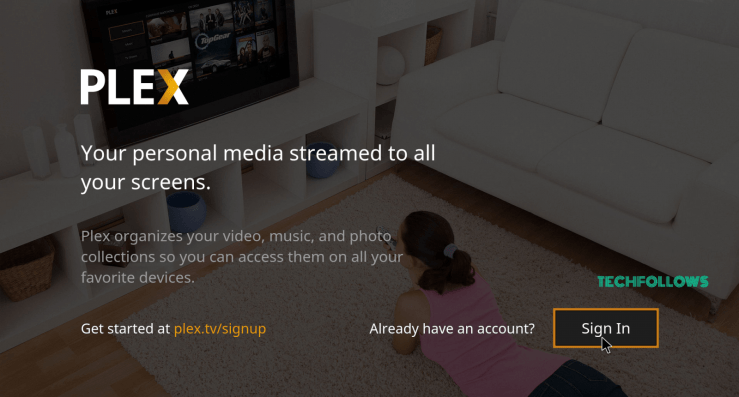
[3] An alpha-numeric code will be displayed on the screen.
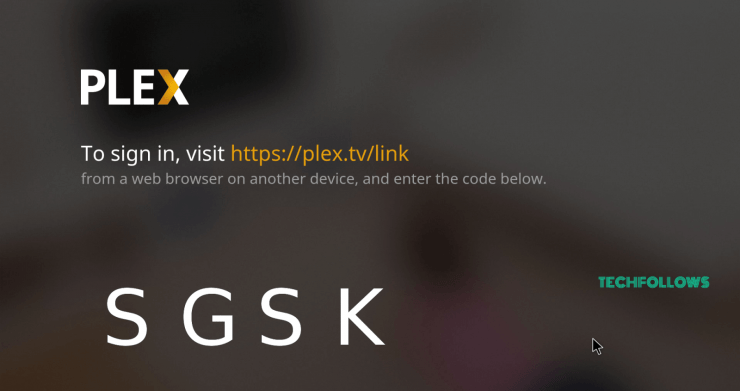
[4] By using another mobile or PC device, visit the activation website of Plex [https://plex.tv/link] from a browser.
[5] Enter your Plex account details and enter the alpha-numeric code that is displayed on the Kodi screen.
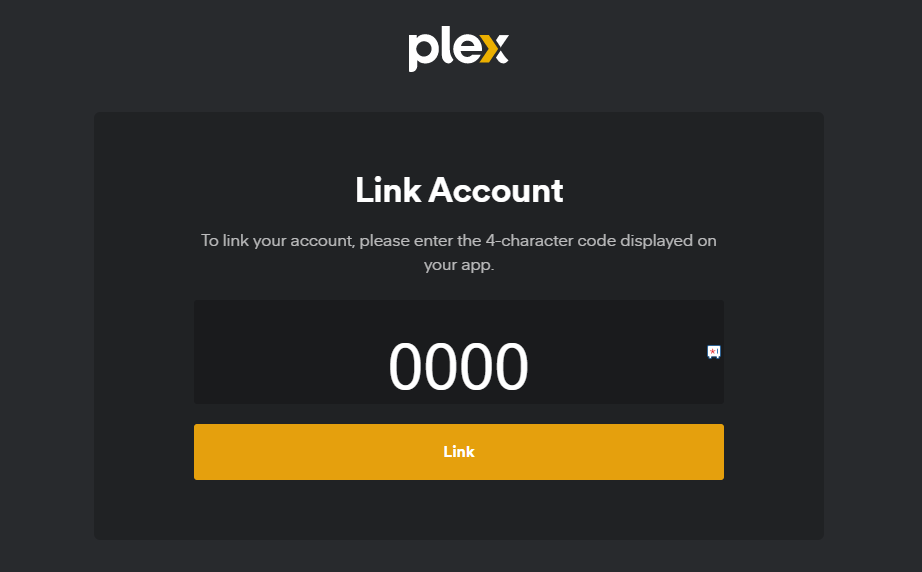
[6] After entering those details, link your Plex media server to the Plex app and access its content on your Kodi-installed device.
How to Fix Plex Not Working on Kodi
If the Plex addon is not working, refer to the below fixes.
- Make sure to connect the device with a standard Internet connection while streaming videos on the Plex addon.
- If you are using the outdated version of Kodi, just update the Kodi media player.
- Check whether the Plex server is down or active on the Downdetector website.
- Turn Off the VPN service on your device and try again.
- Restart the device and check if the problem continues or not.
- If none of the troubleshooting steps help, uninstall and reinstall the Plex addon.
Plex Pass: Subscription Plans
Plex is a free streaming plstform. If you want to access all the features of Plex, then upgrade to Plex Pass.
| MEMBERSHIP PLANS | PRICING |
|---|---|
| Monthly | $4.99 |
| Annual | $39.99 |
| Lifetime | $119.99 |
FAQ
Yes. You can install Plex on Kodi from the Kodi add-on repository.
Emby is the best alternative to Plex. You can download Emby on Kodi from the Kodi add-on repository.
Yes. Plex is legal and safe to use.
Disclosure: If we like a product or service, we might refer them to our readers via an affiliate link, which means we may receive a referral commission from the sale if you buy the product that we recommended, read more about that in our affiliate disclosure.

