Quick Answer
- As Popcorn Time is unavailable in the Mac App Store, you need to use the Popcorn Time APK file or the website to access Popcorn Time on Mac.
- Using APK: Install BlueStacks on Mac → Download Popcorn Time APK file on Mac → Install the APK file using BlueStacks → Open the Popcorn Time app and watch the video content.
- Using Website: Open Safari on Mac → Go to Popcorn Time website → Watch your favorite movies.
The Popcorn Time app is not officially available on the Mac App Store. You need to use emulators and alternate ways to access the Popcorn Time video content on Mac.
Popcorn Time is a streaming platform that provides all the on-demand movies and TV series for free. As of now, the Popcorn Time app is available only for Android devices.
To get the Popcorn Time app on your MacBook and iMacs, you need to use the BlueStacks emulator. Alternatively, you can use the Safari browser on Mac to access the Popcorn Time website.
Information Use !!
Concerned about online trackers and introducers tracing your internet activity? Or do you face geo-restrictions while streaming? Get NordVPN - the ultra-fast VPN trusted by millions, which is available at 69% off + 3 Months Extra. With the Double VPN, Split tunneling, and Custom DNS, you can experience internet freedom anytime, anywhere.

How to Get Popcorn Time on Mac
Before going into the steps, download the Popcorn Time APK file on your MacBook. If you don’t know how to get the APK file, check our guide about Popcorn Time APK.
1. Open Safari on your Mac and navigate to the BlueStacks website.
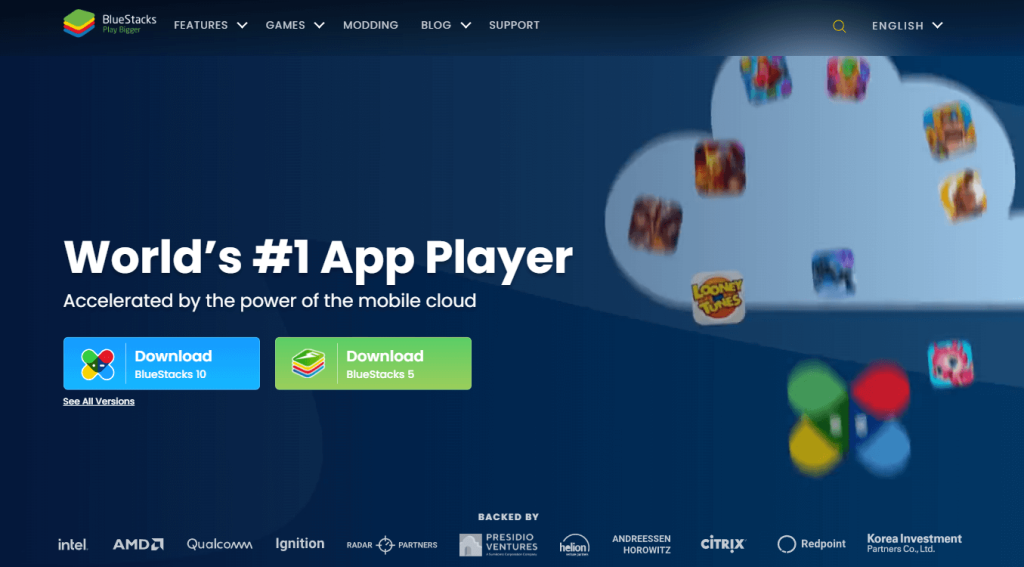
2. Locate and download the BlueStacks.dmg file on your PC.
3. Once downloaded, run the installer file and install the BlueStacks app on your Mac.
4. Launch the BlueStacks app after installation.
5. Tap the Install APK icon on the menu exhibited on the side panel.
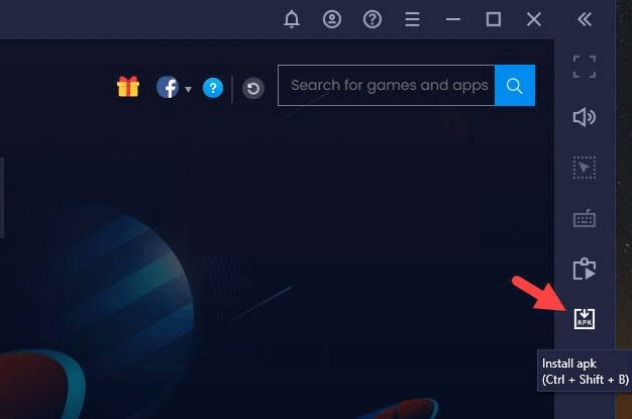
6. Select the Popcorn Time APK file you have downloaded before.
7. The Popcorn Time app will start installing on the BlueStacks.

8. Once installed, launch the app on BlueStacks and play your desired movie to watch it on Mac.
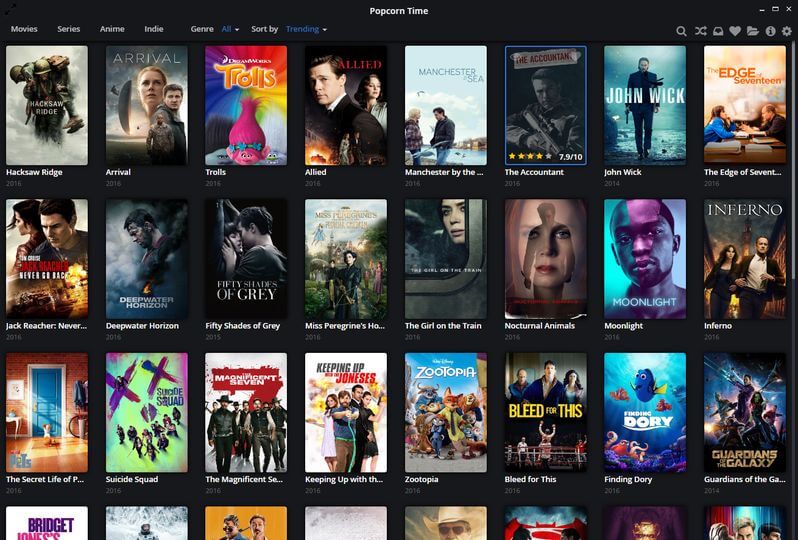
Note: You can also use BlueStacks to install Popcorn Time on Windows PC.
How to Access Popcorn Time Website on MacBook
Make sure to update the Safari browser on your Mac before following the steps below.
1. Open the Safari browser and go to the Popcorn Time website.
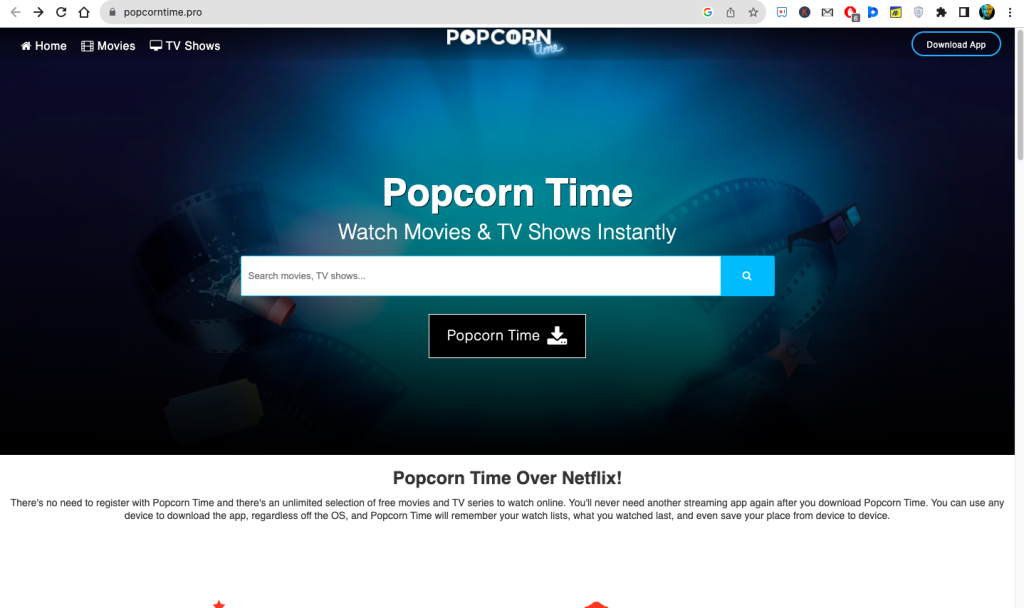
2. Click the Movie or TV Show button to get the video titles.
3. Click on the title and play them on your Mac.
4. In the Search bar, enter the name of the movie or TV show.
5. To download the video title, click the Download button. The video file will be saved on your Mac library.
How to Download Popcorn Time on Mac
1. Launch Safari on your Mac device.
2. Visit the URL https://bit.ly/35eBJ4B to download the Popcorn Time.pkg file.
3. Once the installer file is downloaded, return to the home screen and tap the New Finder Window on the File menu.
4. Go to Downloads and run the Popcorn Time installer file (.pkg).
5. Go through the on-screen instructions and install the Popcorn Time app.
6. Once installed, return to the home screen and open Launchpad.
7. Now, you can see the Popcorn Time app among the list of other Mac applications.
8. Tap the Popcorn Time icon to launch the application.
9. That’s it. You have successfully installed Popcorn Time on the device. Enjoy streaming your favorite movies for free.
Why is VPN Necessary for Streaming Popcorn Time?
You can watch all the movies on Popcorn Time for free. At the same time, streaming copyrighted media will lead you to some trouble. You can hide your identity from the ISPs and government agencies by using a VPN service. We recommend you use the best VPN while streaming content on Popcorn Time.
One of the reliable VPN services for Popcorn Time is Ivacy VPN. Ivacy VPN protects users’ online identity and ensures they have a seamless streaming experience by eliminating buffering and stuttering issues.
The advantages of using Ivacy VPN are given below.
- Bypass ISP throttle for faster streaming.
- Safe and anonymous access to copyrighted media contents.
- Avoid geo-restriction with ease.
- Protect your identity and online activity from ISP, Government agencies, hackers, and cybercriminals.
Features of Popcorn Time
Some of the primary features of Popcorn Time are mentioned below.
- Popcorn Time has a simple and user-friendly interface.
- All the content on Popcorn Time can be watched in SD or HD quality.
- Popcorn Time is a VPN-friendly application.
- Most of the content on Popcorn Time is equipped with subtitles.
- You can also download movies on Popcorn Time in different quality formats.
Frequently Asked Questions
No. Popcorn Time is an illegal service that offers copyrighted content.
The main reason for the Popcorn Time not working issue is poor internet connectivity. So, the Mac to a strong internet connection and try again.
Popcornflix and Freeflix HQ are the best alternatives to Popcorn Time on Mac.
Disclosure: If we like a product or service, we might refer them to our readers via an affiliate link, which means we may receive a referral commission from the sale if you buy the product that we recommended, read more about that in our affiliate disclosure.


