Quick Answer
- You can install the cCloud TV addon on Kodi from the cCloud Repository.
cCloud TV is the best Kodi addon that comprises an extensive collection of TV channels and VOD content. This addon is not available in the official Kodi Add-on Repository. You can download this addon from a third-party Kodi repository.
By installing the cCloud TV addon on Kodi, you can stream popular channels like ABC, ESPN, Cartoon Network, NBC, and more for free.
This article covers the installation guide of the cCloud TV addon on Kodi.
Information Use !!
Concerned about online trackers and introducers tracing your internet activity? Or do you face geo-restrictions while streaming? Get NordVPN - the ultra-fast VPN trusted by millions, which is available at 69% off + 3 Months Extra. With the Double VPN, Split tunneling, and Custom DNS, you can experience internet freedom anytime, anywhere.

How to Download cCloud TV Kodi Addon
Before following the steps, you need to enable the option Unknown Sources on Kodi. Enabling this option allows you to download addons from third-party sources. To enable it,
Go to Kodi Settings >> System Settings >> Add-ons >> Turn On Unknown Sources.
After enabling the Unknown Sources option, follow the below steps to install the cCloud TV addon on Kodi using the cCloud Repository.
#1: Open a web browser on your device and download the cCloud Repo file.
#2: Launch the Kodi app and click the Settings icon.

#3: Click Add-ons.

#4: Select Install from Zip File.

#5: Look for the source cCloud Repo and click it.
Note: You can also download the cCloud TV addon by adding the Fusion Source on Kodi.
#6: Click the zip file labeled repository.ccloud.v1.0.zip.
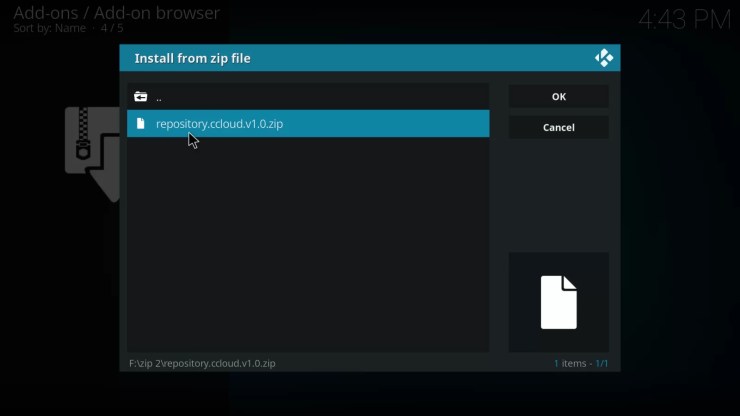
#7: Wait for the cCloud Repo to install. After installation, you will receive a notification on the top right corner of the screen.
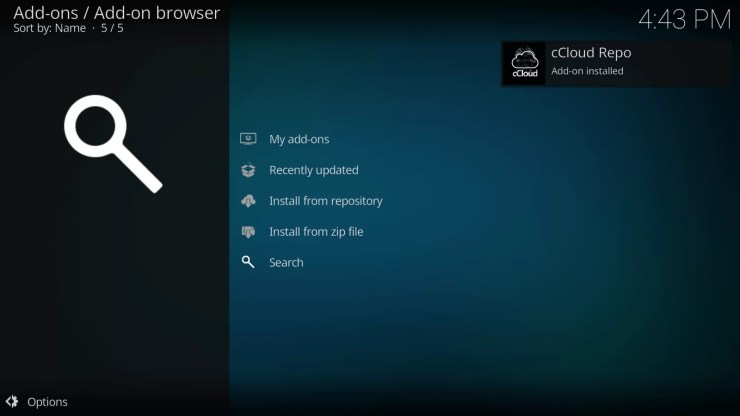
#8: Now, click Install from Repository.

#9: Click the cCloud Repo that you installed.
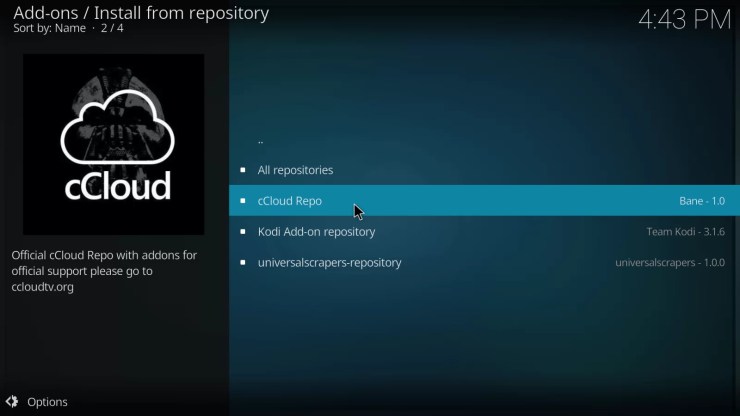
#10: Click Video Add-ons.
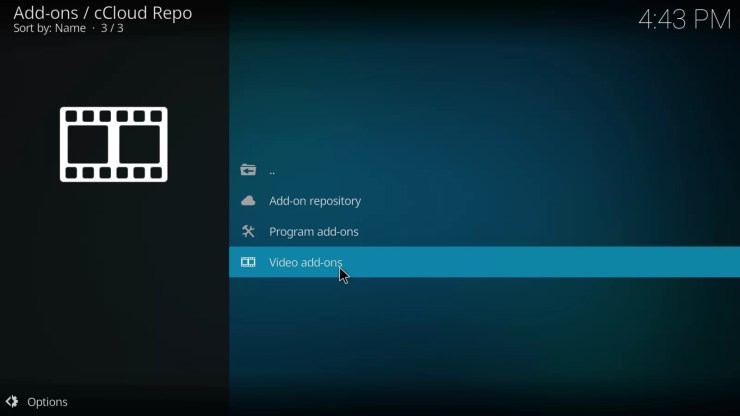
#11: Click cCloud TV Addon.
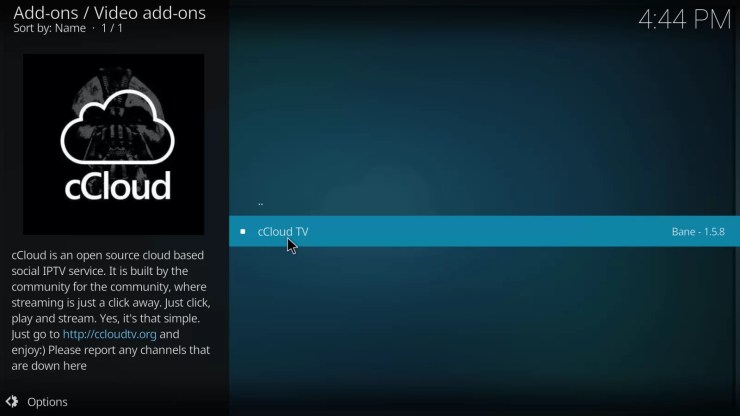
#12: Click the Install button on the app description page.

#13: Click OK.
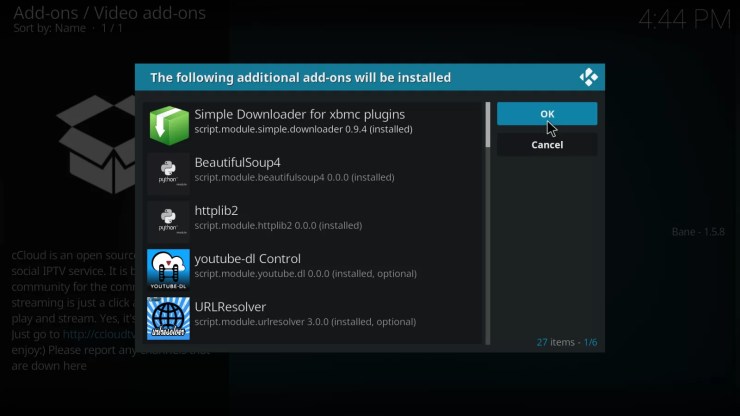
#14. Now, the addon will be installed on your Kodi. Open cCloud TV on Kodi and stream your favorite Live TV channels.
Note: As this addon is installed from a third-party Kodi repository, you need to install and use a VPN on Kodi. Always use a VPN service like NordVPN on Kodi to get more security features.
Categories in cCloud TV Addon:
- Announcements, ReadMe, Server Status, Search, All Channels, cCloud TV Guide, English, Top 10, Sports, News, Documentary, Entertainment, Movies, Family, Music, Lifestyle, On-Demand Movies, On-Demand Shows, 24/7 Channels, Radio and Non-English/International.
How to Fix cCloud TV Addon Not Working on Kodi
Most of the time, the cCloud TV addon takes a long time to load the content or displays a blank screen. This problem is common, and you can easily fix it by using the troubleshooting steps listed below.
- Clear the addon cache on Kodi.
- Close and reopen the cCloud TV.
- Update the addon on Kodi.
- Update Kodi to the latest version.
- Restart the device.
- Uninstall and reinstall the addon from another repository.
Best Alternatives for cCloud TV Kodi Addon
cCloud TV Kodi Addon is the best TV Kodi addon that allows users to stream all sorts of live TV channels in HD quality without any interruption. You can also experience all the features of this addon from the alternatives given below.
Just Sports Addon
If you are looking for the best sports Kodi addon, then the Just Sports addon is the best choice to choose. This add-on offers you both live and on-demand sports content in HD quality. Moreover, it has a separate section called Game Center, which provides FIFA live matches. From the Just Sports Kodi addon, you can find various channels like BT Sports, BeIN Sports, Arena, and much more.
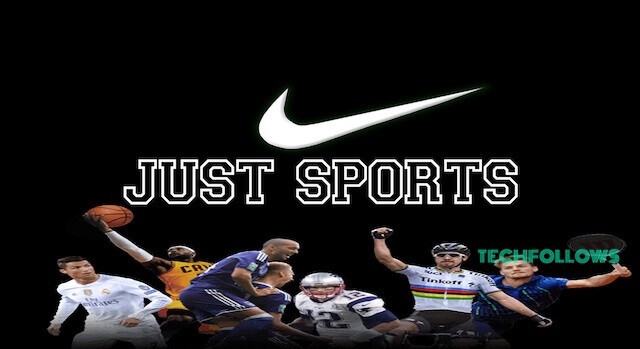
Ultra IPTV Addon
Ultra IPTV addon provides all the latest and trending news through its Live IPTV channels. This IPTV addon provides access to watch all sorts of Live TV Channels, Live Sports, Movies, and TV Shows on-demand without a subscription. The add-on includes channels from different countries like the USA, UK, Spain, France, India, and more. Ultra IPTV is one of the best Live TV Kodi add-ons.

Einthusan Addon
Einthusan Kodi addon is a free addon that comprises Indian live TV channels and VODs. This addon consists of videos in different languages from India. You can download the Einthusan addon from the Einthusan Repository. If you wish to watch Bollywood movies on Kodi, then the Einthusan addon is the best option to pick.

Frequently Asked Questions
Yes. This addon is completely free to download and use.
You can also install this addon using the Kodil repository.
Kodil Repository – http://www.lvtvv.com/repo/
Disclosure: If we like a product or service, we might refer them to our readers via an affiliate link, which means we may receive a referral commission from the sale if you buy the product that we recommended, read more about that in our affiliate disclosure.

