CBS Sports is a one-stop destination to watch all the live events from CBS, CBS Sports Network, and CBS All Access. If you’re a fan of watching NFL games on Roku, CBS Sports also lets you watch a few matches. It also streams other events like UEFA Champions League, Europa Leagues, NBA, NHL, and many more. If you had a Roku streaming device, you could install the official CBS Sports app to stream all your sporting events without any hassle. The primary thing about CBS Sports is that the application is entirely free to download and use. The following section will show the necessary steps to download and activate the CBS Sports app on the Roku Streaming device.

How to Install CBS Sports on Roku
#1: Launch your Roku and connect it to an internet connection.
#2: Press the home button on your remote and go to the Streaming Channels section.
Information Use !!
Concerned about online trackers and introducers tracing your internet activity? Or do you face geo-restrictions while streaming? Get NordVPN - the ultra-fast VPN trusted by millions, which is available at 69% off + 3 Months Extra. With the Double VPN, Split tunneling, and Custom DNS, you can experience internet freedom anytime, anywhere.

#3: Navigate to the Search bar and search for the CBS Sports app.
#4: Select the app and click Add Channel on its information page.
#5: Once the channel was added, you can launch CBS Sports from the Apps section.
Activate CBS Sports App
#1: Launch the CBS Sports app and hit the sign-in option.
#2: A alpha-numeric code along with the activation link will appear on the screen.
#3: Open a web browser on your PC or mobile and visit cbssports.com/roku.
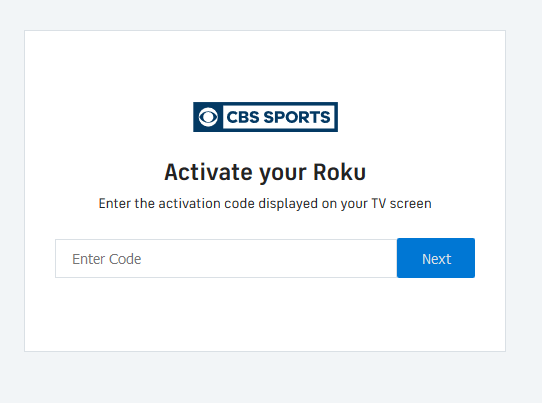
#4: Enter the code displayed on the TV screen and tap Next.
#5: Log in to your CBS Sports user account and verify the device. Now, you can use the CBS Sports app on your Roku to watch your favorite sporting events.

Cast CBS Sports from Android to Roku
In addition to the native app support, you can also watch CBS Sports on Roku by mirroring your Android device. For this method, you should download CBS Sports on your Android device. The app is available on the Google Play Store.
#1: First of all, enable Screen mirroring on your Roku.
#2: Now, take your Android device and connect to the WiFi network where your Roku was connected.
#3: Pull down the notification panel and select the Cast or Screen Cast or Screen Mirroring icon. Or head to the settings and find the Cast menu using the search bar.
#4: Your device will search for the nearby device. Once your Roku device was detected, select it and grant permission to mirror your Android screen.
#5: After mirroring your screen, launch the CBS Sports app and start streaming its contents.
These are the two ways which you can use to watch CBS Sports contents on Roku. Apart from the Android device, you can also mirror Windows PC screen to watch CBS Sports (through web version).
Thank you for visiting Techfollows.com. Follow our Facebook and Twitter media profiles for the latest updates and tutorials.
Disclosure: If we like a product or service, we might refer them to our readers via an affiliate link, which means we may receive a referral commission from the sale if you buy the product that we recommended, read more about that in our affiliate disclosure.

