Deezer is one of the music streaming platforms that contains more than 90 million songs. The Deezer platform is available in 185+ countries. In the Deezer app, you can get songs and playlists for every category. It provides various songs and podcast players in it. Deezer is one of the few music apps that offer translated lyrics features. In the LG Smart TV, you can install the Deezer app from the LG Content Store.
How to Install Deezer on LG Smart TV
1. Turn on your LG Smart TV and enable the internet connection.
2. Move to the LG Content Store from the homepage.
Information Use !!
Concerned about online trackers and introducers tracing your internet activity? Or do you face geo-restrictions while streaming? Get NordVPN - the ultra-fast VPN trusted by millions, which is available at 69% off + 3 Months Extra. With the Double VPN, Split tunneling, and Custom DNS, you can experience internet freedom anytime, anywhere.

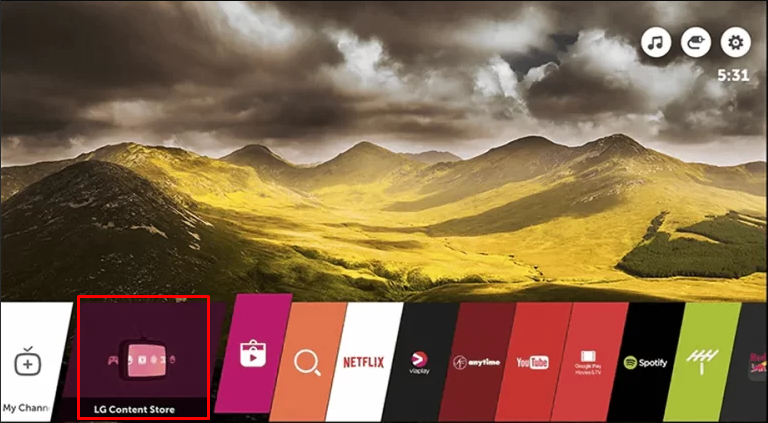
3. Click on the My Apps and click the Search icon.
4. Enter Deezer and search for it.
5. Select the Deezer app from the search result and click on the Install button.
6. Open the app and log in with the account credentials.
7. You can start streaming the content you need.
Deezer Supported TVs
You can install the Deezer app on LG Smart TVs from 2016 and above models. From webOS 3.0 and above models, you can get the Deezer app. If you are using the older version, update your LG Smart TV to its latest webOS version.
Alternative Method to Listen to Deezer on LG Smart TV
To get the Deezer on your LG Smart TV, you can follow the below casting method. Before starting the process, set up the Chromecast device on your LG Smart TV.
1. Connect your Chromecast and smartphone with the same WiFi connection.
2. Open the Play Store app on your smartphone and install the Deezer app.
3. Open the Deezer app on your smartphone.
4. Sign in with your account with the required details.
5. Click on the Cast icon from the top right corner.
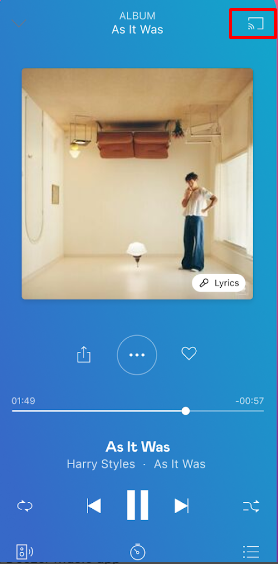
6. From the available devices, select the LG Smart TV.
7. Once the process is over, you can start listening to your favorite song on your LG TV using Chromecast.
Deezer Subscription Plans
You can use the Deezer platform for free with ads. To get ad-free listening and other premium features, you need to get a subscription.
- Premium – $10.99/month
- Family – 17.99/month with six accounts
- Student – $5.99/month
You can buy any one of these subscriptions from the Deezer website.
FAQs
If your LG Smart TV was manufactured in 2015 (or before), you can’t install the Deezer app.
Disclosure: If we like a product or service, we might refer them to our readers via an affiliate link, which means we may receive a referral commission from the sale if you buy the product that we recommended, read more about that in our affiliate disclosure.

