Quick Answer
- You can watch Premier League 2023-24 games on your LG TV using the Peacock TV, USA Network, and NBC app.
- Using Peacock TV: You can install the Peacock TV app on your LG TV from the Content Store.
- Using USA Network and NBC: You can visit the NBC or USA Network website on your TV browser.
If you are an ardent football fan, you might be looking for a way to watch the upcoming English Premier League matches on LG TV. You can live stream all Premier League matches on Peacock TV, USA Network, and NBC service. Matchday 27 will run from 2nd March 2024 to 4th March 2024.
You can download the Peacock TV app from the LG Content Store itself. Unfortunately, the USA Network and NBC app are unavailable for LG Smart TVs. So, use the web browser on LG TV to access the website of these services and live stream the matches.
How to Live Stream Premier League 2023-24 on LG Smart TV
Before installing the Peacock app, get a Peacock TV subscription. Currently, Peacock TV offers two different subscription plans.
Information Use !!
Concerned about online trackers and introducers tracing your internet activity? Or do you face geo-restrictions while streaming? Get NordVPN - the ultra-fast VPN trusted by millions, which is available at 69% off + 3 Months Extra. With the Double VPN, Split tunneling, and Custom DNS, you can experience internet freedom anytime, anywhere.

- Peacock TV Premium (Ads) – $5.99 per month or $59.99 per year.
- Peacock TV Premium Plus (Without Ads) – $11.99 per month or $119.99 per year.
#1. Power On and connect your LG Smart TV to a WiFi.
#2. Press the Home button on the LG remote and select the LG Content Store tile at the bottom.

#3. Tap the Search icon on the LG Content Store.
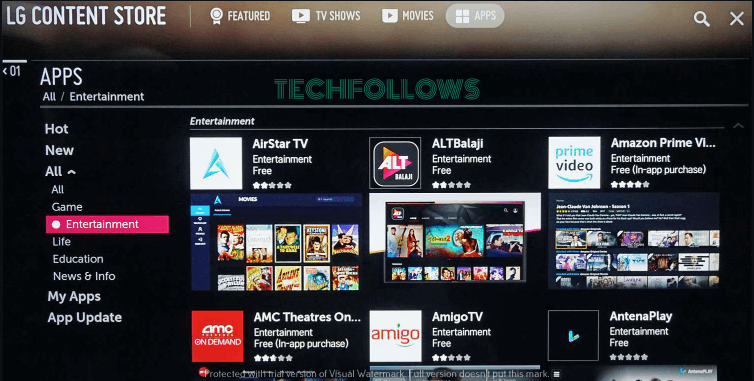
#4. Type and search for the Peacock TV app.
#5. Pick the Peacock app from the search suggestions and hit Install to download the app on LG TV.
#6. Open the Peacock TV app on your LG TV.
#7. Make a note of the Peacock activation code shown on the TV screen.
#8. Go to the Peacock TV activation webpage (peacocktv.com/activate) from a web browser on your PC.
#9. Type the Peacock activation code in the box and select Continue.
#10. Log In to your Peacock account using the required login details to activate the Peacock app.
#11. Relaunch the Peacock TV app on your LG TV and live stream the English Premier League 2023 on a big screen.
Also, check out our guide on how to stream the UEFA Champions League 23/24 on LG Smart TV.
How to Watch Premier League 2023-24 on LG Smart TV
#1. Go to the home screen on your LG TV and launch the Web Browser tile displayed at the bottom.
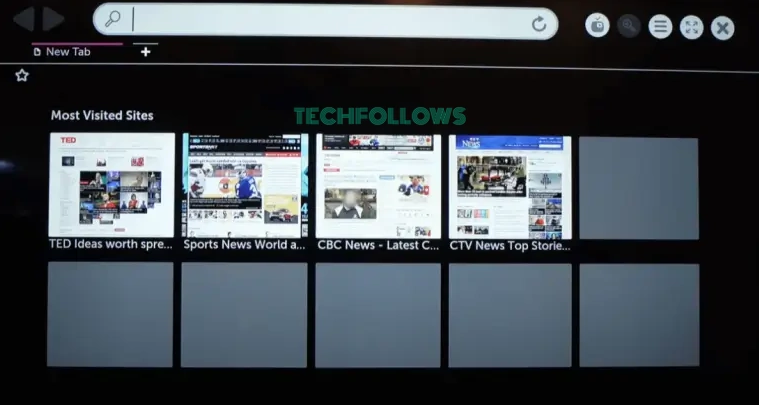
#2. Navigate to the address bar and type the website URL mentioned below.
- USA Network – www.usanetwork.com
- NBC – www.nbc.com
#3. Log in to the website using your TV Provider credentials.
#4. Now, enjoy streaming the Premier League matches on your TV.
How to Stream Premier League on LG Smart TV in Different Countries
To watch the English Premier League in different countries, refer to the table below. Make sure to contact your Cable TV Provider and add the channels below to live stream the Premier League 2023-24 on your LG Smart TV.
To know about the complete broadcasters list of all countries, visit the official Premier League website.
| Countries | Channels |
|---|---|
| United States | NBC, CNBC, NBC Sports, USA Network, NBC Sports Gold, Universo, Telemundo, and Peacock |
| United Kingdom | Sky Sports, TNT Sports, BBC Sport, BBC Radio 5 Live, and talkSPORT |
| Canada | fuboTV |
| Germany | Sky Sports |
| India | Star Sports and Disney+Hotstar |
| United Arab Emirates | beIN SPORTS |
| Argentina | ESPN and STAR+ |
| Australia | Optus Sport |
| Afghanistan | S-SPORT |
| Kenya | SuperSport, K24, and Canal+Afrique |
English Premier League 2023-24: Matchday 27 Schedule
March 2
| MATCH | TIME |
|---|---|
| Everton vs West Ham United | 10:00 am |
| Newcastle United vs Wolverhampton | 10:00 am |
| Tottenham Hotspur vs Crystal Palace | 10:00 am |
| Nottingham Forest vs Liverpool | 10:00 am |
| Fulham vs Brighton & Hove Albion | 10:00 am |
| Brentford vs Chelsea | 10:00 am |
| Luton Town vs Aston Villa | 12:30 pm |
March 3
| MATCH | TIME |
|---|---|
| Burnley vs Bournemouth | 8:00 am |
| Manchester City vs Manchester United | 10:30 am |
March 4
| MATCH | TIME |
|---|---|
| Sheffield United vs Arsenal | 3:00 pm |
Frequently Asked Questions
You can watch the Premier League matches from the UK using Sky Sports and TNT Network on LG TV.
No. You cannot stream the Premier League for free. However, you can get score updates for free.
Disclosure: If we like a product or service, we might refer them to our readers via an affiliate link, which means we may receive a referral commission from the sale if you buy the product that we recommended, read more about that in our affiliate disclosure.

