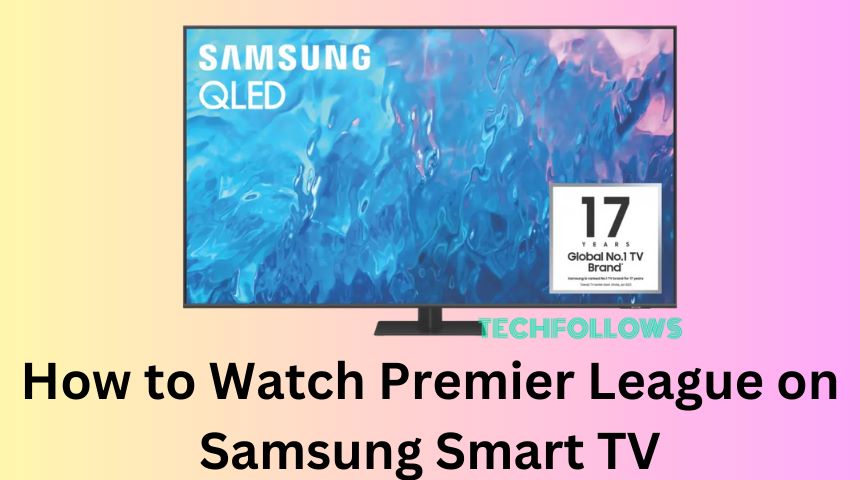Quick Answer
- You can use the NBC, Peacock TV, and the USA Network app on your Samsung TV to watch all the Premier League games.
- You can install all the three apps from the Smart Hub.
If you want to watch all the Premier League 2023-24 games on your Samsung Smart TV, you need to use the USA Network, Peacock TV, and the NBC app. All three apps are available on the Samsung Smart TV’s Smart Hub Store. You can install any of those apps and watch the Premier League matches.
There are 10 matches scheduled for the Matchday 27. To stream all the matches, you must use the Peacock TV, USA Network, or NBC app on your Samsung Smart TV.
How to Stream Premier League on Samsung Smart TV
If you have already installed the USA Network, Peacock TV, or NBC app, skip to the next section. If not, follow the below steps to install the app.
Information Use !!
Concerned about online trackers and introducers tracing your internet activity? Or do you face geo-restrictions while streaming? Get NordVPN - the ultra-fast VPN trusted by millions, which is available at 69% off + 3 Months Extra. With the Double VPN, Split tunneling, and Custom DNS, you can experience internet freedom anytime, anywhere.

1. On your Samsung Smart TV, go to the Apps menu.

2. Now, click the Search icon to get the on-screen keyboard.
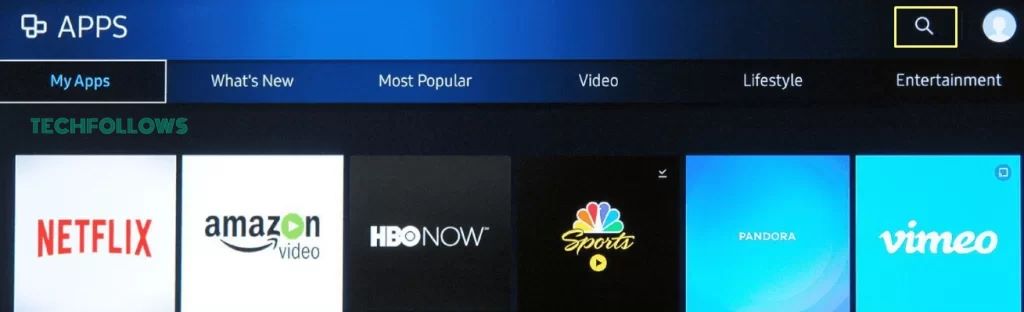
3. Search for the USA Network app. You can also search for Peacock TV or the NBC app.
4. Select the specified app from the list. On the next screen, tap the Install button to get the app.
5. After the installation, tap the Open button to launch the app on your Samsung TV.
6. Now, you need to activate the app on your TV.
Activate NBC or USA Network:
To activate the NBC and USA Network app, go to the activation website (https://www.nbc.com/nbcuniversalfamily/activate).
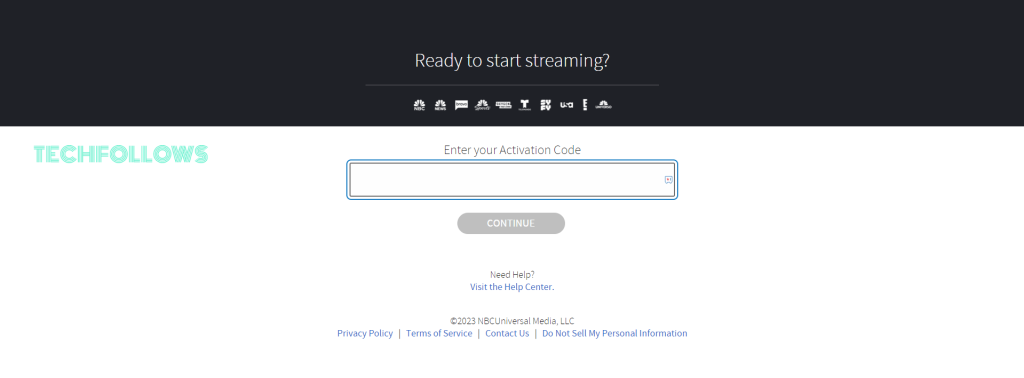
Activate Peacock TV:
To activate the Peacock TV app, go to the activation website (https://www.peacocktv.com/activate).
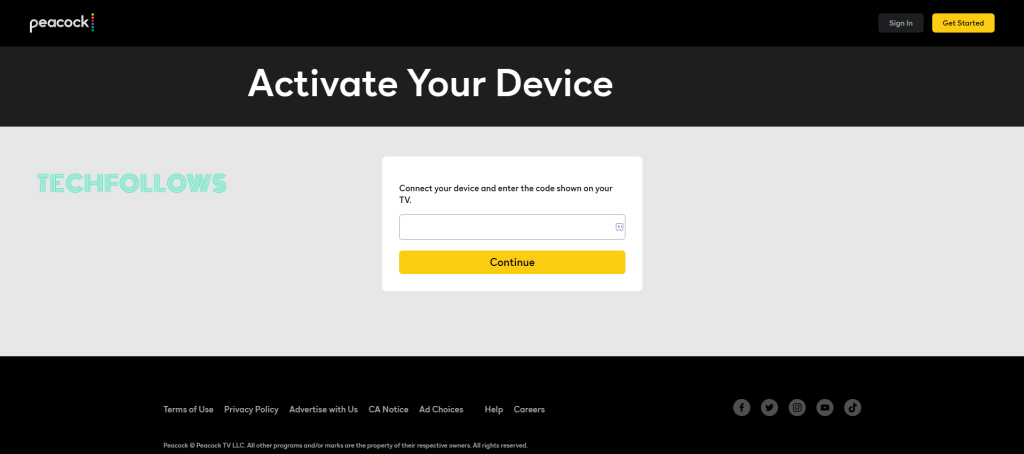
7. Enter the specified code in the box and click the Continue button.
8. For verification, you need to sign in with your account. Once it is verified, you can access the live matches.
Premier League 2023/24 Matchday 27 Schedule
March 2
| MATCH | TIME |
|---|---|
| Everton vs West Ham United | 10:00 am |
| Newcastle United vs Wolverhampton | 10:00 am |
| Tottenham Hotspur vs Crystal Palace | 10:00 am |
| Nottingham Forest vs Liverpool | 10:00 am |
| Fulham vs Brighton & Hove Albion | 10:00 am |
| Brentford vs Chelsea | 10:00 am |
| Luton Town vs Aston Villa | 12:30 pm |
March 3
| MATCH | TIME |
|---|---|
| Burnley vs Bournemouth | 8:00 am |
| Manchester City vs Manchester United | 10:30 am |
March 4
| MATCH | TIME |
|---|---|
| Sheffield United vs Arsenal | 3:00 pm |
How to Watch Premier League on Samsung TV from Different Countries
Based on country, the TV provider for the Premier League will vary. We have listed some of the popular countries along with the TV provider. You can check the full list here.
| Country | Available Platforms |
|---|---|
| Argentina | ESPN and Star+ |
| Brazil | ESPN and Star+ |
| Australia | Optus Sport |
| China | CCTV, CMG, Migu, and iQIYI |
| Canada | fuboTV |
| Croatia | Arena Sport |
| Germany | Sky Sports |
| France | Canal+ |
| UK | Sky Sports, TNT, BBC, Prime Video, talkSport |
| India | Disney+ Hotstar and Star Sports |
FAQ
If you want to stream the Premier League matches without using cable, you can use the Peacock TV app on your Samsung TV.
No, there is no free live TV provider to watch the Premier League games. However, you can use the live TV’s free trial to stream the matches for free for a specific period.
No, it is not listed on the Samsung TV Plus channel list.
Disclosure: If we like a product or service, we might refer them to our readers via an affiliate link, which means we may receive a referral commission from the sale if you buy the product that we recommended, read more about that in our affiliate disclosure.